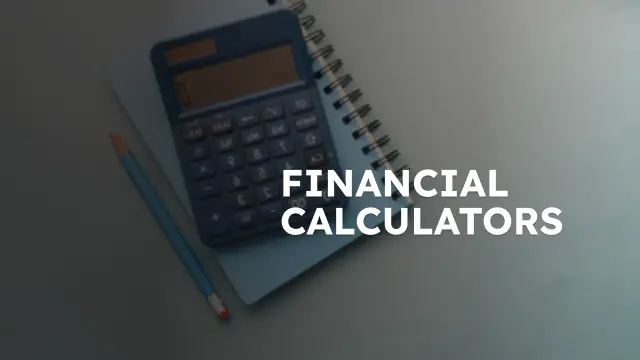Q. In the Windows command line and MS-DOS, you can move files using the move command. For example, if you want to move a file named “stats.doc” to the “c:statistics” folder, you would type which among the following command and press the Enter key.
Solution:
In the Windows command line and MS-DOS, you can move files using the move command. For example, if you want to move a file named “stats.doc” to the “c:statistics” folder, you would type the following command, then press the Enter key.
move stats.doc c:statistics
If you’d like to move multiple files, you can separate the file names with a comma, as in the following command.
move stats.doc, morestats.doc c:statistics
In the next example, we are moving the file “example.doc” to the D: drive.
move example.doc d:
Get Question Bank
Strengthen Your Practice with our comprehensive question bank.