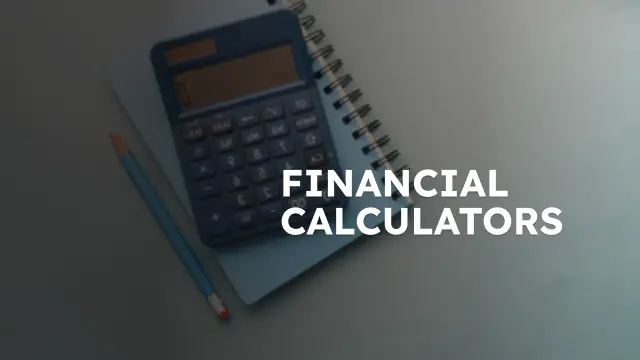Q. PAN command is used to move the drawing over the computer screen in CAD drawing
Solution:
- In AutoCAD,2D drawing PAN command is used to place/move the drawing in any direction.
- PAN command can be accessed by simultaneously pressing the mouse left button and dragging the mouse.
- Press ?P? followed by ?Enter? to activate the Pan tool, then click and drag your mouse to move the view of your drawing.
- This shortcut is particularly helpful when working on large, complex drawings.
Get Question Bank
Strengthen Your Practice with our comprehensive question bank.