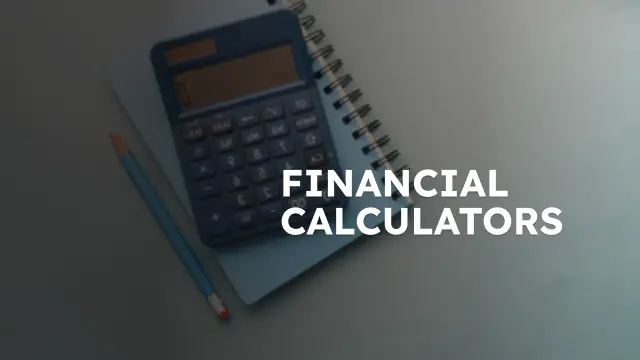Q. Top rows and left column of Excel spread sheet can be protected from scrolling using
Solution:
-
To lock more than one row or column, or to lock both rows and columns at the same time, choose the View tab, and then click Freeze Panes.
-
To freeze the top row or first column:
- From the View tab, Windows Group, click the Freeze Panes drop down arrow.
- Select either Freeze Top Row or Freeze First Column.
- Excel inserts a thin line to show you where the frozen pane begins.
Get Question Bank
Strengthen Your Practice with our comprehensive question bank.