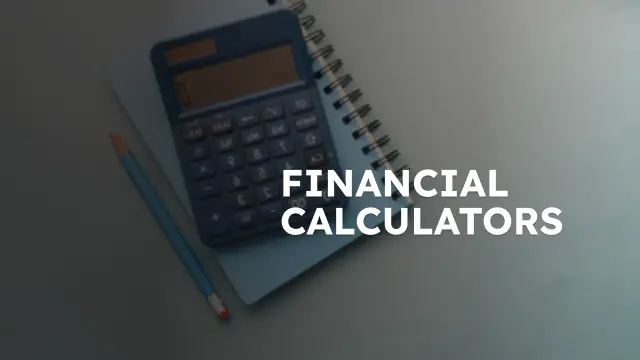Q. How do we create a new document in MS-Word from the Menu Bar?
Solution:
Create a New Document[edit]
- Choose File ? New from the menu bar. This may ask you to select which document template to use for the new document.
- Click the New Blank Document button of the toolbar.
- Press CTRL + N on the keyboard. ( Depress and hold CTRL, Press and release ‘N’)
Get Question Bank
Strengthen Your Practice with our comprehensive question bank.