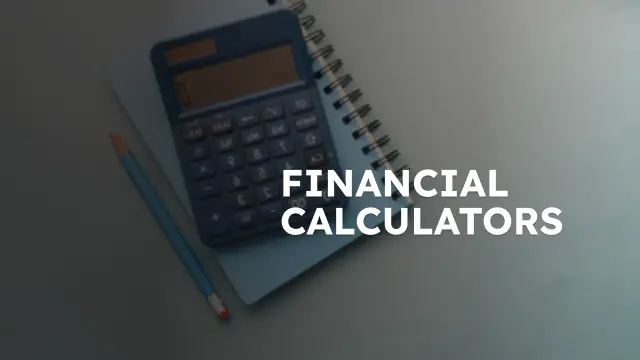Q. Zoom out during CAD drawing
Solution:
In AutoCAD, mouse control features are given below
For Extending Zoom – Double click the mouse wheel
For PAN – Hold the wheel down and move the mouse
For 3D rotate – Hold Shift Wheel (in that order) and to orbit (for 3D drawings)
For vertical or horizontal shift – Hold Wheel Shift (in that order) and to pan vertically or horizontally
For zoom in and out – Roll the wheel forward and backwards
Get Question Bank
Strengthen Your Practice with our comprehensive question bank.