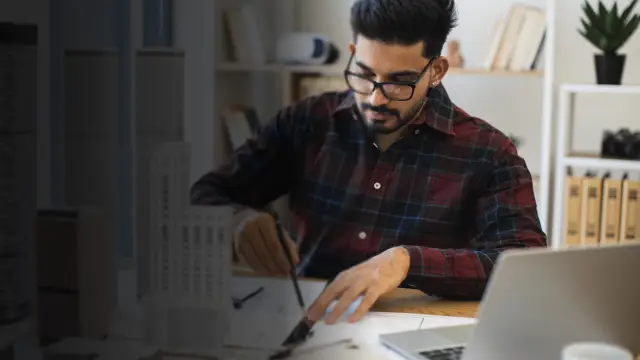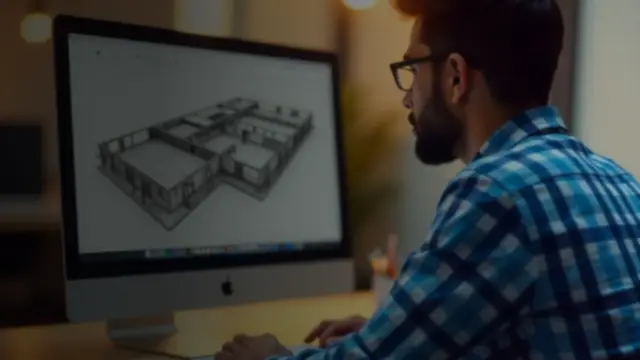BIM Course in Kochi
Learn the fundamentals and advanced concepts of Building Information Modeling (BIM) with industry experts. Gain hands-on experience through real-world projects and boost your career prospects.
Online
6 Months

Building Information Modelling Course Overview
Our BIM Course in Kochi provides a comprehensive learning experience covering BIM fundamentals, Revit, and Navisworks. With expert-led sessions, live projects, and mentorship, you will gain in-depth knowledge of the latest industry standards and tools.
Guidance from 7+ years experienced professionals
Live Projects from the Middle East

Recorded Classes
Assignments
6 Month Mentorship
Placement Assistance

Live doubt-clearing sessions

HR interview preparation sessions

Industry Interactions

CV preparation sessions
Course completion certificate
Skill Covered in BIM Course
Enhance Your Skillset with BIM Training
Our BIM Placed Students
Know About BIM
Tools Covered in BIM Course
Master Industry-Leading BIM Software Tools for Successful BIM Projects!
Career after BIM Course
BIM Modeler
Develop detailed 3D models for construction projects.
BIM Coordinator
Oversee BIM execution and collaboration.
BIM Engineer
Ensure compliance with BIM standards and workflows.
BIM Consultant
Provide BIM solutions for AEC industry needs.
BIM Course Curriculum
- What is BIM
- BIM in the construction industry
- Benefits of BIM
- Software used in BIM
- Projects
- Project Templates
- Default Project Template
- Revit File Types
- Exploring the User Interface
- Building Elements
- Revit Elements and Families
- Project Units
- Levels
- Grid setting
- Wall
- Drawing a Plan per Dimension
- Clipboard
- Geometry
- Modify
- Loading Door and Window families
- Placing Door and window families
- Type and Instance properties
- Creating Roof using footprint and extrusion
- Soffit, Gutter and Fascia
- Ridge capping
- Creating an architectural floor
- Types of stair modelling using default type and stair by sketch
- Ramp modeling
- Railing modeling using sketch path and place on stair/ramp
- Explaining instance and type properties of each
- Shaft opening, Opening by face, Wall opening, Vertical opening and Dormer opening
- Grids
- Mullions
- Curtain system
- Creating and adding materials
- Adding and removing paint
- Split face
- Placing and inserting components
- Different types of components
- Explaining the model in place using extrusion, blend, revolve, sweep, sweep blend, and Void forms
- Door Family
- Window family
- Generic family
- Profile Creation
- Structural Template
- Beams and Columns
- Structural Floor and Structural Wall
- Foundation
- Truss and Braces
- Basics of reinforcement
- Plan, section, ceiling plan, and elevation
- View Control Bar
- Callout and Drafting view
- Scope box
- Legends
- Annotation
- Dimension category
- Detail category
- Text category
- Tag by category
- Material tag
- Room & Area
- Sheet Creation and placing views
- Exporting views to CAD, pdf etc
- Massing
- Conceptual mass
- Model by face
- Site
- Model Site
- Modify site
- Label Contours
- Project base point and Survey point
- Introduction
- Quantity schedule
- Material takeoff schedule
- Column Schedule
- Exporting Revit
- Appending and merging files
- The Navisworks interface
- Overriding & finding items
- Creating Sets
- Creating, Importing construction schedules
- Using Clash detective
- Batch
- Rules
- Select
- Results
- Report
Eligibility for BIM Course
To enroll in this BIM course, students should have:

Engineers, architects, and construction professionals.

Fresh graduates seeking career growth in BIM.

Professionals looking to upskill in digital construction technologies.

Basic knowledge of architecture, engineering, or construction is preferred.
Why Live Sessions?
Why are live sessions so advantageous? Let's get started and investigate the benefits.
Live Interaction
For greater comprehension and clarification, instantly interact with peers and instructors.
Practical Experience
Throughout the session, engage in supervised, hands-on exercises to apply concepts right away.
Instant Doubt Resolution
Get immediate, professional help to answer any queries or resolve any misunderstandings.
Collaborative Learning
Take advantage of live class discussions and cooperative problem-solving.
Real-World Insights
Get real-time, industry-relevant advice and tips from seasoned experts.
Opportunities for Networking
Make connections with professionals and fellow students to broaden your network in the AEC sector.
Personalized Feedback
For ongoing development, get specific feedback on projects and assignments.
Knowledge Immediate Application
Use the knowledge in projects that are ongoing to guarantee that the skills are useful and actionable.

Learn from the Best in the Industry
Our trainers are seasoned professionals with years of experience managing BIM projects in the USA, UK, and the Middle East.
BIM Course Certification
Courses Recognised by

Frequently Asked Questions
Key Learning Outcomes
By the end of the course, students will learn:
BIM Concepts and Definitions
Understand BIM’s core concepts, applications, and its role in modern construction workflows.
BIM-Based 3D Sketching and Conceptual Design
Use Autodesk FormIt for 3D sketching and conceptual design in the initial project phases.
BIM-Based Architecture Modeling (Revit)
Master advanced architecture modeling techniques in Revit, from design development to detailed drawings.
Construction Documentation
Learn to generate comprehensive and accurate construction documents directly from the BIM model.
Site Work and Rendering
Create detailed site plans, model terrain, and produce realistic renderings for presentations and approvals.
Revit Family Creation
Develop custom families in Revit for specific building components, improving design flexibility.
Building Systems Coordination
Integrate and coordinate building systems (structural, mechanical, electrical) into a unified BIM model.
Clash Detection and Resolution
Identify and resolve design conflicts early with tools like Navisworks to avoid project delays.
Project Coordination and Management
Gain expertise in coordinating project workflows, improving communication and reducing errors.
Construction Cost Estimation
Use BIM for accurate material takeoffs and cost estimates, enhancing project budgeting and resource management.

FAQs of BIM Course in Kerala
Other Upskilling Courses
Entri News
Advantages of Learning BIM Course from Entri
Flexible Learning
Access course materials anytime, anywhere—perfect for balancing work, studies, and personal life.
Expert-Led Classes
Learn from industry-experienced instructors with practical, real-world insights and guidance.
Interactive Content
Engage with video lessons, quizzes, and assignments to reinforce learning and ensure skill mastery.
Live Doubt-Clearing Sessions
Get direct answers to your questions in live sessions with mentors, ensuring you fully understand key concepts.
Hands-On Learning
Work on live projects and practical assignments to apply your knowledge in real-world scenarios.
Job-Oriented Curriculum
Learn relevant skills directly aligned with industry needs, making you, making you highly capable and competitive in the AEC field.
Access to Industry Tools
Master BIM tools like Revit and Navisworks, which are essential for today's construction and design industry.
Mentorship Support
Get personalized guidance and career tips from industry experts, helping you achieve your career goals.
Placement Assistance
Receive job support, including CV building, interview prep, and job search assistance, helping you land the right role.
Explore Free Courses
Who Can Apply for BIM Course in Kochi
- Engineering and architecture students
- Working professionals in the construction industry
- Project managers and civil engineers
- CAD professionals looking to transition to BIM
- Fresh graduates seeking career growth