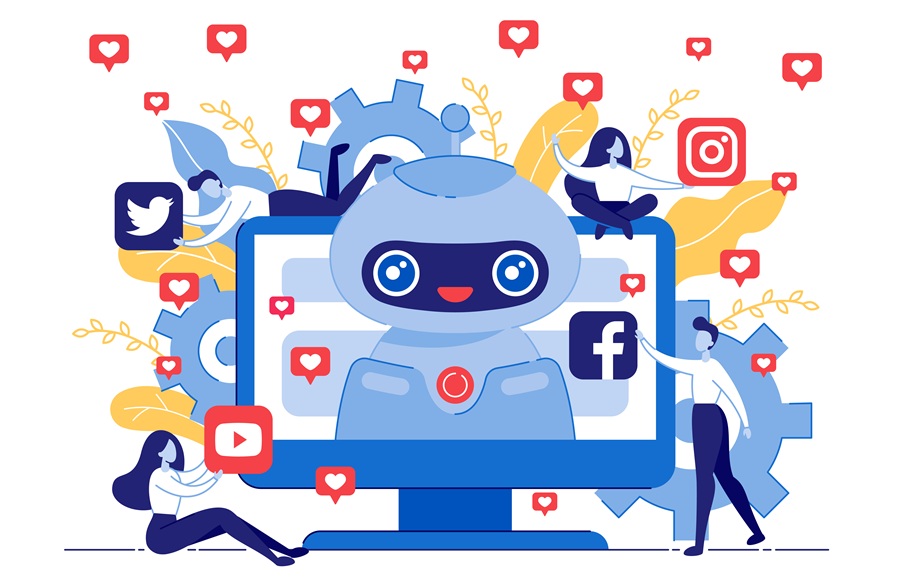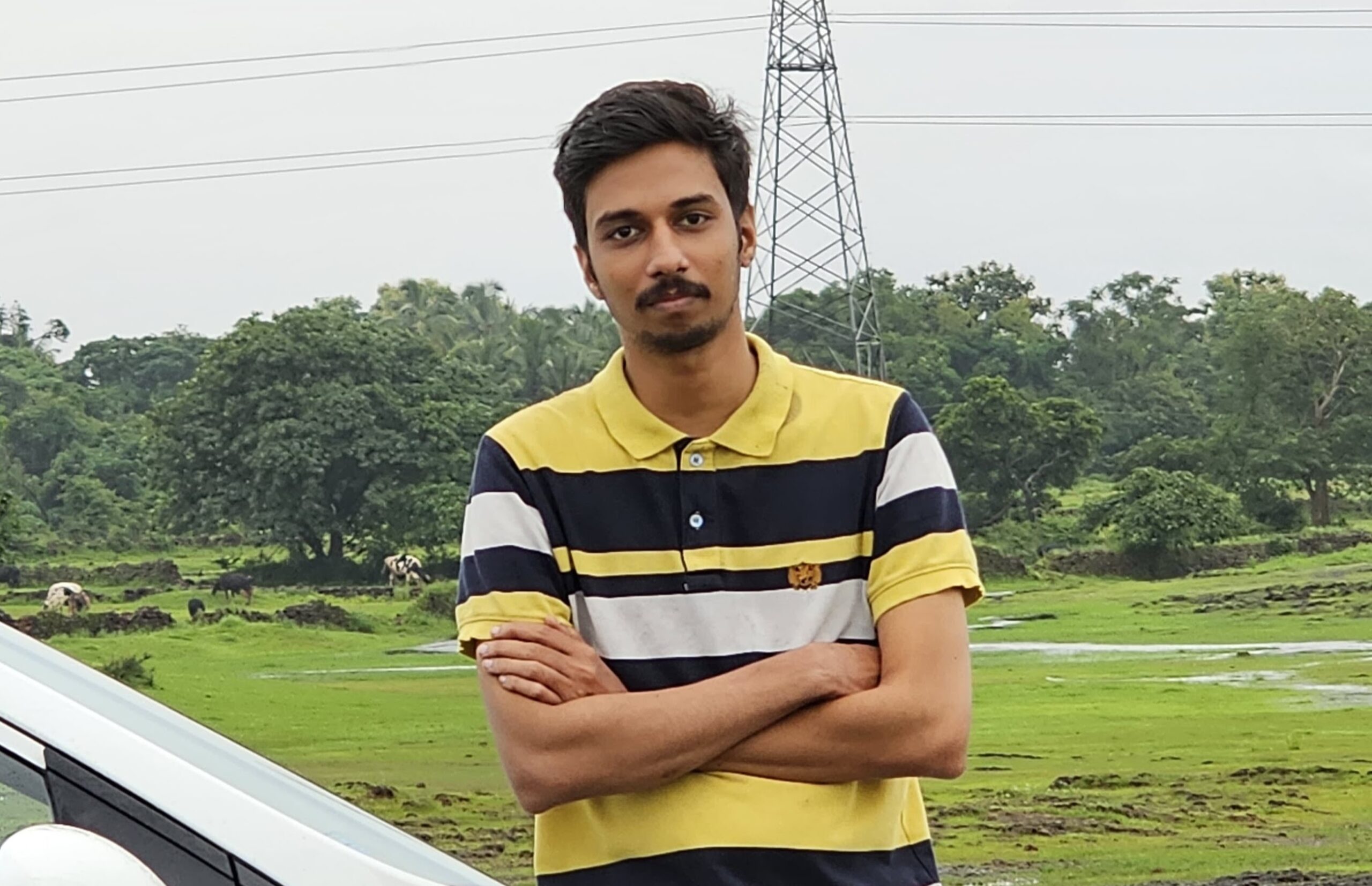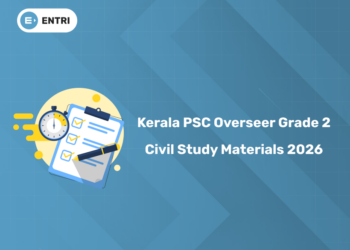Table of Contents
If you’ve already gone through the “AI Tools for Marketers” guide, this is your next stop in the cluster: a deep dive into AI tools for Social Media Marketing (SMM).
Whether you’re:
- a small business owner posting between client calls,
- a creator trying to be everywhere at once, or
- an aspiring digital marketer who wants a serious career in SMM,
AI can genuinely feel like an extra team member – if you use it correctly.
How AI Is Changing Social Media Marketing
Social media used to be:
Think of an idea → design a post → write a caption → schedule → repeat.
Now AI can help you:
- Turn a rough idea into 10 caption options
- Convert text into Reels, Shorts or carousels
- Auto-schedule at best times for your audience
- Recycle your best posts intelligently
- Analyse performance and recommend what to do next
Social media AI platforms like Sprout Social and others show that teams now use AI to research, create, edit and optimise content, automate publishing, pick the best posting times and even improve ads based on performance data.
Lists of “best AI tools for social media” from Zapier, Analytics Vidhya and others consistently highlight this pattern: AI tools are not just schedulers anymore; they act as co-pilots for content, timing and strategy.
So instead of asking, “Will AI take my social media job?”, a better question is:
“How quickly can I learn to use AI, so I become the person who drives these tools?”
The AI SMM Stack: 5 Key Tool Categories
1: What is the primary goal of SEO (Search Engine Optimization)?
Let’s break AI tools for SMM into five practical buckets. We’ll look at what each does, with examples you can explore.
1. AI Tools for Ideas, Hooks & Captions
This is usually where people start.
Instead of staring at a blank screen, AI can:
- Turn a one-line idea into 10 caption options
- Adjust tone for Instagram vs LinkedIn
- Rewrite for shorter Reels/Shorts hooks
Examples
- Buffer AI Assistant – generates post ideas and drafts, tailors captions to each channel, and helps repurpose content for different platforms.
- Hootsuite OwlyWriter AI – built into Hootsuite; generates captions, repurposes blog posts into multiple social posts, and uses copywriting formulas (AIDA, WIIFM, etc.) to drive engagement.
- Flick / other AI copilot tools – act like a “social media brain” that suggests topics, captions and hashtag sets, tailored for different networks.
How does this help you
- Beat writer’s block
- Generate platform-specific variations
- Experiment with hooks and CTAs faster (e.g., for A/B tests on Meta or LinkedIn)
You still need to tweak for brand voice, but the “blank page problem” disappears.
2. AI Tools for Design, Carousels & Video
If content is king, creative is the crown on social media.
You don’t need to be a pro designer or video editor anymore – AI can handle a big part of the heavy lifting.
Examples
- Canva AI & Magic Studio
- Turn simple text prompts into social posts, carousels and thumbnails.
- Magic tools help with background removal, auto-layout, style suggestions and now even AI-generated video clips for social.
- Canva’s cofounder has publicly said creatives who ignore AI are missing out, comparing it to early resistance to Canva itself – AI is meant to free time for better creative work, not replace creativity.
- Turn simple text prompts into social posts, carousels and thumbnails.
- Predis.ai
- Generates social media graphics, memes, stories, carousels and videos from a text input.
- Lets you create brand kits so all posts match your logo, colours and style.
- Offers AI video makers that turn text into scroll-stopping Reels/Shorts with captions, audio and formatting.
- Generates social media graphics, memes, stories, carousels and videos from a text input.
These tools are popular in India because:
- You can quickly design creatives in regional languages
- They’re affordable for freelancers and small businesses
- You can create “agency-level” visuals without hiring a full design team
3. AI Tools for Scheduling, Publishing & Recycling
Posting “whenever you remember” is not a strategy.
AI-powered SMM platforms can:
- Suggest best posting times
- Auto-schedule your weekly content
- Recycle top-performing posts intelligently
Examples
- FeedHive – built specifically around AI-powered content recycling and conditional posting; it scans your historical posts, finds top performers and suggests which ones to repost and when. It can even automate “if X gets Y likes, repost in 30 days” style logic.
- Hootsuite with AI – handles full scheduling across networks with AI-driven prompt variety via OwlyWriter and dashboards for planning and analytics.
- Buffer – besides its AI assistant for captions, it remains a strong scheduling tool, especially for beginners needing one clean place to plan and publish.
For busy Indian SMBs, this means:
- You can plan one solid content block on Sunday
- Let AI help you space it out across the week
- Keep feeds active even during your busiest days
4. AI Tools for Listening, Analytics & Insights
The real power of AI is not only “create more”, but “learn faster”:
- What content formats actually work?
- Which topics give saves, shares and comments?
- What are people saying about your brand and competitors?
Examples
- Sprout Social
- Uses AI and automation on top of 10+ years of social data to give tailored insights.
- Helps teams research, create and optimise content; choose best times to post; and even power listening – understanding conversations and sentiment around your brand.
- Uses AI and automation on top of 10+ years of social data to give tailored insights.
- Hootsuite & others
- Provide dashboards with AI-enhanced insight into what’s working and what’s not, helping you refine your social strategy over time.
- Provide dashboards with AI-enhanced insight into what’s working and what’s not, helping you refine your social strategy over time.
With these tools, you move from “posting blindly” to data-informed testing:
- Test 2–3 hooks for the same reel
- See which topic cluster brings the most profile visits
- Adjust frequency, formats and messaging based on real numbers
5. AI Tools for Social Ads & Creatives
Paid social is increasingly AI-driven:
- Platforms like Meta are rolling out AI that can eventually build entire campaigns (targeting + creative + copy) automatically.
- Third-party tools can create ad visuals and videos from a few inputs, ready for Meta, YouTube or TikTok.
Examples
- Predis.ai Ad Generator – creates ad creatives, videos and even voiceovers from a small input brief; designed specifically for social media ads and UGC-style creatives
- Many SMM AI tools (like Sprout, FeedHive) plug directly into ad accounts or help you build organic content that later becomes top-performing paid creatives.
For aspiring performance marketers, getting comfortable with AI ad creative tools early gives you a big edge.
Become an AI-powered Digital Marketing Expert
Master AI-Driven Digital Marketing: Learn Core Skills and Tools to Lead the Industry!
Explore CourseA Simple AI-Powered SMM Workflow
Let’s put this together with a practical weekly plan for, say, a small Indian edtech brand or café.
Step 1: Plan themes
- Use an AI chatbot to brainstorm content themes (FAQs, behind the scenes, student wins, offers, memes).
- Ask it for post ideas for each platform (Instagram, YouTube Shorts, LinkedIn).
Step 2: Create copy & creatives
- Use Buffer AI Assistant or OwlyWriter for:
- 3–5 caption options per post
- Different hooks for Reels vs carousels
- 3–5 caption options per post
- Use Canva AI or Predis.ai to:
- Turn those ideas into carousels, posters and short videos
- Keep design on-brand with your logo and colours
- Turn those ideas into carousels, posters and short videos
Step 3: Schedule & recycle
- Load posts into Hootsuite / Buffer / FeedHive:
- Let AI suggest best times to post
- Tag which posts are “evergreen” so FeedHive can recycle them later
- Let AI suggest best times to post
Step 4: Listen & learn
- Use Sprout Social or similar to:
- Monitor comments and brand mentions
- Track which posts get saves, shares and profile visits
- Monitor comments and brand mentions
Step 5: Optimise for next week
- Let your AI SMM platform generate a simple report:
- Top 3 posts
- Worst 3 posts
- Best posting window
- Top 3 posts
- Ask a chatbot: “Based on this, give me 10 new post ideas for next week, focusing on what worked.”
This is exactly the kind of repeatable workflow marketing teams now use – AI handling repetitive work, humans doing strategy, creative judgment and community interaction.
Join Our Online Digital Marketing Course & Learn the Fundamentals!
Content types and AI prompts that work
Here are practical prompt templates and ideas you can adapt.
Caption prompt (human-edit afterwards)
“Create three Instagram captions for a small café in Kochi promoting a monsoon special filter coffee. Tone: friendly, local flavour, include 3 relevant hashtags.”
Video script prompt
“Write a 30-second TikTok script for a beginner yoga class promotion. Hook in the first 3 seconds, include on-screen text cues, and end with a CTA to ‘book a trial’.”
Hashtag discovery
“Suggest 15 local and niche hashtags for a bakery in Thiruvananthapuram that specialises in vegan cakes.”
Always edit prompts to add local specifics, city names, cultural references, festivals to make content resonate.
Common Mistakes to Avoid with AI SMM Tools
AI can also make a mess of your brand if you use it blindly. Watch out for:
1. Generic, copy-paste content
If you just accept the first AI caption and post it as-is:
- Your brand will sound like everyone else
- Followers won’t feel any personality or local flavour
Fix:
Use AI for the first draft – then add:
- Your tone
- Local phrases or references (festivals, cities, inside jokes)
- Real examples from your business
2. Ignoring platform policies & ethics
AI can accidentally generate:
- Claims that violate ad policies
- Sensitive or misleading statements
Always fact-check and ensure your copy follows Meta/Google/TikTok guidelines.
3. Over-automation
Scheduling is great. But if:
- You never reply to comments
- DMs stay ignored
- You never tweak strategy based on feedback
…your account will feel like a robot.
Use AI to save time, then invest that saved time in real conversations.
4. Chasing too many tools at once
Signing up for 10+ tools usually ends in confusion.
Better approach:
One tool for captions + one for creative + one for scheduling
Master them → then expand.
Become an AI-powered Digital Marketing Expert
Master AI-Driven Digital Marketing: Learn Core Skills and Tools to Lead the Industry!
Explore CourseSkills You Still Need Beyond AI Tools
Tools are powerful, but they don’t replace fundamentals.
To be a strong social media marketer (and job-ready), you still need:
- Audience understanding – Who are you speaking to? What do they care about?
- Positioning & messaging – Can you express a clear value in 1–2 lines?
- Funnel thinking – Content for awareness, consideration, conversion and retention
- Analytics literacy – Reading insights, spotting patterns, deciding next experiments
- Creative instincts – What makes a thumb stop? What feels authentic for your brand?
AI can help you execute faster, but strategy, judgment and ethics are still very human.
This is where structured learning makes a big difference.
How Entri’s AI-Powered Digital Marketing Course Helps You Use These Tools for Real
Reading about AI tools is a good start.
But companies now want people who can actually:
- Design a content calendar
- Use AI tools to fill it efficiently
- Analyse results and improve next month
Entri’s AI-Powered Digital Marketing Course is built exactly around this gap:
- Job-focused curriculum
- Covers SEO, SMM, PPC, content and analytics with AI woven throughout, not as a separate topic
- Covers SEO, SMM, PPC, content and analytics with AI woven throughout, not as a separate topic
- Hands-on tool training
- You don’t just hear “Buffer AI exists”; you practice building real social campaigns using AI caption tools, creative platforms and schedulers
- You don’t just hear “Buffer AI exists”; you practice building real social campaigns using AI caption tools, creative platforms and schedulers
- Projects for Indian & Gulf markets
- Campaigns tailored to local audiences, budgets and platforms, giving you portfolio-ready work
- Campaigns tailored to local audiences, budgets and platforms, giving you portfolio-ready work
- Placement support
- The programme is designed to help learners move into roles like Social Media Executive, Performance Marketer or Digital Marketing Analyst, with recruiter-friendly skills and certificates
- The programme is designed to help learners move into roles like Social Media Executive, Performance Marketer or Digital Marketing Analyst, with recruiter-friendly skills and certificates
If you’re serious about becoming an AI-fluent social media marketer, this kind of structured programme is often the fastest route from “I know some tools” to “I can manage accounts and show results”.
Key Takeaways – AI Tools for Social Media Marketing
- AI is now built into almost every major social media platform and tool – from caption generators to advanced analytics and ad creative builders.
- For SMM, the main AI tool categories are:
- Ideation & captions (Buffer AI, Hootsuite OwlyWriter, Flick)
- Design & video (Canva AI, Predis.ai, other text-to-video tools)
- Scheduling & recycling (FeedHive, Buffer, Hootsuite)
- Listening & analytics (Sprout Social, Hootsuite dashboards)
- Ad creatives & optimisation (Predis.ai, platform-native AI ad tools like Meta’s upcoming full AI campaign builder).
- The smartest way to start is with a simple stack: one AI copy tool + one creative tool + one scheduler.
- Avoid over-automation and generic content. Use AI for speed and scale, but keep voice, context and engagement human.
Also check out:
- Entri’s Resume Builder to craft industry-ready, ATS-optimised resumes tailored for digital marketing and AI-related roles.
- Prepare for interviews with Entri’s AI Interview Preparation App, which simulates real-world interview questions and gives instant, data-backed feedback to improve your confidence and communication skills.
Frequently Asked Questions
What are AI tools for SMM?
AI tools for SMM are software solutions that help automate and improve content creation, scheduling, analytics, and community engagement for social media platforms.
How can beginners use AI for social media marketing?
Beginners can use AI tools to generate post ideas, create captions, design visuals, pick trending hashtags, schedule content, and analyse performance, all without technical skills.
Are AI tools for SMM useful for small businesses?
Yes. Small businesses can save time, create consistent posts, understand audience behaviour, and run affordable ad campaigns by using AI-powered social media tools.
Which social platforms benefit most from AI tools?
Platforms like Instagram, Facebook, YouTube, LinkedIn, TikTok, and X (Twitter) benefit significantly from AI in terms of content optimisation and analytics.
Can AI tools create social media posts automatically?
Yes, AI can generate captions, images, short videos, story ideas, and carousel layouts. However, human editing is essential to maintain authenticity and brand tone.
Are AI-generated captions and visuals safe to use?
Most reputable AI tools provide commercial usage rights, but users should always check licensing terms and avoid sensitive or copyrighted content.
How does AI improve SMM analytics?
AI analyzes engagement, reach, sentiment, audience demographics, best posting times, and content performance, providing actionable insights to improve strategy.
Do I need technical skills to use AI tools for SMM?
No. Most AI social media platforms are designed for beginners with drag-and-drop interfaces, simple prompts, and automated workflows.
Which AI tools are best for SMM in 2026?
Tools like Canva AI, ChatGPT, Lately.AI, Predis.ai, Jasper Social, Buffer AI, and Hootsuite Owly AI are popular options for scheduling, content creation, and analytics.
How does Entri’s AI-powered Digital Marketing Course help with SMM?
Entri’s AI-powered digital marketing course teaches real-time AI workflows, content creation, trend analysis, ad optimisation, and reporting, equipping learners with practical SMM skills through projects and hands-on tasks.