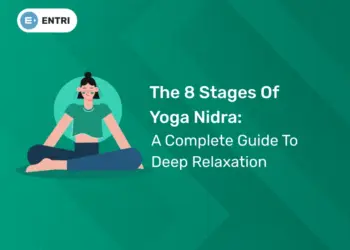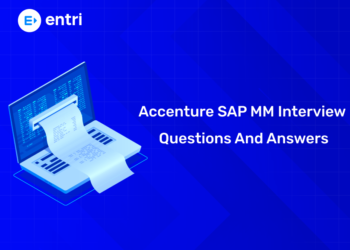Table of Contents
APPSC Group 4 Hall Ticket Out: APPSC Group 4 Hall Ticket 2022 has been released by Andhra Pradesh Public Service Commission for 670 Junior Assistant cum Computer Assistant posts in the AP State Revenue Department on 22nd July 2022 at the official website psc.ap.gov.in. The eligible candidates can download their respective hall tickets by filling up the login credentials i.e. application registration number and date of birth in the relevant link. Once you download your Admit Card, you need to check your Exam City, Exam Timings, and Exact Location of the Exam centre. It is compulsory to carry APPSC Group 4 Hall Ticket 2022 along with the documents required to enter the exam premises.
Grab latest study materials! Download Entri app
APPSC Group 4 Hall Ticket 2022 – Phase I
The APPSC Group 4 Phase Hall Ticket 2022 has been released on 22nd July 2022 for the preliminary test to be conducted on 31st July 2022 for the 670 posts and the APPSC Group 4 Hall Ticket 2022 has been released for the same. Get an overview of the details of APPSC Group 4 Hall Ticket 2022 from the below table.
| APPSC Group 4 Hall Ticket 2022 | |
| Conducting Body | Andhra Pradesh Public Service Commission |
| Name of the Post | Junior Assistant cum Computer Assistant |
| Total Vacancies | 670 |
| Category | Admit Card |
| Status | Released |
| Selection Process |
|
| APPSC Group 4 Hall Ticket 2022 Release Date | 22nd July 2022 |
| Exam Date | 31st July 2022 |
| Posting State | Across the state of Andhra Pradesh |
| Official Website | psc.ap.gov.in |
APPSC Group 4 Hall Ticket Download Link
The APPSC Group 4 Hall Ticket 2022 for the screening test has been released on 22nd July 2022 by the officials on the official website of APPSC. The direct link to download the APPSC Group 4 Hall Ticket 2022 has been provided below. The candidates shortlisted for the APPSC Group 4 Phase I Exam 2022 can download their hall tickets from the below-mentioned link.
APPSC Group 4 Hall ticket 2022 Link – Click to Download
Grab latest study materials! Register here..
Steps to download APPSC Group 4 Hall Ticket
Candidates can follow the steps to download the APPSC Group 4 Hall Ticket 2022 which are given below.
- Visit the official website of APPSC @ psc.ap.gov.in
- On the homepage, click on the “Download Hall Ticket” tab.
- Fill in the application registration number and password on the next page.
- Check the filled information and click on submit button.
- On the next page, check your respective hall ticket.
- Finally, download the hall ticket and print the same for further reference.
Grab latest study materials! Download Entri app
Important Information To Be Notified On APPSC Group 4 Hall Ticket 2022
- Name of the Candidate
- Candidate Date of Birth
- Category (ST/ SC/ BC &Other)
- Exam Date and Time
- Test Centre Address
- Time Duration of the Exam
- Applicant Photograph
- Father’s Name or Mother’s Name
- Examination Name
- Applicant Roll Number
- Gender (Male/Female)
- Exam Centre Name and Code
- Essential instructions for the examination
- And the signature of the candidate and exam counselor
Grab latest study materials! Register here..
Documents To Carry For APPSC Group 4 Exam 2022
Aspirants need to take any one of the given below original proofs for the examination.
- Aadhar Card
- Employee ID
- Passport
- Voter ID
- PAN Card
- College ID
- Photograph
- Driving License
- Any other ID proof issued by a Gazetted Officer
- And any other id assigned by the state or central govt.
Grab latest study materials! Download Entri app
Direct Link to Download APPSC Group 4 Hall Ticket
Step 1: On the Commission’s website, head to the Download Hall Ticket section. There, enter your login credentials and click on Submit.
Step 2: Once your APPSC Group 4 hall ticket loads on your screen, you can download the PDF.
Step 3: Get at least a couple of print outs of the APPSC Group 4 hall ticket and keep them with you even after the exam date.
Grab latest study materials! Register here..
Steps to Recover Lost or Forgotten ID to Download the APPSC Group 4 Hall Ticket 2022
If you have lost or misplaced your login credentials, then you can get them back by following the procedure that is detailed below. Without login credentials, you will not be able to access your APPSC Group 4 hall ticket or in the future, your result.
- If you have forgotten your password, then you can reset it with the help of the ‘Forgotten Password?’ button that is available at the bottom of the Login Page. You will have to provide your email ID and mobile number that you had previously registered into the Commission’s database.
- For those who have lost or forgotten their login ID, the only option to retrieve it is to mail the Commission and intimate them regarding your issue. They will provide your login ID with the help of the data that you had entered during registering for the first time.
Grab latest study materials! Download Entri app
Details Mentioned in the APPSC Group 4 Hall Ticket 2022
You will find the following details on your APPSC Group 4 hall ticket. Ensure that they are all correct to avoid any discrepancies in the future.
- Name of Candidate
- Roll Number
- Gender
- Date of Birth
- Category (ST/SC/BC & Other)
- Examination Date & Time
- Signature & Photo of Candidate
- Examination Venue
- Center Code
- Instructions to Candidates
Grab latest study materials! Register here..
How to Get Information Corrected on the APPSC Group 4 Hall Ticket 2022?
In case you spot a discrepancy in your APPSC Group 4 Hall Ticket, then you will have to get it corrected immediately. To do this, inform the Commission regarding the issue that you are facing and they will resolve the query accordingly. Below you will find the contact information of the APPSC.
- Contact Number: 040-29802633
- Email ID: appschelpdesk@gmail.com
Grab latest study materials! Download Entri app
Things to Remember While Downloading the APPSC Group 4 Hall Ticket 2022
The aspirants should be mindful of the following points before they attempt to access their hall tickets. This is to ensure that you do not face any technical issues while printing your APPSC Group 4 hall ticket.
- Make sure that you use a computer system to access your APPSC Group 4 hall ticket and not a mobile browser to avoid compatibility issues.
- Ensure that your computer has access to a printer and that the printer is stacked with white printing paper.
- Always check that your APPSC Group 4 hall ticket includes your photograph and your signature along with other information.
- The print of the document should be clear and without any ink splatters.
Grab latest study materials! Register here..
APPSC Group 4 Hall Ticket 2022 – FAQs
Q1. When is APPSC Group 4 Hall Ticket 2022 released?
Ans. The APPSC Group 4 Hall Ticket 2022 has been released on 22nd July 2022.
Q2. How can I download APPSC Group 4 Hall Ticket 2022?
Ans. You can download APPSC Group 4 Hall Ticket 2022 directly from the link provided in the article.
Q3. I have forgotten my registration ID. How can I get my APPSC Group 4 Hall ticket back?
Ans. You can retrieve the registration ID through the mail you received while registering for the APPSC Group 4 Exam 2022.