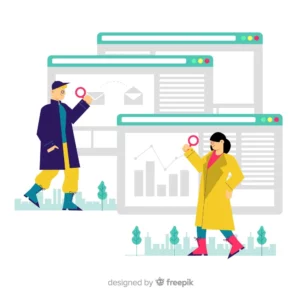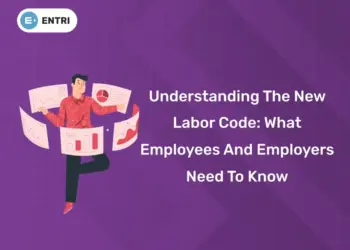Table of Contents
Key Takeaways:
- Online privacy is under unprecedented threat, and privacy-focused browsers offer crucial protection.
- Brave, Tor, and Firefox are standout choices for blending privacy with usability in 2025.
- Privacy browsers work by blocking trackers, minimizing fingerprinting, and encrypting traffic.
- Choosing the right browser depends on your unique needs, balancing anonymity, speed, and convenience.
- Combine privacy browsers with VPNs and security best practices for optimal online safety.
Introduction
Imagine waking up each day to find your every move recorded, your conversations quietly listened to, and your choices subtly influenced by a force unseen—much like Neo in the movie “The Matrix”, trapped in a simulated reality with everything tracked. While we’re not literally living in a computer simulation, the way tech giants harvest and track our online behavior often feels eerily similar. From the websites you visit to the ads you see, your digital footsteps are followed relentlessly, shaping the reality of your internet experience.
Secure a career in Data Science with Entri. Enrol now!
In 2025, this digital surveillance is more sophisticated than ever, making the need for privacy-focused tools essential. Luckily, privacy-friendly browsers have evolved to act as your personal shield, safeguarding your data and helping you surf the web without leaving behind a trail of breadcrumbs. This blog dives deep into the best privacy-friendly browsers that can help you regain control of your online privacy today.
What Makes a Browser Privacy-Friendly?
A privacy-friendly browser actively blocks trackers, encrypts your web connections, and minimizes data collection through features like anti-fingerprinting and private browsing modes.
Unlike standard browsers focusing primarily on speed and compatibility, privacy-focused browsers emphasize protecting your online footprint. Features such as blocking third-party cookies and trackers stop advertisers from following you across sites.
Anti-fingerprinting techniques reduce the chances of unique device recognition based on your browser’s configuration. Additionally, private modes ensure no browsing history or cookies remain after your session ends, and some browsers route traffic through anonymizing networks like Tor for maximum protection.
Top Privacy-Friendly Browsers in 2025
-
Brave Browser
Brave blocks ads and trackers by default, includes private Tor windows, and balances speed with strong privacy. Built on Chromium, Brave offers a user-friendly experience with default blocking of trackers and intrusive ads. Its private browsing mode integrates Tor for enhanced anonymity. Brave also features encrypted messaging, optional VPNs, and even a crypto rewards program, giving users privacy plus innovative extras.
-
Tor Browser
Tor Browser provides top-tier anonymity by routing your internet traffic through multiple encrypted servers worldwide. By using onion routing, Tor ensures your connection can’t be traced back to you, ideal for activists, journalists, and privacy-conscious users. The trade-off is slower performance and occasional website compatibility issues, but it remains the gold standard for anonymous browsing.

-
Firefox (Configured for Privacy)
Firefox offers customizable privacy protections and is best when users tweak settings for maximum security. This open-source browser incorporates features like ‘Enhanced Tracking Protection’ and ‘Total Cookie Protection’. With the right configuration and privacy extensions, Firefox significantly limits data sharing without sacrificing usability or extension support.
-
LibreWolf and Waterfox (Firefox Forks)
These Firefox derivatives remove telemetry and bundle privacy tools for ready-to-use protection. LibreWolf disables all forms of telemetry and includes built-in ad and tracker blockers. Both browsers aim to preserve user privacy without complicated setup, suitable for users wanting Firefox’s base without its data collection.
-
Epic Privacy Browser
Epic routes all browsing through encrypted proxies and clears data automatically after use. Focused on privacy, Epic blocks ads, trackers, cryptomining scripts, and fingerprinting. It isn’t fully open source, but it offers continuous encrypted proxy routing and cleans browsing data upon exit to keep your sessions private.
-
Iridium Browser
Iridium strips Chromium of Google’s tracking features, combining familiar usability with privacy improvements. Retaining compatibility with Chrome extensions, Iridium removes many data-collecting components and bloat, making it a secure and user-friendly option for those wanting privacy without learning a new interface.
Be a part of the booming Cybersecurity industry now!
Comparative Table of Privacy Browsers
| Browser | Tracker Blocking | Fingerprinting Protection | Default Private Mode | Platform Support | Unique Features |
|---|---|---|---|---|---|
| Brave | Yes | Yes | Yes (includes Tor) | Win, Mac, Linux | Crypto rewards, encrypted chats |
| Tor | Yes | Yes | Always | Win, Mac, Linux | Onion routing for anonymity |
| Firefox | Yes (configurable) | Yes | Yes | All major | Open-source, extensive extensions |
| LibreWolf | Yes | Yes | Yes | Win, Mac, Linux | Zero telemetry, built-in blockers |
| Epic | Yes | Partial | Always | Win, Mac | Encrypted proxy, auto data clear |
| Iridium | Yes | Partial | No | Win, Mac, Linux | Chromium base, enhances privacy |
How to Choose the Right Privacy Browser for You
Choosing the best privacy browser in 2025 depends on your specific needs, technical comfort, and browsing habits. Here’s a clear, step-by-step process to help you make an informed decision:
1: Assess Your Privacy Goals
- Determine What Privacy Means to You: Are you primarily looking to block trackers and ads, or do you need complete anonymity? Are you concerned about data collection by specific companies or government surveillance?
- Identify Your Threat Level: Casual privacy (blocking ads and trackers) or high-level anonymity (immunizing against fingerprinting and routing traffic through Tor).
2: Understand Browser Capabilities
- Review Key Privacy Features: Look for built-in tracker blocking, anti-fingerprinting, private browsing modes, and support for privacy extensions.
- Check for Compatibility: Ensure the browser supports your favorite extensions or privacy tools like uBlock Origin or HTTPS Everywhere if you rely on them.
3: Evaluate Technical Comfort and Customizability
- Ease of Use: If you’re a beginner, choose a browser with a user-friendly interface and automatic privacy protections (e.g., Brave).
- Custom Settings: If you’re comfortable tweaking settings, browsers like Firefox or LibreWolf allow extensive privacy configurations to suit your needs.
4: Consider Platform Support and Ecosystem
- Device Compatibility: Confirm the browser supports your operating system (Windows, macOS, Linux, Android, iOS).
- Extension and Plugin Ecosystem: A larger ecosystem offers more privacy-enhancing tools and extensions. Chrome-compatible browsers like Iridium or Brave are good options.
5: Balance Privacy and Usability
- Speed vs. Security: High anonymity tools like Tor may slow browsing, while browsers like Brave offer faster experience with solid privacy.
- Features vs. Simplicity: If you prefer simplicity, Brave or Epic’s minimalism is appealing. For advanced control, Firefox is best.
6: Test and Compare
- Try Multiple Browsers: Download and test your top choices for a week. Note speed, ease of use, and how well they block trackers.
- Check Compatibility: Visit sites you frequently use and see if they work seamlessly.
7: Consider Additional Privacy Measures
- Complementary Tools: Use VPNs, ad-blockers, and privacy-focused search engines.
- Stay Updated: Keep your browser updated to benefit from security patches and new privacy features.
8: Make Your Informed Choice
- Choose the Best Fit: Based on your testing, pick the browser that best aligns with your privacy needs and comfort level.
- Routine Review: Periodically review your choice as new browsers and updates emerge.
Tips for Enhancing Browser Privacy
- Use a reliable VPN alongside your browser to mask IP addresses.
- Keep your browser updated to prevent vulnerabilities.
- Clear cookies and cache frequently.
- Avoid risky sites prone to malware or excessive tracking.
- Add privacy extensions like uBlock Origin or HTTPS Everywhere for extra protection.
Upskill your career with Entri’s Full Stack Development course!
Conclusion: Switch now for Security!
Protecting your online privacy is more important than ever, and choosing the right privacy-friendly browser is a key step in safeguarding your digital footprint. Whether you prioritize speed, anonymity, or customization, browsers like Brave, Tor, and Firefox offer powerful features to block trackers, minimize data collection, and enhance security. By understanding your privacy needs, testing browsers that match them, and combining these tools with good security practices like VPN use, you can confidently reclaim control over your online experience in 2025 and beyond.
| AI-Powered Coding Courses Offered | |||||
| Full-Stack Web Developer | Data Science | Python Programming | |||
| Software Testing | AWS Solution Architect Associate | Data Analytics | |||
| Cyber Security | UI/UX Design | ||||
Frequently Asked Questions
Are privacy browsers slower than standard browsers?
Yes, particularly when using privacy-enhancing techniques like Tor’s routing, but many options balance speed and privacy well.
Can I replace mainstream browsers with privacy browsers without sacrificing usability?
Absolutely. Browsers like Brave and Firefox support most websites and extensions found on Chrome, blending privacy with familiarity.
Are all privacy browsers open source?
No. Some, like Firefox and Tor, are open source, while others like Epic are proprietary but emphasize privacy features.
Is Tor browser completely anonymous?
Tor offers high anonymity but requires careful use and good cybersecurity habits to maintain privacy.
Do privacy browsers protect against all online threats?
They significantly reduce tracking risks but don’t replace comprehensive security practices like using VPNs, strong passwords, and antivirus software.