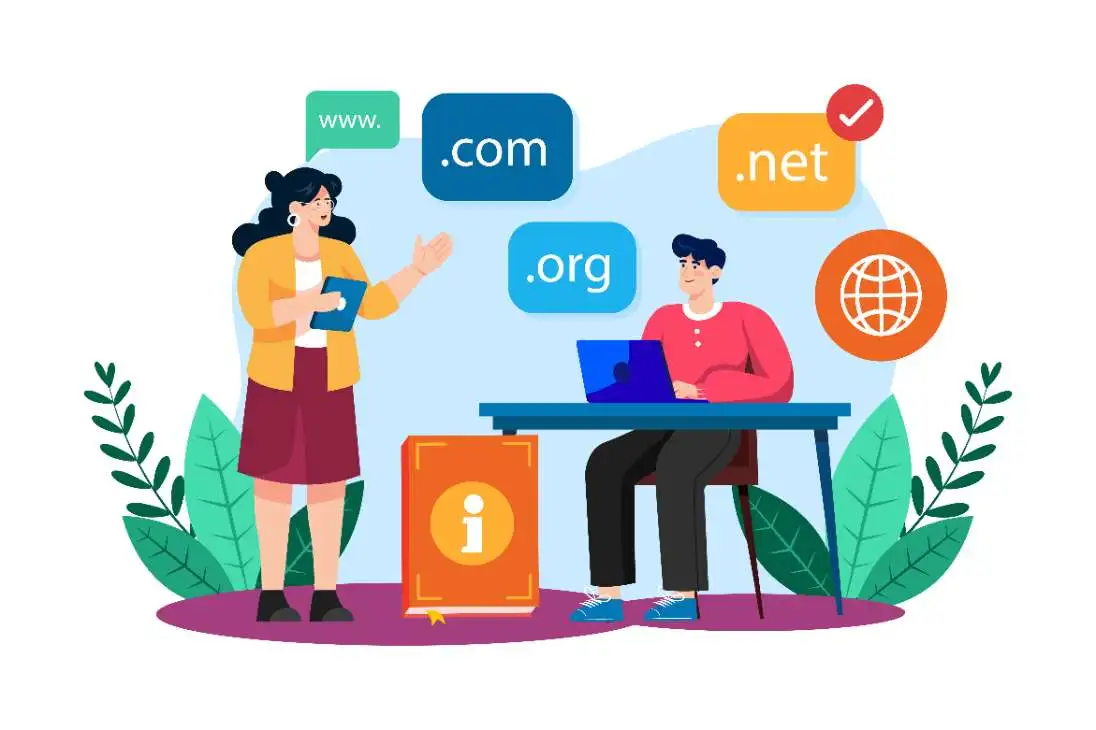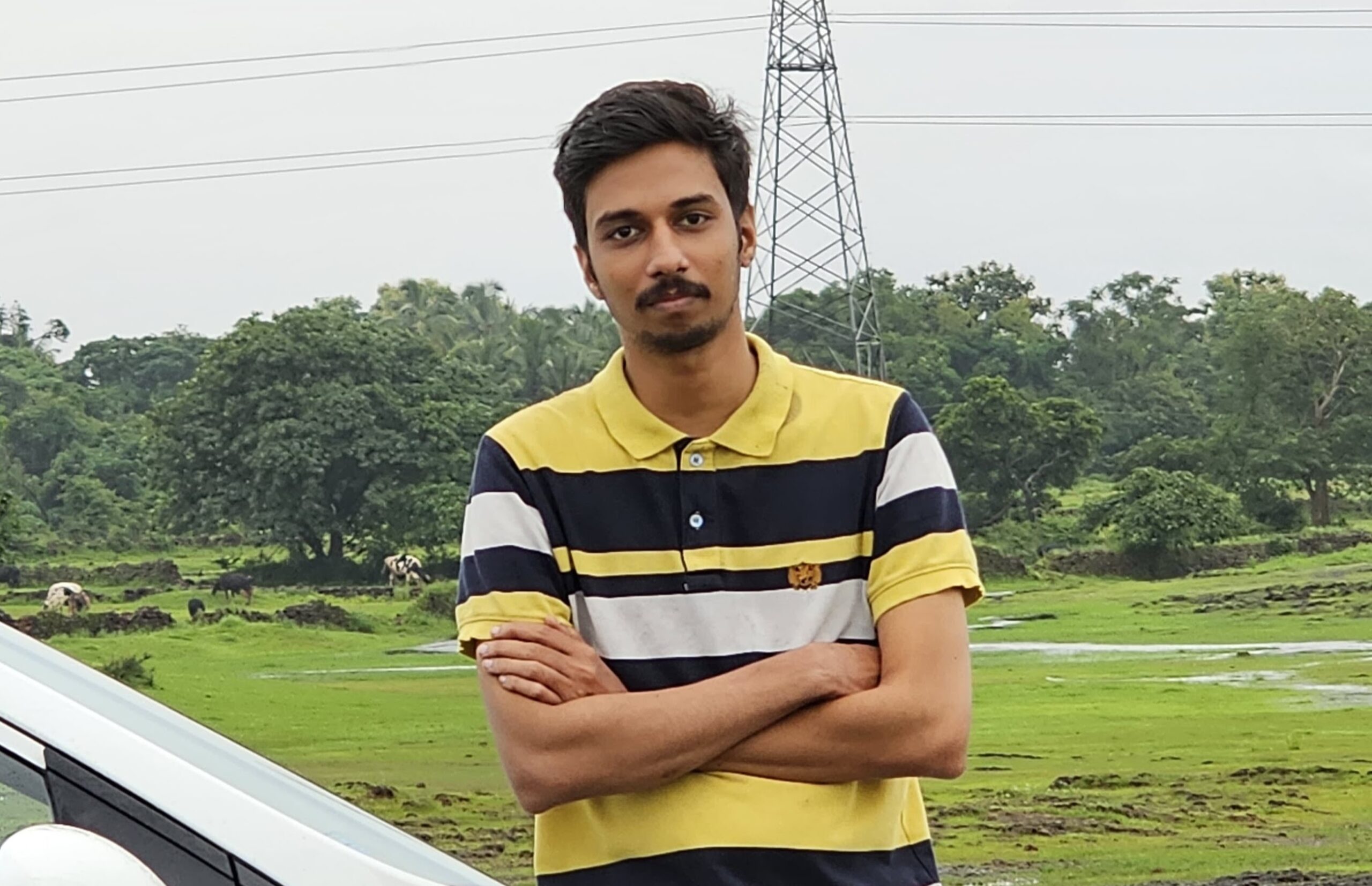Table of Contents
Every great online brand starts with one simple step, buying a domain name and web hosting. Whether you’re an aspiring entrepreneur, small business owner or digital marketing enthusiast, your website is your digital storefront. And just like setting up a physical store you’ll need an address (your domain) and space to display your products (your hosting).
When most consumer interactions will be online choosing the right domain and hosting provider isn’t just a technical task, it’s a branding decision. The wrong choice could affect your site’s visibility, speed and credibility. But don’t worry, this guide will walk you through everything you need to know to buy a domain and hosting like a pro.
Let’s get started.
Join Our Online Digital Marketing Course & Learn the Fundamentals!
What is a Domain? What is Hosting?
Domain = Your Web Address
Think of a domain name like yourbrand.com. It’s the memorable name people type into the browser to find your website. At its simplest: the domain is your online address.
“A domain name is your website’s unique address on the internet.”
Hosting = The Space Where Your Website Lives
Once you have a domain, you need web hosting. Hosting is like the land or building where your website files live (texts, images, videos, pages). Without hosting (or some equivalent) you can’t make the domain show a functioning website.
Why You Need Both
- Domain gives you a unique identity (yourbrand.com)
- Hosting gives you a place for your website to actually run
- Together they allow you to build a brand presence online where you control the address and the space
If you’re building a brand from scratch, getting your domain + hosting is one of the first tangible steps.
Why This Step Matters for Your Brand
1: What is the primary goal of SEO (Search Engine Optimization)?
When you’re building a brand from scratch:
- A good domain helps people remember you.
- A professional address (not something like yourbrand.freeweb.com) adds credibility.
- Hosting means you can fully control presentation, content and user experience, instead of being boxed into some free platform limitations.
- It’s your foundation. Before you worry about social media, content strategy or SEO, the domain and hosting puts your brand on the map.
As you go through the brand‑building journey, this step anchors everything else.
Become an AI-powered Digital Marketing Expert
Master AI-Driven Digital Marketing: Learn Core Skills and Tools to Lead the Industry!
Explore CourseHow to Pick the Right Domain Name
Choosing the domain is more than just picking something available. Here are important guidelines:
✅ Keep it short, simple & memorable
Long, complex names are harder to remember, type or share.
✅ Avoid hyphens, numbers & weird spellings
They confuse people. Example: Is it “4you” or “foryou”? Hyphens often get forgotten.
✅ Make it relevant to your brand
Ideally, it matches your brand name, what you do, or is meaningful in your niche. This helps alignment and recall.
✅ Think about extension (.com, .in, .co, .tech etc)
While .com is the most common and trusted, many other extensions exist too. Choose what fits your audience and brand.
Use the Right Domain Extension:
-
.com – Best for commercial or global websites
-
.in – Ideal for India-based brands
-
.org – Non-profits or communities
-
.co – Modern alternative for startups
✅ Check availability & trademark issues
Make sure your domain isn’t already taken or too close to or infringing someone else’s brand.
✅ Future‑proof it
Will your brand expand? If you’re starting with a niche, ensure domain works if you widen your scope later.
Choosing the Right Hosting and Registrar
It’s not just domain‑purchase. You need to think about the service quality, renewal costs, support, and hosting features.
Domain Registrar: Who you buy your domain from
Look for:
- Accredited registrar (for example, by Internet Corporation for Assigned Names and Numbers (ICANN)).
- Transparent pricing (initial and renewal)
- Privacy protection (so your personal info isn’t publicly visible)
Hosting Provider: Where your website will live
Consider these aspects:
- Uptime and reliability
- Speed (especially if you’ll add content, images, videos)
- Security features (SSL, backups)
- Support (given you’re likely new)
- Scalability (in case your brand grows)
- Whether domain and hosting are bundled (which may simplify things)
Hosting + Domain Together or Separate?
Some providers offer both domain registration + hosting in one. That simplifies setup. But others recommend keeping domain registration and hosting separate so you’re not locked in. For example:
“The general consensus is to keep your domains and hosting separate.”
So evaluate what works best for you. If you’re just beginning and want simplicity, combined is fine. If you foresee changing hosts, separation gives flexibility.
Types of Web Hosting:
There are several types of hosting, and choosing the right one depends on your brand’s needs.
| Hosting Type | Best For | Description |
|---|---|---|
| Shared Hosting | Beginners & small websites | Affordable option where multiple sites share a single server. |
| VPS Hosting | Growing brands | Provides dedicated resources within a shared environment. |
| Dedicated Hosting | Large enterprises | Full server control for large-scale websites. |
| Cloud Hosting | Startups & eCommerce | Scalable, flexible, and reliable – ideal for modern websites. |
| Managed WordPress Hosting | WordPress users | Specifically optimised for WordPress-based sites. |
Step‑by‑Step: How to Buy a Domain and Hosting
Let’s walk through a typical process.
Step 1: Think through and pick your domain name
Use the domain‑picking tips above. Then check availability in your registrar’s search box. If taken, consider variations, different extensions or slightly adjusted names.
Step 2: Choose a registrar & purchase the domain
- Find accredited registrar, check pricing and renewal policy.
- Select your registration period (1‑10 years usually)
- Add necessary extras (privacy protection, auto‑renewal)
- Complete registration/purchase
Step 3: Choose hosting (if not bundled)
Select a hosting plan based on your brand’s needs (simple blog vs full‑fledged site). Then purchase hosting.
Step 4: Connect domain to hosting
Once you have hosting, you’ll point the domain to the hosting’s nameservers (or vice versa) so the domain shows your website. Many providers have easy tools for this.
Step 5: Set up your website, email, content
- Install website platform (e.g., WordPress)
- Create pages: Home, About, Services, Blog etc
- Set up brand‑email (e.g., you@yourbrand.com)
- Ensure your site is secure (SSL), mobile friendly, loads well
Step 6: Plan for renewal and ongoing maintenance
- Set the domain auto‑renew or calendar reminder so it doesn’t expire unexpectedly.
- Monitor hosting performance, backups, potential site issues
Become an AI-powered Digital Marketing Expert
Master AI-Driven Digital Marketing: Learn Core Skills and Tools to Lead the Industry!
Explore CourseCommon Mistakes to Avoid
- Choosing a domain name too long or confusing
- Focusing only on the lowest price in hosting/registration but ignoring support or performance
- Skipping privacy protection (exposing your personal info)
- Forgetting to renew or losing track of renewal dates
- Using free domains/subdomains (limits control, often looks less professional)
- Hosting and domain tied to one provider but not having control to switch if needed
What Happens After You Buy Domain & Hosting?
The domain and hosting are just the starting point. Once they’re set:
- Build your website pages and content
- Brand your site: consistent colours, logo, voice
- Create valuable content (blog posts, videos) to engage your target audience
- Implement digital marketing: SEO, social media, email lists
- Measure, analyse and optimise
This is where aspiring digital marketers shine, understanding that even though the technical purchase is straightforward, the value comes from how you use your site to build brand, engage audience and drive action.
How Entri AI‑Powered Digital Marketing Course Fits In
At this point you might ask: “Okay, I’ve got my domain and hosting, what next?” That’s exactly where our Entri AI‑Powered Digital Marketing Course comes in.
Here’s how it aligns with what you’re doing:
- Learning how to develop your brand identity, positioning and online presence
- Understanding how to create content that attracts your audience
- Using AI‑tools (via Entri) to automate and optimise your digital marketing efforts
- Learning best practices in SEO, hosting performance, website structure, email marketing, social media strategy
- Going from domain and site setup → to active brand building → to monetising or scaling
So buying your domain and getting hosting is Step 1; the course helps you move from step 1 to step 100.
Key Takeaways
- Domain = your online address; Hosting = where your website lives. You need both.
- Choose a short, simple, memorable domain aligned with your brand.
- Pick providers with transparent pricing, good support, and ability to scale.
- Connect your domain correctly to your hosting, set up your website, email and content.
- Avoid forgetting renewals or relying only on free subdomains, they can limit your brand professionalism.
- Once you own your domain and hosting, the real work begins: content creation, digital marketing, brand building.
- Our Entri AI‑Powered Digital Marketing Course is designed to take you beyond setup into growth, visibility and conversion.
Next Steps for You
- Choose your brand name (if you haven’t already) and brainstorm 2‑3 domain name ideas.
- Use a domain registrar to check availability.
- Buy the domain (and include privacy protection & auto‑renew).
- Select a hosting plan that fits your needs and budget.
- Connect domain and hosting, set up your website home page.
- If you’re serious about building your brand and want expert guidance, check out the Entri AI‑Powered Digital Marketing Course, it will guide you through how to make your website not just live, but effective.
- Keep your brand story, visuals, content strategy ready, your website is waiting for you to fill it with meaning.
Frequently Asked Questions
What is the difference between a domain and hosting?
A domain is your website’s address (like yourbrand.com) while hosting is the service that stores your website files and makes them available online.
Which is the best hosting provider for beginners?
For beginners, Hostinger and Bluehost are reliable options offering budget-friendly plans, easy WordPress setup, and excellent support.
Should I buy domain and hosting from the same company?
You can, but it’s not mandatory. Purchasing both from the same provider simplifies setup, while using separate companies may improve flexibility in future migrations.
How does hosting affect SEO?
Hosting influences your website speed, uptime, and security, all factors that directly impact SEO rankings and user experience.