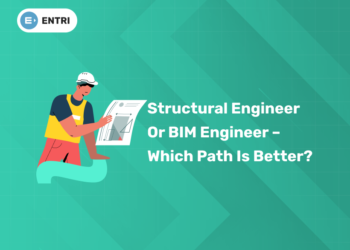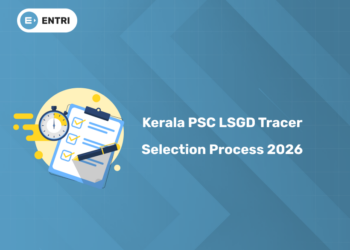Table of Contents
Key Takeaways:
- ChatGPT Atlas is an AI-native browser integrating ChatGPT directly into your web experience, launching initially on macOS.
- Unique features include an Ask ChatGPT sidebar, autonomous Agent Mode for multitasking, and browser memories for contextual recall.
- Atlas disrupts Google Chrome’s market dominance by making AI the core interface rather than an add-on.
- Early reviews highlight productivity benefits with some challenges like adjustment latency but overall positive reception.
- The browser’s future includes multi-platform expansion, richer AI features, and potential shifts in advertising and web interaction.
Introduction
Imagine a browsing experience where your browser isn’t just a window to the web but an intelligent assistant that understands, remembers, and helps you navigate the internet effortlessly. Whether you are a professional juggling multiple projects, a student swamped with research, or simply a curious internet user, browsing often means flipping between tabs, summarizing information manually, or repeating searches. Now, OpenAI is redefining this experience with the launch of ChatGPT Atlas: an AI-native browser integrating ChatGPT directly into your browsing journey.
Launched in October 2025, ChatGPT Atlas promises to change how we interact online by making AI the core of the web browser, not just an add-on feature. With real-time AI-powered assistance, task automation, and personalized memory of your browsing habits, Atlas aims to be your digital co-pilot—helping millions of users across the globe get more done with less effort and incredible ease.
What is OpenAI ChatGPT Atlas?
ChatGPT Atlas is OpenAI’s new web browser built around its flagship ChatGPT AI. Unlike conventional browsers, Atlas integrates ChatGPT deeply, making AI the primary interface for users rather than a supplementary tool. It is built on Chromium, the open-source engine behind Google Chrome and Microsoft Edge, which means it supports familiar features like Chrome extensions, bookmarks, and passwords, but adds a much smarter layer on top.
Currently available on macOS globally, Atlas allows users to summon ChatGPT on any webpage via a sidebar to ask questions, get summaries, and perform complex tasks without switching tabs. OpenAI has announced upcoming versions for Windows, iOS, and Android, expanding its reach to more users soon.
Get a head start with our free foundational courses now!
Key Features Making Atlas Stand Out
- ChatGPT Sidebar: Instantly chat with ChatGPT alongside any webpage you visit. Ask for quick summaries, explanations of complicated content, or comparisons of multiple products or data points. This contextual understanding of page content is a profound shift from traditional search engines.
- Agent Mode: Available for premium users (Plus, Pro, and Business tiers), Agent Mode allows ChatGPT to act autonomously and complete multi-step tasks like researching, booking reservations, or shopping online. You retain full control, with ChatGPT asking for confirmations before actions and allowing interruptions at any time.
- Browser Memories: This optional feature lets ChatGPT remember the context of the pages you visit, allowing you to follow up with “remind me about the job listings I checked last week” or “summarize my grocery lists” without reloading pages. Privacy controls let you see, archive, or delete these memories with ease.
- Chromium Compatibility: Because Atlas is built on Chromium, it offers seamless support for popular Chrome extensions and lets you import bookmarks, saved passwords, and browsing history, making the transition smooth.
- Privacy & User Control: Users control exactly what ChatGPT sees and remembers with toggle switches and incognito modes. This transparency builds trust while still harnessing AI’s full potential to boost productivity.
| Coding Courses Offered | |||||
| Full-Stack Web Developer | Data Science | Python Programming | |||
| Software Testing | AWS Solution Architect Associate | Data Analytics | |||
| Cyber Security | UI/UX Design | ||||
Atlas vs Google Chrome: A Bold Rivalry
Google Chrome remains the dominant browser globally, holding nearly 72% market share as of late 2025. The launch of OpenAI’s ChatGPT Atlas rattled markets, knocking nearly $100 billion off Alphabet’s valuation shortly after the announcement—a strong signal of the disruptive potential seen in Atlas.
While Chrome integrates AI technologies like Google Gemini features into its search, its browsing experience remains traditional, with AI as an enhancement rather than a core feature. By contrast, Atlas’s interface centers entirely on AI, making conversation and task automation the default way to interact with web content.
Though Chrome benefits from maturity, extensive extension ecosystems, and user familiarity, Atlas challenges the status quo by giving users an AI assistant that can do more than just help find information — it can perform tasks autonomously, remember context to reduce repetitive work, and suggest next steps.
Feature / Aspect |
ChatGPT Atlas |
Google Chrome |
|---|---|---|
| Core Technology | Chromium-based with ChatGPT AI deeply integrated | Chromium-based with some AI enhancements |
| AI Integration | AI is the primary interface via ChatGPT sidebar and Agent Mode | AI features augment search and browsing, but not core interface |
| Task Automation | Agent Mode allows autonomous multi-step task completion (e.g., booking, shopping) | Limited task automation, primarily manual user input |
| Browser Memories | Remembers browsing context and pages for personalized follow-ups | No memory feature for contextual browsing history |
| Platform Availability | Initially macOS; Windows, iOS, Android coming soon | Widely available across all major platforms |
| Extension Support | Supports Chrome extensions seamlessly | Vast ecosystem of Chrome extensions |
| User Control & Privacy | Granular toggles for AI access with optional memory and incognito modes | Standard privacy controls, no integrated AI memory |
| Market Share (2025) | New entrant, growing user base from ChatGPT ecosystem | Dominant browser with ~72% global desktop market share |
| User Experience | AI-centric, conversational, task-assisted browsing | Traditional browser experience with search and tabs |
| Impact on Economy | Disrupted market with $100 billion impact on Google parent stock | Established revenue via ads, leading browser ads platform |
| Subscription Model | Free tier + paid plans (Plus, Pro, Business) for advanced AI features | Free with optional Google One subscriptions unrelated to browsing AI |
| Customization & Import | Import bookmarks, passwords, and history from Chrome | Native management of bookmarks, passwords, and sync across devices |
Market Impact and User Reception
OpenAI’s ChatGPT had over 800 million weekly users before Atlas, with the browser tapping this large base to push AI-native browsing into the mainstream. Many early users praise its ability to handle tasks that traditional browsers cannot, enabling better productivity and multitasking on the web.
Marketers anticipate changes in lead generation and content discovery since users now interact with web content through an AI intermediary that can guide purchasing decisions or job searches more thoughtfully. However, some users report challenges like initial latency and adapting to an AI-first interface.
With advertising revenues of Google tied closely to browsing habits, Atlas could siphon off a significant portion by becoming a new entry point to the web, opening new monetization avenues for OpenAI in the AI browser market projected to reach billions.
Explore the free AI tools course now!!
Future Prospects: What Lies Ahead for Atlas
Atlas is expected to roll out to Windows and mobile platforms soon, broadening its potential to millions more. Upcoming features include multi-profile support, richer developer ecosystems for building Atlas-optimized content, and enhanced parental controls and privacy safeguards.
The AI-native browsing model opens doors for OpenAI to not just offer browsing but to transform it into a platform for interactive AI applications, seamless multitasking, and personalized online experiences. If this vision holds, Atlas may become the standard for next-generation web navigation, challenging old paradigms and establishing AI as the future of the internet.
Conclusion
ChatGPT Atlas goes beyond a conventional browser. By embedding ChatGPT deeply into the browsing experience, OpenAI is pioneering a future where your browser is an intelligent partner that helps you get things done, remembers your context, and automates routine tasks. It challenges Google’s Chrome dominance by redefining what a browser can do in 2025 and beyond. With its growing feature set, wide accessibility, and bold AI integration, Atlas represents an exciting frontier in internet technology.
For anyone eager to explore a smarter, AI-driven web experience, ChatGPT Atlas offers a sneak peek into the future of browsing—one where your digital assistant is always just a click away.
Frequently Asked Questions
What platforms currently support ChatGPT Atlas?
ChatGPT Atlas is currently available worldwide for macOS users, with Windows, iOS, and Android versions expected soon.
How is Atlas different from traditional browsers like Chrome?
Atlas centers AI chatbot ChatGPT as the primary interface, enabling deep interaction with web content and automation, unlike Chrome which integrates AI features secondarily.
What is Agent Mode and who can use it?
Agent Mode is an AI feature that allows ChatGPT to autonomously complete tasks like researching, shopping, or booking, currently available to Plus, Pro, and Business subscribers.
Can I control the data ChatGPT remembers in Atlas?
Yes, browser memories are optional, and users have full control over viewing, archiving, or deleting saved contextual data, ensuring privacy.
Can I use my Chrome extensions and bookmarks on Atlas?
Yes, Atlas supports Chrome extensions and lets you import bookmarks, passwords, and browsing history from your current browser.