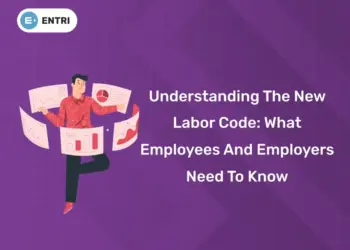Table of Contents
Key Takeaways:
- ChatGPT Atlas is an AI-driven browser focused on productivity and contextual understanding.
- Google Chrome remains the leader in compatibility, extensions, and general browsing.
- Atlas excels in AI research and content creation, while Chrome wins for multi-account and extension needs.
- Both browsers offer strong privacy and security, with Atlas giving more granular control over AI memory.
- For the best experience, consider your workflow and whether you prioritize AI automation or broad compatibility.
Introduction
Imagine a browser that doesn’t just show you links, but actually understands what you need and helps you get things done—almost like having a personal assistant at your fingertips. That’s the promise of ChatGPT Atlas. But how does it stack up against the tried-and-true Google Chrome, the browser that’s been the backbone of the internet for years? In 2026, the browser wars are intensifying, and the choice between AI-powered browsing and traditional search has never been more crucial. Let’s dive into what sets these two giants apart and help you decide which one deserves a spot on your device.
ChatGPT Atlas
For those who are unfamiliar, ChatGPT Atlas is an AI-first web browser developed by OpenAI, built on the Chromium engine with ChatGPT integrated directly into the browsing experience. Unlike traditional browsers, Atlas lets you interact with the web conversationally, using AI to summarize pages, automate tasks, and recall your browsing history for smarter results. The browser is currently available for macOS, with Windows and mobile versions under development. Atlas is designed to blend AI-driven search, contextual assistance, and privacy-focused design, transforming the traditional web experience into something much smarter and more personal.
Google Chrome
Google Chrome is the world’s most popular web browser, known for its speed, stability, and extensive extension ecosystem. In 2026, Chrome will have integrated AI features like Gemini for summarizing pages, smart autofill, and AI-organized tab groups, making it more intelligent while retaining its classic browsing roots. Chrome remains the go-to browser for users who need broad compatibility, multi-account support, and access to a massive library of extensions. Its AI features are designed to enrich existing workflows rather than replace them, making it a strong choice for general browsing and productivity.

How Do They Compare?
ChatGPT Atlas places an AI assistant directly inside your browser, making it possible to ask questions, get summaries, or automate tasks without leaving the page you’re on. The built-in ChatGPT sidebar allows for real-time summarization, comparison, and even automated multi-site tasks. Atlas’s memory feature remembers your browsing patterns and favorite sites, making it easy to recall past research or projects. For professionals, this means fewer distractions and better efficiency, with the browser acting as an active collaborator rather than just a passive tool.
Google Chrome, on the other hand, remains a general-purpose browser with a focus on compatibility and flexibility. Its new AI features, like Gemini in the sidebar, can summarize articles and help with form filling, but Chrome’s default experience is still search-centric. Chrome’s Smart Tab Groups use AI to auto-organize your tabs, making multitasking easier for students and professionals. Chrome’s extension ecosystem is the largest in the world, offering everything from tab managers to privacy tools and developer utilities.
Kickstart your career in coding with Entri’s free courses!
AI and Smart Features
Atlas puts AI at the heart of browsing. Its agent mode (for paid users) can automate complex workflows like booking tickets, shopping, or gathering research, all with your approval. The browser’s memory feature remembers your browsing patterns and favorite sites, making it easy to recall past research or projects. You can use natural-language commands to control your browsing, such as “Open all the pages I read about trading strategies yesterday” or “Summarize this news article for my presentation.” This turns Atlas into a personal AI-powered task assistant, making browsing faster, interactive, and intelligent.
Chrome’s AI integration is more traditional, with Gemini offering context-aware assistance across tabs and the address bar. Chrome’s AI features are designed to enrich existing workflows rather than replace them, making it a strong choice for users who want AI help without a radical shift in how they browse. It’s Smart Tab Groups use AI to auto-organize your tabs, making multitasking easier for students and professionals.
Privacy and Security
Both browsers offer robust privacy controls. Atlas gives users granular control over what data is stored and whether the AI assistant can access the browsing context. Memory and browsing history can be viewed, edited, or deleted at any time. Incognito mode turns off all AI features for total privacy. Atlas’s privacy-first design ensures that users remain in control of their data.
Chrome continues to lead in privacy with advanced tracking protection, a built-in password manager, and AI-powered alerts for compromised passwords. Chrome’s Safety Check feature lets you instantly audit your security settings. Chrome’s privacy controls are designed to protect users from tracking and data breaches, making it a trusted choice for general browsing.
Extensibility and Customization
Atlas supports Chrome extensions, so you can use your favorite tools, but its main appeal lies in its built-in AI features. Chrome’s extension ecosystem remains the largest, offering everything from tab managers to privacy tools and developer utilities. Both browsers are built on Chromium, ensuring compatibility with most web standards and modern websites.
Use Case Scenarios
ChatGPT Atlas and Google Chrome serve different needs, making them better suited for specific tasks and user types. Here’s a simple breakdown of where each browser shines:
ChatGPT Atlas: Ideal For
- Research and Summarization: If you spend hours reading long articles, reports, or research papers, Atlas can summarize key points in seconds. It helps students, researchers, and professionals save time by quickly pulling insights from multiple pages without switching tabs.
- Product Comparisons and Shopping: When shopping online, Atlas can compare products, find reviews, and remember your preferences. Just ask, “Show me the best noise-canceling headphones under €200,” and it will create a personalized list, making your shopping experience much smoother.
- Task Automation: Atlas’s agent mode (available for paid users) can automate complex tasks like booking flights, making reservations, or even ordering groceries. You give it a goal, and it handles the rest—like having a digital assistant right inside your browser.
- Writing and Editing: Whether you’re drafting emails, social media posts, or reports, Atlas can help rewrite, refine, or suggest improvements directly on the page, making content creation faster and easier.
- Personalized Recall: Can’t find that article you read last week? Just ask Atlas to bring it up. It remembers your browsing history and can quickly retrieve past research or favorite pages.
Google Chrome: Ideal For
- General Browsing and Compatibility: Chrome works seamlessly across all devices and supports a huge range of websites and web apps. It’s perfect for everyday browsing, whether you’re checking emails, watching videos, or managing social media.
- Multi-Account and Extension Use: If you need to switch between personal, work, and school accounts, or rely on extensions for productivity, Chrome’s ecosystem makes it easy to manage multiple profiles and add tools for every need.
- Speed and Stability: Chrome is known for its fast loading times and reliable performance, making it a top choice for users who want a smooth, hassle-free browsing experience.
- Google Services Integration: Chrome integrates deeply with Gmail, Google Drive, Calendar, and other Google tools, streamlining workflows for users who rely on these services.
Both browsers have unique strengths. Atlas is perfect for users who want AI to actively help with research, shopping, and automation, while Chrome remains the best choice for general browsing, multi-account management, and compatibility with a wide range of tools and websites.
Pros and Cons
ChatGPT Atlas excels in AI research and content creation, offering agent mode for automation, memory-powered browsing, and strong privacy controls. However, its ecosystem is smaller, and AI tasks may slow down browsing for some users. Google Chrome wins for multi-account and extension needs, with a massive library of extensions and deep Google integration. Chrome’s AI features are more fragmented, but its compatibility and stability make it a top choice for most users.
| Feature | ChatGPT Atlas: Pros | ChatGPT Atlas: Cons | Google Chrome: Pros | Google Chrome: Cons |
|---|---|---|---|---|
| AI Integration | Deeply integrated ChatGPT, built-in agent mode for automation | May introduce some browsing lag, especially on complex AI tasks | Mature Gemini AI features improve productivity | AI is an add-on, not fully central |
| Productivity | Summarizes, compares, executes workflows within browser | Early stage; ecosystem still growing; some features Mac-only | Familiar interface, vast and robust workflow/extension support | Fewer AI-powered automations out-of-the-box |
| Platform Support | Chromium-based, supports Chrome extensions | Currently only macOS; Windows, Linux, mobile in development | Available for Windows, macOS, Linux, iOS, Android | Some updates slower to reach all platforms |
| Privacy Controls | Explicit memory and AI data opt-outs, control over what AI learns | AI needs access to some local browsing data for best results | Strong security and privacy management, Google ecosystem | Deep Google integration can mean more data sharing |
| Extension Support | Allows installation of Chrome extensions | Some extensions may not work perfectly at launch | World’s largest extension library and full compatibility | Sometimes conflicts between many extensions |
| Performance | Fast for most tasks, efficient with AI summarization | Can use more system resources with heavy AI use or many open tabs | Highly stable, optimized for speed and multitasking | Can consume significant memory with heavy workloads |
Conclusion
The choice between ChatGPT Atlas and Google Chrome isn’t just about features—it’s about how you want to interact with the web. If you’re looking for a browser that acts as a personal assistant, automates your workflow, and remembers your research, Atlas is a game-changer. But if you value compatibility, speed, and a massive ecosystem, Chrome remains the gold standard. In 2026, the best browser is the one that fits your needs, and now you have the insights to pick the right one for your digital life.
| Coding Courses Offered by Entri | |||||
| Full-Stack Web Developer | Data Science | Python Programming | |||
| Software Testing | AWS Solution Architect Associate | Data Analytics | |||
| Cyber Security | UI/UX Design | ||||
Frequently Asked Questions
Is ChatGPT Atlas available for all operating systems?
As of November 2025, ChatGPT Atlas is available for macOS users. Windows, iOS, and Android versions are expected to launch soon.
Is ChatGPT Atlas free to use?
The ChatGPT Atlas browser is free to download and use, but some advanced features like Agent Mode are only available to ChatGPT Plus, Pro, or Enterprise subscribers.
Can I use Chrome extensions with ChatGPT Atlas?
Yes, Atlas is built on Chromium, so most Chrome extensions are compatible and can be installed directly.
Does ChatGPT Atlas work offline?
No, ChatGPT Atlas requires an internet connection to access its AI features and search capabilities.
How does Atlas handle privacy and data?
Atlas gives users full control over their data. You can view, archive, or delete browser memories at any time. Incognito mode disables all AI features for maximum privacy.
Can Atlas automate tasks like booking or shopping?
Yes, Atlas’s Agent Mode (available for paid users) can automate multi-step tasks such as booking flights, comparing products, or filling out forms, all with your supervision.
Is Google Chrome’s AI feature as powerful as Atlas?
Chrome’s AI features (like Gemini) are helpful for summaries and autofill, but they don’t offer the same level of automation or contextual browsing as Atlas. Atlas integrates AI directly into the browsing experience, while Chrome’s AI is more of an add-on.
Can I switch back to Chrome if I don’t like Atlas?
Yes, you can easily switch between browsers and set your preferred default browser in system settings.