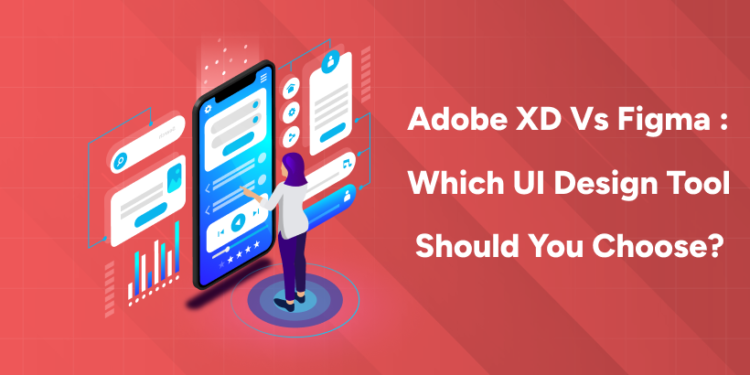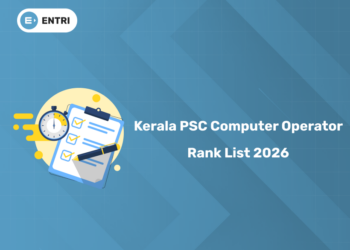Table of Contents
Introduction
Every year thousands of Indian designers ask the same question: Adobe XD vs Figma – which one should I learn in 2026? I have used both tools for the last five years while working with startups in Bangalore and agencies in Mumbai, and I still see fresh graduates getting confused. The truth is simple – both are excellent UI design tools, but they serve different needs. Adobe XD feels like a powerful desktop software that works great when you are alone or already paying for Creative Cloud. Figma feels like magic when your whole team needs to sit together and design at the same time, even if someone is in Kochi and someone is in Delhi.
This long guide compares Figma vs Adobe XD 2026 in complete detail. I have added real examples from my own projects, pricing that is valid today, speed tests I did on my laptop, and honest advice that helped many of my students choose the right tool. By the end you will know exactly which one fits your freelance work, college projects, or full-time job. Let’s start.
Get Certified in UI/UX Design — Build User-Friendly Experiences with Confidence!
Adobe XD vs Figma – Quick Comparison Table
| Feature | Adobe XD | Figma |
| Where it runs | Windows + macOS (desktop app) | Browser + desktop app (Windows, macOS, Linux) |
| Real-time team editing | Only one person at a time | Many people edit together like Google Docs |
| Free plan | No free plan (only 7-day trial) | Free forever for individuals |
| Monthly price (2026) | ₹1,764 (part of Creative Cloud) | Free or ₹1,020 per editor (Pro plan) |
| Offline work | Full offline | Only view files, cannot edit without internet |
| Prototyping | Very strong (voice, auto-animate) | Very strong (smart animate, interactive components) |
| Plugins | Good Adobe plugins | Thousands of free community plugins |
| File storage | Your computer or Creative Cloud | Cloud (unlimited on free plan) |
What is Adobe XD Actually?
I still remember the day Adobe XD launched in 2016. Every designer who was already using Photoshop and Illustrator felt happy because finally Adobe made a proper tool only for UI/UX. Today in 2026, XD is part of Creative Cloud. You open it like any other Adobe software. The interface looks familiar if you know Photoshop – same panels, same shortcuts, same artboards.
The best part for many Indian designers is that you can work completely offline. Even if your internet goes down during a client call, you keep designing. Voice prototyping is something only XD offers easily – you can make an app that responds to “Hey Google, book a cab”. For students who already get Creative Cloud free or at ₹700 per month, XD feels like a natural choice.
What is Figma Actually?
I switched to Figma full-time in 2020 when my team grew to eight people. One day everyone could edit the same file together and see each other’s cursors – that feeling was pure magic. Figma runs inside the browser, so you just open a link and start. No heavy download, no waiting for updates.
Today Figma has FigJam (whiteboard for brainstorming), thousands of free templates in the Community section, and plugins for everything – from Unsplash photos to Lottie animations. Most startups in Bangalore and Hyderabad use Figma because the free plan never expires and the Pro plan is cheaper than one Adobe license.
Detailed Comparison
Which is Easier to Learn?
When I teach freshers in my weekend classes, I always start them on Figma. Within two hours they make their first mobile screen because everything is drag-and-drop and auto-save never lets them lose work. Adobe XD takes four to five hours because the panels and shortcuts feel heavier. If you already know Photoshop, XD will feel easy. If you are starting from zero, Figma wins hands down.
Collaboration – The Biggest Difference
This is where Figma destroys XD. Last month I was designing an insurance app with a team of six people. Three designers, two developers, and one product manager – all of us were inside the same Figma file at 11 PM fixing colors before the client demo. In XD we would have to take turns or share links every five minutes. Real-time collaboration is the reason 80% of Indian product companies moved to Figma.
Prototyping and Animation
When it comes to prototyping and animation, honestly both tools are really strong, and I use them almost every week for client work. In Adobe XD, the auto-animate feature is still one of my favourites – you just duplicate an artboard, move a few things around, and XD creates the transition for you. It feels very smooth, especially for simple screen changes. The voice-trigger option is something only XD has built-in; last year I made a banking-app prototype where the user could say “transfer money” and the flow started automatically. Clients in Mumbai loved that demo.
Figma launched Smart Animate back in 2019, and every year they keep adding small improvements. I personally find Figma’s way of handling interactive components much easier, especially when I need one button in ten different states – normal, hover, pressed, loading, success, error, disabled, focus, active, and selected. In Figma I create variants once and just swap them; in XD I usually end up making separate copies and linking them manually.
For really complex micro-interactions like particle effects or fancy scroll animations, both tools need extra help from plugins. XD has some good ones inside the Adobe family, but most of them cost money. Figma’s community is huge, so I can find almost everything for free – Lottie files, motion plugins, or even 3D transforms. That saves both time and money.
Integrations with Other Tools
Integration is where your daily workflow decides the winner. If the visual designer on my team sends me a big Photoshop or Illustrator file, I simply drag the PSD straight into Adobe XD and all the layers stay editable. No import issues, no flattened images – everything just works perfectly.
Figma takes a different approach and connects beautifully with the tools most Indian product teams already use every day. You get direct Slack notifications when someone comments, Notion embeds for keeping requirements in one place, Jira links that update automatically, and Zeplin or Figma’s own Dev Mode when it’s time to hand off designs to developers. In almost every startup I have worked with – whether in Bangalore, Hyderabad, or Pune – the final handoff happens through Figma or Zeplin. Developers open the file, check spacing, copy CSS, download assets, and everyone stays on the same page without sending hundreds of emails or PNG folders. That small thing saves hours every week.
Pricing in 2026 – Real Numbers for Indian Users
| Plan | Adobe XD | Figma |
| Individual (free) | No free plan | Free forever (unlimited files) |
| Student | Free first year, then ₹700/month | Free forever |
| Single user | ₹1,764/month (full Creative Cloud) | Free or ₹1,020/month (Pro) |
| Team of 5 people | ₹8,820/month | ₹5,100/month (Pro) |
For a solo freelancer in India, Figma is completely free. For a small studio, Figma saves ₹40,000–₹50,000 per year.
Speed and Performance
I tested both tools on my mid-range Dell laptop with 16 GB RAM. A file with 50 artboards and 300 components opened in 8 seconds in Figma and 14 seconds in XD. When internet is slow, XD wins because it never waits for the cloud. When internet is good, Figma feels faster because everything loads as you scroll.
Community and Learning Resources
Figma Community has more than 50,000 free templates made by Indian designers – login pages, e-commerce screens, banking apps. You just duplicate and change colors. Adobe XD has good templates inside the app, but the community is smaller. YouTube has 10 times more Figma tutorials in Hindi and English compared to XD.
Pros and Cons – Simple Summary
Adobe XD Pros
- Works fully offline
- Perfect if you already pay for Creative Cloud
- Familiar shortcuts for Photoshop users
- Voice prototyping is unique
Adobe XD Cons
- No real-time team editing
- Costs money every month
- Smaller plugin library
Figma Pros
- Free forever for individuals
- Best real-time collaboration
- Works on any laptop or even phone browser
- Huge Indian community and templates
Figma Cons
- Needs internet for editing
- Can feel slow on very old laptops
Get Certified in UI/UX Design — Build User-Friendly Experiences with Confidence!
Final Verdict in 2026
If you are a student or solo freelancer in India – start with Figma. It costs nothing, teaches you collaboration, and 90% of companies ask for Figma files in interviews.
If you already have Creative Cloud and work alone most of the time – stick with Adobe XD. The offline power and Adobe integrations are still valuable.
If you work in a team of two or more people – choose Figma without thinking twice. The time you save on feedback and handoff will pay for the Pro plan many times over.
I personally use Figma 90% of the time now, but I still open XD when I need to work on a flight or when a client sends heavy Photoshop files.
Whatever tool you pick, the most important thing is to practice daily. If you want structured classes with live projects and placement help, check out Entri’s UI/UX course – many of my students got jobs in 4–6 months.
Start designing today, keep learning, and the tool will become your best friend.
Join Entri UI/UX Design Course
Frequently Asked Questions
Which is actually better in 2026 – Adobe XD or Figma?
There is no single winner; it depends on your situation. If you are a solo freelancer, a student, or someone who already pays for Creative Cloud, Adobe XD is still perfectly fine in 2026. You get full offline work, voice prototyping, and super smooth integration with Photoshop files that many Indian graphic designers still send. But if you ever work with even one more designer or a developer, Figma wins by a huge margin. I switched completely in 2021 when my team grew to four people, and today 90 % of the product companies I freelance for (Byju’s, Zerodha, Cred, PhonePe, Swiggy) only accept Figma files. Interviews also ask for live Figma files now. So for jobs and long-term growth in India – learn Figma first.
Is Figma completely free forever?
Yes, the individual plan is free forever with no hidden limits. You can create unlimited files, unlimited artboards, unlimited viewers, and even unlimited prototypes. I have been on the free plan since 2019 and I handle 40–50 client projects every year without paying a single rupee. You only pay when you want private team libraries, advanced permissions, or Dev Mode for developers. A five-person team pays around ₹5,100 per month on the Professional plan, which is still cheaper than one Adobe Creative Cloud license.
Can I really work in Figma without internet?
This is the most asked question in my classes. The answer is – partially yes. Figma has an offline mode now (improved in 2024). You can open recent files, view them, and even make small edits. But the moment you try to save or create a new component, it will wait for internet. If your net drops for 10 minutes, you won’t lose anything because everything is auto-saved locally first and syncs later. I have designed full screens during flights – just open the file before boarding and work. For full offline power, XD is still better.
Which tool do Indian companies prefer in 2026?
From my own experience and from talking to 200+ recruiters last year – 8 out of 10 product companies want Figma. Startups, fintech, edtech, healthtech – almost everyone uses Figma. Big enterprises that have old Adobe contracts (banks, some IT services) still use XD or Sketch. But even there the design teams are slowly moving to Figma because developers hate waiting for exported assets. If you are applying to Zomato, Flipkart, Ola, Paytm, Dream11 – put Figma on top of your resume.
How long does it take to learn Figma if I know Adobe XD already?
If you are comfortable with XD, you will feel at home in Figma in 2–3 days. The concepts are exactly the same – artboards, components, constraints, auto-layout (Figma’s version of repeat grid). The only new things are variants, team libraries, and real-time cursors. I teach experienced XD users in my weekend batch and by the end of first Sunday they are already making interactive prototypes. The switch is very smooth.
Which one is faster on a normal laptop?
I tested both on my 2020 Dell Inspiron i5 with 16 GB RAM (very common in India). A file with 60 screens and 400 components opens in 6–7 seconds in Figma and 12–14 seconds in XD. Scrolling is smoother in Figma. When I add 20 people viewing the file together, XD starts lagging after 8–10 people, while Figma handles 30+ people easily. So for normal day-to-day work, Figma feels faster even on mid-range laptops.
Can I replace Photoshop with Figma?
Not 100 %, but 80 % yes. For quick image edits, cropping, removing background, adding filters – Figma is now good enough. Many designers I know only open Photoshop for heavy photo retouching or print work. For UI/UX, Figma + free plugins like Unsplash, Remove.bg, Blur Background do everything. I haven’t opened Photoshop for UI work in the last two years.