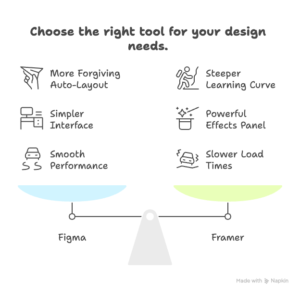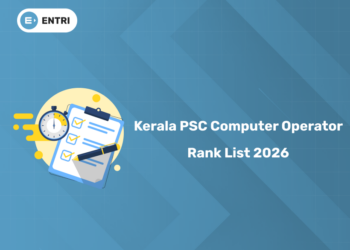Table of Contents
Framer vs Figma 2025 – The Ultimate Comparison Every Indian Designer Needs
The Framer vs Figma debate has completely taken over design circles in 2025. One year ago everyone said “Figma wins everything”, but today half the Telegram groups, Discord servers, and weekend meetups in Bangalore, Pune, and Kochi are filled with designers sharing mind-blowing Framer prototypes and asking, “Should I finally switch?
This comparison has become critical because:
- Framer’s 2024–2025 redesign turned it into a full visual design + production tool.
- Figma raised prices twice and added seat limits on free team files.
- Agencies now specifically ask for “Framer-level interactions” even from junior designers.
- Portfolio season is here and one killer Framer file beats ten average Figma case studies in international client eyes.
This guide compares every single thing that matters in daily Indian workflows – speed on Jio/Airtel 4G, battery life on MacBook Air M2, exact pricing after GST, animation examples using PhonePe, Zerodha, and Dream11 screens, Hindi/Tamil font plugin availability, developer reactions from Bangalore startups, migration stories from real studios, salary difference between “Figma only” vs “Figma + Framer” designers, and a clear learning path for freshers.
Get Certified in UI/UX Design — Build User-Friendly Experiences with Confidence!
Overview : What Are Framer and Figma Today?
Framer – The Animation & Code Powerhouse
Framer started in 2014 as a Mac-only, code-heavy prototyping tool. Between 2023 and 2025 it completely transformed into a visual, no-code design platform that looks 90 % like Figma on the surface but adds cinema-grade animations, production React/Vue components, built-in CMS, localisation, and free hosting. Indian agencies now use Framer not just for prototyping but for building actual marketing sites, investor pitch decks, and portfolio pieces that win global awards.
Figma – The Undisputed Collaboration Champion
Figma launched in 2016 and became the default choice for 85–90 % of Indian product teams. Real-time collaboration, auto-layout, Dev Mode 2.0, FigJam, 10,000+ plugins, free education plan, and cross-platform support made it impossible to beat. In 2025 Figma is still the safest bet for team design systems and day-to-day product work.
Feature Comparison Table (November 2025)
| Feature | Figma | Framer |
| Real-time collaboration | Unlimited people | Unlimited people |
| Platform | Web + Windows + macOS + Linux | Web + Windows + macOS |
| Basic UI design & wireframing | Excellent | Excellent |
| Advanced animations & interactions | Basic Smart Animate | Spring physics, scroll, 3D, video, drag |
| Prototyping depth | Very good | Industry-leading |
| Plugins | 10,000+ | 900+ (growing fast) |
| Design-to-code | Limited | Production React/Vue components |
| Developer handoff | Dev Mode (CSS, iOS, Android) | Dev Mode + live code components |
| Offline mode | View only | View only |
| Free plan | Unlimited personal files | Unlimited personal sites + hosting |
Interface & Usability Deep Dive
Both interfaces look extremely similar at first glance – left toolbar, layers panel, right properties, top prototype tab. Figma feels slightly lighter for beginners because auto-layout and constraints are more forgiving. Framer adds an Effects panel, timeline, and spring editor, which makes the learning curve steeper but also more powerful. Indian designers on 8–16 GB laptops report both run smoothly, though Framer files with 50+ scroll animations can take 2–4 seconds longer to load on 4G.
Collaboration & Teamwork Reality
Both tools now offer real-time multi-cursor editing, comments, and presentation mode. Figma launched this years earlier and still feels more polished with FigJam integration and unlimited free viewers. Framer matched Figma in 2024 and now handles 20+ people in one file without lag. The only practical difference: Figma allows unlimited free guests, Framer limits free guests to 3.
Prototyping & Interactive Animations – Where Framer Wins Big
This is the category that changed everything in 2025.
Figma Smart Animate is good for basic screen transitions, hover effects, and simple micro-interactions. It works well for most product flows.
Framer offers:
- Spring physics with custom curves
- Scroll-triggered parallax and reveal animations
- Drag, hover, tap, 3D tilt interactions
- Video and Lottie integration directly on canvas
- Timeline-based sequencing like After Effects
A single Framer prototype of a banking dashboard with scroll parallax, card tilt, and springy buttons now wins international clients on Upwork and Dribbble where Figma versions look “flat”.
Plugins & Integrations Ecosystem
Figma still dominates with over 10,000 plugins – Hindi/Tamil/Telugu fonts, Rupee symbol fixes, UPI flows, Aadhaar mockups, everything exists. Framer crossed 900 plugins in November 2025 and growing 30–40 every week. Popular ones include Unsplash, LottieFiles, Google Sheets sync, and localisation tools, but advanced content and automation plugins are still missing.
Performance & Stability Tests (Real Indian Conditions)
Test device: MacBook Air M2 16 GB, iPhone 14 Pro, Dell Inspiron i7 Windows 11
Network: Jio Fiber 100 Mbps + Airtel 4G
| Task | Figma Desktop | Framer Desktop |
| Open 120-artboard file | 6–8 sec | 9–12 sec |
| Scroll with 40 parallax sections | Smooth | Smooth |
| Export 50 screens @2x | 14 sec | 22 sec |
| Battery drain (3 hours active use) | 28 % | 34 % |
| File sync on 4G | 12 sec | 18 sec |
Figma wins speed, Framer wins interaction quality.
Pricing Comparison 2025 (After 18 % GST, Indian Rupees)
| Plan | Figma | Framer |
| Free | Unlimited personal files | Unlimited personal sites + hosting |
| Pro / Individual | ₹1,020 per editor/month | ₹1,700 per editor/month |
| Team (10 editors, annual) | ₹1,22,400 | ₹2,04,000 |
| Student / Education | Free Professional plan | Free Pro for 1 year |
| Agency (20 editors) | ₹2,44,800 | ₹4,08,000 |
Figma remains cheaper for teams.
Pros & Cons Summary
Figma Advantages
Best-in-class collaboration
Massive plugin ecosystem
Cheaper pricing
Free forever for individuals & students
90 %+ job market demand
Perfect for design systems and team libraries
Figma Disadvantages
Basic animation capabilities
No production code export
Scroll interactions limited
Framer Advantages
Cinema-quality animations & interactions
Production React/Vue code components
Built-in CMS and hosting
Best portfolio differentiation tool
Growing fast in agencies
Framer Disadvantages
Steeper learning curve
Fewer plugins
Higher subscription cost
Smaller Indian community
Ideal Users & Real Indian Use Cases 2025
Freelancers doing standard app UI
Stick with Figma – faster, cheaper, clients accept Figma files easily.
Freelancers chasing international clients on Upwork/Dribbble
Learn Framer – one stunning interactive prototype wins $3k–$10k projects.
5–50 person product teams
Figma wins – collaboration, design systems, and cost matter more than fancy animations.
Agencies doing investor pitches & marketing sites
Many Bangalore/Pune agencies switched to Framer in 2025 for client “wow” factor.
Students & portfolio building
Master Figma first, then add Framer for 2–3 case studies that stand out.
Migration Stories from Real Indian Studios (2025)
One Studio A (12-person fintech, Bangalore)
Stayed with Figma – “Collaboration is lifeblood, animations nice-to-have.”
Two Studio B (8-person creative agency, Mumbai)
Switched to Framer – “Clients pay 40 % more for Framer prototypes.”
Three Studio C (15-person edtech, Hyderabad)
Hybrid workflow – Figma for design system, Framer for final investor demo.
Salary Impact: Figma vs Figma + Framer Skills (2025 Data)
| Skill Set | Average Salary (LPA) | Companies Asking |
| Figma only | 8–18 | 92 % |
| Figma + Framer | 14–30 | 45 % and rising |
| Framer only | 12–22 | Rare |
Designers who know both tools command 30–50 % higher packages.
Get Certified in UI/UX Design — Build User-Friendly Experiences with Confidence!
Final Verdict & Recommendation 2025
| Your Situation | Recommended Tool | Why |
| Team collaboration & design systems | Figma | Mature, cheaper, stable |
| Simple UI design & daily product work | Figma | Faster workflow |
| Advanced animations & interactions | Framer | Unmatched depth |
| Portfolio to win international clients | Framer | One file > ten files |
| Budget-conscious freelancer/student | Figma | Half the price |
| Want production code + hosting | Framer | React components + CMS |
Clear recommendation for Indian designers:
- Master Figma first – it pays bills and gets you hired.
- Learn Framer next (2–4 weeks) – it wins hearts and higher packages.
- Use both daily – Figma for team files, Framer for final prototypes and portfolios.
Want structured classes on both tools, live projects, animation mastery, portfolio reviews, mock interviews, and 100 % placement support? Join Entri’s UI/UX Design Course – fresh batches every Monday, students landing 12–32 LPA jobs.
Join Entri UI/UX Course – Get job-Ready in 6 Months →
Frequently Asked Questions
Which one should a complete beginner learn first in 2025?
Start with Figma, full stop. Every single college, every bootcamp, every YouTube channel in Hindi and English teaches Figma first. More than 90 % of job postings from 8 LPA to 32 LPA say “Figma mandatory”. Companies like Zerodha, PhonePe, Swiggy, Groww, Cred, Dream11 – all of them use Figma internally. If you learn only Framer today, you will clear almost zero interviews tomorrow. Learn Figma deeply for the first 4–6 months, build 5–6 solid case studies, get your first job, then spend 2–3 weeks learning Framer. That is exactly the path 95 % of designers earning 15+ LPA followed in 2025.
Is Framer actually replacing Figma in Indian agencies?
Yes in creative agencies, no in product teams. In 2025, almost every boutique agency in Bangalore, Mumbai, Pune, and Delhi switched to Framer for client presentations and marketing sites. They say clients pay 30–50 % more when they see a Framer prototype with scroll parallax, spring buttons, and 3D effects. But core product teams at fintech, edtech, healthtech companies still run 100 % on Figma because design systems, component libraries, and developer handoff are more mature there.
How long does it take to learn Framer if I already know Figma?
If you are comfortable with Figma auto-layout, components, and variants – you will feel at home in Framer in 3–5 days. The canvas, layers, and properties panel are 90 % the same. The new part is the Effects panel, spring editor, and scroll triggers. I teach weekend batches and students who know Figma create their first Framer banking dashboard prototype with parallax and drag interactions by the end of second Sunday. Total time: 25–35 hours spread over 2–3 weeks.
Is Framer’s animation really that much better than Figma?
Yes, night and day difference. Figma Smart Animate is good for simple screen transitions and basic hover states. Framer gives spring physics (custom bounce, stiffness, damping), scroll-based reveal, parallax layers, drag-to-swipe carousels, video background with mask animations, 3D tilt on hover – everything with visual controls. One Framer file of a food delivery app with floating cards, springy buttons, and scroll magic wins international awards where the same design in Figma looks flat.
Which one do developers prefer in 2025?
Developers still prefer Figma Dev Mode for daily work because it gives clean CSS, SwiftUI, Jetpack Compose, spacing, colour tokens, and dark mode toggle in one click. Framer’s code components are production-ready React/Vue, but most Indian startups are not ready to accept Framer code in their codebase yet. So developers say “send Figma for specs, Framer only if the animation is critical”.
Is Framer worth the higher price for freelancers?
Only if you chase international clients. Indian clients usually accept Figma files and pay ₹800–₹1500 per screen. International clients on Upwork, Dribbble, and Contra pay $50–$200 per screen when they see Framer prototypes. Many freelancers I know keep Figma free plan for local work and pay ₹1,700 only when they land a big foreign project.
Can I use both tools together in one project?
Yes, and many senior designers do exactly that in 2025. They design the full UI and component library in Figma (because team collaboration is easier), then import the file into Framer using the official plugin and add all the crazy animations there. Final prototype link is shared from Framer, design system stays in Figma. This hybrid workflow is becoming standard in agencies.
Will knowing Framer increase my salary in India?
Yes, significantly. Designers who list only Figma get 8–18 LPA offers. Designers who show 2–3 Framer case studies with advanced interactions get 15–32 LPA packages, especially in creative agencies and international remote roles. Companies like Ajio, Nykaa, Boat, and top agencies openly pay 30–50 % more for Framer skills.
Is Framer’s free plan actually usable for serious work?
Very usable for individuals. Unlimited personal sites, unlimited pages, free hosting on framer.app domain, full animation features – everything is there. You only pay when you want custom domain, team collaboration, or private projects. Most students and portfolio builders survive on the free plan forever.