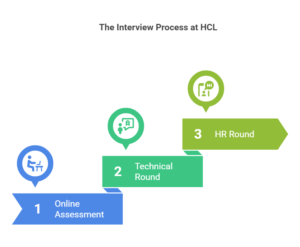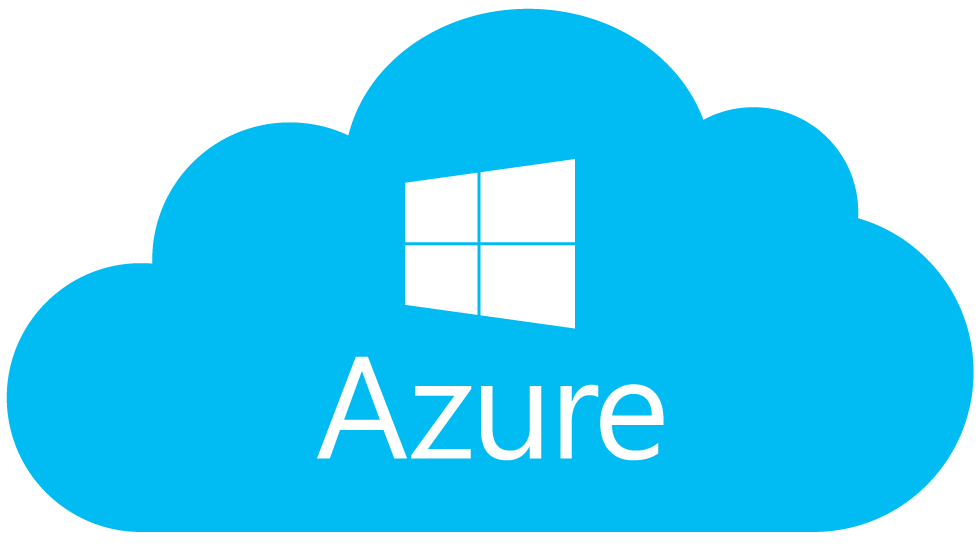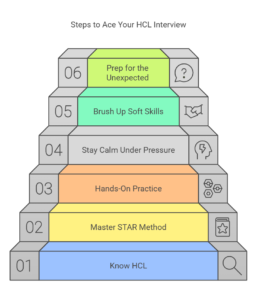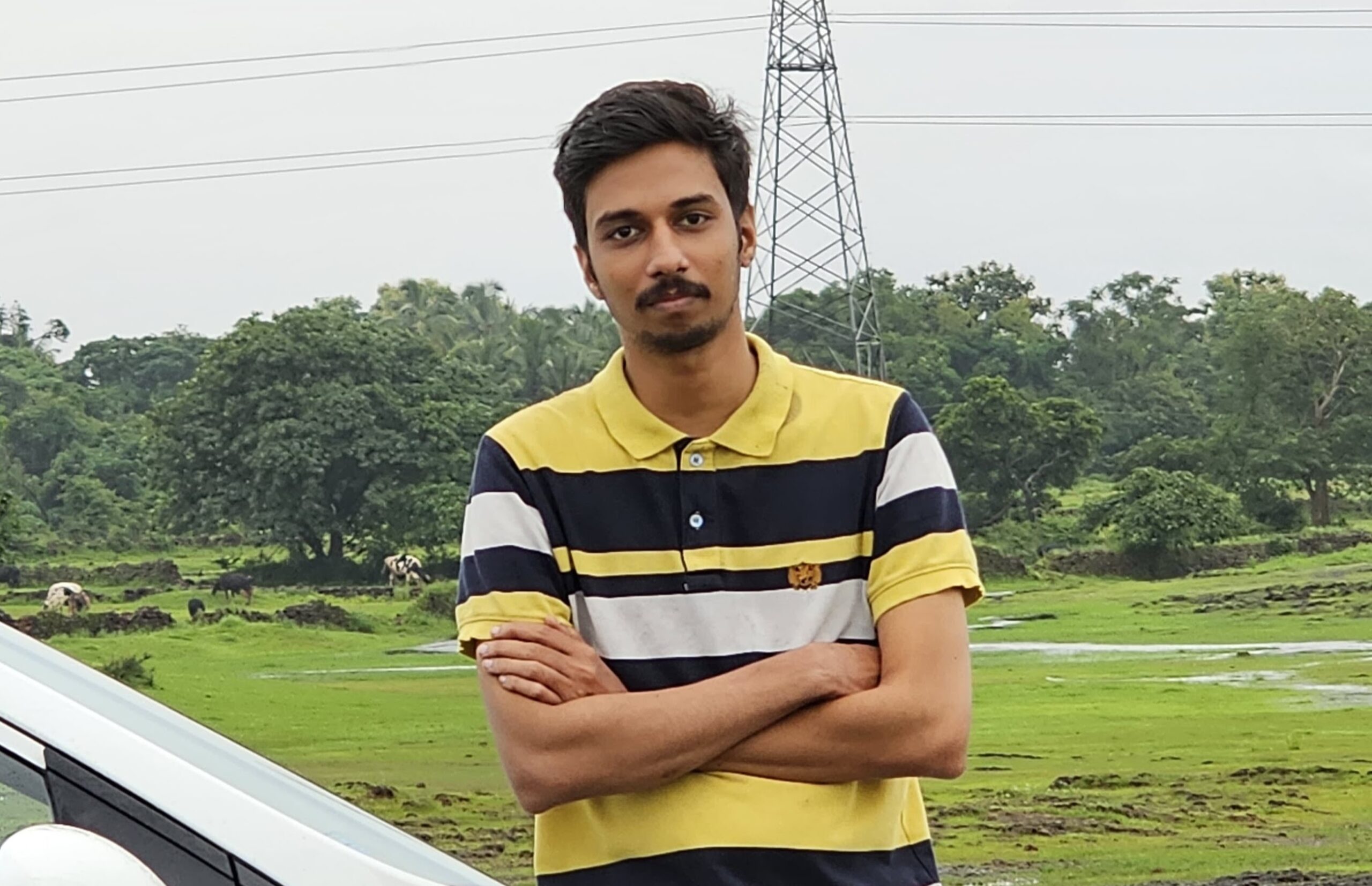Table of Contents
Introduction
Visualize yourself seated opposite to an interviewer at HCL Technologies, a tech giant among India’s IT leaders. Suddenly, they pose a tricky question: “How would you optimize an Azure cloud solution for a client dealing with unpredictable traffic spikes?” Your palms grow clammy, your mind races with possibilities, and you quickly grasp that this isn’t a run-of-the-mill interview. It’s your golden opportunity to secure a role at a company driving transformation across the digital frontier. If that thought sends a shiver through you, take heart. Many feel the same, and you’re not on your own. The best part? This post is your key to mastering the HCL Azure interview with ease.

Why continue reading? Joining HCL Technologies offers more than just employment. It is an entry into a realm of cutting-edge innovation and technology, a chance to work with advanced Azure cloud technology, and an opportunity to demonstrate your ability to thrive within a globally respected IT giant. Whether you’re a newcomer eager for your first major breakthrough or a seasoned professional aiming to elevate your career, this post serves as your guide. This blog will help you understand the HCL interview stages, highlight essential Azure questions, and share standout tips to help you shine brightly, much like a firework lighting up a festive night. Ready to turn your anxiety into assurance? Let’s begin!
The Interview Process at HCL
Before you can dazzle the interviewers with your Azure skills, you need to know the terrain.It is very important to know the company before you go for the interview. HCL Technologies does not mess up when it comes to hiring talent. They have a structured, multi-round evaluation process to test your skills and logical and thinking ability. Think of it like a Bollywood movie: there’s drama, challenges and a grand finale if you play your cards right.
The HCL interview process for an Azure-related role typically unfolds in three rounds:
- The Online Assessment: This is your opening scene—a written test that assesses your technical foundation and problem-solving skills. Expect aptitude questions, logical reasoning and maybe a coding challenge or two. For Azure roles they might sneak in some cloud basics to see if you’re paying attention.
- Technical Round: Now it’s your time to shine. You’ll have one or two technical interviews focusing on your Azure knowledge, coding skills and real-world problem-solving. They’re not just testing what you know—they’re testing how you think. Have you deployed an Azure VM? Managed a Blob Storage crisis? This is your chance to show off.
- HR Round: The grand finale! Once you’ve proven your technical skills, the HR team will assess your personality, communication skills and alignment with HCL’s values. They’ll ask about your goals, why you want to join and how you handle pressure. It’s less about tech and more about you as a team player.
Why does this matter? Because understanding the process isn’t just prep—it’s power. Each round is a stepping stone and knowing what’s coming helps you prep.
Preparing for AWS/Azure Solutions Architect? Master the course now!
Explore Free Courses!
Explore Free Courses! Dive into a world of knowledge with our curated selection of free courses designed to help you learn new skills, advance your career, or simply explore your passions.
Start Learning!Azure Interview Questions for HCL
1.What are the three main service models in Azure?
Answer: Azure has three main models: IaaS, PaaS and SaaS. Infrastructure as a Service (IaaS) is like renting the raw building blocks that is Azure Virtual Machines or networking—you control the OS and apps but Azure handles the hardware. Platform as a Service (PaaS) is a step up, gives you a ready made environment setup for you (e.g. Azure App Service) to develop and deploy apps without managing servers. It is perfect for developers who want speed. Software as a Service (SaaS) is a fully cooked meal, like Office 365, where you just use the app and Azure manages everything behind the scenes. Each model shifts more responsibility to Azure so you can focus on innovation, not infrastructure.
2. What is an Azure Virtual Machine (VM)?
Answer: An Azure Virtual Machine is a computer in the cloud. Picture a physical server, but virtualized—Azure spins it up with your choice of OS (Windows, Linux), CPU, memory and storage. You create it through the Azure portal by choosing a resource group, selecting a size (e.g. D2s v3 for general use), configuring networking (like a virtual network) and hit deploy. It’s like renting a PC you can access remotely to run software, host a website or test code. For HCL roles, knowing how to set this up manually or via scripts (PowerShell, CLI) shows you’re hands on and versatile.
3. What is Azure Active Directory (AAD)?
Answer: Azure Active Directory is Microsoft’s cloud-based identity management service—it’s the gatekeeper for who gets into your Azure resources. Imagine a digital ID card system: it authenticates users (e.g. via passwords or multi-factor authentication) and authorizes access to apps and data. AAD does single sign-on (SSO) so employees log in once and access multiple tools—like Outlook or an internal app—without re-entering credentials. It’s important for security especially in enterprise setups HCL works with, to keep client data locked down.
4. What are Azure Resource Groups?
Answer: Resource Groups are like folders in Azure that group related resources like VMs, storage accounts, databases that are for a specific project or app. When you create a resource, you put it in a group so you can manage its lifecycle: deploy, update, or delete everything at once. For example, if you’re building a web app, you would group the VM, storage and network settings. They are tied to a region (e.g. East US or East Asia) and subscription and HCL interviewers will ask this to see if you understand resource organization and is a must for scalable, client-ready solutions.
5. What is the difference between Azure Blob Storage and File Storage?
Answer: Azure Blob Storage and File Storage are two types of Azure storage services, each having two different purpose. Blob Storage (Block Large Objects) is for unstructured data which are videos, images, backups, logs. It is highly scalable with tiers like Hot (frequent access), Cool (infrequent) and Archive (long term) so it’s great for storing massive datasets cost-effectively. File Storage is like a traditional file system with folders and shares using the SMB protocol. It is mostly used by legacy apps that need a network drive eg. like a shared folder for an HCL client’s team. The main difference? Blob is object based and cloud native whereas File is hierarchical and app friendly.
6. What does Azure Load Balancer do?
Answer: Azure Load Balancer is your traffic director in the cloud. It takes incoming requests such as users hitting a website and spreads them across multiple VMs so no single server gets overloaded by the traffic. It works at Layer 4 (transport layer) and handles TCP/UDP traffic and comes in two flavors: public (for internet facing apps) and internal (for private networks). For example, if HCL’s client has an e-commerce website, a Load Balancer ensures smooth performance during a sale like Black Friday by distributing the load. You can even set up health probes to reroute traffic if a VM fails. It hadles the traffic so well in all condition for the smooth working of the website.
7. What are Azure Functions?
Answer: Azure Functions is Microsoft’s serverless computing offering—think of it as a “run code on demand” service. You write small bits of code (in Python, C#, etc.) which get triggered by events—HTTP request, new file in Blob Storage, timer. For example, if an HCL client uploads an image, an Azure Function could resize it. The best part? No server management—Azure scales it up or down based on demand and you only pay per execution. It’s a lean cost effective way to handle event driven tasks without spinning up full VMs.
8. How do you secure an Azure application?
Answer: Securing an Azure app is like building a castle layered by multiple defenses. Start with Azure Active Directory for authentication, only legit users can log in (add MFA for extra security). Use role-based access control (RBAC) to assign terms—e.g. devs can deploy but not delete resources. Store secrets like API keys in Azure Key Vault, a secure safe for secrets. On the network side, use Network Security Groups (NSGs) to filter traffic and enable Azure DDoS Protection for resiliency. For HCL’s enterprise clients, this multi-layered approach means more business and peace of mind.
9. What’s the difference between Availability Sets and Virtual Machine Scale Sets?
Answer: Both keep apps running but they solve different problems. Availability Sets spread VMs across fault domains (separate hardware) and update domains (staggered updates) in a single region, so your app is online even if a server rack fails. Virtual Machine Scale Sets (VMSS) are about scalability—auto-add or remove VMs based on load (e.g. CPU usage), perfect for traffic spikes. Think of Availability Sets as your uptime insurance and Scale Sets as your growth engine—HCL might ask which one you’d choose for a client.
10. What is Azure App Service?
Answer: Azure App Service is a PaaS gem that lets you host web apps, REST APIs or mobile backends without worrying about the infrastructure. Imagine you’re building a website for an HCL client: you upload your code (Python, .NET, etc.) and App Service handles the servers, scaling and SSL certificates. It supports auto-scaling (more users, more power), custom domains and integrates with Git or Azure DevOps for deployment. It’s a dev’s dream—focus on building, not babysitting servers—and a must-have for rapid, client-ready solutions.
11. How does Azure Backup work?
Answer: Azure Backup is your data safety net. It creates recovery points—snapshots of your data—stored in a Recovery Services Vault, a secure Azure container. You can backup VMs, Azure SQL databases or on-premises files, daily/weekly or on demand. For example, if an HCL client’s VM crashes, you restore it from the latest point with minimal data loss. It uses geo-redundancy for extra protection and encryption for security. It’s simple yet powerful—set policies, monitor jobs and sleep easy knowing data’s recoverable.
12. What is Azure Traffic Manager?
Answer: Azure Traffic Manager is a DNS-based traffic router that directs users to the best endpoint (e.g. a VM or app) across Azure regions. It’s like a GPS for your cloud apps, using rules like “performance” (fastest region), “priority” (failover) or “weighted” (load balancing). Let’s say client has users in India and the US—Traffic Manager routes them to the nearest available server. If one region goes down, it flips to another seamlessly. It’s all about speed, uptime, and reliability—critical for global clients.
13. What’s the purpose of Azure Monitor?
Answer: Azure Monitor is your cloud guardian, collecting and analyzing data from Azure resources so everything runs smoothly. It gathers metrics (e.g., CPU usage) and logs (e.g., error events), so you can visualize performance on dashboards or set alerts—like “ping me if storage latency goes haywire.” For an HCL project, you might use it to spot a slow VM, drill into logs with Log Analytics and fix issues before clients notice. It’s proactive management—turning data into action.
14. How do you deploy an application to Azure?
Answer: Deploying an app to Azure depends on you. Manually, use the Azure portal: create an App Service, upload your code and configure settings—good for small tests. For automation, Azure CLI or PowerShell scripts let you deploy VMs or apps with commands (e.g., az webapp up). The pro move? Azure DevOps—set up a CI/CD pipeline with Git, build your app, run tests and push to App Service or AKS. For HCL’s scale, automation is key—it’s faster, repeatable and client-ready.
15. What is Azure Service Fabric?
Answer: Azure Service Fabric is a platform for building and managing microservices—small independent app components that scale and update separately. Think of it as an orchestra conductor: it deploys, monitors and heals services across clusters (on Azure or on-premises). For an HCL client’s e-commerce platform you might use it to split checkout, inventory and payment into microservices, so one failure doesn’t bring everything down. It’s complicated but powerful—great for big apps.
16. How do you design an Azure architecture for high availability?
Answer: High availability (HA) means no downtime, even during failures. Start with multi-region deployment—host your app in East US and West US, using Azure Traffic Manager to route traffic to the closest healthy region. Within each region use Availability Zones (isolated data centers) for VMs and pair with Load Balancers for redundancy. Replicate data via Azure Storage’s geo-redundant storage (GRS) and test failover with Azure Site Recovery. For HCL’s enterprise clients this HA setup gives 99.99% uptime—non-negotiable for mission-critical apps.
17. What’s the difference between Azure SQL Database and SQL Server on an Azure VM?
Answer: Azure SQL Database is a PaaS solution—fully managed, auto-scaled and patched by Azure. You get a database ready to query (e.g., for an HCL CRM app), with built-in backups and high availability but less control over the underlying system. SQL Server on an Azure VM (IaaS) is the opposite—you install and manage SQL Server yourself on a VM, tweak OS settings or clustering as needed. It’s more work but more control. Choose PaaS for speed, IaaS for control—HCL will test your judgment here.
18. What is Azure Kubernetes Service (AKS)?
Answer: AKS is Azure’s managed Kubernetes platform for running containerized apps. Kubernetes orchestrates containers (e.g., Docker), but managing it is a headache—AKS takes over, handling cluster upgrades, scaling and monitoring. You define your app in YAML, deploy to AKS and let it autoscale pods based on load. It integrates with Azure Monitor and DevOps for seamless ops. For HCL’s modern apps—like a client’s microservices platform—AKS is the go to for agility and scale.
19. How does Azure Site Recovery work?
Answer: Azure Site Recovery (ASR) is your disaster recovery lifeline. It replicates VMs, physical servers or apps from a primary site (e.g. on-premises) to a secondary Azure region. You set up replication policies (e.g. every 30 seconds), test failover without downtime and recover fast if disaster strikes—think ransomware or a data center flood. Data’s encrypted and recovery points let you roll back to a clean state. For HCL’s clients ASR ensures business continuity—critical for SLAs.
20. What’s the role of Azure Policy?
Answer: Azure Policy is your rulebook for governance. It enforces standards across resources—like “all VMs must have tags” or “no resources in unapproved regions”. You create policies, assign to subscriptions or resource groups and Azure audits compliance or blocks non-compliant actions (e.g. deploying to a costly region). For HCL’s large projects it’s a lifesaver—keeping dozens of teams aligned without manual checks.
21. What is Azure Logic Apps?
Answer: Azure Logic Apps is a low-code platform for automating workflows by connecting services—like “email me when a file lands in Blob Storage”. You design it visually: pick a trigger (e.g. new tweet), add actions (e.g. save to OneDrive) and run it serverless. It integrates with 200+ connectors (Office 365, Salesforce) so perfect for HCL clients who need quick integrations—like syncing CRM data to a dashboard—without heavy coding.
22. How does Azure integrate with DevOps?
Answer: Azure and DevOps are a match made in heaven. Azure DevOps offers a suite—Repos (Git for code), Pipelines (CI/CD), Boards (tracking)—that ties into Azure services. You code in VS Code, push to a repo and a pipeline builds/tests it and deploys to App Service or AKS. Azure Monitor tracks the app post deploy and feeds data back to refine the next cycle.
Preparing for AWS/Azure Solutions Architect? Master the course now!
HCL Interview Tips & Best Practices
You’ve got the knowledge, but how do you turn it into a job offer? HCL isn’t just hiring skills—they’re hiring confidence, clarity and charisma. Here’s your playbook to ace every round.
- Know HCL Inside Out
Why It Works: HCL prides itself on innovation and “Ideapreneurship” that is employees driving ideas. Drop this in your HR answers: “I’m drawn to HCL’s culture of empowering ideas and I would love to bring my Azure expertise to the table.” Research their Azure projects (hint: they’ve got big clients in BFSI and healthcare) to sound invested. - Master the STAR Method
Hook: “Stories sell, facts tell.” For behavioral or technical questions (e.g. “Tell me about a time you solved a cloud issue”) use Situation, Task, Action, Result. - Hands-On Practice Beats Theory
Why It Matters: HCL loves doers. Set up a free Azure account, deploy a VM, configure Blob Storage or script with PowerShell. When they ask “Have you done this?” you’ll say “Yes—and here’s how.” - Stay Calm Under Pressure
Pro Tip: If they stump you (e.g. “Design an Azure solution for X”) pause, think aloud (“Let’s break this down—availability, scalability, cost…”) and build your answer step by step. Confidence under fire wins points. - Brush Up on Soft Skills
Why It Works: HCL’s HR round isn’t just fluff—they want team players. Practice explaining complex Azure concepts simply (e.g. “Azure is like a Lego set—you build what you need”). Communication is your secret weapon. - Prep for the Unexpected
Hook: “Expect the twist!” They might ask “What’s new in Azure?” (Answer: AI integrations, hybrid cloud enhancements).Now you’re prepared, you’re positioning yourself as the candidate they need. Now let’s finish with a bang.
Conclusion
So here we are—at the end of your HCL Azure journey. You’ve read behind the interview curtain, got your killer questions and playbook to outshine the competition. But let’s be realistic: reading this isn’t enough. The difference between dreaming of that HCL offer letter and having it in your hand is work.
Imagine walking into that interview room (or Zoom call) with a swagger that says “I’ve got this and the job is mine”. Picture the interviewer’s eyes lighting up as you explain Azure Functions or troubleshoot a deployment like it’s second nature. That’s not a fantasy—it’s your future if you put in the work. Start today: spin up an Azure sandbox, rehearse your answers and own your story. HCL isn’t just hiring Azure experts—they’re hiring problem solvers, innovators and future leaders. Why can’t that be you?
| Related Links | |
| AWS vs Azure vs Google Cloud | How to Prepare for AWS Certification Exam in 2025? |
| 5 Must-Have AWS Skills for 2025 | The Top Cloud Skills Employers Look for in 2025 |
Explore Free Courses!
Explore Free Courses! Dive into a world of knowledge with our curated selection of free courses designed to help you learn new skills, advance your career, or simply explore your passions.
Start Learning!Frequently Asked Questions
What is the HCL Azure interview process like?
The HCL Azure interview process typically includes an online assessment, technical interview focusing on Azure concepts, and an HR interview. The technical round evaluates your knowledge of Azure services, architecture, and problem-solving skills.
What are the key topics to prepare for the HCL Azure interview?
Focus on Azure architecture, networking, security, DevOps, and advanced services like AKS and Azure Functions. Scenario-based questions on cost optimization, disaster recovery, and hybrid cloud solutions are also common.
How should I prepare for Azure architecture questions?
Study Azure Landing Zones, Availability Zones, and multi-region architecture designs. Practice designing highly available and scalable solutions using Azure services.
What is the difference between Azure Availability Sets and Availability Zones?
Availability Sets distribute VMs across fault and update domains within a data center, while Availability Zones provide physical separation of data centers within a region for higher resilience.
How do I secure an Azure Virtual Network (VNet)?
Use Network Security Groups (NSGs), Azure Firewall, and DDoS Protection to secure the VNet. Implement Private Link and Service Endpoints for secure access to Azure services.
What are some common scenario-based questions in the HCL Azure interview?
You may be asked to design a multi-region architecture, optimize costs for a large deployment, or troubleshoot performance issues. Practice using the STAR method to structure your answers effectively.
How do I implement CI/CD pipelines for Azure-based applications?
Use Azure Pipelines to automate build, test, and deployment processes. Integrate with GitHub or Azure Repos for version control and continuous delivery.
How do I design a disaster recovery plan in Azure?
Use Azure Site Recovery (ASR) to replicate VMs and applications to a secondary region. Combine this with Azure Backup and Traffic Manager for a comprehensive disaster recovery plan.