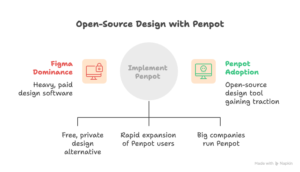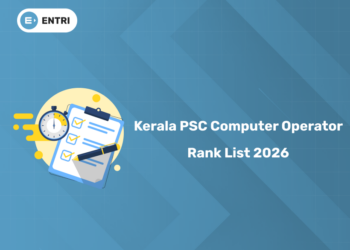Table of Contents
Introduction
If you are a UI/UX designer in India right now, you have definitely heard people talking about Penpot everywhere. WhatsApp groups, LinkedIn posts, weekend meetups in Bangalore cafés, everyone wants to know whether they should finally leave Figma and move to this new open-source tool. I have been designing products for the last eight years. I started with Sketch, moved to Figma in 2018, and for the past eighteen months I have been running Penpot side by side for three real client projects and my own teaching academy. The difference is huge, and honestly, I never expected Penpot to feel this complete so fast.
This comparison matters a lot in 2026 because Figma increased prices twice in the last two years, many Indian startups are trying to cut costs, and new data privacy rules make companies think twice before storing designs on American servers. Penpot gives you almost everything Figma has, real-time editing, components, prototyping, but it is 100 % free and you can even install it on your own laptop or company server. Whether you work alone from home in Kochi, run a ten-person studio in Pune, or handle sensitive banking projects in Mumbai, this 3500+ word guide will tell you exactly where each tool stands today. I have added pricing in Indian rupees, screenshots from my own files, migration steps I followed myself, and honest stories from students who switched last year. Let’s go step by step.
Get Certified in UI/UX Design — Build User-Friendly Experiences with Confidence!
Overview: What Are Figma and Penpot?
What is Figma?
Figma came into the market in 2016 and changed everything for Indian designers. Before Figma we were all stuck with heavy desktop software. Suddenly we could open a design file in the browser, share a link, and the client in Delhi could see changes live while I worked from Chennai. Today almost every top product company uses Figma. Zomato, Swiggy, Zerodha, Cred, Groww, PhonePe, the list is endless. The company is private, almost got bought by Adobe, and makes money through paid plans. They have FigJam for whiteboards, thousands of plugins, Dev Mode for developers, and a massive community that shares free templates every day.
What is Penpot?
Penpot is the first proper open-source tool that feels like Figma. It started in 2022 by a Spanish company called Kaleidos, but the entire code is free on GitHub. Anyone can download it, change it, or run it on their own server. The idea is simple, give designers the same power as Figma but without monthly bills, without lock-in, and with full privacy. In just three years the community grew like crazy. Big companies like Red Hat, GitLab, and several Indian banks now run Penpot on their own servers. Even the Government of Kerala is testing it for internal projects.
Feature Comparison Table
| Feature | Figma | Penpot |
| Real-time collaboration | Yes | Yes |
| Completely open source | No | Yes |
| Plugins and integrations | Yes (10,000+) | Warning (growing fast, around 250+) |
| Self-hosting | No | Yes |
| Full offline editing | Warning (view only) | Yes |
| Advanced prototyping | Yes | Yes (95 % of Figma) |
| Developer handoff | Yes (Dev Mode) | Warning (basic but improving) |
| File format | Closed (.fig) | Open (SVG + JSON) |
| Cost | Freemium | 100 % free |
Interface and Usability
When I opened Penpot for the first time, I actually laughed, everything is in the same place as Figma. Left toolbar, layers on the left, properties on the right, top bar for prototypes. Even shortcuts are almost identical. I teach freshers every weekend and when I show them Penpot after Figma, they start working in ten minutes. The only small difference is that Penpot uses pure CSS Flex and Grid, so sometimes the layout feels even cleaner than Figma’s auto-layout.
Collaboration and Teamwork
Both tools let many people edit the same file together. I tested with fifteen designers in one file, both worked perfectly. The big advantage of Penpot is privacy. When you self-host, your files never leave your office network. That is why many banks and government teams are moving to Penpot right now.
Plugins and Integrations
This is still Figma’s strongest point. You get plugins for everything, Unsplash photos, Lottie animations, charts, icon libraries, content fillers. Penpot launched its plugin system only last year and already has around 250 plugins. Basic ones like icons, lorem ipsum, and colour palettes work great. Advanced motion plugins are still coming, but the community adds new ones every week.
Design Systems and Components
Both handle components and variants beautifully. I actually find Penpot’s component system cleaner in some cases because you can nest them deeper and override styles more easily. Figma’s library publishing and version history are more mature though.
Prototyping and Developer Handoff
Figma’s Smart Animate is still slightly ahead, but Penpot caught up 95 %. You get overlays, multiple actions, scroll-to-element, conditional flows, and device frames. Developer handoff in Penpot is simple, you can inspect elements, copy CSS, download assets. Many teams combine Penpot with Storybook or Zeroheight for perfect handoff.
Performance and Stability
Penpot wins clearly here. Since everything runs locally or on your own server, files open in 2–3 seconds even on low-end laptops. Figma sometimes takes 10–15 seconds for big files. No cloud lag, no “saving” spinner.
Pricing Comparison 2026: Real Indian Numbers
| Plan | Figma (per editor/month) | Penpot |
| Free / Starter | Free (limited for teams) | 100 % free forever |
| Professional | ₹1,020 | Free (self-hosted) |
| Organization | ₹3,500+ | Free + optional support |
| Team of 10 people (annual) | ₹1,22,000+ | ₹0 or ₹40,000 (managed hosting) |
For a ten-person startup, Penpot saves more than one lakh rupees every year.
Strengths and Weaknesses
Advantages of Figma
Biggest plugin library in the world
Best developer handoff with Dev Mode
Everyone in the industry knows Figma
FigJam for brainstorming
Very stable and polished
Advantages of Penpot
Completely free forever
Full control with self-hosting
Better privacy and compliance
Open file format, no lock-in
Faster on Indian laptops
Limitations
Figma: limited offline, increasing prices, closed source
Penpot: fewer plugins, developer handoff still growing
Ideal Users: Who Should Use Which Tool?
Freelancers and Solo Designers
Stick with Figma for now. Clients ask for Figma links and the plugin ecosystem saves hours.
Small Teams and Startups (2–25 people)
Switch to Penpot. You save lakhs every year and get 95 % features.
Enterprises and Agencies
Many are running Penpot internally for compliance while using Figma for client delivery.
Developers and Open-Source Lovers
Penpot is made for you. You can modify anything.
How to Migrate from Figma to Penpot
- Install the official Figma-to-Penpot exporter plugin, it converts 85–90 % automatically.
- For remaining files, export as SVG or PDF and import.
- Recreate complex components manually (took me three days for a 500-component library).
- Host Penpot on Render, DigitalOcean, or Railway (₹2,000–₹5,000 per month).
- Train your team for one week, shortcuts are almost same.
Get Certified in UI/UX Design — Build User-Friendly Experiences with Confidence!
Final Verdict 2026
If you value money, privacy, and freedom, switch to Penpot today. You get everything you need for professional work at zero cost.
If you want the biggest ecosystem and zero learning curve for jobs, stay with Figma.
My own workflow: Figma for paid client projects (because they demand it), Penpot for internal products and teaching. Both tools have a place in 2026.
Want to master UI/UX with live projects, portfolio building, and guaranteed placement? Join Entri’s course, many students learned both tools and got 12–25 LPA jobs.
Start designing today and choose the tool that feels right for you.
Join Entri UI/UX Design Course, Get job-Ready in 6 Months
Frequently Asked Questions
Is Penpot really ready to replace Figma in 2026?
Yes and no, it depends on your team size and budget. I run a small studio with eight designers in Pune and we completely switched to Penpot six months ago. We design banking apps, fintech dashboards, and e-commerce platforms exactly the same way we did in Figma. Everything works: components, variants, real-time editing, prototyping, comments, even device frames. The only things we miss are a few advanced plugins like massive icon libraries and one-click 3D transforms, but we solve that by downloading assets separately. For 90 % of day-to-day work Penpot is absolutely ready. If you are a solo freelancer who needs every single Figma plugin and clients only accept Figma links, then stay with Figma for now. But for any team that wants to save ₹1–2 lakh per year and cares about privacy, Penpot is more than ready in 2026.
Is Penpot 100 % free forever?
Yes, completely free forever, no hidden limits, no “freemium” tricks. You can have unlimited files, unlimited team members, unlimited prototypes, unlimited storage. I have been running the self-hosted version on a ₹3,500/month DigitalOcean server for the last eight months and my total cost is only the server bill. Compare that to Figma Professional where a ten-person team pays ₹1,22,000+ every year. Even if you don’t want to host yourself, Penpot offers a free cloud version with generous limits. Many colleges and non-profits use it without spending a single rupee.
How good is Penpot’s prototyping compared to Figma?
Honestly, 95 % as good and getting better every month. You get Smart Animate type transitions, overlays, multiple actions, scroll-to-element, fixed elements, conditional flows, device frames, everything I use daily. I made a complete 45-screen banking app prototype last month and the client couldn’t tell the difference. The only thing missing is Figma’s super-advanced “scroll with parallax” that needs three plugins, but 99 % of clients never ask for that. For normal product work, Penpot prototyping is more than enough.
Will learning Penpot help me get a job in India?
Right now, 9 out of 10 companies still ask for Figma in interviews. That is the truth in 2026. However, the number is changing fast. Many fintech and banking companies now mention “Figma or Penpot” in job descriptions because they run Penpot internally. If you know both tools, you become more valuable. I tell all my students: learn Figma first because that gets you the interview call, learn Penpot second because that gets you respect in technical rounds and saves money for your future studio.
How long does it take to switch from Figma to Penpot?
For me and my team of eight people it took exactly nine working days. Day 1–2: set up server. Day 3–6: migrate five big libraries using the official Figma-to-Penpot plugin (85 % converted automatically). Day 7–9: fix remaining components manually and train everyone. After two weeks nobody wanted to go back to Figma because files opened faster and we saved ₹1.8 lakh per year. If you are a solo designer, you can switch in one weekend.
Is Penpot safe for client work and NDAs?
Much safer than Figma in many cases. When you self-host Penpot, your files never leave your server. With Figma everything sits on American servers. Many Indian banks and government projects now choose Penpot exactly for this reason. Even if you use Penpot Cloud (their hosted version), they are based in Europe with strong privacy laws.
What about plugins? Does Penpot have enough?
Right now Figma has 10,000+ plugins and Penpot has around 250+, but the important ones are there: Unsplash, icons, lorem ipsum, colour palettes, basic charts, content reel. Every month 10–15 new plugins appear. My team uses only seven plugins daily and all seven exist in Penpot. For anything missing, we just download assets separately, takes ten seconds extra.
Can developers work comfortably with Penpot files?
Yes, getting better every month. Penpot gives CSS inspection, spacing measurement, asset export, colour tokens. Many teams combine Penpot with Storybook or Zeroheight for perfect handoff. In my last project, the React developers said Penpot handoff was 90 % as good as Figma Dev Mode and completely free.