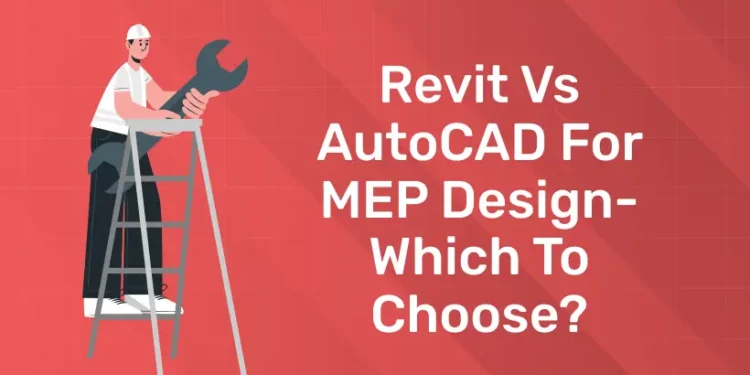Table of Contents
In the architectural, engineering, and construction (AEC) sector, two software programs that are frequently used are Revit vs AutoCAD. Revit’s 3D modeling features and integrated building information modeling (BIM) operations have made it more popular than AutoCAD, which has long been a mainstay for 2D drafting and design. Worldwide, the use of Revit has increased significantly, especially among professionals working in the construction, engineering, and architectural fields. Because of its BIM features, it is now the go-to option for collaborative processes and complicated projects.
Elevate your career with our comprehensive MEP Course! Get Free Demo Here!
Introduction: Revit vs AutoCAD
With architects in mind, Autodesk brought Revit to the construction sector in the late 1990s. It combined geometry and construction data into a single, highly data-rich digital model. The requirements of the mechanical, electrical, and plumbing (MEP) service segment were not properly taken into consideration prior to Autodesk Revit MEP.
Especially for 2D drafting and technical drawings, AutoCAD continues to be a dominant force in the AEC sector. To produce intricate designs, layouts, and schematics, architects, engineers, and designers utilize it all over the world. For a wide range of industries outside of AEC, including manufacturing and product design, AutoCAD is the preferred program due to its adaptability and comprehensive toolkit.
What is Revit MEP?
A BIM toolkit called Revit MEP was created specifically to make MEP engineers, detailers, and fabricators’ jobs easier and more efficient. In order to improve sustainability and performance, Autodesk Revit for Mechanical, Electrical, and Plumbing (MEP) is used for a number of tasks, including BIM modeling, functional analysis, and iterative system design in the BIM process.
Autodesk’s Revit BIM program enables users to construct intelligent three-dimensional models of buildings and other structures. It facilitates data-rich modeling, cooperative workflows, and thorough project documentation. The purpose of Revit is to make project design, analysis, and construction processes more efficient.
Characteristics Revit
- The possibilities of Building Information Modeling (BIM)
- Parametric modeling for clever design modifications
- Workflows for integrated design and documentation
- Tools for multidisciplinary teams to collaborate
What is AutoCAD?
Autodesk also develops computer-aided design (CAD) software called AutoCAD. It is mostly utilized for 2D sketching and drafting. It offers a comprehensive toolkit for producing accurate technical layouts, diagrams, and drawings. AutoCAD offers customization possibilities and industry standards for a range of design disciplines.
In the AEC sector, AutoCAD is still widely used, particularly for technical drawings and 2D drafting. Architects, engineers, and designers use it all around the world to produce intricate schematics, blueprints, and layouts. Because of its many tools and adaptability, AutoCAD is a preferred software for a wide range of businesses outside of AEC, including manufacturing and product design.
Characteristics of AutoCAD
- 2D drafting and illustration skills
- Vast collection of symbols and design tools
- Options for customization for workflows unique to a given industry
- Compatibility with third-party apps and other Autodesk software
Elevate your career with our comprehensive MEP Course! Get Free Demo Here!
Benefits of Revit vs AutoCAD for MEP Design
Here we are list down some of the major benefits of Revit and AutoCAD for the MEP design.
Benefits of Revit
- Early in a construction project, Revit MEP 3D modeling helps participants make more informed decisions and increases their clarity and efficiency.
- Project teams can create and modify real-time schedules in accordance with project requirements with the help of Revit MEP.
- Within a CDE (Common Data Environment) that provides safe data storage and access to pertinent project participants, MEP BIM specialists collaborate on a single shared Revit file.
- MEP teams possess the ability to employ the Revit family library, which comprises pre-assembled MEP components.
- Navisworks makes it simple to import Revit MEP files for multidisciplinary collision identification.
- Better coordination, communication, and collaboration among project stakeholders are made possible by the BIM software, which also lessens the likelihood of costly design change orders and improves construction project management.
- It is possible to extract conventional and intricate fabrication level models and drawings from Revit MEP models.
- MEP engineers can seamlessly integrate a variety of tools and capabilities for 360-degree integration, performance, documentation, and analysis with Revit.
Benefits of AutoCAD
- A recognizable and user-friendly design environment that uses the same commands from AutoCAD.
- 2D drawings that already exist can be converted into 3D models.
- Backward compatibility and simpler data transfer.
- Create a personalized workstation to streamline your tasks.
- Precise and comprehensive technical drawings
- Adaptable customisation to meet various design requirements
- Compatibility with additional CAD and BIM programs
- Broad industry acceptance and support
Disadvantages of Revit vs AutoCAD for MEP Design
The disadvantages of Revit and the AutoCAD for the MEP design is mentioned below:
Disadvantages of Revit
Steep Learning Curve: Revit is a robust tool with many features, but because of its complexity, learning it can be challenging, particularly for new users or people who are not familiar with building information modeling (BIM).
Higher Cost: Compared to AutoCAD, Revit is typically more expensive, which might be a hurdle for small businesses or projects with tight budgets. The sophisticated capabilities of Revit necessitate hardware with greater power, which raises the cost of computer system upgrades.
Less Flexibility: In some design aspects, the rigid structure of Revit may impede creativity and flexibility.
Performance Problems: Large and complicated Revit files have the potential to impair performance, particularly on slower technology.Although Revit facilitates teamwork, overseeing sizable, shared models can be difficult and occasionally cause synchronization problems.
Limited 2D Drafting: Since the Revit’s primary function is 3D modeling, it might not be as effective for the projects that will largely include the 2D drafting.
Disadvantages of AutoCAD
Restricted BIM Capabilities: The AutoCAD is less suitable for projects that call for integrated design and complex 3D modeling since it does not have the same great BIM features as Revit. Also the Errors are more likely to occur when coordinating with various building systems manually in the absence of the BIM.
Manual Updates: It is frequently necessary to manually update all the relevant drawings and the schedules in response to the design changes. This process is difficult and tends to error. All the changes in the design and inconsistent documentation can result from the manual processes.
Limitations of 3D Modeling: The AutoCAD is less suitable for complex 3D designs since it lacks the latest capabilities and detail level of the Revit, even if it still allows the 3D modeling. Because the AutoCAD’s 3D visualization features are less advanced than the Revit’s, it is less useful for presenting complex models.
Clash Detection: Because the AutoCAD lacks integrated clash detection, users must be utilize the manual or the third-party solutions, which may be less accurate and efficient, to find the conflicts.
Elevate your career with our comprehensive MEP Course! Get Free Demo Here!
Revit vs AutoCAD for MEP Design: Comparison
1. Design Capabilities:
- Revit: Revit is designed primarily for the complicated building projects, also it focuses on 3D modeling and the BIM workflows.
- AutoCAD: AutoCAD is perfect for the technical drawings, layouts, and schematics, also this program specializes on 2D drafting and the drawing.
2. Collaboration and Coordination:
- Revit: Here with its BIM features, it helps the diverse teams collaborate on design and the coordination.
- AutoCAD: It will facilitates the cooperation, although for smooth coordination in the complicated projects, it could be necessary to integrate with other tools or workflows.
3. Project Documentation:
- Revit: The Revit will produces thorough the project documentation straight from the 3D model, guaranteeing the precision and coherence.
- AutoCAD: The AutoCAD Needs labor-intensive manual production of detailed documentation from the 2D designs.
4. Presentation and Visualization
- Revit: For the purpose of producing realistic 3D presentations and the visualizations, Revit provides latest pictures and the visualization tools.
- AutoCAD: The basic visualization features are provided by the AutoCAD. But, for the high-quality pictures and presentations, you might need to use the third-party software.
5. Efficiency of Workflow
- Revit: It uses the data-driven design processes, automatic modifications, and parametric modeling to the streamline workflows.
- AutoCAD: It provides efficiency for the 2D drafting work, however for the complicated design iterations and modifications, extra processes could be needed.
Master MEP Design with Industry-Leading Training!
Gain in-depth knowledge of Mechanical, Electrical, and Plumbing (MEP) Design with expert-led courses. Learn HVAC, fire safety, sustainable building strategies, and BIM applications to excel in the construction industry.
Know MoreRevit vs AutoCAD for MEP Design: Which to Choose for Your Project?
Selecting the right software for your MEP (Mechanical, Electrical, and Plumbing) design projects is crucial to ensure efficiency, accuracy, and collaboration. Both Revit and AutoCAD have their strengths and are suitable for different types of projects. Here’s a detailed comparison to help you determine which software is more suitable for your specific project needs.
Revit
Best For:
- Large-Scale and Complex Projects: Revit is ideal for large-scale projects such as commercial buildings, hospitals, and multi-story residential complexes. Its robust BIM (Building Information Modeling) capabilities allow for detailed modeling and coordination of complex MEP systems.
- Projects Requiring Extensive Collaboration: Revit’s BIM environment facilitates collaboration among architects, engineers, and contractors. It enables real-time updates and coordination, reducing errors and improving project efficiency.
- Integrated Design and Documentation: For projects where integrated design and automatic documentation are crucial, Revit’s parametric components and automated scheduling provide significant advantages.
- Clash Detection and Conflict Resolution: Projects that require rigorous clash detection and conflict resolution benefit from Revit’s built-in tools, which help identify and resolve issues before construction begins.
- Sustainability and Energy Analysis: Revit’s capabilities for energy analysis and sustainability assessments make it suitable for projects with a strong focus on green building and energy efficiency.
Not Ideal For:
- Simple or Small-Scale Projects: For small-scale projects or straightforward designs, Revit’s comprehensive features may be overkill and unnecessarily complex.
- Projects with High Customization Needs: Revit’s parametric nature can be restrictive for projects that require highly customized or unconventional designs.
AutoCAD
Best For:
- Simple and Small-Scale Projects: AutoCAD is well-suited for small-scale projects, such as single-family homes, small commercial spaces, and straightforward MEP designs. Its simplicity and ease of use make it ideal for these types of projects.
- 2D Drafting and Annotation: AutoCAD excels in precise 2D drafting and annotation, making it a preferred choice for projects that primarily require detailed 2D drawings.
- Projects with High Customization Needs: AutoCAD’s extensive customization options, including scripting and automation, make it suitable for projects that require unique or highly specific design elements.
- Retrofit and Renovation Projects: For retrofit or renovation projects where existing conditions need to be documented and modified, AutoCAD’s flexibility and detailed drafting capabilities are advantageous.
Not Ideal For:
- Large-Scale and Complex Projects: AutoCAD may not be the best choice for large-scale projects that require extensive coordination and 3D modeling, as it lacks the advanced BIM features of Revit.
- Projects Requiring Detailed 3D Modeling and Visualization: While AutoCAD supports 3D modeling, it does not match Revit’s capabilities for detailed 3D visualization and integrated design.
Comparison of which Software is suitable for what Project
Software toolsets that are vital to the Architecture, Engineering, and Construction (AEC) sector include AutoCAD MEP and Revit MEP. Most AEC firms and design specialists argue about which is better on a regular basis. Despite this, they are special products with a variety of uses that can accommodate different project requirements. We’ll go over each of them so you can choose the right one for your MEP project.
- Software Type: Revit MEP is a building information modeling program, while AutoCAD MEP is a computer-aided design program.
- Goal: While Revit for MEP is used to create detailed, data-rich BIM models, AutoCAD MEP is used to prepare plans and drawings of MEP systems.
- Revolution: AutoCAD is an advancement of the traditional technique of manually creating construction plans and drawings, whereas Revit is an improved CAD technology for MEP services.
- Features: AutoCAD MEP’s features include drafting 2D and 3D designs, whereas Revit MEP’s features include modeling intelligent MEP systems.
- Collaboration: While AutoCAD does not facilitate a collaborative work process, Revit MEP enables team and design collaboration under a single digital Common Data Environment (CDE).
Detailed Comparison Based on Project Types
1. Commercial Buildings (e.g., office buildings, shopping malls)
- Revit: Suitable for its detailed 3D modeling, coordination, and clash detection capabilities.
- AutoCAD: Can be used for simpler designs or smaller commercial spaces where detailed BIM is not required.
2. Healthcare Facilities (e.g., hospitals, clinics)
- Revit: Ideal due to its ability to manage complex MEP systems, facilitate collaboration, and provide detailed documentation.
- AutoCAD: Less suitable for large healthcare projects but can be used for smaller clinics or straightforward renovations.
3. Residential Buildings (e.g., apartment complexes, single-family homes)
- Revit: Best for large, multi-story residential projects that require detailed design and coordination.
- AutoCAD: Suitable for single-family homes or small residential projects where simplicity and ease of use are priorities.
4. Educational Institutions (e.g., schools, universities)
- Revit: Preferred for its comprehensive design capabilities, which are necessary for large campuses or complex building layouts.
- AutoCAD: Adequate for smaller schools or straightforward classroom additions where detailed BIM is not essential.
5. Industrial Facilities (e.g., factories, warehouses)
- Revit: Suitable for projects that require detailed MEP coordination and advanced modeling.
- AutoCAD: Can be used for simpler industrial designs or renovations where detailed 3D modeling is not required.
6. Retrofit and Renovation Projects
- Revit: Useful for complex renovations that benefit from detailed 3D models and clash detection.
- AutoCAD: Excellent for documenting existing conditions and making modifications due to its flexibility and ease of use.
Revit vs Autocad for MEP Design: Which is better
When it comes to choosing between Revit and AutoCAD for MEP (Mechanical, Electrical, and Plumbing) design, the decision hinges on the specific needs and complexity of your project. Both software tools, developed by Autodesk, offer distinct advantages and cater to different aspects of design work. Here’s a clear verdict on which is better based on various project requirements:
Revit: The Comprehensive BIM Solution
Advantages:
- BIM Capabilities: Revit is built for Building Information Modeling (BIM), providing a highly integrated and collaborative environment. It supports the entire project lifecycle, from design and documentation to construction and facility management.
- 3D Modeling and Visualization: Revit excels in 3D modeling, offering detailed and accurate representations of MEP systems. This enhances design accuracy and stakeholder understanding.
- Clash Detection: Revit’s built-in clash detection tools help identify and resolve conflicts between different building systems before construction begins, reducing costly rework.
- Automated Documentation: Revit automates the generation of construction documents and schedules, ensuring consistency and saving time.
- Integrated Design: Changes made in one part of the model are automatically updated throughout, maintaining accuracy and reducing errors.
- Collaboration: Revit’s collaborative features allow multiple team members to work on the same project simultaneously, improving coordination.
Disadvantages:
- Steep Learning Curve: Revit can be challenging to learn, especially for users unfamiliar with BIM.
- Higher Cost: Revit is generally more expensive than AutoCAD, reflecting its advanced capabilities.
Best For:
- Large-scale and complex projects
- Projects requiring extensive collaboration and detailed 3D modeling
- Integrated design and documentation needs
- Projects focused on sustainability and energy analysis
AutoCAD: The Versatile Drafting Tool
Advantages:
- Ease of Use: AutoCAD is generally easier to learn and use, especially for those already familiar with 2D drafting.
- Flexibility: AutoCAD offers extensive customization options, including scripting and automation, making it highly adaptable to specific project needs.
- 2D Drafting: AutoCAD excels in precise 2D drafting and annotation, making it ideal for detailed technical drawings.
- Cost-Effective: AutoCAD is typically less expensive than Revit, making it a more accessible option for smaller projects or firms with limited budgets.
- Wide Adoption: AutoCAD’s long history and widespread use make it a familiar tool for many designers and engineers.
Disadvantages:
- Limited BIM Capabilities: AutoCAD lacks the comprehensive BIM features of Revit, limiting its use for projects that require detailed 3D modeling and collaboration.
- Manual Updates: Changes in design often require manual updates across drawings and schedules, increasing the risk of errors.
Best For:
- Simple and small-scale projects
- Projects requiring precise 2D drafting and annotation
- High customization needs
- Retrofit and renovation projects
Verdict: Which is Better?
The particular requirements of the project and the workflows of the users will choose which of Revit and AutoCAD to utilize. Whereas AutoCAD continues to be a useful tool for technical drawings and 2D drafting, Revit shines in BIM-focused projects and intricate 3D modeling work. Because of their respective advantages, both programs are frequently combined in integrated workflows to provide the best outcomes.
Revit is better for:
- Complex Projects: Large-scale commercial buildings, healthcare facilities, and educational institutions that require detailed 3D modeling, clash detection, and extensive collaboration.
- Integrated BIM Workflows: Projects that benefit from an integrated design and documentation process, reducing errors and improving efficiency.
- Sustainability Focused Projects: Projects where energy analysis and sustainability assessments are crucial.
AutoCAD is better for:
- Simple Projects: Small-scale projects like single-family homes or small commercial spaces that do not require advanced BIM features.
- 2D Drafting Needs: Projects that rely heavily on precise 2D drawings and annotations.
- Custom Design Requirements: Projects that benefit from AutoCAD’s flexibility and customization capabilities.
The Entri App is approved by the NSDC certified MEP Design Course and allows users to work in the MEP (Mechanical, Electrical, and Plumbing) area. This will make it easier for the applicants to apply their expertise to real-world tasks. Entri provides the greatest placement assistance possible to assist students in relocating to secure, rewarding settings. Completing the MEP Certification Course is necessary to guarantee a building’s sustainability, safety, and functionality. Design, documentation, and construction estimation software that are most pertinent to the industry are taught through a realistic grasp of industrial procedures in the training program.
Conclusion
Both Revit and AutoCAD are strong instruments with unique functionalities suited to various areas of design and building. Professionals may make well-informed judgments about which software to utilize based on project requirements, collaboration needs, and workflow efficiencies by being aware of its features, benefits, and use cases.
The creation of accurate 3D coordination models for mechanical, fire safety, HVAC, electrical, and plumbing components is made easier with Revit MEP. On the digital platform, all project participants—builders and contractors alike—can easily swap and discuss their models with one another.
Project team members may more effectively communicate and produce highly accurate 3D MEP models with the use of BIM software. Project participants are thus better equipped to make more deliberate and precise design choices, which not only saves time but also improves the overall performance of the structure.
Elevate your career with our comprehensive MEP Course! Get Free Demo Here!
Master MEP Design with Industry-Leading Training!
Gain in-depth knowledge of Mechanical, Electrical, and Plumbing (MEP) Design with expert-led courses. Learn HVAC, fire safety, sustainable building strategies, and BIM applications to excel in the construction industry.
Know More