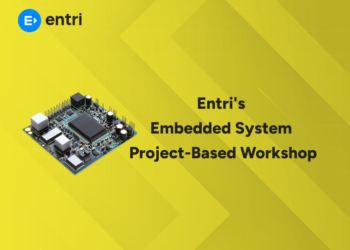Organizations that produce products have to manage many aspects. Their material management phases include material planning, inspection, inventory management and invoice management. Handling all these tasks can require a lot of manpower and software solutions. This is why companies choose SAP MM. This software module helps them solve their daily inventory and purchasing tasks.
Elevate your Career with Professional Accounting Course! Get free Demo Here!
What is SAP MM?
Full form or SAP MM stands for (Materials Management)
SAP MM is an important module of SAP ERP CC. It offers storage and warehouse facilities. These activities are important for every company. This is because materials management is a key function needed to maintain their supply chain. The main objective of this software is to ensure that the supply chain has no gaps. Additionally, the software helps employees make sure materials are available in appropriate quantities.
What is SAP T-codes?
Short alphanumeric strings that represent specific entry points in the SAP system is called SAP transaction codes (t-codes). They allow users to navigate through various SAP modules and perform tasks such as creating sales orders, generating reports, or managing inventory. Each transaction code triggers a sequence of predefined steps and processes that allow users to efficiently access and manipulate data stored in the SAP system.
Master SAP with Expert-Led Courses
Unlock your potential with our comprehensive SAP courses! Learn essential modules like SAP MM (Materials Management), SAP SD (Sales and Distribution), and SAP FICO (Financial Accounting and Controlling) from industry experts.
Know More
Sap MM Module Transaction Codes List
Here are some important SAP MM transaction codes (t-codes) that help SAP MM users to work effectively and efficiently.
| Transaction Code |
Description |
| OX15 |
Create Company |
| OX02 |
Create Company Code |
| OX10 |
Create Plant |
| OX09 |
Create Storage Location |
| OX08 |
Create Purchasing Organization |
| OME4 |
Create Purchasing Group |
| OX18 |
Assign Plant to Company Code |
| OX01 |
Assign Purchasing Organization to Company Code |
| OX17 |
Assign Purchasing Organization to Plant |
Material Master
| Transaction Code |
Description |
| MM01 |
Create Material |
| MM02 |
Change Material |
| MM03 |
Display Material |
| MB03 |
Display Material Document |
Vendor Master
| Transaction Code |
Description |
| XK01 |
Create Vendor |
| XK02 |
Change Vendor |
| XK03 |
Display Vendor |
Purchasing Info Record
| Transaction Code |
Description |
| ME11 |
Create Purchasing Info Record |
| ME12 |
Change Purchasing Info Record |
| ME13 |
Display Purchasing Info Record |
Source List
| Transaction Code |
Description |
| ME01 |
Create Source List |
| ME03 |
Change Source List |
| ME04 |
Display Source List |
Purchase Requisition
| Transaction Code |
Description |
| ME51N |
Create Purchase Requisition |
| ME52N |
Change Purchase Requisition |
| ME53N |
Display Purchase Requisition |
| ME54 |
Purchase Requisition |
| ME55 |
Collective of Purchase Reqs. |
| ME56 |
Assign Source to Purch. Requisition |
Req. for Quotation
| Transaction Code |
Description |
| ME41 |
Create Req. for Quotation |
| ME42 |
Change Req. for Quotation |
| ME43 |
Display Req. for Quotation |
Quotations
| Transaction Code |
Description |
| ME47 |
Create Quotation |
| ME48 |
Change Quotation |
| ME49 |
Price Comparison |
Purchase Order
| Transaction Code |
Description |
| ME21N |
Create Purchase Order |
| ME22N |
Change Purchase Order |
| ME23N |
Display Purchase Order |
Reservation
| Transaction Code |
Description |
| MB21 |
Create Reservation |
| MB22 |
Change Reservation |
| MB23 |
Display Reservation |
| MB24 |
Reservations by Material |
| MB25 |
Reservations by Account Assignment |
Physical Inventory Document
| Transaction Code |
Description |
| MI01 |
Create a Physical Inventory Document |
| MI02 |
Change Physical Inventory Document |
| MI03 |
Display Physical Inventory Document |
Inventory Count
| Transaction Code |
Description |
| MI04 |
Enter Inventory Count with Document |
| MI05 |
Change Inventory Count |
| MI06 |
Display Inventory Count |
| MI09 |
Enter Inventory Count w/o Document |
| MI08 |
Create List of Differences with Doc. |
| MI10 |
Create List of Differences w/o Doc. |
| MI20 |
Print List of Differences |
| ME57 |
Assign and Process Requisitions |
| ME58 |
Ordering: Assigned Requisitions |
| ME59 |
Automatic Generation of POs |
| ME2C |
Display Purchase Orders by Material Group |
| ME2N |
List Purchase Orders by Number |
| ME5K |
Requisitions by Account Assignment |
| ME2K |
List Purchase Orders by Account Assignment |
| ME2L |
Display Purchase Orders by Vendor |
| ME2M |
Display PO by Material |
IH09 – Display Material
| Transaction Code |
Description |
| MM50 |
List Extendable Materials |
| MB51 |
Material Doc. List |
| MB52 |
Display Storage Location |
| MMBE |
Stock Overview |
| MMI1 |
Create Operating Supplies |
| MMN1 |
Create Non-Stock Material |
| MMS1 |
Create Service |
| MMU1 |
Create Non-Valuated Material |
| ME5A |
Purchase Requisitions: List Display |
| ME5J |
Purchase Requisitions for Project |
| MELB |
Purch. Transactions by Tracking No. |
| ME5F |
Reminder: Purch. Requisition |
| MB1C |
Other Goods Receipts |
| MB90 |
Output Processing for Mat. Documents |
| MBRL |
Return Delivery per Mat. Document |
| MB1B |
Transfer Posting |
| MIBC |
ABC Analysis for Cycle Counting |
| MI31 |
Batch Input: Create Phys. Inv. Doc. |
| MI32 |
Batch Input: Block Material |
| MI33 |
Batch Input: Freeze Book Inv.Balance |
| MICN |
Btch Inpt:Ph.Inv.Docs.for Cycle Ctng |
| MIK1 |
Batch Input: Ph.Inv.Doc.Vendor Cons. |
| MIQ1 |
Batch Input: PhInvDoc. Project Stock |
| MI21 |
Print physical inventory document |
| MI34 |
Batch Input: Enter Count |
| MI35 |
Batch Input: Post Zero Stock Balance |
| MI38 |
Batch Input: Count and Differences |
| MI39 |
Batch Input: Document and Count |
| MI40 |
Batch Input: Doc., Count and Diff. |
| MI11 |
Physical Inventory Document Recount |
| MI07 |
Process List of Differences |
| MI37 |
Batch Input: Post Differences |
| CT01 |
Create Characteristic |
| CT02 |
Change Characteristic |
| CT03 |
Display Characteristic |
| CL01 |
Create Class |
| CL02 |
Classes |
| CL03 |
Display Class |
| CL04 |
Delete Class |
| CL2B |
Class Types |
| MIGO |
Goods Receipt (GR) |
| MIGO/MB1A |
Goods Issue |
| MIRO |
Logistic Invoice Verification |
Miscellaneous T-codes
| Transaction Code |
Description |
| OMJJ |
Customizing: Define New Movement Types |
| MBST |
Cancel Material Document |
| MB5T |
Stock in Transit |
| MR8M |
Cancel Invoice Document |
| OMR6 |
Tolerance limits: Invoice Verification |
| MRBR |
Release Blocked Invoices |
| AC02 |
Service Master |
| MMB1 |
Create Semi Finished Product |
| MMF1 |
Create Finished Product |
| MMG1 |
Create Returnable Packaging |
| MMH1 |
Create Trading Goods |
| MMI1 |
Create Operating Supplies |
| MMK1 |
Create Configurable Material |
| MMN1 |
Create Non-Stock Material |
| MMBE |
Stock Overview |
| MB52 |
List of Warehouse Stocks on Hand |
| MB21 |
Create Reservation |
| MBST |
Cancel Material Document |
Key Takeaways
- SAP T-codes are key to navigating and performing tasks in SAP systems.
- Each t-code is supported by a SAP program, usually written in ABAP.
- Authorization controls ensure secure access and correct use of t-codes within the organization.
- Effective SAP t-code testing involves several steps to ensure integration, performance, security, and functionality,
- Understanding the structure of SAP t-codes helps in using and testing them effectively.