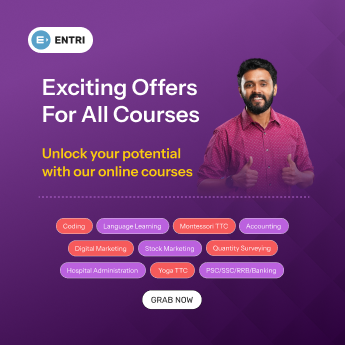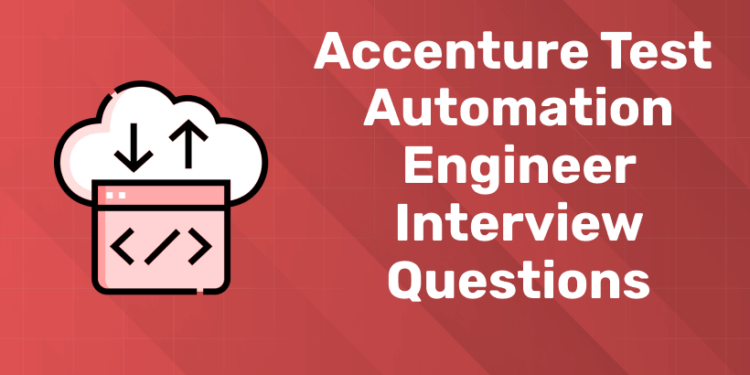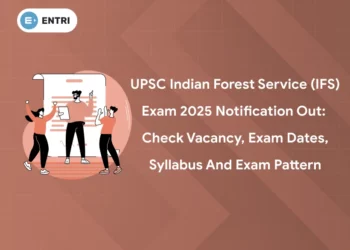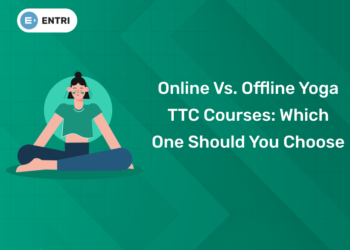Table of Contents
Accenture is a leading global professional services company, providing a broad range of services and solutions in strategy, consulting, digital, technology and operations. The company’s core values include creating value for clients, a global network, respect for individuals, best people, integrity and responsible management. Accenture provides a range of services including strategy and consulting, interactive services, technology and operations.
The company is known for its diverse and inclusive workplace and offers competitive benefits including comprehensive health care, paid time off and professional development opportunities. For the position of Automation Quality Assurance Engineer, Accenture is looking for candidates with strong technical skills, experience with automated testing tools and a deep understanding of quality assurance methods, tools and processes.
To prepare for an interview for a QA Automation Engineer position at Accenture, you need to study a variety of QA interview questions and answers, including manual tester interview questions, software tester interview questions, quality assurance interview questions, and automation testing interview questions. Candidates should also prepare to answer quality analyst interview questions, quality engineer interview questions, automation software testing interview questions, and quality assurance interview questions.
Additionally, candidates must demonstrate problem-solving skills, attention to detail, and the ability to work in a team. A successful QA engineer at Accenture will not only be technically competent, but will also demonstrate strong communication skills, a customer-focused approach, and a commitment to continuous learning and improvement.
Learn Software Testing from QA Experts! Get Free Demo Classes Here!
Top Accenture QA Automation Engineer Interview Questions and Answers
Below are some questions asked for QA Automation Engineer
1. Can you explain the difference between manual testing and automated testing?
Manual testing involves testers executing test cases manually without the use of automation tools. This is time consuming and error prone. On the other hand, automated testing uses scripts and tools to perform automated testing, which increases efficiency, accuracy, and coverage. Automated tests are reusable and are ideal for regression testing.
2. What are the commonly used tools for automated testing? Following are some of the commonly used tools for automated testing:
1. Selenium:
A popular open source tool for web application testing.
2. QTP/UFT:
A commercial tool by Micro Focus for functional and regression testing.
3. JUnit/TestNG:
A framework for unit testing in Java.
4. Appium:
An open source tool for testing mobile applications.
5. Cucumber:
A tool that supports behavior-driven development (BDD).
3. How do you decide which test cases to automate? Test cases suitable for automation typically have the following characteristics:
1. Highly repetitive:
Tests need to be run frequently.
2. High risk:
Tests are critical to the functionality of the application.
3. Stable: 4,444 tests and unlikely to change frequently. 4,444 4. Time consuming: 4,444 tests take a long time to run manually. 4,444 5. Data driven: 4,444 tests require multiple datasets.
4. What is a test automation framework and why is it important?
A test automation framework is a set of guidelines, standards, and tools that provide a structured approach to automated testing. It is important because it:
1. Improves testing efficiency and performance.
2. Promotes reusability of test scripts.
3. Provides better test coverage.
4. Facilitates maintainability and extensibility of test scripts. 5. Ensure consistency and standardization throughout the testing process.
5. Can you describe a challenging bug you found during automation testing and how you resolved it?
One of the most difficult bugs I encountered was an intermittent error in the connection test. Sometimes the test passed and sometimes it failed, making it difficult to pinpoint the problem. After further investigation, I discovered that this was due to a race condition where the login button was clicked before the page had fully loaded. To solve this, I implemented an explicit wait to ensure that page elements were fully loaded before interacting with them. This stabilized the test and eliminated intermittent errors.
6. Nosuchelementexception and elementnotfound exception what is the difference between that?
The NotFoundException is a super class which consists of the subclass NoSuchElementException.
The known direct subclasses of NotFoundException are:
- NoAlertPresentException,
- NoSuchContextException,
- NoSuchElementException,
- NoSuchFrameException and
- NoSuchWindowException.
So if I wanted a catch statement to catch all five exceptions and handle them the same way, I could handle NotFoundException. But if I wanted to handle one of those five exceptions differently, I could catch the most specific subclass.
The NoSuchElementException is thrown when the element you are trying to find is not in the DOM. This can happen for three reasons.
– The first is that the element does not exist and never will. To fix this error, correct findElement.
– Second, you have to do something on the page to make the element appear.
7. Who writes the feature files in your project and who writes it according to your understanding?
A feature file is a file of steps written in a standard English format, ideally in the form Given when ..then
Ideally, a Business Analyst should write this feature file
8. Can we have multiple captures after one test?
Yes. They will be executed in the specific order of the credits.
9. Where have you used collections in your framework?
You can mention below –
Reading data from Excel
Reading data from database
Reading dynamic table
10. How to iterate array-list ?
Method 1 : Using for loop :
import java.util.*;
class GFG {
public static void main(String[] args)
{
// initializing ArrayList
List<Integer> numbers = Arrays.asList(1, 2, 3,
4, 5, 6, 7, 8);
// For Loop for iterating ArrayList
for (int i = 0; i < numbers.size(); i++)
System.out.print(numbers.get(i) + " ");
}
}
Method 2 : Using Iterator
// Java program to iterate over an arraylist
// using Iterator
import java.util.*;
class GFG {
public static void main(String[] args)
{
// initializing ArrayList
List<Integer> numbers = Arrays.asList(1, 2, 3,
4, 5, 6, 7, 8);
// Looping ArrayList using Iterator
Iterator it = numbers.iterator();
while (it.hasNext())
System.out.print(it.next() + " ");
}
}
11.What is hashmap and how it works ?
HashMap works on the principle of hashing, we have put(key, value) and get(key) methods to store and retrieve objects from HashMap. When we pass Key and Value objects to put() method on Java HashMap, HashMap implementation calls hashCode method on Key object and applies the returned hash code in its own hash function to find the location of bucket to store Entry object, important point to mention is HashMap in Java stores both key object and value object as Map.Entry in one bucket, this is essential to understand the retrieving logic.
12. What version control tool do you use?
I used gitbash
13. What and all commands u used it git?
Command Description
git push origin –delete [branchName] Delete a remote branch
git checkout -b [branch name] Create a new branch and switch to it
git checkout -b [branch name] origin/[branch name] Clone a remote branch and switch to it
git checkout [branch name] Switch to a branch
That’s it for this article. If you have any question with selenium, Cucumber, Appium framework development. I am more than happy to help. Feel free to put in the comment section.
Learn Software Testing from QA Experts! Get Free Demo Classes Here!