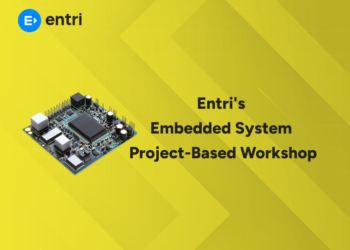Table of Contents
Coding can be used to create animation through the use of CSS. Animated website headers are becoming increasingly popular as a way to draw users in and get them interested in what you have to offer. Some businesses, such as graphic design companies, might also want to add an animated element as part of their branding. In this article, we will take a look at how to code and animate an animated header image using CSS3 transitions and animations, with an example of how it can be done in WordPress so that you can easily apply it to your own site.
Unlock Your Coding Potential with Our Programming Courses – Enroll Today
What is HTML5?
HTML5 is a markup language used for structuring and presenting content on websites. It serves as a standard across various devices, such as PCs, tablets, mobile phones, and embedded systems. It is compatible with modern web browsers and also allows access to local storage via APIs. HTML5 also comes with graphics rendering capabilities, making it possible for developers to create animations without using third-party applications or coding tools. If you have no prior experience in coding or developing websites, HTML5 could be your solution when looking into animation creation.
What Will You Learn?
1: Which of the following data structures allows elements to be added and removed in a Last-In, First-Out (LIFO) order?
In today’s age, having basic computer skills and an understanding of coding is a must for every student. It’s true that some of us do not want to be a programmer; however, we can still use coding in our everyday life. In fact, there are many ways that code can be used outside of programming. Today we will teach you how you can create animation using Javascript coding. We believe that just by reading this post you will learn a lot about animation and even get started on your journey as an animator!
Build Better, Together. 🛠️ Join the Entri Coding Community!
Beyond syntax, there’s strategy. 🚀 Join our subreddit for: Exclusive Coding Roadmaps 📍,Project Case Studies 📂 ,Interview Prep Tips 💡and more
👉 Join our Reddit communityWhat’s The Time Commitment?
It doesn’t require much time. If you have at least an hour of spare time a week, then you can learn how to make animation using coding and some additional software, such as After Effects or iStopMotion for example. In fact, in under two hours, you could get started making your own original animations. It really depends on how much time you want to put into your project. If you only want something that looks simple and clean, it can be as simple as learning a few CSS and HTML tricks (10-20 hours total). If you want something more complex, like having text show up in speech bubbles or learning advanced animations, it could take several weeks or even months of full-time work (maybe hundreds of hours). The bottom line is that there’s no easy way out—making animation is a hard thing to do.
Learn to code from industry experts! Get a free Demo here!
What Do You Need To Get Started?
The first thing you’ll need is a great idea for your animation. Try to think of something original and unique, something that hasn’t been done before in an animated movie. Once you have your idea, write it down and try sketching out some rough storyboards using simple stick figures. Using a bunch of Post-It notes on a corkboard is great for jotting down ideas quickly without spending time on clean lines and shading. To make animation using coding, you’ll need a few basic things: A computer or laptop (with Windows or Mac), an internet connection, and…that’s it! While there are professional-level programs out there (such as Adobe After Effects) for some people, being able to animate using code is about ease of use. There are a ton of free resources out there on Google and YouTube for people who want a fun side project that doesn’t cost any money. What you need is here. Learn more here.
Do You Need Any Coding Experience?
The answer is no. If you’ve ever played around on Scratch or Alice, two popular beginner coding platforms, then you already have enough experience to make animation with coding. Of course, if you’re looking for more guidance or details behind how things work, I’ll do my best to provide them here. You should know that almost every movie or game ever made started as an idea in someone’s head—like yours—so don’t worry about your ability level! This guide isn’t about learning code (although if you are curious and want to learn more along the way, check out our resources below). It’s a step-by-step process for creating video games and animations without having any knowledge of how code works.
Build Better, Together. 🛠️ Join the Entri Coding Community!
Beyond syntax, there’s strategy. 🚀 Join our subreddit for: Exclusive Coding Roadmaps 📍,Project Case Studies 📂 ,Interview Prep Tips 💡and more
👉 Join our Reddit communityHow Much Time Should You Expect To Put In Each Week?
To start off your animation-making career, you should expect a lot of time spent on building software and applications that will help you create your films. You may spend anywhere from one hour per day to five hours each day depending on what you are doing. Remember, at first, everything is going to be extremely difficult and it is going to take a long time before it becomes routine. However, as soon as you finish your first film, your workload will drastically decrease because everything will become easier and more streamlined. Also remember that animation is a popular hobby so others have already done most of the hard work for you. Be smart about choosing which projects or programs to use.
Learn to code from industry experts! Get a free Demo here!
Are There Any Other Costs Involved?
In some cases, people make animation using coding as a hobby; it’s not always a commercial venture. If you are only doing it for fun and don’t want any profit from your videos, there won’t be any extra costs involved. If you do wish to use your videos for commercial purposes, however, then you will have additional costs to take into account. You’ll need a website and company name (or business name), which will cost money in web-hosting fees and registering your company with companies house. You may also want an intellectual property lawyer on hand to help you legally protect your brand and ensure that no one else is able to use your style of animation on their own videos or products. If you are interested to learn new coding skills, the Entri app will help you to acquire them very easily. Entri app is following a structural study plan so that the students can learn very easily. If you don’t have a coding background, it won’t be any problem. You can download the Entri app from the google play store and enroll in your favorite course.
Unlock Your Coding Potential with Our Programming Courses – Enroll Today