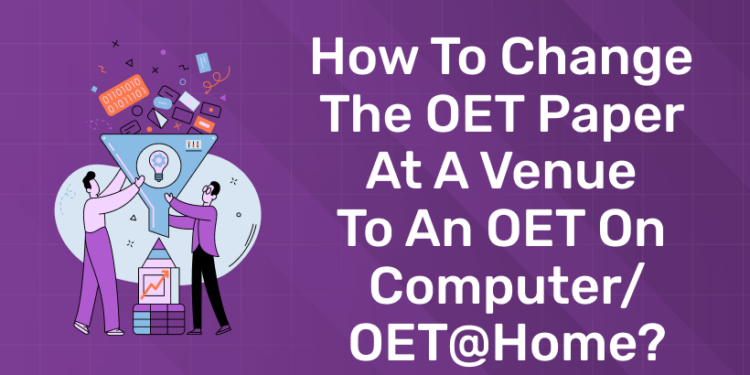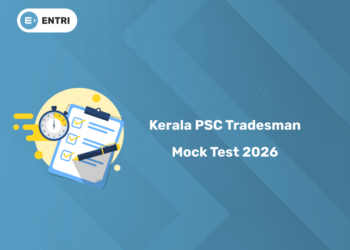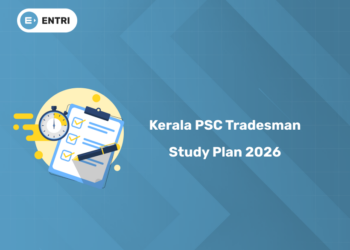Table of Contents
Sometimes we need to change the venue of our OET Paper to OET on Computer or OET@ Home. The reason for this can be vast; like we cannot make it to the venue at the said time or we had to move out of the town etc. In this article, we will be discussing How to Change the OET Paper at a venue to an OET on Computer/OET@ Home. You will be relieved to know that it is in fact possible to change the venue as per your needs.
Elevate your OET scores with Entri Expert Team! Join for a Free Demo Class!
How to Change the OET Paper at a venue to an OET on Computer/OET@ Home?
To change your OET paper-based test (PBT) at a venue to an OET on Computer or OET@ Home, you will need to follow the steps given below:
Step 1: Check Eligibility
- Make sure that you meet the eligibility criteria for taking the OET on Computer or OET@ Home.
- This might include:
- having access to a computer with specific requirements and
- a stable internet connection.
Step 2: Log into Your OET Account
- Visit the official OET website and log into your account.
- If you don’t have an account, you’ll have to create one.
Step 3: Find the Option to Change Test Format
- After you have logged in, find the section where you can manage your test bookings.
- Look for an option to change the test format or location.
- This might be labeled differently depending on the website’s interface.
Step 4: Check Availability
- Check the dates and times availability of OET on Computer or OET@ Home test.
- Keep in mind that availability may change depending on your location.
Step 5: Select New Test Format and Date
- Choose the OET on Computer or OET@ Home option that works best for you, considering the available dates and times.
- Follow the instructions to select your preferred test date and time.
Step 6: Pay any Required Fees
- If there are any additional fees associated with changing your test format, be prepared to pay them during the booking process.
Step 7: Confirmation
- After completing the booking process, you will receive a confirmation email.
- It will contain details of your new test booking.
- Make sure to review this information carefully.
Step 8: Prepare for the Test
- Make any necessary preparations for taking the OET on Computer or OET@ Home, such as:
- ensuring your computer meets the technical requirements
- familiarizing yourself with the test format, and
- practicing using the online platform if necessary.
Step 9: Cancel Previous Booking (if necessary)
- If you’ve successfully booked the OET on Computer or OET@ Home test, you may have to cancel your previous booking as you no longer intend to take that test.
Step 10: Contact Support (if necessary)
- If you encounter any difficulties or have questions during the process, you can reach out to the OET support team for assistance.
OET Exam
1: What is the primary purpose of a patient’s discharge summary?
Purpose:
- OET tests language skills for healthcare jobs in English-speaking countries.
- It checks Listening, Reading, Writing, and Speaking.
- Writing and Speaking cover 12 healthcare areas.
Acceptance:
- OET proves English skills for healthcare jobs in many countries.
- Accepted in the UK, Ireland, Australia, New Zealand, Dubai, Namibia, and Singapore.
- Needed for 12 healthcare jobs.
Ownership:
- OET is owned by the Cambridge Boxhill Language Assessment Trust (CBLA).
- It’s a team-up of Cambridge English and Box Hill Institute.
Note: The 12 healthcare areas covered by the Occupational English Test (OET) are: Dentistry, Dietetics, Medicine, Nursing, Occupational Therapy, Optometry, Pharmacy, Physiotherapy, Podiatry, Radiography, Speech Pathology and Veterinary Science
Crack OET & Boost Your Healthcare Career!
OET Coaching by Entri App: Get expert guidance, practice with real exam scenarios, and achieve your target score to advance your healthcare career.
Join Now!Difference Between Paper at Venue and OET on Computer/OET@ Home
| Test | Paper-based Test at Venue | OET on Computer/OET@ Home |
| Test Format | Handwritten | Computer-based |
| Test Content | Same | Same |
| Test Sections | Listening, Reading, Writing, Speaking | Same |
| Speaking Test | Face-to-face with an interlocutor | Via video call |
| Test Environment | Classroom setting | Any quiet, private location with a computer and internet access |
| Test Duration | Same | Same |
| Test Availability | Limited dates and locations | More flexible, multiple dates available |
| Test Delivery | Paper and pen | Computer-based |
| Test Experience | Requires handwriting skills, longer wait for results | Typing skills required, quicker results delivery |
| Technical Requirements | N/A | Computer with specific requirements, stable internet connection |
| Booking Process | Online or through authorized test Centers | Online only |
| Flexibility | Limited | More flexible |
| Results Delivery | Typically mailed to candidates | Available online |
| Cost | Usually lower | Slightly higher |
| Environmental Impact | Paper usage | Reduced paper usage |
OET Preparation Tips
Know the Test Format:
- Understand what each section involves.
- Learn what’s expected in tasks.
Assess Your English:
- Take practice tests to see where you stand.
- Figure out what you’re good at and what needs work.
Set Achievable Goals:
- Decide what score you’re aiming for.
- Break your study time into manageable chunks.
Improve Language Skills:
- Learn medical terms and improve grammar.
- Work on listening and speaking skills.
Practice Regularly:
- Practice each section consistently.
- Use practice materials and old tests.
Focus on Weak Spots:
- Identify what you struggle with most.
- Practice those areas more.
Use Real-Life Materials:
- Read medical articles and patient notes.
- Get used to professional language.
Manage Your Time:
- Practice working within time limits.
- Learn to pace yourself.
Get Feedback:
- Ask teachers or friends to check your work.
- Use their suggestions to get better.
Practice Like It’s Real:
- Set up a quiet space and time yourself.
- Use the same tools you’ll have in the actual test.
Stay Updated:
- Check the OET website for any changes.
- Stay informed about the test format.
Stay Positive and Keep Going:
- Stay motivated and don’t get discouraged.
- Remember, progress takes time and effort.
Section-wise Preparation Tips for OET:
| Section | Preparation Tips |
| Listening | – Listen to healthcare conversations.
– Focus on important details. – Get used to different accents. – Take simple notes. |
| Reading | – Read medical texts regularly.
– Quickly find key information. – Understand main points. – Learn medical terms. |
| Writing | – Practice writing healthcare notes.
– Write clearly and correctly. – Check grammar and spelling. – Keep it simple and organized. |
| Speaking | – Speak confidently about healthcare.
– Listen to your own speech. – Speak clearly and calmly. – Know common speaking topics. |
Weekly Preparation Plan for OET
Week 1: Let’s Get Started
- Learn about the OET format and rules.
- Take a practice test to see how you’re doing.
- Figure out what you need to work on and set some goals.
Week 2: Practice Listening and Reading
- Practice listening to different accents and taking notes.
- Read and try to understand healthcare texts.
- Look for important information quickly when reading.
Week 3: Practice Writing
- Practice writing case notes and letters.
- Make sure your writing is clear and doesn’t have mistakes.
Week 4: Practice Speaking
- Practice talking about healthcare topics.
- Record yourself speaking and listen back to see how you sound.
- Try to speak clearly and confidently.
Week 5: Review and More Practice
- Revise everything you’ve learned so far.
- Take one more practice test to see how much you’ve improved.
- Work on anything you’re still having trouble with.
Week 6: Final Touches
- Review medical words and phrases one more time.
- Try to relax and get plenty of rest before the test.
Elevate your OET scores with Entri Expert Team! Join for Free Demo Class!
Conclusion:
It is possible to change the OET dates and venue as per the needs of the aspirant. In this article we have explained how one can change his/her OET venue to home. We have also provided some preparation tips and weekly plans for the OET exam.
Crack OET & Boost Your Healthcare Career!
OET Coaching by Entri App: Get expert guidance, practice with real exam scenarios, and achieve your target score to advance your healthcare career.
Join Now!Frequently Asked Questions
Can I change my OET Paper-based Test (PBT) to an OET on Computer or OET@Home?
Yes, you can change your OET PBT to an OET on Computer or OET@Home if these options are available in your location.
How can I change my test format from paper-based to computer-based or OET@Home?
Log in to your OET account on the official website and navigate to the section for managing test bookings. From there, you should find options to change your test format.
Are there any additional fees associated with changing the test format?
There may be additional fees for changing the test format. Make sure to check the fees and payment process during the booking process.
Can I change my test date when switching from paper-based to computer-based or OET@Home?
Yes, you can usually choose a new test date when changing the test format. Make sure to check the availability of test dates for the preferred format.
How will I receive my results if I change from paper-based to computer-based or OET@Home?
Results for the OET on Computer or OET@Home are typically available online. You’ll receive instructions on how to access your results through your OET account.