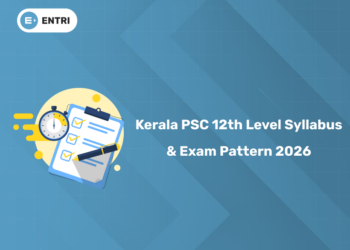Table of Contents
What Is a Cyber Attack?
A cyber attack is a set of actions performed by threat actors, who try to gain unauthorized access, steal data or cause damage to computers, computer networks, or other computing systems. A cyber attack can be launched from any location. The attack can be performed by an individual or a group using one or more tactics, techniques and procedures (TTPs).
The individuals who launch cyber attacks are usually referred to as cybercriminals, threat actors, bad actors, or hackers. They can work alone, in collaboration with other attackers, or as part of an organized criminal group. They try to identify vulnerabilities—problems or weaknesses in computer systems—and exploit them to further their goals.
Cybercriminals can have various motivations when launching cyber attacks. Some carry out attacks for personal or financial gain. Others are “hacktivists” acting in the name of social or political causes. Some attacks are part of cyberwarfare operations conducted by nation states against their opponents, or operating as part of known terrorist groups.
What Are The Different Types Of Cyber Attacks?
1: Who was the first woman President of India?
The different types of cyberattacks include:
- Network security attacks
- Wireless security attacks
- Malware attacks
- Social engineering attacks
Cyber attacks come in all shapes and sizes from deploying an application-specific attack against a database server to sending phishing emails with malicious attachments or URLs.
While knowing the purpose of a cyber attack can be helpful it isn’t the main priority. What takes priority is knowing how the attack occurred and how to prevent them from succeeding in the future.
The next sections will go in-depth on the different types of cyber-attacks and threats and includes the steps you can take to prevent them from compromising your systems.
-
Network Security Attacks
Network attacks are any attempts to exploit a vulnerability or weakness on a network or its systems including servers, firewalls, computers, routers, switches, printers, and more. The goal of a network attack can be to steal, modify, or remove access to valuable data. Or, it could be to bring down a network.
Network security attacks have become more common in recent years in part because small and mid-sized businesses are not making investments into securing their systems fast enough. As a result, hackers target businesses because their systems are often easier to compromise. Other reasons include a rise in hacktivism, bring your own device (BYOD) use, and cloud-based applications.
Types of network security attacks include:
- Denial of Service (DoS)
- Distributed Denial of Service (DDoS)
- Buffer Overflow Attacks
- Ping Attacks
- SYN Flood
- DNS Amplification
- Back Door
- Spoofing
- Smurf Attack
- TCP/IP Hijacking
- Man In The Middle Attacks
- Replay Attacks
- DNS Poisoning
- ARP Poisoning
- Domain Kiting
- Typosquatting
- Client Side Attacks
- Watering Hole Attacks
- Zero Day Attacks
Denial Of Service (DoS)
In a Denial Of Service (DoS) attack a malicious threat actor overloads a server with data preventing valid request coming from real clients on the network. The server uses resources (CPU/RAM) to process each request, and when overloaded, the performance of the system can be slowed down to a crawl.
A DoS attack can also be performed on entire networks because the attack is targeted at the central router or firewall. As a result, network bandwidth is compromised, which denies access to all systems on that network, not just the one.
Distributed Denial Of Service (DDoS)
A Distributed Denial Of Service Attack (DDoS) is an attack on a system that is launched from multiple sources and is intended to make a computer’s resources or services unavailable. DDoS attacks typically include sustained, abnormally high network traffic.
The Mirai Botnet launched a DDoS attack against the internet service provider Dyn causing outages for popular websites including Airbnb, Amazon, CNN, HBO, and Reddit. It did this by connecting and controlling thousands of wireless internet-connected devices and used their resources to power the attack against their servers.
Buffer Overflows
In a buffer overflow attack, an application receives more input than it expects. As a result, the error exposes the system memory to a malicious threat. While a buffer overflow itself doesn’t cause damage, it does expose a vulnerability.
Threat actors are then able to access memory locations beyond the application’s buffer, which enables them to write malicious code into this area of memory. When the application is executed the malicious code is launched.
Ping Attacks
A ping attack is an attack designed to overwhelm or flood a targeted device with ICMP (Internet Control Message Protocol) pings. In normal situations, a ping is used to check connectivity between a source and a destination devices by way of ICMP echo-requests and echo-reply messages.
A Ping Attack on the other hand purposely floods the target device with requests packets.
The destination device is forced to respond with an equal number of reply packets and eventually cannot keep up with the volume of requests. This causes the target to become inaccessible to normal traffic and unresponsive to normal ping requests.
SYN Flood
For every client and server connection using the TCP protocol, a required three-way handshake is established, which is a set of messages exchanged between the client and server.
The handshake process is listed below:
- The three-way handshake is initiated when the client system sends a SYN message to the server.
- The server then receives the message and responds with a SYN-ACK message back to the client.
- Finally, the client confirms the connection with a final ACK message.
A SYN flood manipulates the handshake which allows the attacker to rapidly initiate a connection to a server without finalizing the connection.
The server has to spend resources waiting for half-opened connections, which can consume enough resources to make the system unresponsive to legitimate traffic. The SYN flood is a form of a denial-of-service attack.
DNS Amplification
A Domain Name Server (DNS) Amplification attack is a popular form of Distributed Denial of Service (DDoS), in which attackers use publically accessible open DNS servers to flood a target system with DNS response traffic.
The primary technique consists of an attacker sending a DNS name lookup request to an open DNS server with the source address spoofed to be the target’s address.
When the DNS server sends the DNS record response, it is sent instead to the target. Attackers will typically submit a request for as much zone information as possible to maximize the amplification effect.
In most attacks of this type observed by US-CERT, the spoofed queries sent by the attacker are of the type, “ANY,” which returns all known information about a DNS zone in a single request.
Because the size of the response is considerably larger than the request, the attacker is able to increase the amount of traffic directed at the victim. By leveraging a botnet to produce a large number of spoofed DNS queries, an attacker can create an immense amount of traffic with little effort. Additionally, because the responses are legitimate data coming from valid servers, it is extremely difficult to prevent these types of attacks.
Back Door
A backdoor is a malware type that negates normal authentication procedures to access a system. As a result, remote access is granted to resources within an application, such as databases and file servers, giving perpetrators the ability to remotely issue system commands and update malware.
Backdoor installation is achieved by taking advantage of vulnerable components in a web application. Once installed, detection is difficult as files tend to be highly obfuscated.
Webserver backdoors are used for a number of malicious activities, including:
- Data theft.
- Website defacing.
- Server hijacking.
- The launching of distributed denial of service (DDoS) attacks.
- Infecting website visitors (watering hole attacks).
- Advanced persistent threat (APT) assaults.
Spoofing Attack
A spoofing attack occurs when a malicious party impersonates another device or user on a network in order to launch attacks against network hosts, steal data, spread malware or bypass access controls.
There are several different types of spoofing attacks that malicious parties can use to accomplish this. Some of the most common methods include IP address spoofing attacks, ARP spoofing attacks and DNS server spoofing attacks.
Smurf Attack
A Smurf attack is a form of a DDoS attack that causes packet flood on the victim by exploiting/abusing ICMP protocol. When deployed, large packets are created using a technique called “spoofing”.
The phony source address that is now attached to these packets becomes the victim, as their IP is flooded with traffic. The intended result is to slow down the target’s system to the point that it is inoperable and vulnerable.
The Smurf DDoS Attack took its name from an exploit tool called Smurf widely used back in 1990s. The small ICMP packet generated by the tool causes big trouble for a victim, hence the name Smurf.
Smurf attacks are an old technique but remain relevant due to the popularity of deployment and necessary preemptive prevention tactics.
TCP/IP Hijacking
TCP Hijacking is a cyber-attack in which an authorized user gains access to a legitimate connection of another client in the network. Having hijacked the TCP/IP session, the attacker can read and modify transmitted data packets, as well as send their own requests to the addressee.
The intruder can determine the IP addresses of the two-session participants, make one of them inaccessible using a DoS (Denial of Service) attack, and connect to the other by spoofing the network ID of the former.
Man In The Middle Attacks
A Man-in-the-Middle (MitM) attack is when an attacker intercepts communications between two parties either to secretly eavesdrop or modify traffic traveling between the two. Attackers might use MitM attacks to steal login credentials or personal information, spy on the victim, or sabotage communications or corrupt data.
MitM attacks consist of sitting between the connection of two parties and either observing or manipulating traffic. This could be through interfering with legitimate networks or creating fake networks that the attacker controls. Compromised traffic is then stripped of any encryption in order to steal, change or reroute that traffic to the attacker’s destination of choice.
Replay Attacks
A replay attack occurs when a cybercriminal eavesdrops on a secure network communication, intercepts it, and then fraudulently delays or resends it to misdirect the receiver into doing what the hacker wants.
The attacker unwittingly deceives the participants into believing they have successfully completed the data transmission. Replay attacks help attackers to gain access to a network, gain information that would not have been easily accessible.
DNS Poisoning
DNS poisoning (also known as DNS cache poisoning or DNS spoofing) is a type of attack which uses security gaps in the Domain Name System (DNS) protocol to redirect internet traffic to malicious websites.
DNS poisoning happens when a malicious actor intervenes in that process and supplies the wrong answer. These types of man in the middle attacks are often called DNS spoofing attacks because the malicious actor is in essence tricking the DNS server into thinking that it has found the authoritative name server, when in fact it hasn’t.
Once it has tricked the browser or application into thinking that it received the right answer to its query, the malicious actor can feed back whatever fake website it wants back to the host device – usually web pages which look like the desired website but actually are there to collect valuable information like passwords, banking information, and the like.
ARP Poisoning
ARP Poisoning (also known as ARP Spoofing) is a type of cyber-attack carried out over a Local Area Network (LAN) that involves sending malicious ARP packets to a default gateway on a LAN in order to change the pairings in its IP to MAC address table. ARP Protocol translates IP addresses into MAC addresses.
The attack consists of an attacker sending a false ARP reply message to the default network gateway, informing it that his or her MAC address should be associated with his or her target’s IP address (and vice-versa, so his or her target’s MAC is now associated with the attacker’s IP address).
Once the default gateway has received this message and broadcasts its changes to all other devices on the network, all of the target’s traffic to any other device on the network travels through the attacker’s computer, allowing the attacker to inspect or modify it before forwarding it to its real destination.
Domain Kiting
Domain kiting is the practice of repeatedly registering and deleting a domain name so that the registrant can, in effect, own the domain name without paying for it.
Domain kiting exploits the five-day add grace period (AGP) in the domain name registration system.
During the first five days after registering, a registrant can delete a given domain name without charge or penalty. ICANN, the organization responsible for the registration system, has proposed abolishment of the grace period as a means of making domain kiting and domain tasting unprofitable for the practitioner.
The main reason for domain kiting is earning extra money from advertisements and marketing methods while not paying any fees for the domain. If the kiting is continuous it is possible that the registration fee for the domain is never paid since the registrar keeps canceling it before the grace period ends; thus, the registrar can earn profit without any costs incurred.
Typosquatting
Typosquatting, also known as URL hijacking, is a form of cybersquatting (sitting on sites under someone else’s brand or copyright) that targets Internet users who incorrectly type a website address into their web browser (e.g., “Gooogle.com” instead of “Google.com”).
The typo squatted domain owner may redirect traffic to a different URL, show ads, or simply park the domain with the hope that the brand buys the domain from them.
Client-Side Attacks
Client-side attacks require user-interaction usually initiating from a web browser to an internet website. The tactics used to invoke the attack are seamless to the end user, such as, enticing them to click a link, open a document, or somehow download malicious content.
The flow of data is reversed compared to server-side attacks: client-side attacks initiate from the victim who downloads content from the attacker.
Watering Hole Attacks
A watering hole attack is a targeted attack. It is designed to compromise users within a specific industry or group of users by infecting websites they typically visit and luring them to a malicious site. The end goal is to infect the user’s computer and gain access to their organization’s network.
Watering Hole attacks, also known as strategic website compromise attacks, are limited in scope as they rely on an element of luck. They do however become more effective, when combined with email prompts to lure users to websites.
Zero-Day Attacks
If a hacker manages to exploit the vulnerability before software developers can find a fix, that exploit becomes known as a zero-day attack.
Zero-day vulnerabilities can take almost any form because they can manifest as any type of broader software vulnerability. For example, they could take the form of missing data encryption, SQL injection, buffer overflows, missing authorizations, broken algorithms, URL redirects, bugs, or problems with password security.
This makes zero-day vulnerabilities difficult to proactively find—which in some ways is good news because it also means hackers will have a hard time finding them. But it also means it’s difficult to guard against these vulnerabilities effectively.
-
Wireless Attacks
A wireless attack involves identifying and examining the connections between all devices connected to the business’s wifi.
These devices include laptops, tablets, smartphones, and any other internet of things (IoT) devices.
- Data Emanation
- Jamming
- Bluetooth Vulnerabilities
- Near-Field Communication
- War Driving
- Evil Twin
- Deauthentication and Disassociation
- War Chalking
- Packet Sniffing and Eavesdropping
- Replay Attacks (Wireless)
- WPS Attacks
- WEP/WPA Attacks
- IV Attack
- TKIP Attack
- WPA2 Attacks
Data Emanation
Is a form of an attack whereby data is compromised by receiving the analog output from a device and transferring the by-product to another resource. The source of the attack can derive from emanations from the sound of keyboard clicks, light from LEDs, and reflected light.
The electromagnetic field generated by a network cable or device can also be manipulated to eavesdrop on a conversation or to steal data.
Jamming
Jamming is a type of Denial of Service (DoS) attack targeted to wireless networks. The attack happens when RF frequencies interfere with the operation of the wireless network. Normally jamming is not malicious and is caused by the presence of other wireless devices that operate in the same frequency as the wireless network.
Hackers can perform Denial of Service (DoS) jamming attacks by analyzing the spectrum used by wireless networks and then transmitting a powerful signal to interfere with communication on the discovered frequencies.
The main aim of a DoS attack is to direct malicious signals towards the sensor nodes’ communication channels to deplete their resources such as the battery life, bandwidth, and storage in order to prevent transmitted sensor data from reaching its destination, thereby affecting its long-term availability.
Bluetooth Vulnerabilities
Several attack methods target Bluetooth devices specifically.
These include:
- Bluejacking Bluetooth attacks – This is the practice of sending unsolicited messages to nearby Bluetooth devices. Bluejacking messages are typically text, but can also be images or sounds. Bluejacking is relatively harmless but does cause some confusion when users start receiving messages.
- Bluesnarfing Bluetooth attacks – Any unauthorized access to or theft of information from a Bluetooth connection is bluesnarfing. A bluesnarfing attack can access information, such as email, contact lists, calendars, and text messages.
- Bluebugging Bluetooth attacks – Bluebugging attacks allow an attacker to take over a mobile phone. Attackers can listen in on phone conversations, enable call forwarding, send messages, and more.
Near-Field Communication
Near Field Communication (NFC) technology allows two devices placed within a few centimeters of each other to exchange data. In order for the technology to work, both devices must be equipped with an NFC chip. This technology is usually embedded in commuter cards, smart cards, and smartphones.
The security attacks and risks that could occur in NFC are due to the physical nature of the NFC sensors and its operating mechanism which uses the insecure communication channel.
NFC communication is susceptible to eavesdropping, ticket cloning, data corruption, data modification, data insertion, and Denial of Service (DoS) attacks.
War Driving
War Driving is defined as the act of searching for Wi-Fi wireless networks by a person in a moving vehicle, using a portable computing device. The term War Driving is derived from the 1980s phone hacking method known as war dialing.
War dialing involves dialing all the phone numbers in a given sequence to search for modems. The War Driving gained popularity in 2001, because that time wireless network scanning tools became widely available.
The initial war driving tools included simple software coupled with the WNIC (Wide-area Network Interface Coprocessor).
Recent wireless technology developments enable a network to extend far beyond the parking space of an office building. In some cases, a wireless network has the ability to span several miles.
Evil Twin
An evil twin attack is a hack attack in which a hacker sets up a fake Wi-Fi network that looks like a legitimate access point to steal victims’ sensitive details. The attack can be performed as a man-in-the-middle (MITM) attack.
The fake Wi-Fi access point is used to eavesdrop on users and steal their login credentials or other sensitive information. Because the hacker owns the equipment being used, the victim will have no idea that the hacker might be intercepting things like bank transactions.
An evil twin access point can also be used in a phishing scam. In this type of attack, victims will connect to the evil twin and will be lured to a phishing site. It will prompt them to enter their sensitive data, such as their login details. These, of course, will be sent straight to the hacker. Once the hacker gets them, they might simply disconnect the victim and show that the server is temporarily unavailable.
Deauthentication and Disassociation
A Deauthentication attack is a type of denial of service attack that targets communication between a user and a Wi-Fi access point.
Deauthentication frames fall under the category of the management frames. When a client wishes to disconnect from the AP, the client sends the deauthentication or disassociation frame. The AP also sends the deauthentication frame in the form of a reply. This is the normal process, but an attacker can take advantage of this process.
The attacker can spoof the MAC address of the victim and send the deauth frame to the AP on behalf of the victim; because of this, the connection to the client is dropped. The aireplay-ng program is the best tool to accomplish a deauth attack.
War Chalking
Warchalking is when someone draws symbols or markings in an area to indicate open Wi-Fi. This type of attack is relatively harmless.
The practice of creating symbols that could demonstrate the open wireless network and they were documented for standardization. So whenever they would come across an open Wi-Fi, they would draw these symbols on nearby walls or pavement or even on the lamps so as to advertise it.
Importance of it was to make other people were aware that open wireless network exists at a particular location for other to use it as well. They would draw specific symbols to state whether there was an open node, closed node or even the encrypted one.
Packet Sniffing and Eavesdropping
An eavesdropping attack, also known as a sniffing or snooping attack, is a theft of information as it is transmitted over a network by a computer, smartphone, or another connected device.
The attack takes advantage of unsecured network communications to access data as it is being sent or received by its user.
An eavesdropping attack can be difficult to detect because the network transmissions will appear to be operating normally.
To be successful, an eavesdropping attack requires a weakened connection between a client and a server that the attacker can exploit to reroute network traffic. The attacker installs network monitoring software, the “packet sniffer,” on a computer or a server to intercept data as it is transmitted.
Replay Attacks (Wireless)
A simple, yet effective strategy for wireless DoS is to replay locally overheard data packets. These packets are then carried by other forwarding nodes resulting in increased levels of congestion on a wider scale. There are variations of the attack, where either control or data packets are replayed.
The objective of the attacker is to make the packet to look like a legitimate unit avoiding at the same time detection. The intelligence of such an attack lies in convincing the MAC level recipient(s) of a packet to accept and forward it and, the final destination into believing that this was a legitimately retransmitted packet and that no attack is being launched.
WPS Attacks
Wi-Fi Protected Setup (WPS) is a wireless standard that enables simple connectivity to “secure” wireless APs. The problem with WPS is that its implementation of registrar PINs make it easy to connect to wireless and can facilitate attacks on the very WPA/WPA2 pre-shared keys used to lock down the overall system.
The WPS attack is relatively straightforward using an open source tool called Reaver. Reaver works by executing a brute-force attack against the WPS PIN.
WEP/WPA Attacks
WEP, or Wired Equivalent Privacy, was implemented in 1995 to provide the same expectation of privacy as on wired networks for users of Wi-Fi but had security problems that came to light shortly afterwards. It was deprecated in 2004, superseded by the WPA and WPA2 encryption that you see today.
The reason for this was a series of increasingly devastating attacks against the encryption used in WEP, resulting in the ability to recover the password in a matter of minutes.
WEP is a stream cipher which relies on never using the same key twice to provide security. Unfortunately, as demonstrated in several published attacks, an attacker is easily able to force the same key to be used twice by replaying network traffic in a way that forces a tremendous amount of packets to be generated.
This allows an attacker to collect the data needed to determine the encryption key and crack the network password outright. With good range and a powerful network adapter, anyone can expect to crack WEP networks in only a few minutes.
Unfortunately, WPA (Wi-Fi Protected Access) is susceptible to password-cracking attacks, especially when the network is using a weak PSK or passphrase.
IV Attack
An IV attack is also known as an Initialization Vector attack. This is a kind of wireless network attack that can be quite a threat to one’s network. This is because it causes some modifications on the Initialization Vector of a wireless packet that is encrypted during transmission.
After such an attack, the attacker can obtain much information about the plaintext of a single packet and generate another encryption key which he or she can use to decrypt other packets using the same Initialization Vector. With that kind of decryption key, attackers can use it to come up with a decryption table which they and use to decrypt every packet being sent across the network.
TKIP Attack
TKIP was introduced in 2003, and amongst other enhancements, including a new per-packet hashing algorithm, the Message Integrity Check (MIC). MIC is based on a weak algorithm, designed to be accommodated on legacy WEP hardware.
TKIP uses MIC for guaranteeing the integrity of an encrypted frame. If more than two MIC failures are observed in a 60 second window, both the Access Point (AP) and client station shut down for 60 seconds. The new TKIP attack uses a mechanism similar to the “chopchop” WEP attack to decode one byte at a time by using multiple replays and observing the response over the air.
When a MIC failure occurs, the attacker can observe the response and waits for 60 seconds to avoid MIC countermeasures. Using the mechanism, the attacker can decode a packet at the rate of one byte per minute. Small packets like ARP frames can typically be decoded in about 15 minutes by leveraging this exploit.
WPA2 Attacks
WPA2 is a type of encryption used to secure the vast majority of Wi-Fi networks. A WPA2 network provides unique encryption keys for each wireless client that connects to it.
Unfortunately, in 2017 an attack method called KRACK (Key Reinstallation AttaCK) was discovered to break WPA2 encryption, allowing a hacker to read information passing between a device and its wireless access point. This technique used a variation of a common – and usually highly detectable – man-in-the-middle attack.
The vulnerability could potentially allow a hacker to spy on your data as well as gain access to unsecured devices sharing the same Wi-Fi network.
In some instances, attackers could also have the ability to manipulate web pages, turning them into fake websites to collect your information or to install malware on your devices.
-
Malware & Ransomware Attacks
Malware, or malicious software, is any piece of software that was written with the intent of doing harm to data, devices or to people.
Systems infected with malware will present with symptoms such as running slower, sending emails without user action, randomly rebooting, or starting unknown processes.
Ransomware / Crypto-Malware
Ransomware is a type of malware designed to lock users out of their system or deny access to data until a ransom is paid.
Crypto-Malware is a type of ransomware that encrypts user files and requires payment within a time frame and often through a digital currency like Bitcoin.
Viruses
A virus is the most common type of malware attack. In order for a virus to infect a system it requires a user to click or copy it to media or a host.
Most viruses self-replicate without the knowledge of the user. These viruses can be spread from one system to another via email, instant messaging, website downloads, removable media (USB), and network connections.
Some file types are more susceptible to virus infections – .doc/docx, .exe, .html, .xls/.xlsx, .zip. Viruses typically remain dormant until it has spread on to a network or a number of devices before delivering the payload.
Keyloggers
Keylogging, or keyboard capturing, logs a user’s keystrokes and sends data to the threat actor.
Users are typically unaware that their actions are being monitored.
While there are use cases for employers using keyloggers to track employee activity, they’re mostly used to steal passwords or sensitive data.
Keyloggers can be a physical wire discreetly connected to a peripheral like a keyboard, or installed by a Trojan.
Worms
Similar to a virus, a worm can also self-replicate and spread full copies and segments of itself via network connections, email attachments, and instant messages.
Unlike viruses, however, a worm does not require a host program in order to run, self-replicate, and propagate.
Worms are commonly used against email servers, web servers, and database servers.
Once infected, worms spread quickly over the internet and computer networks.
Trojan Horses
Trojan horse programs are malware that is disguised as legitimate software.
A Trojan horse program will hide on your computer until it’s called upon.
When activated, Trojans can allow threat actors to spy on you, steal your sensitive data, and gain backdoor access to your system.
Trojans are commonly downloaded through email attachments, website downloads, and instant messages.
Social engineering tactics are typically deployed to trick users into loading and executing Trojans on their systems. Unlike computer viruses and worms, Trojans are not able to self-replicate.
-
Social Engineering Attacks
Social engineering is the attempt to manipulate a user into giving up sensitive information such as user account credentials, wiring funds, or personal customer information.
This form of cyber attack is one of the most popular for deploying malicious code on to a network. According to recent data, 98% of cyber attacks rely on social engineering.
Most are familiar with email phishing and whaling techniques as it has become an essential component to any cyber security program and is often bundled into other IT solutions.
1. Phishing Attacks
Phishing refers to an attack that is usually sent in the form of a link embedded within an email. The email is disguised and looks like an email from a reliable source, but in reality, it’s a link to a malicious site.
2. Vishing
Vishing is a social engineering attack that attempts to trick victims into giving up sensitive information over the phone. In most cases, the attacker strategically manipulates human emotions, such as fear, sympathy, and greed in order to accomplish their goals.
This form of attack has been around since the early 2000’s, but has become increasingly prevalent in part due to the upward trend in the amount of people working remotely today.
3. Smishing
Smishing is a cyber attack that uses SMS text messages to mislead its victims into providing sensitive information to a cybercriminal.
Sensitive information includes your account name and password, name, banking account or credit card numbers. The cybercriminal may also embed a short url link into the text message, inviting the user to click on the link which in most cases is a redirect to a malicious site.
4. Pretexting
An attacker can impersonate an external IT services operator to ask internal staff for information that could allow accessing system within the organization.
5. Whaling Attacks
Whaling adopts the same methods of spear phishing attacks, but the scam email is designed to masquerade as a critical business email sent from a legitimate authority, typically from relevant executives of important organizations.
The word whaling is used, indicating that the target is a big fish to capture.
6. Tailgating
The tailgating attack, also known as “piggybacking,” involves an attacker seeking entry to a restricted area that lacks the proper authentication.
The attacker can simply walk in behind a person who is authorized to access the area.
In a typical attack scenario, a person impersonates a delivery driver or a caretaker who is packed with parcels and waits when an employee opens their door.
Free UPSKILLING Courses!
Take your first step toward mastering in-demand skills, acing interviews, and securing top-tier jobs with Entri's free upskilling courses.
Start Learning!10 Ways to Prevent Cyber Attacks
In 2022 cyber security is as important as ever. With ever growing threats to businesses, having a robust security solution is absolutely essential.
Enterprises paying huge fines or even going out of business because of a simple hack to their systems. There are simply far too many threats out there to ignore the risks – from ransomware to phishing, it could cost you your livelihood. Prevention is key and here we’ll show you 10 Ways to Prevent Cyber Attacks and how to safeguard your business effectively.
1. Install top security antivirus software and endpoint protection
It costs more to lose data than to prevent its loss by investing in advanced cybersecurity software. Antivirus software and endpoint protection services offer value for money by establishing a firewall to protect your network from viruses and brute force attempts to access your systems. They scan your devices and portable disks for malware, preventing malicious actors from breaching your business’ online shield.
The key to using antivirus software is to keep it updated and with its protection settings set high. Read newsletters from the antivirus software service provider to learn about recent online threats, or visit its blog for more insights and analysis on cybercrime trends.
Endpoint protection involves securing all user devices connected to the company’s network, such as laptops, tablets, printers, servers, smartwatches, and mobile phones. Endpoint Protection Platforms (EPPs) can remotely update and manage individual devices, detect online threats and login attempts, and encrypt data to prevent unauthorized access.
2. Outsource protection needs to a cybersecurity firm
Cybersecurity can be challenging for smaller businesses, some with limited budgets for their IT departments, others that can’t afford a large team of in-house online security experts, and those that struggle to recruit talented cybersecurity specialists.
Outsourcing cybersecurity to specialized firms brings skilled and dedicated IT professionals to monitor your network, check online threat exposure, and deal with the various cyberattacks prevalent nowadays. Moreover, outsourcing enables you to focus on your core business, knowing that the experts are up to date on current cyber risks and will deliver layered protection for your company.
Furthermore, external cybersecurity firms will assess your cyber policies, secure your networks, update your devices, and create filters to prevent spam. They will also set up firewalls for real-time protection and provide round-the-clock services.
3. Set online safety guidelines
Every business needs a cybersecurity policy outlining its guidelines for accessing the internet securely, protecting the company from liability, shielding employees from danger and exploitation, and ensuring customers have a safe and reliable experience. The company must set up secure systems for conducting transactions to protect its customers from identity theft and financial loss.
Threats come from not only cybercriminals but also former and current employees, rival companies, business partners, and poor internal cybersecurity measures. A company should establish rules on how employees use company devices, transfer data safely, or share information on websites and social media platforms. In addition, colleagues should refrain from sharing their passwords to ensure greater control over information.
Finally, there should be guidelines for updating systems and software on time, as these patches guard against the latest online threats and vulnerabilities discovered by experts.
4. Protect employee information and store data securely
Hackers use a method called social engineering, whereby they use publicly available information to manipulate people into sharing confidential information. Thus, companies should limit the amount of information they share online about their business and employees.
Unsecured data is an open invitation to cybercriminals to come and take advantage. Businesses must store their data securely and have multiple data backups to safeguard sensitive data from cyber theft, loss, destruction, and natural disasters. Choose the right data storage service for your needs because the features that work well for one company might not be ideal for your business.
You should also consider using a secure data storage service that encrypts and stores your information online in real-time because you never know when a cyberattack might happen.
5. Encrypt data when sharing or uploading online
To prevent cybercriminals from intercepting your data during transfers or online uploads, you must encrypt it first or use a cloud storage service that offers end-to-end data encryption. If you are using software to encrypt the data before storing it online, make sure to keep the decryption key safe, or you will lose your data.
Encrypt your network through the control panel settings or pay for a virtual private network (VPN) service to ensure your online interactions and data transfers are secure and anonymous. Companies have a tendency to collect and store personally identifiable information, which can be obtained by cybercriminals and used to steal identities and thus further compromise business data.
6. Teach employees about online safety
The switch to remote working due to the COVID-19 pandemic has exposed many non-tech-savvy employees to online threats, opening companies to cyberattacks. Hybrid working, a combination of in-office and work-from-home policies, also creates risks with employees, for example, connecting to unsecured public Wi-Fi networks to do their jobs.
Employees need to be upskilled on transferring information securely, preventing unauthorized access to company networks, accessing dangerous websites, or falling for online scams. Phishing scams, whereby criminals pretend to be legitimate organizations to obtain personal information from employees, have become prevalent.
Bosses must create a workplace culture that understands the importance of cybersecurity, with regular training by professionals. There should be a cyber incident response plan empowering employees to handle a data breach and report potential threats. Moreover, employees should be encouraged to think before sending personal or sensitive information, especially if the request to do so sounds suspicious.
7. Create complex passwords or use passphrases
Every employee should create strong passwords using letters, special characters, and numbers and combine them with multi-factor authentication to prevent unauthorized access to their devices. Companies may opt to use passphrases instead to provide additional system security.
Passphrases are longer and more complex, using a mix of unrelated, capitalized, and lowercase words, numbers, and special characters to make it more challenging for a hacker to breach an account. Most importantly, don’t use the same passwords or passphrases throughout the company, and remember to set a password to secure your Wi-Fi network.
Consider subscribing to a reliable and secure password managing service for easier access to your accounts. These password managers can also generate complex passwords for you.
8. Perform a regular audit of your cyber protection procedures
Waiting for an attack to happen to confirm whether your security protocols are working is a recipe for disaster. Review your cybersecurity policies and regularly check the software, systems, servers, and cloud solutions to ensure your business is fully secured. Access backed-up files and download them to see how the recovery process will work for your business.
Identify any vulnerabilities and resolve them and confirm whether the backed-up files have been corrupted in any way. Perform other maintenance acts like removing unused software to reduce the risk of cybercriminals exploiting it to steal or destroy your sensitive data. Talk to law enforcement to learn more about ransomware—malicious software used to hijack data and extort money from the victims—to know how to prevent it from happening.
Update all passwords and passphrases if devices are lost or compromised. Check Internet of Things (IoT) connected smart devices, such as temperature control devices, to know what data they are collecting and whether they can be exploited, posing a risk to the business.
9. Scan and monitor networks to prevent breaches
Implementing cyber protection policies can prevent data breaches from occurring. First, uninstall older software and remove old devices, which can be exploited if they can’t be upgraded to the latest operating software. Ensure they don’t have sensitive information stored before getting rid of them.
Purge the system of old access codes and passwords to prevent former employees from unauthorized access to steal or destroy your data. Scan portable disks before inserting them into your computers in case they have viruses that can give criminals access to your systems.
Limit administrative computer privileges to higher-ranking employees and IT experts to stop criminals from compromising employees and gaining access to more information than they anticipated. Ensure employees can’t install software or access unsecured websites without authorization to avoid harmful third-party app installations and viruses infiltrating your systems.
10. Establish mutual cybersecurity policies with business partners
It is vital to have cybersecurity policies that match or complement those of your business partners. Coordinating online safety measures can close potential loopholes, ensuring the cyber vulnerability doesn’t come from within your circle. Check each other’s privacy policy guidelines to ensure everyone is complying with industry and regulatory standards on handling data.
Scan emails and documents from business partners to block malware, and encrypt all data when receiving or transferring files. Consult your business partners on their cybersecurity success stories and adopt similar measures where applicable to guarantee that no cyber threats will get through your defenses.
Cyber Crime Statistics: Spending, Costs and Causes
Half of large enterprises – over 10,000 employees – spend $1 million or more annually on security. Though investments in cyber security are high, the costs of data breaches are even higher.
Cause for Concern
4.1 billion records were exposed by data breaches in the first half of 2019. 71% of these attacks were financially motivated, and 25% related to espionage. There’s also been a 67% increase in security breaches since 2014. On average, hackers attack 2,244 times a day, or once every 39 seconds. What’s more, 68% of business leaders believe their cyber security risks are increasing.
In 2019, just over half of all data breaches involved hacking. Other common forms of data breaches included malware, phishing and social engineering.
The Cost of Cyber Crime
As of 2019, the average cost of a data breach is $3.92 million, and the average cost of a malware attack is $2.6 million. The health care industry was a big target in 2019, as it lost $25 billion because of data breaches. This figure, along with other high-profile data breaches involving companies like Equifax and Uber, demonstrate the high cost of cyber crime. The component driving most of these expenses is information loss, which generates an average of $5.9 million in loss.
There are several common causes of cyber crime. These include weak or stolen usernames or passwords, application vulnerabilities, malware, poor access control and insider threats.
Cyber Security Tips for Individuals
It’s important to routinely update devices, as they usually address security vulnerabilities. It’s also wise to back up data on a regular basis to protect against ransomware. Additionally, individuals should never click on suspicious links when browsing the web. Individuals should also never recycle passwords and create completely new passwords for their online accounts. It’s also important to use two-factor authentication whenever it’s offered. Additionally, it can be vital to set up a virtual private network, or VPN, which can allow individuals the opportunity to access their home networks and limit their internet service provider’s ability to track internet activity. Finally, individuals should never use public Wi-Fi without protection.
Free UPSKILLING Courses!
Take your first step toward mastering in-demand skills, acing interviews, and securing top-tier jobs with Entri's free upskilling courses.
Start Learning!Cyber Security Tips for Organizations
Organizations should take the time to train employees in basic security principles, such as building strong passwords and establishing internet use guidelines that detail penalties for violating cyber security policies. They should also install antivirus software that is set to scan devices after each update. Additionally, organizations should enable or install a firewall to prevent outsiders from accessing data on the company’s network. Creating security requirements for mobile devices such as requiring employees to password-protect their devices is another way an organization can fight against cybercrime. Organizations can also consider controlling physical access to digital devices like laptops, allowing only trusted IT staff and key personnel to have administrative privileges. Additionally, organizations should follow best practices for processing payments. Finally, organizations should require employees to change passwords regularly – at least once every three months.