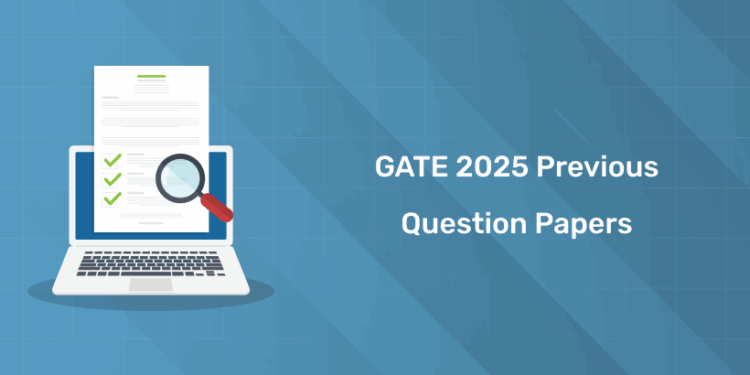Table of Contents
GATE 2025 Previous Question Papers is now available for candidates preparing for the upcoming February exam. These official papers provide a clear understanding of the exam pattern, question types, marking scheme, and subject-wise distribution. The GATE 2025 examination is scheduled for February 7, 8, 14, and 15, 2025, in two sessions each day. Download question paper PDF now!
GATE 2025 Recruitment Highlights
| Feature | Details |
|---|---|
| Organizing Institute | Indian Institute of Technology Guwahati (IITG) |
| Mode of Exam | Computer Based Test (CBT) |
| Total Papers | 30 |
| New Paper Introduced | Energy Science (XE-I) under Engineering Sciences (XE) |
| Medium of Exam | English |
| Question Types | MCQs, MSQs, NATs |
| Calculator Policy | Only on-screen virtual calculator allowed |
| Paper Choice | One or two test papers only |
| Eligibility | 3rd year or higher UG students / Graduates in approved programs; MBBS, BDS, BVSc, B.Sc. (Agri./Horti./Forestry) from 5th sem. onwards |
| Age Limit | No age limit |
| Exam Centres | 200+ cities/towns across India |
| Score Validity | 3 years from result announcement |
| Official Website | https://gate2026.iitg.ac.in |
GATE 2025 Previous Question Papers -Free PDF Download
For candidates preparing for GATE 2025, we have attached the official GATE 2025 Previous Question Papers for all subjects. These model papers provide an authentic reference for understanding the exam pattern, type of questions, and marking scheme. You can download the PDFs below and use them to plan your preparation thoroughly for the upcoming GATE 2026 examination.
| GATE Paper | Code | Question Paper PDF |
|---|---|---|
| Aerospace Engineering | AE | |
| Agricultural Engineering | AG | |
| Architecture and Planning | AR | |
| Biomedical Engineering | BM | |
| Biotechnology | BT | |
| Civil Engineering – CE-1 | CE-1 | |
| Civil Engineering – CE-2 | CE-2 | |
| Chemical Engineering | CH | |
| Computer Science & IT – CS-1 | CS-1 | |
| Computer Science & IT – CS-2 | CS-2 | |
| Chemistry | CY | |
| Data Science & AI | DA | |
| Electronics & Communication Engineering | EC | |
| Electrical Engineering | EE | |
| Environmental Science & Engineering | ES | |
| Ecology & Evolution | EY | |
| Geomatics Engineering | GE | |
| Geology & Geophysics – Geology | GG-1 | |
| Geology & Geophysics – Geophysics | GG-2 | |
| Instrumentation Engineering | IN | |
| Mathematics | MA | |
| Mechanical Engineering | ME | |
| Mining Engineering | MN | |
| Metallurgical Engineering | MT | |
| Naval Architecture & Marine Engineering | NM | |
| Petroleum Engineering | PE | |
| Physics | PH | |
| Production & Industrial Engineering | PI | |
| Statistics | ST | |
| Textile Engineering & Fibre Science | TF | |
| Engineering Sciences | XE | |
| Humanities & Social Sciences – Economics | XH-C1 | |
| Humanities & Social Sciences – English | XH-C2 | |
| Humanities & Social Sciences – Linguistics | XH-C3 | |
| Humanities & Social Sciences – Philosophy | XH-C4 | |
| Humanities & Social Sciences – Psychology | XH-C5 | |
| Humanities & Social Sciences – Sociology | XH-C6 | |
| Life Sciences | XL |
GATE 2025 Question Paper Types & Marking Scheme
GATE 2025 question papers include three types of questions: Multiple Choice Questions (MCQs), Multiple Select Questions (MSQs), and Numerical Answer Type (NAT) questions. MCQs carry 1 or 2 marks each, with four options and only one correct answer. Negative marking applies to MCQs: 1/3 mark is deducted for a wrong 1-mark MCQ, and 2/3 mark for a wrong 2-mark MCQ. MSQs and NAT questions have no negative marking.
How to Download GATE 2025 Previous Question Papers
To download the GATE 2025 question papers from the official IIT Guwahati website, follow these steps:
- Visit the Official Website: Go to the GATE 2026 IIT Guwahati official website.
- Navigate to the Downloads Section: Click on the “Downloads” tab located in the top menu.
- Access the Question Papers: In the Downloads section, find and click on “GATE 2025 Question Papers”.
- Select Your Desired Subject: A list of all available subjects will be displayed. Click on the subject for which you wish to download the question paper.
- Download the PDF: The question paper for the selected subject will open in PDF format. Click on the “Download” button to save the file to your device.