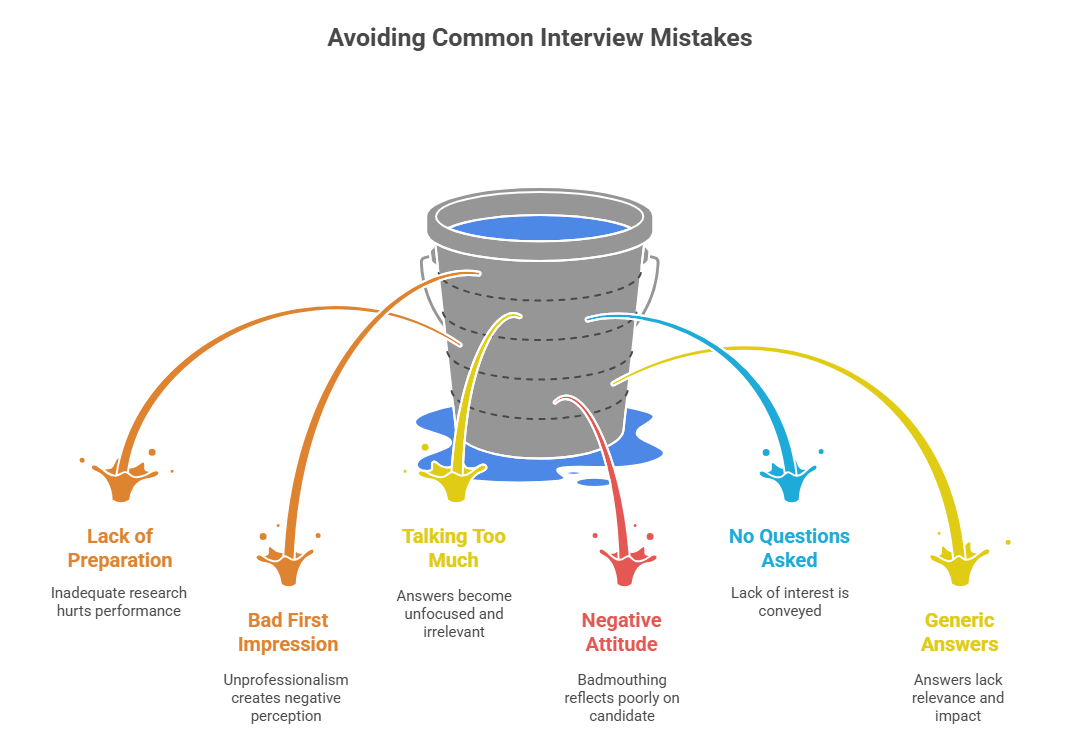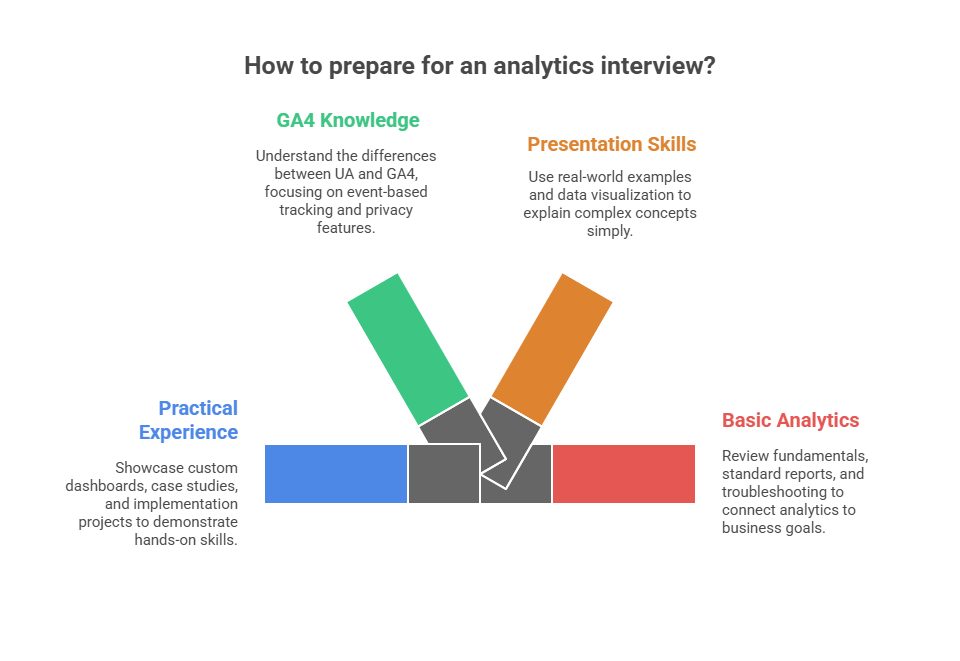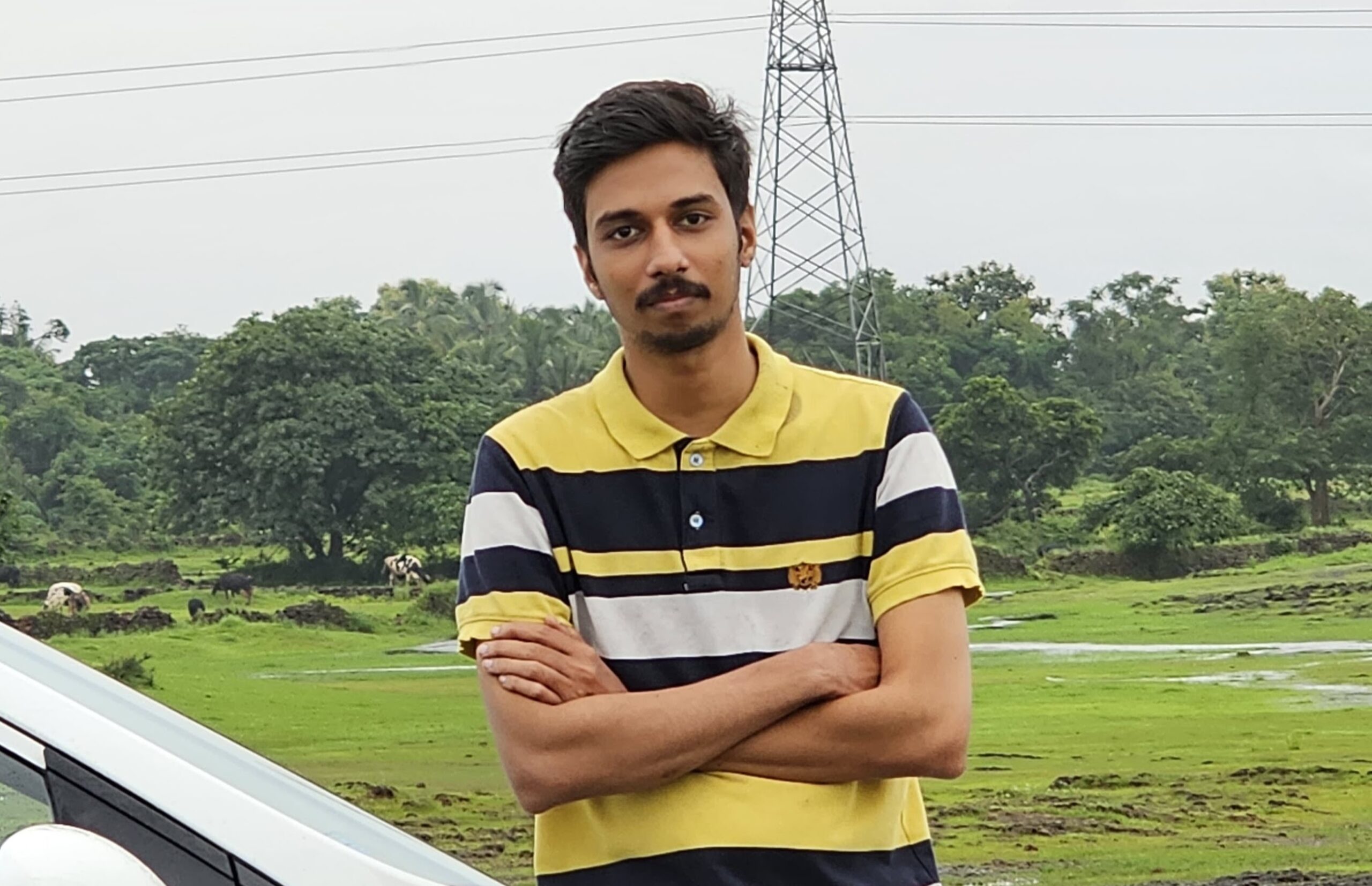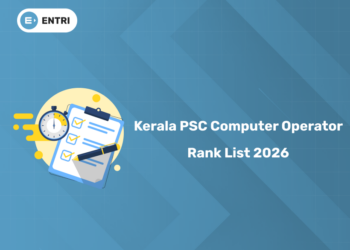Table of Contents
Google Analytics is one of the most popular and powerful tools for digital marketing and will help you make decisions. If you’re interviewing for a role that involves Google Analytics, you need to know the basics and advanced features of the tool. Whether you’re applying for a digital marketing, web analytics, or data analysis role, being prepared for Google Analytics interview questions will put you ahead of the game.
In this guide, we’ve got the most common and important Google Analytics interview questions, from beginner to advanced. We’ll show you how to prepare and demonstrate your expertise.
Key Takeaways:
- You need to understand Google Analytics fundamentals, setting up accounts, tracking goals and reading reports.
- Be prepared to answer questions on advanced topics like custom reports, event tracking and conversion rates.
- Practical examples of using Google Analytics to optimise campaigns and improve business performance will be key.
- A strong understanding of data analysis and reporting will make you stand out as a candidate.
Why It’s Important: The Role of Google Analytics in Data-Driven Decision-Making
Before we get into the questions, let’s understand why Google Analytics is important today:
Data-Driven Decision Making
- Companies are making decisions based on data
- Google Analytics gives you insights into user behaviour and website performance
- Understanding analytics helps you optimise marketing ROI
Market Demand
- 86% of Fortune 500 companies use Google Analytics
- Demand for analytics professionals across industries is growing
- Digital transformation is on the rise
Achieve exceptional results with Digital marketing techniques! Enroll Here!
Basic Google Analytics Questions
1: What is the primary goal of SEO (Search Engine Optimization)?
Now, let’s learn frequently asked Google Analytics questions:
1. What is Google Analytics?
Google Analytics is a web analytics tool that tracks website traffic. It helps you understand user behavior, traffic sources and conversion patterns. The tool gives you insights through metrics and dimensions so you can make data driven decisions for website optimization and marketing strategies.
2. What’s the difference between a metric and a dimension in Google Analytics?
Dimensions are attributes of your data (e.g. city, browser, product name) while metrics are quantitative measurements (e.g. sessions, pageviews, bounce rate). For example “City” is a dimension while “Users” is a metric. Dimensions describe your data while metrics measure it.
3. What is a session in Google Analytics?
A session is a group of user interactions with your website within a certain time frame (default 30 minutes). A single session can have multiple pageviews, events and conversions. Sessions end after 30 minutes of inactivity, at midnight or when a user comes back through a different campaign source.
4. What’s the difference between Users and New Users?
Users are the total number of people who visited your site, including both new and returning visitors. New Users are first time visitors only. A single user can have multiple sessions over time but they’re only counted as a New User on their first visit.
5. What is Bounce Rate?
Bounce Rate is the percentage of single page sessions where users leave without interacting further with your site. A “bounce” is when someone visits only one page and exits without triggering any other requests. High bounce rates might mean content relevance issues or poor user experience.
6. What is a conversion in Google Analytics?
A conversion is an activity that’s important to your business such as a purchase, sign-up or download. Conversions are tracked through Goals or Ecommerce transactions. Goals can be set up for various actions like reaching specific pages, spending certain amount of time or triggering specific events.
7. What are Source and Medium in Google Analytics?
Source is where the traffic came from (e.g. google, facebook.com) while Medium is the category of the source (e.g. organic, cpc, referral). Together they help you understand your traffic acquisition channels. For example “google/organic” means organic search traffic from Google.
8. What is Direct Traffic?
Direct traffic usually means visits where users typed your URL directly into their browser or used a bookmark. But it can also include traffic from unknown sources like clicks from PDFs, non-web documents or when referrer information is lost.
9. What’s the difference between Page Views and Unique Page Views?
Page Views is the total number of times a page was viewed including repeated views of the same page. Unique Page Views is the number of sessions where a page was viewed at least once. Multiple views in the same session is counted as one Unique Page View.
10. What is Average Session Duration?
Average Session Duration is the average length of a session on your site. It’s calculated by dividing total session time by total sessions. Bounced sessions are counted as 0 seconds.
11. What are Custom Dimensions?
Custom Dimensions are user defined attributes you can create to collect and analyze data specific to your business. They let you segment beyond standard dimensions like logged in status, user types or content categories.
12. What is a Goal Value?
Goal Value is the monetary value you assign to a completed goal conversion. It helps you measure ROI and compare the importance of different goals. For example you might assign $10 to a newsletter sign up or $50 to a contact form submission.
13. What are Channels in Google Analytics?
Channels are groupings of similar traffic sources. Default channels are Organic Search, Paid Search, Direct, Social, Email and Referral. Understanding channel performance helps you evaluate your marketing across different acquisition methods.
14. What are Filters in Google Analytics?
Filters are rules that modify or exclude data in your views. They can be used to exclude internal traffic, clean up data or create custom views. Filters are applied to data as it’s processed and can’t be applied retroactively to historical data.
15. What is a Segment in Google Analytics?
Segments are subsets of your analytics data based on specific criteria. They let you analyze specific groups of users, sessions or hits. For example you could create segments for mobile users, specific geographic locations or users who completed certain actions.
16. What is Site Search tracking?
Site Search tracking tracks how visitors use your website’s internal search function. It helps you understand what users are searching for and improve content and user experience. It requires search query parameters to be set up correctly.
17. What are Events in Google Analytics?
Events are user interactions with content that can be tracked separately from page loads. Common events are video plays, file downloads, form submissions and button clicks. Events have four components: Category, Action, Label (optional) and Value (optional).
18. What’s the difference between Exit Rate and Bounce Rate?
Exit Rate shows how often users exit from a specific page regardless of how many pages they visited before. Bounce Rate shows the percentage of single page sessions. A page can have a high exit rate but low bounce rate if users typically visit multiple pages before exiting from that page.
19. What is a View in Google Analytics?
A View is a way of looking at your analytics data. Each view can have its own filters, goals and settings. It’s recommended to have at least three views: raw data (unfiltered), test view and main reporting view.
20. What is Enhanced Ecommerce?
Enhanced Ecommerce tracks user shopping behavior: product impressions, product clicks, viewing product details, adding products to cart, initiating checkout and purchases.
Become an AI-powered Digital Marketing Expert
Master AI-Driven Digital Marketing: Learn Core Skills and Tools to Lead the Industry!
Explore CourseAdvanced Technical Questions
1. What’s the difference between session-based and event-based tracking in Google Analytics?
Session-based tracking groups user interactions within a session (30-minute window). Event-based tracking (in GA4) tracks individual interactions like clicks, scrolls or form submissions. More flexibility and granularity in the data.
2.How do you set up cross-domain tracking in Google Analytics?
Cross-domain tracking allows user activity to be tracked across multiple domains. You need to have the same Measurement ID in GA4, adjust the crossDomain property in the tracking code and list the domains to track in the “Cross-Domain Measurement” settings.
3. What are custom dimensions and how do I implement them?
Custom dimensions allow you to track data not automatically captured by Google Analytics, like user roles or product categories. To implement, define the dimension in the GA interface, add it to your data layer and configure the analytics tag to include it.
4. How does Enhanced Measurement in GA4 work?
Enhanced Measurement automatically tracks common user interactions like scrolls, outbound clicks, site search and video engagement. It reduces the need for manual event tagging by having toggles in the property settings.
5. What is a data layer and how is it used in Google Analytics?
A data layer is a JavaScript object that stores data for Google Tag Manager or other tools. It standardizes how data is passed from your website to analytics and makes tagging easier.
6. What are calculated metrics and why are they useful?
Calculated metrics are custom formulas based on existing metrics, like conversion rate (transactions/sessions). They provide insights by tailoring data to your business needs.
7. How do I use regular expressions (regex) in Google Analytics?
Regex is used for advanced filtering and segmentation, like grouping URLs or creating custom audience definitions.
For example, ^/products/(shoes|bags) matches specific URL patterns.
8. Why is referral exclusion important in Google Analytics?
Referral exclusion prevents internal traffic or certain referral sources from creating new sessions. For example, excluding your payment gateway avoids inflating referral data when users return post-checkout.
9. How does data sampling affect Google Analytics reports?
Data sampling occurs when Google Analytics processes only a subset of data due to large volumes. This can impact report accuracy. GA4 reduces sampling issues by having BigQuery for unsampled data.
10. What’s the difference between views and filters in Universal Analytics?
Views segment data within a property. Filters modify the data in those views. For example, a filter might exclude internal IP traffic from a view to see external user behavior.
11. How do you implement cross-domain tracking?
Cross-domain tracking requires:
- Modifying the tracking code on both domains
- Setting up referral exclusions
- Configuring the
allowLinkerparameter - Adding appropriate linking code
- Verifying the implementation through real-time reports This ensures sessions continue across domains instead of starting new ones.
12. How would you set up goal tracking for an e-commerce website?
Setting up e-commerce tracking involves configuring goals in Google Analytics to capture key conversion events like “add to cart,” “initiate checkout,” and “purchase completion.” This can be done through the “Goals” section, specifying the type of goal (e.g., destination, event) and defining the corresponding triggers.
GA4-Specific Interview Questions
1. What are the main differences between GA4 and Universal Analytics?
GA4 is event based, cross platform, has more machine learning and integrates with BigQuery. UA is session based.
2. How do you move from Universal Analytics to GA4?
Set up a new GA4 property, implement GA4 tracking code, set up events and conversions, run UA and GA4 in parallel to ensure data consistency during the transition.
3. What is Google Signals in GA4?
Google Signals enables cross device tracking and remarketing by using Google Account data. It improves attribution and audience creation for personalized ads.
4. How do you track custom events in GA4?
Custom events in GA4 require you to define event names and parameters in the interface or Google Tag Manager. Examples are “Add to Wishlist” or “Video Played” actions.
5. What is the difference between parameters and properties in GA4?
Parameters provide detail about events (e.g. video title or duration), user properties describe attributes of users (e.g. location or device).
6. How does conversion tracking work in GA4?
GA4 lets you mark any event as a conversion in the interface. Unlike UA you don’t need to create separate goals, just toggle the event to track as a conversion.
7. What are GA4 audiences and how do they help with reporting?
GA4 audiences are user segments created based on conditions like demographics or behavior. They help you understand specific user groups and target them with personalized ads.
8. What are the predictive metrics in GA4?
Predictive metrics like purchase probability or churn probability use machine learning to forecast user behavior. They help you anticipate trends and plan better.
9. How do GA4 explorations help with data analysis?
GA4 explorations are custom reports with advanced tools like pathing, cohort analysis and funnel visualization. Deeper than standard reports.
10. What are user-based retention metrics in GA4?
User retention metrics in GA4 measure how often users come back to your site or app over time. It’s about user engagement and lifecycle.
Real-World Problem-Solving Questions
1. How do you troubleshoot a sudden dip in website traffic using Google Analytics?
Check tracking code. Then check acquisition reports for traffic source changes, keyword rankings and no manual penalties in Search Console.
2. How do you optimize an underperforming landing page using Google Analytics?
Use the Behavior Flow report to see where users are dropping off, monitor bounce rate and content engagement metrics. A/B test page elements.
3. How do you track form submissions that don’t redirect to a thank you page?
Use Google Tag Manager to set up an event trigger on form submission actions like button clicks or DOM element visibility.
4. How do you segment high value customers in Google Analytics?
Create an audience based on conditions like high purchase value, frequent sessions or specific product interest. This helps you focus your marketing efforts.
5. How do you find pages with the highest exit rates?
The “Exit Pages” report shows pages where users are leaving your site. Review these pages to optimize content, CTAs or fix navigation issues.
6. How do you measure the impact of an ad campaign on sales using Google Analytics?
Use the Acquisition and Conversions reports to compare sessions, transactions and revenue for the campaign. Analyze Assisted Conversions for multi-channel impact.
7. How do you track user interactions with embedded videos?
Use Google Tag Manager to set up events for play, pause and video completion actions. Send these events to GA for video engagement analysis.
8. How do you troubleshoot discrepancies between Google Analytics and CRM data?
Check tracking parameters, ensure data imports are accurate, review attribution models and account for time zone differences between platforms.
9. How do you measure user engagement for a new feature on your site?
Set up event tracking for feature interactions and analyze in GA4’s Explorations. Compare to overall site metrics.
10. How do you measure the effectiveness of your site’s navigation?
Use the Behavior Flow report to see how users are navigating your site. High drop-off rates mean you need to fix.
11. How do you ensure accurate data for a multi-language site?
Use language specific tracking parameters, segment audiences by language and review geo-location reports to validate data.
12. How do you find the best referral sources?
Check the Referral report in the Acquisition section. Sort by conversions or revenue to see what’s working.
13. How do you track in-app purchases in a mobile app using GA4?
Use GA4’s Firebase integration to log purchase events with product ID, value and currency.
14. How do I track in-app purchases in a mobile app in GA4?
Log purchase events in GA4 using the Firebase integration and pass in product ID, value and currency.
15. How do I measure the success of a seasonal promotion?
Compare traffic, conversions, and revenue during the promotion period to previous timeframes. Use cohort analysis to track post-promotion retention.
16. How do I attribute offline sales to online marketing campaigns?
Use offline conversion tracking by importing CRM data into Google Analytics and matching online campaign data to offline sales.
17. What would you do to reduce cart abandonment?
Analyze cart abandonment in GA, identify friction points, optimize checkout and retarget with email or display campaigns.
18. How do I measure ROI for an e-commerce site in Google Analytics?
Use the ROI formula: [(Revenue – Cost)/Cost] × 100. Measure ROI by campaign, channel or product in e-commerce reports.
19. How do I track multiple domains in one property?
Use GA4’s “Cross-Domain Measurement” feature to implement cross-domain tracking. Ensure user and session tracking across domains is seamless.
20. How do I find mobile usability issues in GA?
Use the Mobile Overview report to compare mobile vs desktop engagement and conversions. Identify areas to optimize for mobile.
Become an AI-powered Digital Marketing Expert
Master AI-Driven Digital Marketing: Learn Core Skills and Tools to Lead the Industry!
Explore CourseCommon Interview Mistakes to Avoid
When preparing for an interview, don’t just focus on what to do, also be aware of common mistakes that can hurt you. Here are common interview mistakes:
Lack of Preparation
- Mistake: Not doing enough research on the company, the role or the industry.
- Solution: Research the company’s mission, values, recent news and the job description. Know the company’s products, services and competitors.
- Mistake: Not knowing the key responsibilities or required skills for the job.
- Solution: Go through the job description and connect your past experience and skills with the role’s expectations. Be prepared to explain how you can bring value to the company.
Bad First Impression
- Mistake: Being late, dressing inappropriately or unprofessional.
- Solution: Always be on time (preferably 10–15 minutes early), dress according to the company’s culture and be positive and confident.
- Mistake: Giving short, vague or non-descriptive answers.
- Solution: Use the STAR method (Situation, Task, Action, Result) to structure your answers. Be specific about your experiences, show your achievements and how they relate to the job.
Talking Too Much
- Mistake: Rambling or giving too much detail that goes off topic.
- Solution: Keep your answers short and relevant. Practice giving clear, to the point answers while sharing valuable insights.
Being Negative About Previous Employers
- Mistake: Badmouthing previous employers, colleagues or job experiences.
- Solution: Be positive. Even if you had bad experiences, focus on what you learned from them. Don’t blame others or sound resentful.
Not Asking Questions
- Mistake: Not asking any questions when the interviewer gives you the opportunity.
- Solution: Prepare questions in advance about the company culture, growth opportunities or team dynamics. This shows you’re interested in the role.
Not Customizing Answers
- Mistake: Giving generic answers that don’t relate to the role or industry.
- Solution: Customize your answers to the skills, experiences and knowledge relevant to the job. Show you understand the company’s challenges and goals.
Lack of Energy
- Mistake: Looking disinterested, tired or unmotivated.
- Solution: Be excited about the opportunity. Smile, show interest in the role and maintain good eye contact. Employers want candidates who are passionate and engaged.
Not Practicing for Common Questions
- Mistake: Struggling to answer common questions like “Tell me about yourself” or “What are your strengths and weaknesses?”
- Practice.
Bonus Tips for Interview Preparation
1. Practical Experience
Showcase:
- Custom dashboards
- Case studies
- Implementation projects
2. Stay up to date with GA4
Know the differences between UA and GA4:
- Event based
- Enhanced measurement
- Machine learning
- Privacy features
3. Interview Presentation
- Real world examples
- Data visualization
- Explain complex things simply
- Business impact
4. Not knowing the basics
- Review the fundamentals
- Know standard reports
- Practice basic troubleshooting
- Connect analytics to business goals
- Prepare ROI examples
- Know stakeholder needs
Learn Digital Marketing Fundamentals! Get Free Demo Here!
Advanced Interview Strategies
1. Scenario Questions
Be prepared for:
- “How would you track multi-step forms?”
- “What metrics would you use to measure content effectiveness?”
- “How would you set up e-commerce tracking?”
2. Problem Solving
Show your analytical thinking:
- Understand the problem
- Identify metrics
- Propose approach
- Implementation
- Measurement
Google Analytics Best Practices
In addition to knowing the technical side of Google Analytics, here are some best practices to get the most out of the tool:
Audit Your Google Analytics Account Regularly
Audit your Google Analytics account regularly to make sure data is being collected correctly. Check for duplicate tracking codes, incorrect filters and tracking errors.
Use Goals and Conversions to Measure Success
Set up relevant goals and track conversions to see how well your website or campaign is meeting your business objectives. Goals could be form submissions, product purchases or even page views.
Create Custom Dashboards
Use custom dashboards to see important metrics at a glance. This helps you stay focused on the KPIs that matter most for your business without having to sift through unnecessary data.
Segmentation for More Insight
Use segmentation to drill down into specific groups of users. For example segment data by location, device, source or demographics to see how different segments are engaging with your site.
Conclusion
Google Analytics is a must-have for digital marketers; it gives you deep insights into website performance, user behavior, and campaign effectiveness. By understanding the concepts, tracking the right metrics, and applying best practices, you can unlock the full potential of Google Analytics to optimize your marketing and achieve your business goals.
By preparing for Google Analytics questions, you can show off your skills and knowledge and set yourself up for success in digital marketing.
Frequently Asked Questions
How do you analyze user behavior in Google Analytics?
User behavior can be analyzed through metrics such as bounce rate, average session duration, and by examining user flow reports to see how users navigate your site.
How do you set up a custom report in Google Analytics?
Custom reports can be created in the “Customization” section by selecting the metrics and dimensions you want to analyze.
How can you improve the accuracy of your Google Analytics data?
Accuracy can be improved by filtering out internal traffic, setting up referral exclusions, and ensuring proper implementation of tracking codes.
What are some common mistakes to avoid when using Google Analytics?
Common mistakes include not setting up goals, misconfiguring filters, not using UTM parameters, and neglecting to regularly audit account settings.
How can I get make a career in digital marketing ?
Learn the digital marketing fundamentals from reputed institute like Entri and your future is secured in digital marketing.
Does the Entri Elevate digital marketing course provide placement assistance?
Yes! Entri Elevate digital marketing certification online course provides placement assistance to its participants.