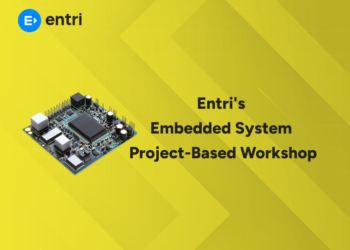Table of Contents
SAP FICO is a core functional module of SAP ERP consisting of two key components, SAP Financial Accounting (FI) and Controlling (CO). SAP FI focuses on financial reporting and accounting management, while SAP CO emphasizes planning and cost tracking across the organization.
SAP FICO’s fully integrated SAP ERP modules help organizations improve the quality of their financial accounting data, record financial transactions more accurately, and analyze an organization’s financial conditions with greater visibility.
Join to learn SAP FICO from the Experts! Click for the demo class!
HCLTech SAP FICO Consultant Interview Questions
No matter which category you fall in, if you are a beginner, experienced or even a fresher looking for the best SAP FICO interview questions, you are at the right place. Solving these SAP FICO Interview Questions can fetch you lots of opportunities from many reputed companies across the globe. In today’s article, we will explore some of the most common, advanced SAP FICO interview questions that could surely help you crack your interview and land your dream career in SAP Business Applications and Technology.
1. Explain the term SAP FICO?
In SAP FICO, FICO stands for (Financial Accounting and Controlling). SAP FI takes care of accounting, financial statements and tax calculations, while SAP CO takes care of interim orders, cost reports, inventory reports, cost allocations, etc. The software stores the data, aggregates it and gets the result based on the current marketing. screenplay. SAP FICO prevents data loss and also performs data validation and reporting. The modules in SAP FICO are primarily used within a company to manage financial tasks in an international framework of languages and currencies.
2. Financial Accountings integrated into which other modules?
“Financial accounting” is integrated into the modules
- Sales and Distribution
- Material Management
- Human Resource
- Production Planning
- Controlling financial transaction
3. Mention the Organization Elements in SAP FICO.
The organizational elements in SAP financial accounting are:
- Company Code
- Business Area
- Chart of Account
- Functional Area
4. Explain Posting Key and its Function.
A billing key in SAP FICO is a two-digit number used to identify the type of transaction entered in a line item.
Publishing the key will help us determine the following
- Account Types
- Types of posting. Debit or Credit
- Field status of the transaction
5. What is APP in SAP FICO?
APP in SAP FICO stands for “Automatic Payment Program”. APP is a tool that SAP provides to companies to make payments to their suppliers and customers. APP tools help companies avoid errors that typically occur with manual submissions. Also, when companies have many employees, payment through APP is very feasible.
6. What are the Financial Statements Version in SAP also mentioning its uses?
Financial statement version or FSV in SAP FICO is a reporting tool that extracts final accounts from SAP. It helps us to extract final accounts like profit and loss account and balance sheet. We could use multiple FSVs to generate outputs from various external agencies such as banks and other statutory bodies.
7. How does SAP FICO take care of taxes?
The significant problems we face are that tax rates are not similar in all countries. There are also additional taxes. SAP FICO has already defined tax procedure for different nations in it and users can get information about the same. Tax amounts can be sent to shares by default or users can challenge them according to their needs and convince them. So taxes are not an issue for SAP FICO.
8. For a company code, how many Currencies could we configure in SAP FICO?
The company code in SAP FICO is just a code that we have to enter into the system whenever we want to generate profit or loss statements. Access to the company code is not given to all employees equally. Users could configure up to 3 currencies, one of which generally remains local and the other can be considered parallel.
9. Importance of Financial Statements in any Business?
- Financial statements help businesses track the destinations for which a particular amount is being sent, including all its news.
- The Company maintains a digital record of all funds received or transferred to any other account. This will allow them to create documents for the future on which some of the necessary plans and decision-making strategies could be based.
- In several cases, financial statements help businesses reduce taxes. In addition, users can access a record of all financial transactions at any time.
10. How many periods are there in SAP FICO
SAP FICO has a total of 165 periods, four of which are considered very special. It is generally used when it comes to describing any data that relates to a fiscal year. The user is free to consider the particular period when he feels the demand for the same.
11. Explain the credit control area in SAP?
The Credit Control Area in SAP is an organizational unit that specifies and controls customer credit limits. Each user can set a credit limit for their customer using the credit management area in SAP FICO to protect their company from the risk of bad debts and more unpaid debts. With the help of SAP, companies can block deliveries to their customers based on their credit limit and bills received on their account.
12. Are you familiar with any significant applications for SAP FICO?
SAP FICO is known for some of its primary applications in financial accounting. Financial accounting is widely regarded as a solution to many tasks that are important to organizations. With this approach, we can easily handle everything essential in accounting. It also has applications in asset and cost accounting. SAP FICO can also reliably manage project system accounting. Users are free to consider it for consolidation. Additionally, SAP FICO has extensive applications in real estate, one of the emerging global domains in the current scenario.
13. What do you understand by the term “dunning” in SAP?
“Dunning” in SAP FICO is the process of issuing payment request letters to customers. SAP helps us determine which customers should receive letters and for which overdue items. Reminder helps us to print different letters depending on the due date with reminder. Dunning level on the main customer, help us find out which letter was issued to the customer.
14. What is WRICEF?
WRICEF “W” stands for Workflow, “R” for Report, “I” for Interface, “C” for Conversion, “E” for Enhancement and “F” for Forms. It is a typical SAP implementation involving various custom developments that must address various business requirements. Custom development in SAP implementation projects can generally be divided into six different categories of development types: Workflow, Assembly, Interface, Conversion Enhancement, and Forms (WRICEF).
Join to learn SAP FICO from the Experts! Click for the demo class!
15. What is a Special Period in SAP FICO?
“Special periods” are referred to as accounting periods that SAP allows. There are a maximum of four and are mainly used for year-end activities. This is possible by splitting the last broadcast period into more than one, but a maximum of four periods. Normally, we should include the last accounting period in all postings in these particular periods. It is not possible to determine a special period automatically based on the posting date of the document. We have to manually enter the specific period in the document header in the ‘billing period’ field.
16. What are one-time vendors?
One Time Sellers, as the name suggests, are primarily those who deal in high cash transactions. Creating new master records for each supplier’s business partner is not practical. So the ONE TIME VENDOR functions in SAP allow for a fictitious vendor code that we could use when entering information on invoices, usually stored in the vendor master.
17. What is the difference between ‘Residual Payments’ and ‘Part Payments’ methods of allocating cash?
The two main methods for allocating partial cash from a customer are the “Residual Payment” and “Partial Payment” methods. For example, an invoice for $100 is generated. Now the customer paid only $70. Now that $70 will be offset and the remaining balance will be $30. The balance payment will clear the invoice for the total value of $100 and a new invoice will be generated for the remaining balances of $30.
18. What recurring entries also mention their purpose?
Repeated entries help us to eliminate the need for manual accounting of accounting documents that do not change from month to month. For example, an expense receipt can be prepared and scheduled for the last days of each month or whenever the individual wishes. Typically, multiple recurring records are created at once and processed as a month-end batch using a transaction.
19. What is a Year Shift Explain with an example?
SAP FICO system only understands calendar year and not any intermittent fiscal year eg any fiscal year like April 2012 to March 2013. It will not understand and accept it as a year. We need to classify one of the years as a calendar year for SAP. When it comes to business, a fiscal year is not a calendar year, but a combination of different months of two different calendar years. Since SAP FICO only understands the calendar year, each additional month falling in a different year must be adjusted to the same fiscal year by shifting the year using the +1 and -1 sign. Such a shift in a year is known as an “annual shift”.
20. Explain your understanding of the baseline method and decline balance method?
The basic method is the straight-line depreciation method. We calculate depreciation based on a defined percentage or asset life that we must maintain in the asset master sheet. It can also be calculated by subtracting the cost of the asset from the expected useful value and then dividing by the expected years of use.
21. How to confirm Data Uploaded is correct in SAP FICO?
To verify the uploaded data, we use legacy GL accounts for uploading balances, which are primarily created for uploading the opening balance. Ideally, at least 5 legacy GL accounts should be created to upload the balance, for example:
- Legacy balance upload Customer
- Legacy balance upload Vendors
- Legacy balance upload Inventory
- Legacy balance upload GL accounts
- Legacy balance upload Fixed Asset
Once we upload the data, we need to check the final balance of all the above accounts. Zero confirms correct upload in all required fields. Once our upload is finished, we can also forward JV to verify the balance of all these accounts.
22. What is Cost Center, Profit Center Controlling?
A cost center in SAP FICO is a component where costs occur within an organization. A cost center is an organizational unit within the controlling area representing the locations where the costs occurred. It helps us capture the costs of the organization. It does not generate revenue directly, but incurs additional operating costs. On the other hand, Profit Center in SAP FICO is an organizational unit for internal control in SAP Controlling. It helps organizations manage costs and revenues and evaluate a specific unit within their company. The Profit Center evaluates the profit and loss of individuals and independent areas of the organization.
23. How to perform profitability analysis in SAP Co? What are different types of profitability analysis?
Organizations use SAP CO-PA to analyze market segments classified as products, business area, customers, sales area, etc. SAP CO Profitability Analysis (CO-PA) helps us to evaluate market segments, classified by customers, products and orders, or any combination of these three. It also depends on strategic business units or areas related to the company’s profit or contribution margin.
Various types of profitability analysis are supported
- Account-Based
- Costing Based
24. How can we upload the opening Balance of the vendor while uploading the vendor’s master data?
We could update our vendor and customer balances line by line, ie all available items in legacy systems must be uploaded as open items in SAP. When uploading, we need to fill in the purchase or sales invoice number in the reference field to help with future billing. Also, eligible open items will be automatically cleared when payment is received or made. We need to make sure we upload the base date.
25. What are the standard Stages of SAP FICO Payment Run?
The standard phases for the SAP payment run are
- Parameter documentation (details such as supplier accounts, company codes, payment methods)
- Draft schedule – The system will draft a list of paid invoices
- Booking of payments – Posting of actual payments to the ledger
- Printing payment forms, such as checks
Conclusion
In this article, we have explored some important SAP FICO interview questions. We have also divided the whole paper into three sections Easy, Hard and Intermediate and every candidate could prepare accordingly.
Also visit our Entri app to learn about SAP. If you are preparing for an interview, visit our app and join the course now!
Master SAP with Expert-Led Courses
Unlock your potential with our comprehensive SAP courses! Learn essential modules like SAP MM (Materials Management), SAP SD (Sales and Distribution), and SAP FICO (Financial Accounting and Controlling) from industry experts.
Know MoreFrequently Asked Questions
How do I prepare for the SAP FICO interview?
The best strategy for preparing for the SAP FICO interview is to gather study materials, practice mock interviews, and work on behavioral or soft skills. You should also review the job description and refresh your SAP FICO knowledge.
What are the components of FICO in SAP?
FICO in SAP comprises two main modules: Finance (FI) for financial accounting and Controlling (CO) for management accounting.
Does SAP FICO have coding?
While configuration and customization involve settings, SAP FICO doesn’t typically require extensive coding. Custom enhancements may involve ABAP programming in some cases.