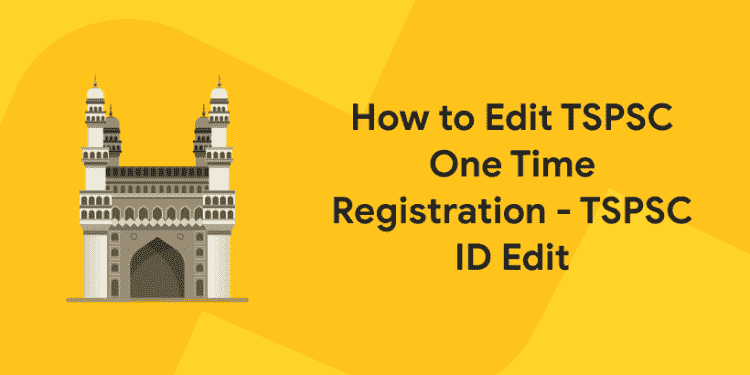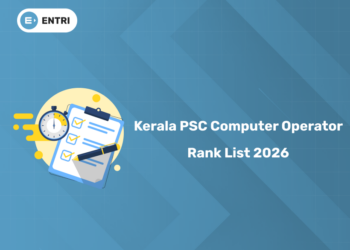Table of Contents
The Telangana State Public Service Commission is providing the facility to register with the TSPSC official portal for the aspirants seeking to know the details of government job notifications, application dates, and other details. Telangana youth who are eligible to apply for state government jobs and wishing to know the time to time updates can register with the TSPSC portal. Candidates can register through TSPSC One Time Registration process and can get the updates from the state government job opportunities. Soon after registering with the TSPSC portal, candidates will be able to apply directly to the announced posts.In this blog we will discuss about how to Edit TSPSC One Time Registration.
The Telangana State Public Service Commission (TSPSC) is the state government organization that monitors the state level job recruitments in various government-affiliated organizations. TSPSC yearly issues various job notifications to hire suitable aspirants into various jobs. TSPSC annually releases various job notifications and selects the eligible candidates into announced posts by conducting the screening tests and interview rounds. Candidates qualifying the selection process with good merit will be employed for the announced posts. Candidates having the educational qualification of class 10th/12th/degree/diploma/PG or any other qualification can register with the TSPSC Website to get the updates about latest job notifications, and other updates. Also, candidates can apply for TSPSC posts directly soon after the notification released.
Click here to attempt a free mock test to ace your TSPSC 2020 Preparations
How to Edit TSPSC One Time Registration: Steps to register online for TSPSC Exam
- Logging into the Exam Portal
- Those who are willing to apply for TSPSC One Time Registration need to visit the official web portal of Telangana State Public Service Commission that is tspsc.gov.in
- A new page will appear. Now, press on “Website” tab.
- This will re-direct to the homepage of TSPSC.
2. Select the TSPSC One Time Registration Link
- Once you reach the homepage of Telangana State Public Service Commission, second step is to find the suitable link related to TSPSC OTR Registration.
- Now on middle of homepage, press on “New” tab given in front of “One Time – Registration”.
- On hitting above given tab, a new window will open.
3. Fill out the Form of TSPSC Online
- Now, start filling TSPSC One Time Registration Form.
- Firstly fill up the 12 Digits Aadhar Number/ 28 Digit (including timestamp) Enrolment ID details as the main purpose to fill up the details of Aadhar Card in TSPSC One Time Registration System Application Form is to give candidate an individual identification (in case the information of two candidates may be same but their Aadhar No will be Different).
- Fill in the details mentioned below;
- Name as in SSC or Equivalent Certificate
- Date of Birth
- Place of Birth
- Community
- Religion
- Gender
- Father’s Name
- Mother’s Name
- Mother Tongue
- Identification Marks 1
- Identification Marks 2
- Are you a Differently Abled Person?
- Are you an Ex-Service Person?
- Are you retrenched temporary employee in State Census Department?
- Have you worked as Instructor in NCC?
- Are you Employed?
- Nature of Employment
- Do you claim Age relaxation?
- Do you claim Examination fee exemption?
4) Fill in the address in respective boxes
- Once the basic details are completed candidates are required to move towards the next step i.e. filling up the Address Details, the address details will includes:
- Details about Address For Correspondence
- Permanent Address Details
5) Enter your valid email id and phone number
- Candidates are advised to enter their Valid E-mail Id and Mobile Number as these two things are very important for further assistance. Now, the next step is to fill up the Education Details
6) Enter your Educational details
Enter education details that include the marks from Class 1 to 12 along with the school name and the Board from which the School is affiliated like:\
- Type of study
- X class district
- Hall Ticket Number
- Percentage of Marks/Grade
- Board
- Date of Pass
7) Additonal Qualififcation Details
The additional Qualification Details are as follows;
- Qualification
- District
- Name of University
- Group/Branch
- Hall Ticket Number
- Percentage of Marks/Grade
- College Name
- Date of Pass
8) Upload of Digital Passport Size Image and Signature
- Once all the details are properly filled, Upload Digital Images Photograph & Signature according to the size prescribed as Photograph of Candidate must be in JPEG format and the size of file must be 50 KB.
- However, dimensions of photo will be 3.5cm x 4.5cm. Signature of appliers must be in JPEG format having size of 30 KB with 3.5cm x 1.5cm dimensions.
- Now Go to the Notification Alerts part and select appropriate Option that will ask that for which section you want to get Notifications: from “Any Jobs” option or “Group” option.
- Lastly Go to the Declaration Section.
9) Final Submission of the TSPSC Form
- Read the conditions that will state that “I hereby declare that all the particulars furnished in this application are true, correct and complete to the best of my knowledge and belief.
- In the event of any information being found false or incorrect or ineligibility being detected before or after the examination, action can be initiated against me by the Telangana State Public Service Commission or Government of Telangana.”
- Hit on the Declaration mark and hit on the Submit Tab.
- Use the TSPSC One Time Registration Form Download Option and take a print out of Registration form for further usage.
Click here to attempt a free mock test to ace your TSPSC 2020 Preparations
Steps to Edit TSPSC One Time Registration
Contenders who wish to edit One Time Registration TSPSC are required to follow the instructions that are specified below. Have a look!
- Go to web page of TSPSC – tspsc.gov.in
- In middle of homepage, press on “Edit” tab given in front of “One Time – Registration”.
- Doing this a new page will appear asking some details.
- Now, enter TSPSC Id, Date of Birth and hit on “Get OTP” tab.
- Once you receive OTP, login using suitable login credentials.
- Then edit you TSPSC Application Form and hit on the Final Submission Tab.
Why Practice from Entri?
- Always provides you up to date materials that are created by Entri’s Top Experts.
- Mock tests available in bilingual and other regional languages
- Download Entri to access the unlimited mock test.
Navigating through Entri
- Open your Entri App go to the TSPSC Tab and check the mock tests.
- You can check courses and Mock test for other examinations as well
- Subscribe to our Mock Test and clear your examination with flying colors.
Ace your preparation. That is where Entri comes in. It helps you to prepare effectively for your Exam.
That will be all from our end at Entri, hope you have benefited from our mock tests and study materials. Entri wishes you all the best for your upcoming examinations. Start your Preparation today itself.