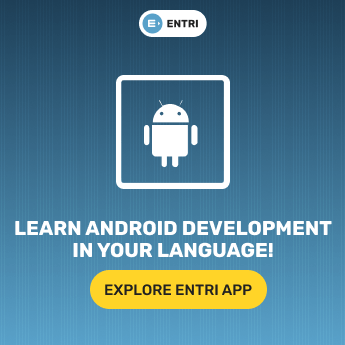Table of Contents
The Android Developers 2023 designed Roadmap for Android with an intention to provide people a complete apprehension of the contemporary Android ecosystem and also give learning medium for the people. So that, people can easily clutch into the concepts. However, for the past 2-3years the mass of android users has been increasing rapidly. Along with the growth in android industry demand
The Android developer roadmap is mainly divided into five elements, where each element covers distinct points of the Android development ecosystem. However, previously we learnt the elements of an Android planning(primary Android languages, OS, Android platform, App Manifest).
If you’d like to be informed by future updates! Click and download Entri now!
The article ‘Roadmap for Android Development in 2023’ will assist the readers with information related to the Android development ecosystem. Let us get reading for a more holistic outlook of Android body and how you can headway as an Android developer.
App Units
1: Which of the following data structures allows elements to be added and removed in a Last-In, First-Out (LIFO) order?
The Roadmap for Android Development in 2023, the main purpose of App components/App units is to permit the user and system to interact with the applications. App components are Activity, Broadcast Receiver, Service, Content Provider. Each element has its own purpose and lifecycle, which dictates how it is created and demolished. Each App units are discussed in detail below;
-
Activities
An activity is an individualistic and reusable unit that operates with the user by giving UI-applicable resources. In order to add and interact with the user, Android applications should require at least one activity.
Activity Lifecycles
- In order to direct activities and resources, all the activities have their own lifecycle.
- A set of callback methods is provided in Activity class, which indicates that the lifecycle of an activity has changed.
Callback Method
With Callback Method, you can proclaim how your activity responds and accurately manage your resources with a lifecycle. Table given contains six main callback methods;
| onCreate() | The callback which is executed when the system creates your activity. |
| onStart() | This callback is executed after calling the onCreate(). Then the activity becomes visible to the user. |
| onPause() | Here the activity is no longer present in the foreground. In case of multi-window mode,it is partially visible to the users. |
| onResume() | Here the activity is ready to appear in the foreground and to interact with the users. |
| onStop() | This happens when the user switches between multiple actions, here the callback executes when the activity is no longer visible to the users. |
| onDestroy() | Before an activity is destroyed, the system invokes this callback when the activity is at the end/ the system is temporarily demolishing the activity due to configuration changes. |
Creating an Activity
The below given code will guide you in developing a basic activity;
class MainActivity : AppCompatActivity() {
override fun onCreate(savedInstanceState: Bundle?) {
super.onCreate(savedInstanceState)
setContentView(R.layout.activity_main)
}
}
-
Build Better, Together. 🛠️ Join the Entri Coding Community!
Beyond syntax, there’s strategy. 🚀 Join our subreddit for: Exclusive Coding Roadmaps 📍,Project Case Studies 📂 ,Interview Prep Tips 💡and more
👉 Join our Reddit communityServices
Service is an approach point which is formed to perform functions for isolated processes and to operate long operations in the background ( playing music/video player).
A service has its own lifecycles, mainly two types of life cycles that guide systems to start and operate services.
-
startService:
By calling startService() another component can run a service. This service can run in the background and by calling stopService() you can stop the service of another component.
-
BindService:
The bindService() function gives a Binder interface, which enables clients to communicate with the service regularly. The service will run in the background, also the client can disconnect by calling unbindService.
Creating a Service
To form a service, one must need to create subclass of the service as given below;
class MyService : Service() {
private var binder: IBinder? = null
override fun onCreate() {
// The service is being created
}
overrule fun onStartCommand(intent: Intent?, flags: Int, startId: Int): Int {
return super.onStartCommand(
intent,
flags,
startId
) // indicates how to behave if the service is destroyed
}
overrule fun onBind(intent: Intent?): IBinder? {
// A user is binding to the service with bindService()
return binder
}
overrule fun onDestroy() {
// The service is no longer accessed and is being destroyed
}
}
-
Broadcast Receiver
- A broadcast receiver is a recordable listener that listens to broadcast messages from the Android system/other Android applications.
- Broadcasts are used for sending messages across apps regardless of the normal user flow, for example when the system starts up or device gets charging.
- A broadcast receiver doesn’t have firm lifecycles like activities and services. Until it gets unregistered, it listens to all the allocated event messages.
Creating a Broadcast Receiver
One should create a subclass of broadcast receiver as given below, in order to create a broadcast receiver,
class MyBroadcastReceiver : BroadcastReceiver() {
overrule fun onReceive(context: Context, intent: Intent) {
// do something
}
}
-
Content Providers
- The content provided is responsible for how your application’s data is obtained and shared with other applications.
- As per Android Docs, a content provider permits your app to export any kind of data either it can be stored in system/a SQLite database/ a database/a Jetpack Room/ on the web.
- Specific permission is required for content providers in order to secure data. In case if the requesting application doesn’t have the necessary permissions, then it cannot query the data of a content provider.
Click and check out for Android App Shortcuts!
Android Programming Languages
Java,Kotlin and C/C++ are the programming languages used to write Android applications. Java and Kotlin are the principal languages used by the controversy to create Android applications and for writing performance/hardware based characters C++ language is adopted. Java Native Interface (JNI) is used to call native functions. Java and Kotlin are discussed below in detail. Let’s get started,
Kotlin
- Kotlin originated from JetBrains, at first Kotlin was designed for Java Virtual Machine (JVM) which merges functional and object oriented programs. Later, Kotlin has become the backbone of Android development and other industries.
- Kotlin has good inter-linkage with Android. Because of its Interoperability, Asynchronicity and Safety, Kotlin matches well with Android.
- At Google I/O 2019, Google announced Kotlin as their first perspective for Android development. After this announcement, the number of applications created with Kotlin has increased rapidly.
Kotlin would be a better option for those who are wishing to learn Android development.
Java
- When the first version of Android OS was divulged by Google, they embraced Java as the chief programming language for Android application development.
- Java is a former object oriented language, which is user friendly and easy to learn.
- Java performs well on Dalvik virtual machines, making it easy for all devices and operating systems.
Java was the most preferred programming language, when Google first started building the Android system.
Let’s Conclude
The article ‘Roadmap for Android Development in 2023’ contains major details related to Android architecture. So here you can get clarified information about the roadmap. Check out this article ‘Roadmap for Android Development in 2023’ which will guide you in understanding the complete Android development. Try to learn the Android operating system. Entri will help you in understanding the entire Android manifesto and will assist you in developing a perfect Android application.
Stay up to date with Entri! Good luck!