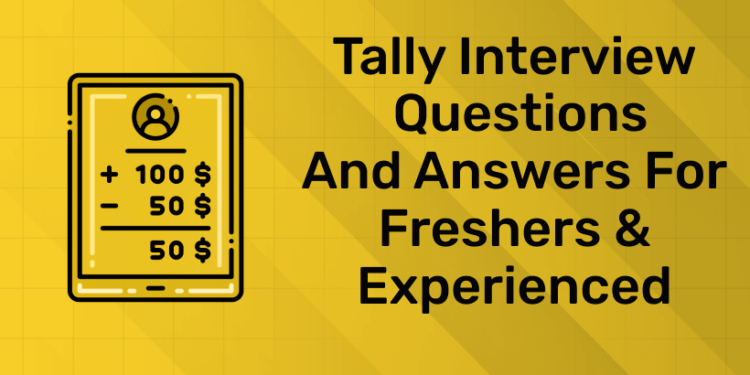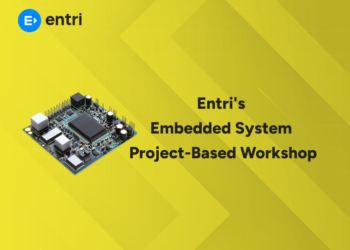Table of Contents
Tally is enterprise resource planning accounting software used primarily in small and medium-sized businesses to record a company’s daily business data. The advantage of this software is that it can be easily integrated with other business applications such as sales, payroll financing, etc. It is an important software for several jobs. Below are some frequently asked questions in interviews with Tally.
What is Tally?
Tally is a popular accounting software used in many countries including India. Tally is a digital accounting format and entries are maintained in a similar way to a manual account book. ERP 9 (version 6.6) is the latest version that will be replaced by the new TallyPrime version.
Use of Tally
1: Accounting provides information on
Tally is a powerful accounting software that provides solutions to every challenge a business may face. Tally takes care of all the essential tasks of business management. Meaningful operations like bank reconciliation, accounts receivable and payable, record keeping are available in this software.
Unlock Your Accounting Potential – Enroll in Our Accounting Course!
Placement Oriented PWC Business Accounting Course
PWC Certified Business Accounting Course by Entri App: Master in-demand skills, ace interviews, and secure top-tier jobs.
Join Now!Tally Interview Questions and Answers for Beginners
1. Explain Tally and its applications?
Tally is an accounting software used for various purposes like –
- Performing all the basic accounting functions of inventory management,
- Costing like jobs and other miscellaneous overheads
- Office staffs payroll management
- Filing income tax returns, income statements, preparing balance sheets, GST, trial balance, capital flow statements, etc.
- Budgeting support and its variations.
- Calculate interest on unpaid amount.
- Synchronize and manage data across different locations.
2. What is the difference between Tally ERP 9 and Tally 7.2?
Tally is a solution that integrates essential functions related to accounting, reporting and inventory in any organization. Tally ERP includes many features including salary management, TDS and other tax settings.
3. Mention what features are available in Tally ERP 9 for Accounting?
Tally ERP 9 provides the following benefits for any organization:-
- Special management for better financial management.
- Manage cost/profit centers for better general ledger maintenance.
- Invoicing of all agents.
- Budget/script monitoring.
- Other features like check printing etc.
4. What are the features integrated into Tally ERP ?
- Email options: Users can send reports to multiple beneficiaries.
- Accounting Document : The unique ID of each document also ensures that documents are numbered sequentially.
- Print Bank Transaction Details: Provides option to print bank details.
- Credit Limit: Check the credit limit set for the dealer will not be applied to the order. A warning will be issued regarding the credit limit, and the user can save the document.
- GST: GST form details are entered in the invoice in its simplest form and will be printed.
- Manufacturer excise tax: Buyer and supplier details are displayed on documents including daily inventory maintenance, by date, type and rate
- Payroll: TALLY ERP 9, allows salary allocation, according to national pension scheme
- Tax audit: Update with forms like 3CB, 3CD and 3CA as required by CBDT
- XBRL: Constrained only for those organizations, having the nature of the report sent to consolidated.
- TDS Facility is the latest feature across the entire spectrum of TDS related processes from creation of TDS liability to release and generation of corresponding electronic file.
- In the latest version of this software, the TDS functionality has been completely revised with the integration of new features.
- Ability to deduct TDS and record liability (due to purchase of services) in a single document. One can also opt to create TDS liability periodically.
- Today, we do not need to create different ledgers for TDS related and non-TDS related payments because the same ledger is used for both transactions.
- Additional features like NRI payments are also supported
Unlock Your Accounting Potential – Enroll in Our Accounting Course!
5. What are the predefined ledgers available in Tally ERP 9?
Cash: In the Cash group, a cash ledger is created, in which the opening balance can be recorded at the beginning.
Profit and Loss Account: This ledger is created in the Main section, where the previous year’s profit or loss is entered as the opening balance.
6. Mention the types of ledger that can be made in Tally ERP 9?
The types of the ledger that can be made in Tally ERP 9 are as follows:-
- Generating sales/purchase ledger.
- Generating Income/Expense ledger.
- Generating party ledger.
- Generating bank account.
- Generating tax ledger.
- Generating current liabilities.
7. Mention what is the shortcuts for Voucher Creation and Alteration Screen in Tally ERP 9?
Tally ERP 9, allows creating a master (ledger, stock item) on the voucher by the shortcut Alt+C.
To modify any master item on a voucher, we have to select the specific ledger on the sales voucher screen and press Ctrl+Enter.
8. Mention the shortcut to repeat the narration on a voucher?
To repeat narration on any voucher we need to press Ctrl + R.
9. What is grouping in Tally ERP 9?
The group is a place to collect good books of similar nature. In any organization, operational expenses such as electricity bills, telephone bills, transportation bills, etc. often included in groups. A ledger based on these costs can be created for use when entering accounting documents. There are 28 default groups in Tally ERP 9, of which 15 main groups and 13 subgroups.
10. Name the types of documents? Also give shortcut to create these vouchers?
The types of vouchers that can be created in Tally ERP 9 are: –
- Contra Voucher – (F4): It indicates the transfer of funds from a bank account to a cash account or cash register cash transfer to a bank account or to other bank accounts of different banks.
- Payment Voucher – (F5): It explains the historical payments per account such as salary payments, rent, etc.
- Receipt Voucher – (F6): Describes transactions involving payments received.
- Journal Voucher – (F7): It maintains expenses to maintain the operating expenses of the organization.
- Sales/invoice Voucher – (F8): This document describes the amount of sales made, it shows the sales invoice.
- Credit note Voucher- (Cntrl+F8): This note is entered when a customer returns a product that was not properly distributed.
- Purchase Voucher – (F9): Purchase Voucher for items purchased to run the business such as raw materials etc.
- Debit Note Voucher – (Cntrl+F9): Voucher for record keeping when goods are returned to the supplier due to damaged goods.
- Reversing Journals – F10: This is a special post, automatically canceled after the release date.
- Memo Voucher – Cntrl+F10: This document marks unknown costs at a certain time and can be converted to an actual sales document or can be deleted.
11. Mention keyboard shortcut to restore last deleted row in Tally ERP 9?
The keyboard shortcut to restore the most recently deleted row is Ctrl+U.
12. Mention the information maintained by Tally ERP 9 after the company is established?
The Tally ERP 9 directory stores the path to the directory where the data will be stored.
13. What is the shortcut to recall the last statement recorded in the first ledger of goods?
The keyboard shortcut to recall the last stored report for the first ledger in the document is Alt+R.
14. Explain the setup process for an employee in Tally ERP 9 for their payroll?
Creating Employee group:
Under employee group creation screen-> Select Primary Cost Category as the Category
Name the employee’s group as “Sales”
Select the group as “Primary” and then click on accept to finish with employee group creation
This is the way for Employee Group Selection.
Creating Employee Master:
Under employee master, we can incorporate the information about the employees like constitutional details, passport & Visa, Appointments Letters, etc.
Limited Time Offer for Tally Course! Join Now!
Tally Interview Questions and Answers for Experienced Professionals
15. Explain trial balance and the process to check the trial balance in Tally ERP 9?
Trial balance is essentially a summary of all ledger balances and verifies whether the accuracy and information are mathematically correct and balanced. This is a way to verify that journal entries are recorded correctly in the general ledger. In the trial balance, the total debit balance must equal the total credit balance.
16. Explain the default configuration of Tally ERP 9 provided for balance sheet?
The balance sheet in Tally ERP 9 shows two different columns with Liabilities and Assets. The balance sheet also displays the ending balance of all major capital groups and accounts as well as net profit for the specified period, as required by the organization.
17. How to view accounting books in Tally ERP 9?
To view the account books on Tally ERP 9, we must press D at the Tally ERP 9 entrance to open the View menu. In the displayed menu, we need to press the A key to bring up the Account Book menu.
Unlock Your Accounting Potential – Enroll in Our Accounting Course!
18. Mention the options available in the Account Books menu of Tally ERP 9?
The Account Book menu includes the following items.
- Bank Book (s)
- Cash Book (s)
- Ledger
- Group Summary
- Sales Register
- Purchase Register
- Journal-Register
19. What is the use of a statement of Inventory in Tally ERP 9?
Use the inventory report to view inventory information based on Godowns. Track every detail of inventory items, manage inventory, and check budget variations against forecasts, plans, statistics, and more. Inventory in Tally.ERP 9 works just like its accounting counterpart in viewing, editing, and printing reports.
20. Explain how to view business performance reports in Tally ERP 9?
To view the business results report we need to press F1: Details will default to displaying data based on main groups. With every transaction/document recorded immediately.
21. How to create Profit and Loss Account Schedule VI using Tally ERP 9 Auditor Edition?
To create Table – Balance Sheet VI using audit version of Tally ERP 9, we need to go to Tally Gateway – Audit & Compliance – Financial Statements – Profit and Loss Account. Next, we need to press Ctrl+3 to load the previous year’s business activity to create a profit and loss account in Appendix VI with two years’ data.
Unlock Your Accounting Potential – Enroll in Our Accounting Course!
22. What are the requirements for remote connection to Tally ERP 9?
Tally ERP 9 has a very useful feature of remote connection for which we need the following system: –
| At Customer End | At Remote Location |
| Valid internet connection at Customer’s Premises | Valid internet connection |
| A licensed version of Tally ERP 9 with a Tally.NET subscription | A licensed version of Tally ERP 9 |
| Create and authorize remote users for a company that has to be operated remotely | A valid password and user ID to access the software |
23 .What is the Shortcut key to select undocumented credit in ERP 9 Tally?
We need to enter F8 (Cntrl+F8), this will allow us to select the required document in Tally ERP 9.
24. What is the shortcut to duplicate a voucher and to add a voucher in Tally ERP 9?
We need to use the keyboard shortcut Alt + 2 to duplicate the voucher.
We need to use the keyboard shortcut Alt+A to add a coupon.
25. What is the shortcut to cancel a daybook or list of vouchers in Tally ERP 9?
The shortcut to cancel a daybook or list of vouchers is ALT+X In Tally ERP 9.
26. What is the shortcut to filter the data based on the monetary value of almost all the report screens in Tally ERP 9?
To filter data based on monetary value on Tally ERP 9, we need to use the keyboard shortcut Alt+F12.
27. Explain the features that can be used to convert data into encrypted form in Tally ERP 9?
To convert data in encrypted form to Tally ERP 9, we can use the feature of Tally Vault. To use Tally Vault, we need to go to Tally Gateway and type F3, then select the company whose data we want to encrypt. Data will only be decrypted on systems with valid passwords, and anyone will be able to view this encrypted data.
28. What is the shortcut to select the buy order type?
The ALT+F4 keyboard shortcut allows you to select the order type in the order creation and modification and accounting screens.
29. How to copy text from Tally?
We can use the keyboard shortcut Ctrl+Alt+C to copy text and the keyboard shortcut Ctrl+Alt+V to paste the copied text.
30. How can we verify organizations, statutory details?
We can use the keyboard shortcut Ctrl+Alt+B to check statutory details from any screen.
Unlock your accounting potential! Join now
Tips for Tally Interview
These tips will help you be better prepared for scoring interview questions.
- Master tally software
You need to be proficient with the software and as an accounting professional, this is what is expected of the candidate attending the interview.
- Remember all the keyboard shortcuts
Review all the keyboard shortcuts and their functions. The interviewer is supposed to test your knowledge by asking you about shortcuts.
- Demonstrate your previous work experience
Whether you have used Tally for real business or attended a practical session during training, please Use some examples from your work experience when speaking in the interview.
- Learn About the Company
Remember to research the company and the nature of its business as this will help you estimate the purpose of the interview.
- Reliability and professionalism
Being on time for an interview is always an advantage. Don’t forget to wear formal attire. You must show confidence and intelligence. Account management is important and the interview will give you confidence and composure. Demonstrate your expertise and experience handling software during the interview process to convince the interviewer.