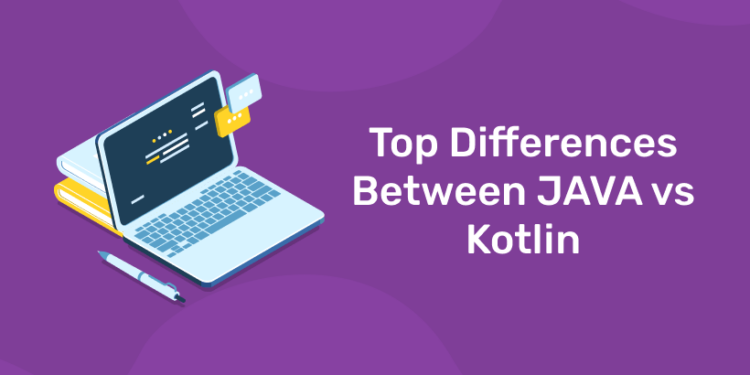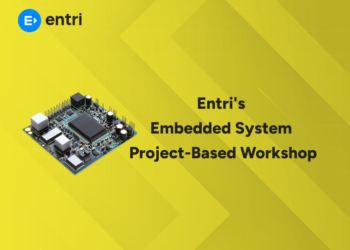Table of Contents
Java was the most prevalent programming language for different devices for over two decades. Since the advent of mobile applications, developers have been using Java to construct thousands of apps. Regardless, Google declared in May 2019 that Kotlin is the preferred programming language for Android apps in Google Play Store.
Despite the undisputable reputation of Java as a programming language, Android was long in demand for a modern language. Kotlin filled that gap and has been valued by developers ever since it was declared as the official language for Android. There are many distinctions between JAVA and Kotlin. Before explaining the contrasts and comparing them, you should know well about JAVA and Kotlin. Here is a detailed description of both.
Download ENTRI Learning App for More Information on Android and Web Development!
What is Java?
Java is an OOP (object-oriented programming) language that came to use in 1995. Java was formed at sun microsystems which was later formulated by Oracle. If we want to run a Java program on the browser, we ought to use Java applets entrenched as a plugin that is not suggested. So Java is mainly used for standalone applications or back-end development. James Gosling designed Java, and its major enactment was OpenJDK. Java is the prior choice for most developers when it comes to Android application development as Android itself is composed of Java.
The Benefits of Java
Mentioned below are the benefits of the Java language.
- Java is multiplatform and works on almost any device, server, or operating system
- Its coding is robust, and it is unattainable for Java instruction to corrupt memory or compromise data from other applications of OS X
- Java is object-oriented and makes it effortless to construct modular applications and reuse the parts that donate to the robustness
- It is ready to use, and with Java, you will get a lot of third-part code prepared to use.
- While comparing Kotlin vs Java performance, to other languages, Java is comfortable to use, compiling and makes debugging and deploying even simpler.
- Java is an open-source language that provides safety since many of its libraries are managed by trusted companies like Google, Apache, and others.
The Challenges of the Java language
Given below are the challenges of Java.
- The syntax that Java operates can be a little complex or cumbersome compared to other languages – like C + or Python.
- With Java, it is unattainable to access certain content that may be incompatible with the device or equipment being used.
- It isn’t comfortable to access the new Java enhancements in mobile development.
- There are times when Java generates problems with Android API design.
- Test-Driven Development for Java needs to write more code and carries a much higher risk of programming errors and bugs.
- Java is a bit slower concerning other programming languages and takes a lot of system memory.
The Applications of Java
- Spotify
- Cash App
- Signal
- Amaze File Manager
What is Kotlin?
1: What is the default value of a boolean in Java?
Kotlin is a new programming language created by programmers from IDE Jet Brains, which endures some modern features to it. It has first emerged in the year 2011 and the official release in 2016, and it is an open-source language. Kotlin is also a statically typed programming language like Java, C++, which is based on JVM (Java Virtual Machine), but it can be assembled to JavaScript, Android, and Native also for building code and running on iOS. Kotlin is fully consistent with existing Java stacks with a smooth learning curve. Changing from Java to Kotlin is very easy as we just need to install a Plugin. The Google I/O keynote disclosed that they are making Kotlin an officially supported language for Android application development.
The Benefits of Kotlin
- Kotlin Application Deployment is more rapid to compile, lightweight, and controls applications from increasing size.
- Any fragment of code written in Kotlin is much smaller compared to Java, as it is less verbose and less code implies fewer bugs.
- Kotlin compiles the code to a bytecode which can be implemented in the JVM. Thus, all the libraries and frameworks made in Java are transmitted and run in a Kotlin project.
- Kotlin script enables to configure projects in Android Studio for auto-completion aids, and it allows to reduce compile-time error detection.
- It is safe against NullPointerException (The Billion Dollar Mistake).
- Kotlin contains coroutines, as well as interoperability with JavaScript for web development.
The Challenges of the Kotlin language
- Kotlin is not so widespread, and so the developer community is sparse compared to other well-established languages like Java.
- Kotlin matches weak designs, and initial code readability becomes a bit hard to read and understand at first.
- It has a small help community as Kotlin is younger than Java. Moreover, it has fewer libraries, blog posts, and tutorials.
- Kotlin has a steep learning curve, and switching teams to Kotlin because of language’s brief syntax can be a real challenge.
- There are very few Kotlin developers available in the market. So, discovering an experienced mentor is quite tricky.
The Applications of Kotlin
- Trello
- Evernote
- Twidere for Twitter
- Shadowsocks
Detailed Notes Regarding Java Available, Download ENTRI App Now!
Explore Free Coding Courses !
Take your first step toward mastering in-demand skills, acing interviews, and securing top-tier jobs with Entri's free coding courses.
👉 Explore Free Courses NowJava Vs Kotlin – Comparison With Examples
In this portion of the article, we will compare Java and Kotlin programming languages in terms of the parameters of the syntax that are important for development.
| Feature | Java | Kotlin |
| Checked Exceptions | Available | Unavailable |
| Code Conciseness | Can’t be labeled as concise | Better than Java |
| Coroutines | Unavailable | Available |
| Data Classes | Ought to write a lot of boilerplate code | Needs adding only the data keyword in the class definition |
| Extension Functions | Unavailable | Available |
| Higher-Order Functions and Lambdas | Higher-order functions are executed using Callables. Lambdas expressions are presented in the Java 8 | Comes as one of the prebuilt features |
| Implicit Widening Conversions | Available | Unavailable |
| Inline Functions | Unavailable | Available |
| Native Support for Delegation | Unavailable | Available |
| Non-private Fields | Available | Unavailable |
| NullPointerExceptions | Available | Unavailable |
| Primitive Types | Variables of a primitive style aren’t objects | Variables of a primitive style are objects |
| Smart Casts | Unavailable | Available |
| Static Members | Available | Unavailable |
| Support for Constructors | Can’t have secondary constructors. Even though, can have multiple constructors (constructor overloading) | Can have one or more secondary constructors |
| Ternary Operator | Available | Unavailable |
| Wildcard Types | Available | Unavailable, has declaration-site variance and type projects as an option. |
Key Differences – Java Vs Kotlin
Both Java and Kotlin are popular choices in the market; let us examine some of the major differences:
- Kotlin has the aid of smart cast, which recognizes immutable types and performs implied cast by a compiler, whereas in Java, we ought to identify and perform the casting.
- Kotlin has the aid of type inference, which means we don’t require to specify the data type of variable explicitly, whereas, in Java, we ought to explicitly specify.
- In Kotlin, we don’t have checked exceptions, which is a disadvantage as it guides to error prone-code, whereas Java has support for checked exceptions by which we can accomplish error handling.
- Java compilation time is 15-20% faster than Kotlin compilation time, but in the perspective of total build compilation, Kotlin will also take the same compilation time as Java.
- In Kotlin, we can’t set null values to variables or return values; if we want to assign, then we can display a variable with a special syntax, whereas in Java, we can assign null values but when we try to access objects pointing to null values extends an exception.
- Kotlin is interchangeable with Java irrespective of the difference between Java vs Kotlin. We can call Kotlin code in Java and Java code in Kotlin. So we can have both Java vs Kotlin types side by side in a project and assemble without any issues. After compilation, we were unable to find which class was written in Java or Kotlin.
From the Google Play Store standpoint, Kotlin is the official programming language for Android app development. Most developers would want to use Kotlin for the approval of their app by the Play Store.
Regardless, Java stays the general-purpose programming language for Android and other platforms. Eventually, the developer’s convenience level and the sponsor’s marketing strategy will determine which programming language suits their Android app development project.
For Android development, Kotlin appears to be the best option at the moment. Many companies and developers are embracing it, and the language is likely to continue to evolve.
However, Java stays a great general-purpose language. Plus, it has been an Android favorite for a long time, so it’s not that fast to replace it.
Moreover, there are more factors to consider than just language differences, such as the language companies operate and how comfortable developers feel with Kotlin or Java.
t’s up to your choice which technology to go with. In turn, we can provide you with more details on Java and Kotlin through our ENTRI Learning App.
Download ENTRI Learning App for More Notes on Java and Kotlin!