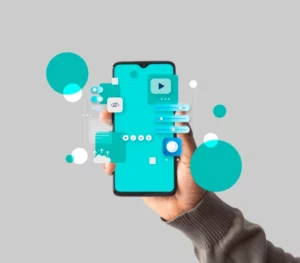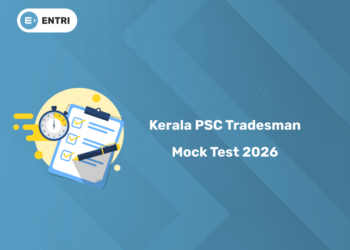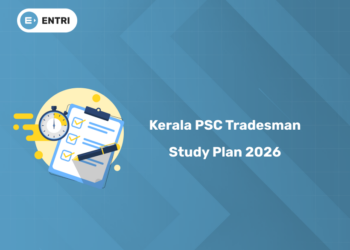Table of Contents
Key Takeaways:
- Flutter in 2025 is a leader for rapid, cross-platform app development—from mobile to web—with consistent native experience.
- The latest Flutter 3.35 features, hot reload, Material 3 Expressive, and AI integrations push the boundaries in UI design and developer productivity.
- Top tools like Android Studio, VS Code, Widget Inspector, and Bloc streamline app architecture, debugging, and performance.
- Flutter powers major apps (Google Pay, Alibaba, BMW), reflecting its stability, scalability, and real-world value.
- Entri’s AI-powered Flutter course stands out for practical learning, placement support, and hands-on AI projects.
Why Flutter? A Real-World Perspective
Have you ever noticed how the best apps just feel smooth, intuitive, and consistent, whether you use them on Android, iOS, or even desktop? For today’s startups and established businesses, building native-like apps quickly—and on a budget—matters more than ever. Flutter, Google’s open-source framework, has changed the game by letting you “build once and deploy everywhere,” all with stunning UI and native performance.
But what really sets Flutter apart in 2025 is how adaptable it is. Whether you’re working solo, collaborating with designers, or pushing updates to millions of users, Flutter’s steady evolution means you can stay ahead with rapid releases, advanced tooling, and a buzzing developer community. Let’s unravel what makes Flutter the toolkit of choice for modern creators.
What is Flutter? (2025 Update)
Flutter is Google’s cutting-edge open-source UI toolkit designed for building high-performance, visually stunning apps across multiple platforms using a single codebase. Since its initial launch, Flutter has rapidly evolved into a comprehensive development framework supporting mobile (iOS, Android), web, desktop (Windows, macOS, Linux), and emerging platforms like embedded devices.
Key highlights of Flutter today:
- Powered by Dart: Flutter leverages Dart, a modern, type-safe programming language created by Google. Dart enables expressive, fast, and reliable coding with features like null safety and concurrency for building scalable apps.
- Unified, Reactive Framework: Flutter apps are built using a rich widget catalog that encapsulates design, animations, gestures, and layout, all rendered consistently across platforms using the Skia graphics engine.
- Latest Version: Flutter 3.35 released in 2025 introduces Material 3 Expressive for refined UI theming, enhanced hot reload capabilities, improved debugging, and extended background rendering for foldable and desktop devices.
- Cross-Platform Reach: With a shared codebase, apps run seamlessly on iOS, Android, web browsers, Windows, macOS, Linux, and even IoT devices, eliminating duplicate platform-specific coding.
- Rapid Development & Live Previews: Real-time “hot reload” keeps the app state while instantly reflecting code changes, dramatically speeding up testing and iteration cycles.
Flutter’s broad functionality, backed by Google’s continuous investment and a thriving ecosystem, makes it an ideal choice for startups and enterprises wanting faster, scalable, beautiful app experiences everywhere.
Tip: “Hot reload” saves hours by updating your running app instantly—no full rebuild required.
Flutter’s Key Benefits (Why it Matters Now)
Flutter stands out among app development frameworks due to multiple unique advantages that deliver value to developers, businesses, and end-users alike:
1. Faster Development with One Codebase
- Write your app once in Dart, then deploy it across iOS, Android, web, and desktop without rewriting code.
- Flutter’s hot reload feature lets you instantly see changes during development—no need for full rebuilds or losing app state.
- This dramatically reduces development time and cost, accelerating your time-to-market.
2. Beautiful & Customized User Interfaces
- Flutter comes with a rich set of highly customizable widgets covering everything from buttons to complex animations.
- Material Design 3 Expressive offers modern design components with flexible theming that adapt dynamically.
- Deliver consistent, pixel-perfect UI and UX across all platforms—even on different screen sizes and resolutions.
3. High Performance & Native-Like Experience
- Flutter compiles directly to native ARM code using Dart, bypassing slow JavaScript bridges used in other frameworks.
- Powered by Google’s Skia engine, Flutter renders smooth, 60fps+ animations and transitions on any device.
- Optimized for older devices as well, ensuring wider reach.
4. Extensive Platform & Device Support
- Besides mobile, Flutter supports web browsers and desktop operating systems with stable releases.
- Emerging support for embedded devices and foldables ensures your apps can reach new form factors.
- Built-in accessibility support (screen readers, scalable fonts) enables inclusive design.
5. Open Source & Vast Ecosystem
- Flutter is completely free and open-source with a vibrant developer community contributing over 20,000 packages and plugins on pub.dev.
- Comprehensive documentation, tutorials, and AI-powered tools ease onboarding and boost developer productivity.
- Backing by Google guarantees steady updates, future-proofing your projects.
6. Easier Testing & Maintenance
- Single codebase means unified testing—no need to test separately for iOS and Android.
- Widget testing, integration tests, and DevTools simplify debugging.
- Debugging optimized with tools like Widget Inspector and performance analyzers.
7. Ideal for Startups & MVPs
- Fast prototyping and iteration help startups validate ideas quickly.
- Unified development avoids managing separate teams for different platforms.
- Cost-efficient without sacrificing quality or scalability.
The Must-Have Flutter Tools in 2025
| Tool | Use-case | Highlights |
|---|---|---|
| Android Studio & VS Code | IDEs for writing, testing, debugging | Flutter plugins, widget inspector, code autocomplete, live preview |
| Flutter DevTools | Real-time performance & UI debugging | Widget tree, layout explorer, memory, and CPU tracking |
| Bloc, Riverpod, Provider | State management | Organizes app logic, boosts scalability and testability |
| Widget Inspector | Visualize widget trees | Instant troubleshooting of layout/UI errors |
| Firebase | Backend, auth, analytics | Rapidly add cloud features to any Flutter app |
| Screenshot, Vysor | App preview, sharing, documentation | Share/record real UI to teams/clients |
Flutter Architecture: How It Works
- Framework Layer: Built on Dart, contains widgets, rendering, and gesture support.
- Engine Layer: Uses Skia for graphics; ensures smooth, cross-platform rendering.
- Embedder Layer: Bridges the gap with platform-specific APIs for iOS, Android, desktop, and web.
- UI is built as a tree of widgets, with everything—from text to animations—being customizable.
Latest Features in Flutter 3.35 (2025)
Flutter 3.35, released recently in 2025, brings several powerful features designed to boost developer productivity, enhance app performance, and improve user experiences across mobile, web, and desktop platforms. Here are the key highlights:
1. Stateful Hot Reload on Web (Stable Default)
- Flutter’s famous hot reload now works seamlessly and preserves app state on web apps by default.
- You can change UI, fix bugs, or tweak logic, hit save, and instantly see updates in the browser without losing current screen state.
- This dramatically speeds up web app iteration cycles and developer productivity.
2. WebAssembly (WASM) Dry Run
- Flutter is preparing for future web deployment via WebAssembly (WASM) for improved performance.
- The WASM dry run feature runs automatically during JavaScript builds, giving warnings if issues arise.
- This helps developers future-proof their apps for smaller bundles and faster loading times on modern browsers.
3. Accessibility Improvements
- Enhanced screen reader semantics for web apps, supporting locales for better voice-over experiences.
- New widgets like
SemanticsLabelBuildersimplify creating clear, concise accessibility labels. - Improved support on iOS and Android platforms including fixes for text scaling, RTL toolbar alignment, VoiceOver and TalkBack support.
- Custom painter widgets and sliver-based accessibility fixes enhance inclusive app experiences.
4. Material 3 and Cupertino UI Updates
- Adoption of Material You (Material 3) design language continues with new widgets:
DropdownMenuFormFieldfor form dropdowns.ScrollableNavigationRailenabling scrolling for extended navigation destinations.NavigationDrawernow supports customizable headers and footers for organized UI layout.
- Cupertino widgets polished with smoother shapes (
RSuperellipse), enhanced haptic feedback on sliders and pickers, and always-visible slider value indicators. - These updates bring refined, native-like UI for both Android and iOS apps.
5. SensitiveContent Widget for Privacy
- New
SensitiveContentwidget (Android 14+, API 35) that blocks screenshots and screen recordings on sensitive screens like banking and healthcare apps. - Enhances privacy and data security for apps dealing with confidential user information.
6. Enhanced Performance and Multi-Window Support
- Flutter 3.35 introduces improved desktop app capabilities with smoother UI resizing, platform thread management, and native asset previews for Windows and Linux.
- Foundations are laid for multi-window apps on Windows and macOS with experimental API support, geared toward future desktop app enhancements.
7. Framework and API Improvements
- More granular control over slivers (scrollable areas) including paint order and sticky header effects.
- New fullscreenDialog support for navigation and dialog overlays.
- Additional form hooks like an
onResetcallback simplify complex form handling. - Better text handling: unified pointer gesture system, iOS-style single-line text fields no longer scrollable, and keyboard shortcuts on Android enhance text navigation.
8. AI-Powered Developer Tools
- Flutter 3.35 introduces stable release of the Machine Code Protocol (MCP) server for AI-assisted coding.
- AI-powered IDE features available in VS Code and Android Studio provide:
- Context-aware code completions and boilerplate generation.
- Smarter project understanding for error fixes and refactoring.
- Dependency recommendations optimized for Flutter projects.
- This integration accelerates development and reduces manual debugging effort.
9. DevTools & Widget Preview
- New widget preview features allow developers to visualize widgets with different themes, brightness, and locales without running full apps.
- Improves development speed and accuracy in UI design iteration.
10. Minimum SDK Version Updates
- Flutter 3.35 raises minimum supported OS versions:
- iOS 13+
- macOS 10.15+
- Android SDK 24+
- This streamlines compatibility and leverages modern platform features.
Tip: Try the new Widget Previewer for instant code-to-UI feedback, no emulator required.

Flutter in the Real World
- Used by Google Pay, eBay Motors, BMW, Alibaba, Dream11, and hundreds more.
- Chosen for apps demanding speed, gorgeous UI, and reliability at scale.
- Enterprise adoption up 30% in 2024-25, with Flutter jobs up 55% YoY.
- Open-source community: Over 150,000 stars and 20,000 contributors on GitHub.
Flutter vs Alternatives (2025 Snapshot)
| Feature | Flutter | React Native | Kotlin Multiplatform |
|---|---|---|---|
| UI performance | Native-like | Near-native | Native-like |
| Code sharing | Full stack | Partial | JVM/Android/iOS only |
| Community | Huge, growing | Established | Growing |
| AI/ML integration | Advanced support | Good | Improving |
| Desktop/web support | Mature | Limited | Moderate |
- Mobile apps (banking, shopping, learning, health)
- Responsive websites and web dashboards
- Desktop software tools
- Internet of Things (IoT) and embedded displays
- AI-powered chatbots, voice assistants, automation tools
PROs & CONs of Flutter in 2025
Advantages
- True cross-platform reach—apps everywhere, faster.
- Consistent, stunning UI/UX with wide widget support.
- Massive open-source libraries and plugin ecosystem.
- Great backward compatibility and robust community support.
Considerations
- App size can be higher than native-only projects.
- Need to stay updated with new framework releases.
- Occasional new OS limitations/issues handled with patches.
Quick-Start Guide: Building with Flutter
- Download Flutter SDK from flutter.dev.
- Set up on Android Studio/VS Code and install Flutter/Dart plugins.
- Use “flutter doctor” to verify system setup.
- Create your first app:
- Run
flutter create my_app - Navigate and test:
cd my_app && flutter run
- Run
- Explore sample code and use DevTools for real-time debugging.
Tip: New to Dart? Try the in-browser DartPad for instant, zero-install practice.
Supercharge Your Career: Entri’s AI-Powered Flutter Course
Ready to go from beginner to job-ready Flutter app developer? Entri’s exclusive Flutter course blends project-based learning with advanced, AI-powered modules and personalized mentorship.
-
What you get:
- End-to-end hands-on training—mobile, web, and desktop app creation.
- AI-powered coding assistants and real-world project guidance.
- Up-to-date modules (reflecting Flutter 3.35 and Dart 3.8) taught by seasoned industry experts.
- Dedicated placement assistance and interview prep support.
- Personalized feedback, community access, and lifetime materials.
-
Why Entri?
- 94% placement rate among graduates.
- Peer collaboration, hackathons, and continuous curriculum updates ensure you always stay ahead.
Discover the AI-powered Flutter course with placement support.
Conclusion
The future of app development is about speed, beauty, and adaptability—exactly where Flutter shines. By mastering Flutter in 2025—with the right tools, updated skills, and practical experience—you’ll join a thriving community of in-demand app creators. If you’re serious about building your career in tech, there’s never been a better time to start. Sign up with Entri today, harness AI-driven mastery, and land your dream job as a Flutter developer!
Frequently Asked Questions
Is Flutter hard to learn for beginners?
Flutter’s widget-driven approach is beginner-friendly. Most new devs create basic apps within hours.
Can Flutter be used for web and desktop apps?
Yes! As of 2025, Flutter officially supports stable web and desktop deployment.
How does Flutter compare to React Native?
Flutter’s UI performance and widget customizability are more advanced. React Native is popular for mature ecosystem and JavaScript support.
What kinds of apps are best for Flutter?
Banking, shopping, e-learning, entertainment, SaaS, and anything requiring beautiful, unified UX.
Is there demand for Flutter developers?
Absolutely—Flutter developer jobs up 55% in 2025, with rising salaries and global demand.