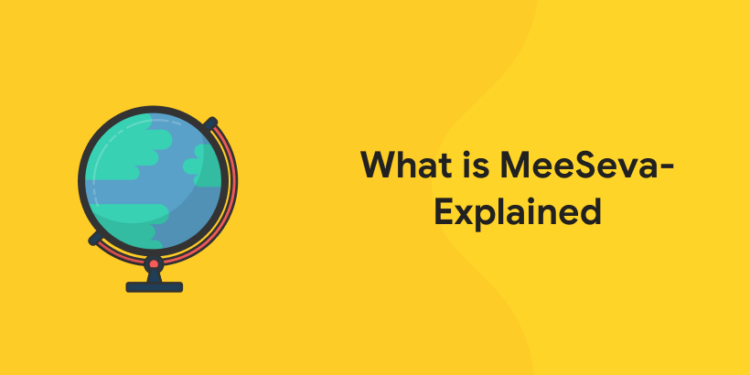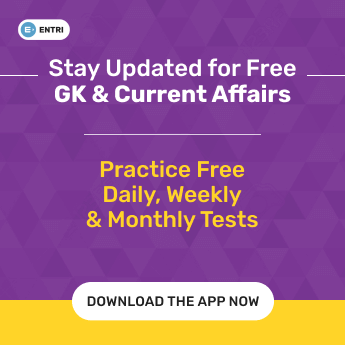Table of Contents
The Telugu phrase ‘MeeSeva’ means ‘at your service’. MeeSeva is a good administrative startup of the Government of Andhra Pradesh by which the state government provides public services in electronic mode. It is an online, transparent and secured platform made to offer easy access to government services to the citizens without visiting multiple government offices physically. It render 1s both government-to-citizen (G2C) and government-to-business (G2B) services.
This single-entry online portal is an incorporation of the current service delivery models of the State such as eSeva, AP Online, Rural Service Delivery Points, RAJiv Internet Villages and Common Service Centres. Overall, the platform offers over a hundred and fifty services which the users can access round the clock, from any place.
Practise free mock test and ace your government exams! Download Entri App!
What is the Objective of the MeeSeva Portal?
The increasing pervasion of technology into everyday life has changed the conduct of governance. Technology has become a basic method of managing government functions. The delivery of public services through electronic modes has also assumed importance. The National eGovernance Plan, started in 2006 by the Department of Electronics and Information Technology, Government of India, concentrates on the necessity to enhance the delivery of public services by the government and render easy and quick access to these services by the public.
It visualizes “bringing public services closer to home” and intents to make all government services easily accessible to citizens in their locality through common service delivery outlets in an efficient, transparent, reliable and affordable way to help attain their basic needs. Giving emphasize to the vision of the NeGP and to enhance the standard of governance, the State Government of Andhra Pradesh made the MeeSeva platform.
The main objective of this platform was to combine the current platforms working in isolation and to help the government effectively render public services with the least amount of management and organisation needed for such provision. MeeSeva was set up on 11th April 2011 in Chittoor district in Andhra Pradesh.
At first, it provided 10 services. Today, the MeeSeva platform provides citizens around 329 services from across 36 departments through 7000+ MeeSeva kiosk centres across the states of Andhra Pradesh. In the state of Telangana, they are rendering 227 services across 46 departments through 4500+ Meeseva Kiosks.
After the division of Andhra Pradesh into the states of Andhra Pradesh and Telangana, separate MeeSeva portals have been set up for each state. The objectives of the MeeSeva platform are:
- To provide universal and non-discriminatory delivery of all governments services to citizens and businesses of all level.
- To offer quick and effective government services to citizens and businesses.
- To increase transparency in government functioning.
- To increase government accountability.
Practise free mock test and ace your government exams! Download Entri App!
How Does It Work?
1: Who was the first woman President of India?
MeeSeva works through the central combining of suitable departmental records inclusive of land record, registration record and records of the socio-economic survey such as Proof of Ownership, Records of Rights, income certificate, caste certificate and residence certificate.
These are electronically signed by the authorized officer and saved in databases along with the electronic signature certificates. These are then, prepared electronically using a web-service. The documents can be digitally verified, making them secured.
The technical infrastructure set up under the NeGP helps to simplify these transactions, making sure safety and protection of privacy. The software is presented at a State Data Centre.
Grab Latest Study Materials! Register Here!
Free UPSKILLING Courses!
Take your first step toward mastering in-demand skills, acing interviews, and securing top-tier jobs with Entri's free upskilling courses.
Start Learning!Components of MeeSeva
The MeeSeva infrastructure consists of the following components:
- MeeSeva Centres – These are front end delivery centres situated in all mandals of all the districts in the State.
- State Service Delivery Gateway – It basically acts as a middleman between the portal and State Government departments and permits:
- Online/Offline e‐filing of application forms at CSCs through State Portals.
- Intelligent routing of forms to the destination field office.
- A front end application mechanism through e‐Forms.
- Assured electronic delivery, acknowledgement and status tracking of application.
- Online payments.
- Repository of Government Information and services.
- MIS reporting at the State level.
- Back end systems – These consists of the databases stored at the State Data Centre and NIC Data Centre.
A user can access into MeeSeva and raise a service request without going to the office or website of the Department. On the other hand, a user can go to a kiosk centre, submit a physical form then a kiosk operator will assist him. Users can, then, check the status of the service request raised.
Advantages of online Meeseva portal
There are many uses from developing a helpful platform such as the MeeSeva database, to both the state and its citizens. They are the following–
- Universal and easy to access data services such as Aadhar, proof of residency, revenue, country records, etc.
- Non-discriminatory provision of all state services to all, regardless of caste, community, and economic backgrounds.
- Offers all of Telangana with intelligent citizens’ facilities.
- It assures that public services are provided transparently, responsibly, and effectively to over 90 million residents of the Telangana State.
- Establishes a trustworthy interface between all government departments and hierarchies.
- To nourish the country’s democratic principles and liberal ethos in its true character and spirit, even in agreement with the intention of the Access to Services Act.
Practise free mock test and ace your government exams! Download Entri App!
Services Available at meeseva online portal
There are many other service types that the platform offers – from basic services such as the Aadhar card, the bill for payments to specific services like the registration of farmers with State agriculture systems, the publication of an employment card, birth and death registers, student certificate, etc. – for all documentation activities.
There are many services accessible on Meeseva online portal. The list of categories of services are as follows:-
- Aadhar
- Agriculture
- CDMA
- Civil Supplies
- Commissionerate of Industries
- Department of Factories
- District Admin
- POLICE
- Education
- Election
- Employment
- GHMC
- Housing
- Endowment
- Health
- ITC
- Labour
- Legal Metrology
- Mines & Geology
- General Administration (NRI)
- Municipal Admin
- Industries Incentives New
- NPDCL
- Revenue
- Rural Development
- Social Welfare
Practise free mock test and ace your government exams! Download Entri App!
Free UPSKILLING Courses!
Take your first step toward mastering in-demand skills, acing interviews, and securing top-tier jobs with Entri's free upskilling courses.
Start Learning!Login to the Meesva online portal
You can find the official website on google searching. After uploading a web page, one can access various tabs such as Search for Services – where users can type the service they want, from 53 services to 40 departments presently given online. Some options search the status of a personal application for a previously created application.
All documents required for new user registration
MeeSeva website needs the registration of its new users to check your identity. This can be done by uploading a set of documents and submitting the important informations. The documentation required are the following:
- Aadhar card
- Mobile number
- Bank account details
- 2 passport photos
- Proof of accommodation
Practise free mock test and ace your government exams! Download Entri App!
What is the process for registering new users on the MeeSeva website?
Citizens of Telangana province can simply access a vast range of government services for more than 40 departments and about 600 private services with the help of the MeeSeva website for quick registration. The process for making an account to begin accessing these services is as follows:
Step 1
You can access the new user registration tab by clicking log in, on the MeeSeva homepage, and then pressing on the new user tab at the lower right.
Step 2
Create a login ID and password of your choice and re-enter the password to confirm.
Step 3
You will have to access to your mobile phone while creating an ID as a one-time password that needs authentication. Moreover, you must keep the following information correct – email, address – followed by choosing your regional and PIN code.
Step 4
You must submit additional documents after this registration process. It is after verifying documents and the account will be stimulated.
Practise free mock test and ace your government exams! Download Entri App!
Steps to Download Application Forms
You can download application forms of various departments such as Aarogyasri, Agriculture, CDMA, Civil Supplies, Commisionarate of Industries, Department of Factories, District Admin, Election, Employment, Endowment, General Administration (NRI), GHMC, Housing, Health, Industries Incentives New, ITC, Labour, Legal Metrology, Mines & Geology, Municipal Admin, NPDCL, POLICE, Registration, Revenue, Rural Development, Social Welfare, TSSPDCL, TSMIP and EWS by Meeseva online portal. These are the steps you have to follow to download:
- Visit Telangana Meeseva’s official website
- Click on the choice “other links” on the left.
- Then pick “Proposal form”
- Pick the service and form
- You will start downloading the application form.
- Take out a print and complete the request
Meeseva Authorized Service Provider
The further procedure shall be used by appellants who want to know the nearest service provider approved to provide meeseva services:
- Check out Telangana Meeseva’s official website- https://ap.meeseva.gov.in/DeptPortal/UserInterface/LoginForm.aspx
- Click on the option on the left-hand side of the “Meeseva Center.”
- Then from the other opened list, select the “Authorized Provider” option.
- A new website will be added with a variety of centers in the district.
- Scan and select the connection given in the opposite column, for your district name.
- The agent’s name and mobile number will be attached to the address.
Practise free mock test and ace your government exams! Download Entri App!
Steps to Download meeseva gov. AP
- First, you must open the Google Play Store in your mobile phone.
- The meeseva app must now be entered in the search box.
- You must then click on the search button.
- A list on your computer is now shown.
- You must press the top choice.
- You now have to press install.
- Install Meeseva Software on your computer.
Grab Latest Study Materials! Register Here!
How to use the MeeSeva platform once you have created an account?
We’ve already talked about the many services provided by the MeeSeva website. You can get them at the click of a button while in the comfort of home. In addition, this can be done by entering in to the official MeeSeva link. One should be careful to select the “Citizen / Industry” option while entering the login ID and password.
After entering in, services can select and continue with it. In addition, all requests for document verification or payment, etc. will allocate a MeeSeva certificate request number. This is the number that can be used to decide the status of your application process.
Practise free mock test and ace your government exams! Download Entri App!
Rejection of application
If the request is denied by an official by mistake, the user can request the opening of the request using the same request number. In addition, this will assure a new consideration of the application. Anyhow, one should be conscious that certificates can also be called off by the issuing officer.
What are the MeeSeva portal’s Category A and Category B services?
Category A relates to requests for service which do not need any more paper or annexes. The needs for income certificates, birth and death certificates, duplicate copies of residence, etc may also be applied to MeeSeva Centre.
Additional documents, information, and evidence supplies by the applicant are needed for Category B services. After the documents have been completed, they are now easily accessible to include the platform at MeeSeva and can also be printed on the MeeSeva physical kiosks.
Grab Latest Study Materials! Register Here!
Check for technical assistance with the MeeSeva portal
The MeeSeva platform solves technical problems by online in different modes which can be accessed as listed below –
- Call center help – The MeeSeva call center can be reached at – 040-48560012 or 1100/ 18004251110.
- Email – Assistance can be requested by sending meesevasupport@telangana.gov.in with an official support ID.
- WhatsApp Support – Usernames 9121006471 or 9121006472 can also include a request by sending a WhatsApp message.
How to get Certificate of Meeseva Application?
You must follow the following easy steps given below to verify Meeseva certificate:
- Check out Meeseva’s official website- https://ap.meeseva.gov.in/DeptPortal/UserInterface/LoginForm.aspx
- You can see the Meeseva Certificate option on the homepage.
- Enter the ID in the area given for your application.
- To go, press.
- The Meeseva certificate is shown on your computer.
Advancing citizen-centric Governance
The MeeSeva platform was launched in 2011 when Telangana was part of Andhra Pradesh, in spite of the administrative obstacles involved. Today, in over 45,000 transactions daily the platform gets more than fourteen application requests for lacquers. It is this service spirit that allows Indian people to make us a progressive and productive society.
Track Application Status of meeseva online portal
By entering a transaction id or application number, the applicant may check or observe the application status and then click Go. The applicant is able to download and print the certificate for other use if the application is accepted. You have the right to check your application status if you have given some form of service through the Meeseva portal. You must follow the simple procedures below to check your application status: –
- You must open the official website to check the application status
- From the home page, click the login option and a new page will present
- Offer user ID & PASSWORD login information and hit login options
- Now go to “Know the status of your application”
- Application status and approval can be seen
- Offer the information requested and select the choice to send
- On the computer screen, your application status will appear
Conclusion
The Meeseva Portal has been developed by the related officers to support all of the citizens of the state so that they can perform different procedures linked to the document or any other services while sitting at their homes. In his article, we have shared important aspects of the Meeseva Portal which has been developed by the concerned experts. In this article, we have also shared relevant aspects such as publication and registration for the applicants under the Meeseva portal. Also, we will share step by step procedure by which you can review your application status.