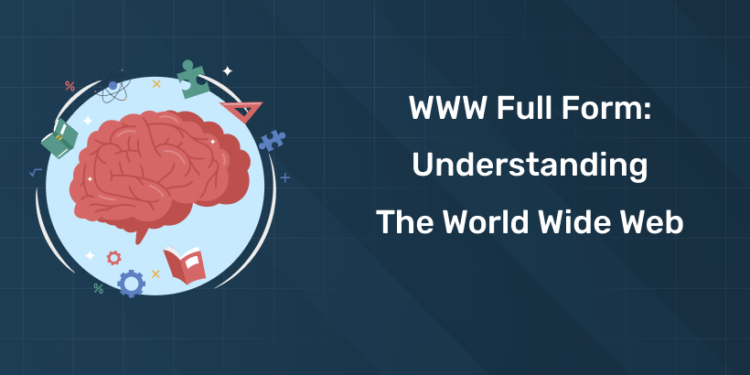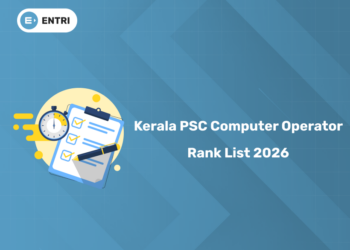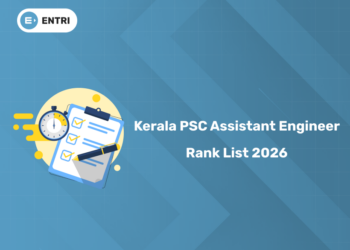Table of Contents
If you’ve ever wondered how the internet works or what happens behind the scenes when you open a website, this guide will break it down into simple and easy-to-understand terms.
WWW Full Form: Understanding the World Wide Web
1. What is the World Wide Web (WWW)?
The World Wide Web is often mistaken for the internet, but they are not the same thing. The internet is the physical infrastructure, a network of computers and devices that are connected across the globe. The web, on the other hand, is a service that runs on the internet. It’s made up of billions of websites and web pages that can be accessed through the internet.
Think of the internet as a network of highways, and the World Wide Web as the traffic — the cars, buses, and trucks — moving on those highways. The web is where websites live, and we use it to visit these websites by typing their addresses (URLs) into a web browser.
2. What is a Website?
A website is a collection of web pages that are connected to each other. These web pages contain information, images, text, videos, or interactive features like forms. Websites are built using web languages like HTML, CSS, and JavaScript, and they are hosted on servers, which are computers that store and deliver websites to people who request them through their browsers.
How Websites Work
When you want to visit a website, you typically open a web browser (such as Google Chrome, Firefox, or Safari) and type in the website’s address, known as the URL (Uniform Resource Locator). The browser then sends a request to the web server, asking for the web page. The server responds by sending the requested page back to your browser, which displays it on your screen.
Example: Navigating Gmail
Let’s use Gmail as an example. When you go to www.gmail.com, you’re first taken to a login page. You enter your username and password and click Submit. The server then verifies your login information, and if everything is correct, you are directed to your inbox page. This is how websites allow you to move from one page to another, using hyperlinks (clickable text or buttons that direct you to different pages).
3. What is a URL (Uniform Resource Locator)?
The URL is the web address you type into your browser to visit a specific website or web page. Without URLs, it would be impossible to navigate the web or find the websites you’re looking for. Every website has a unique URL, which ensures that no two websites have the same address, just like how no two homes can have the same street address.
A URL consists of two main parts:
- Protocol: This tells the browser what method to use to access the website. For example, HTTP (Hypertext Transfer Protocol) or HTTPS (a secure version of HTTP).
- Domain name or Resource name: This is the part of the URL that identifies the website. For example, in http://www.gmail.com, “www.gmail.com” is the domain name, which represents the location of the Gmail service.
Example of a URL Breakdown:
- https://www.example.com/about
- https: This is the protocol. It tells the browser to use the secure version of HTTP to communicate with the website.
- www.example.com: This is the domain name, representing the website you want to visit.
- /about: This is the specific page you want to visit within the website.
4. Why are URLs Unique?
URLs must be unique so that each website can be easily found without confusion. Imagine if two different houses had the same street address — it would be impossible to tell which one was which! Similarly, every website needs its own unique address so that when you type a URL into the browser, the correct website will be displayed.
Just like creating an email account, the system ensures that no two users have the same email address. If you try to sign up for an email with a username that’s already taken, you’ll have to pick a different one. This same concept applies to URLs on the web — they must be unique to each website.
5. Types of Websites
Websites come in different shapes and sizes, and they can be grouped into several categories based on their purpose and function. Let’s take a look at some of the most common types of websites:
a) Personal Websites
These websites are usually created by individuals to share personal information, hobbies, or blogs. They may include things like a portfolio for artists, a blog for travel enthusiasts, or a website dedicated to someone’s personal projects. Personal websites are typically static, meaning they don’t change frequently.
b) Commercial Websites
Commercial websites are created for businesses and allow customers to interact with the company online. For example, Amazon and eBay are commercial websites that allow users to shop, make purchases, and leave reviews. These websites often include features like shopping carts, product searches, and user accounts.
c) Government Websites
Government websites provide citizens with access to official services and information. For example, websites like gov.uk or irs.gov allow people to file taxes, check the status of social services, or apply for government benefits.
6. Static vs. Dynamic Websites
Websites can be broadly categorized into static and dynamic websites, depending on how they function and how content is delivered to the user.
a) Static Websites
A static website is one where the content remains fixed and doesn’t change often. It’s like a digital flyer or brochure — what you see is what’s stored on the server. These websites are usually created using HTML and CSS and don’t require interaction with a database.
Example of Static Websites:
- A personal blog that doesn’t update frequently.
- A portfolio website for a designer or photographer.
b) Dynamic Websites
A dynamic website, on the other hand, is interactive and can change its content based on user actions or preferences. These websites pull content from a database and update in real time. For example, on Facebook, when you refresh your feed, you see new posts, comments, and messages. Dynamic websites require more advanced programming languages, such as PHP, JavaScript, and ASP.NET, and are often linked to databases like MySQL.
Example of Dynamic Websites:
- Amazon: Shows personalized product recommendations based on your browsing history.
- Netflix: Updates its content and recommends shows based on what you’ve watched.
7. What are Web Applications?
A web application is a type of software that runs in a web browser. Unlike traditional software that you need to install on your computer, web applications are hosted on servers and accessed over the internet. Examples include email platforms, social media, online banking, and cloud-based software like Google Docs.
There are two main types of web applications:
- Service-Oriented Web Applications: These are primarily focused on providing backend services like data processing, online shopping, or cloud storage. They are built using programming languages like CGI, JSP, or ASP.NET.
- Presentation-Oriented Web Applications: These focus on how content is presented to users. They are built using HTML, CSS, and JavaScript to ensure users have a good visual experience.
Example of Web Applications:
- Gmail: A service-oriented web app where backend servers process and deliver your emails.
- YouTube: A presentation-oriented web app that delivers videos and interacts with users through comments, likes, and subscriptions.
8. Web Architecture: How Does the World Wide Web Work?
The World Wide Web works on a system called two-tier architecture. This involves two key components:
- Web Server: The web server stores the website and its content. When you request a page, the server sends the necessary files to your browser.
- Web Client: The web client is your browser, like Google Chrome or Firefox, which retrieves the information from the server and displays it on your screen.
In addition to these, there are other elements like firewalls, which protect data and ensure security between the server and the client.
Conclusion
1: Who was the first woman President of India?
2: Which of the following is the longest river in India?
3: Who is known as the ‘Missile Man of India’?
4: What is the capital of Arunachal Pradesh?
5: Who among the following wrote the book ‘Discovery of India’?
Ready to see how much you know? Take the challenge!
The World Wide Web (WWW) is a complex yet essential part of modern life. From accessing personal websites to using dynamic web applications, the web connects people to information, services, and each other. Understanding its key components — like websites, URLs, static vs. dynamic websites, and web architecture — helps us appreciate how the web functions and the role it plays in our daily activities. Whether you’re browsing for fun or using a web application for work, the World Wide Web is a powerful tool that continues to evolve with new technologies and innovations.
Free UPSKILLING Courses!
Take your first step toward mastering in-demand skills, acing interviews, and securing top-tier jobs with Entri's free upskilling courses.
Start Learning!Frequently Asked Questions
What is the World Wide Web (WWW)?
The World Wide Web (WWW) is a global network of websites and web pages that are accessed through the internet. It allows users to browse, search for information, interact with web applications, and access content using web browsers like Google Chrome or Firefox.
Is the World Wide Web the same as the Internet?
No, they are not the same. The internet is the physical network of computers and devices connected worldwide, while the World Wide Web is the system of websites and content that can be accessed over the internet.
How does the World Wide Web architecture work?
The World Wide Web uses two-tier architecture, which consists of:
- Web Server: This stores the website and delivers its content when requested by a user.
- Web Client: This is your web browser, which retrieves the website’s data from the server and displays it on your screen.