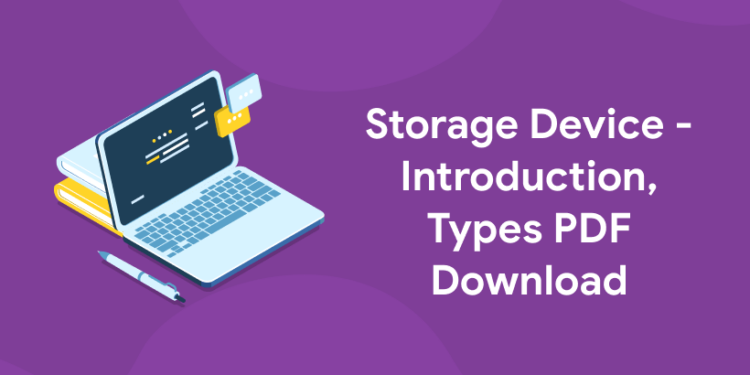Table of Contents
A storage device is utilized in the computers to store, preserve accumulated data. The storage device is one of the most vital parts of the computer. It is capable of providing the crude and core functions of the system. The computer is incomplete without the storage device. The data can be stored in the storage device with the help of the major storage devices in the computer. The learners can read this article to know more about the storage device. The data in this way can be preserved for many years. The major features of the storage device include addressability, Accessibility, Volatility and Mutability.
Know the difference between RAM and ROM here!
Types of Storage Devices
There are four types of storage devices available. They are the Primary Storage, Secondary Storage, Tertiary Storage, and Off-line Storage. Let’s get to know about each of the storage devices in detail here.
Primary Storage
1: Who was the first woman President of India?
The primary storage device is also comprehended as the main memory. Main memory is bonded directly or indirectly to the central processing unit. The main memory is connected to the CPU through a memory bus. The CPU reads the messages and responds accordingly. The primary storage devices are RAM, ROM, and Cache.
RAM
RAM is also called the Random Access Memory. The data stored in the RAM can be accessed easily as the data is stored anywhere else. The accessing time is too fast. There are two types of RAM namely DRAM (Dynamic Random Access Memory) and SRAM (Static Random Access Memory). Static RAM is more power-consuming. It is regarded as more expensive too. The static Ram is not necessary to be refreshed. Whereas Dynamic RAM is Slower when compared to Static RAM. It is regarded as less expensive. It is known for its less power consumption. To function smoothly, it needs to be rejuvenated thousands of times per second.
ROM
ROM is also called the Read-Only Memory. The read-only memory can be smoothly used when the computer begins to boot up. ROM Store data in chips. The program called Small firmware is usually stowed in ROM chips on hardware devices. It contains the basic instructions for the performance of the computer. The most basic operations required to operate hardware devices are stored in ROM. ROM memory cannot be readily or fastly rewritten or adjusted.
Cache
The cache is a high-speed credentials location that can be either a committed coalition of primary memory or a repository device. Most computers use L3 cache or L2 cache whereas previously computers possessed only L1 cache.
Learn Coding in your Language! Enroll Here!
Secondary Storage
Secondary storage is not instantly obtainable by the CPU. The computer usually operates its input/output channels to access secondary storage. It can reposition the preferred data using the medium area in primary storage. An example of the secondary storage device is a hard disk
Hard Disk
The hard disk drive is the primary, and usually most considerable, data storage apparatus in a computer. It can stow from 160 gigabytes to 2 terabytes. Hard disk pace is the swiftness at which content can be read and documented on a hard disk. A hard disk unit reaches with a molded trajectory quickness ranging from 4500 to 7200 pm. Disk permit time is calculated in milliseconds. There are two types of hard disk namely Internal Hard disk and External Hard disk with different properties.
Tertiary Storage
The tertiary storage implicates a mechanical means which will ascend and dismount removable abundance storage media into a storage device. It is an exhaustive computer storage system. The storage is very slow and uses data archives that are not accessed frequently. This is especially reasonable for the places without human operators which can hold quite extensive data accounts, accessed. Examples of tertiary storage devices are Magnetic Tape and Optical Disc.
Magnetic Tape
A magnetically covered stripe of plastic on which data can be encoded is known as magnetic tape. Tapes used to store music are similar to the tapes on computers. Tape is negligibly costly than different storage mediums. it is regarded as a slower solution. This is commonly used for backing up the data.
Are you aspiring for a booming career in IT? If YES, then dive in |
||
Full Stack Developer Course |
Python Programming Course |
Data Science and Machine Learning Course |
Optical Disc
The storage media that keeps content in digital format is known as the optical disc. It can be easily read utilizing a laser congregation which is regarded as optical media. The most familiar kinds of optical media are Blu-ray (BD), Compact Disc (CD), and Digital Versatile Disc (DVD)
Off-line Storage
It is also comprehended as disconnected storage. It is storing data on devices or mediums that are not under the direct or indirect control of the processing unit. It is abutted by a human operator before a computer can get hold of it similarly. The storage device is otherwise understood as disconnected or removable storage. Examples for the offline storage devices are Floppy Disk, Zip diskette, USB Flash drive, and Memory card
Floppy Disk
A floppy disk is a feeble and soft magnetic disk. Floppy disks are always portable. Floppy disks are deliberately slower to access than hard disks. the floppy disk has less storage but they are less expensive when compared to other storage devices. They can store up to 1.44MB of data.
Zip Diskette
It is a Hardware data storage apparatus invented by Iomega. It can operate like a Standard 1.44″ floppy drive. It is even competent to hold up to 100 MB of data or 250 MB of data on recent drives. As the new users are searching for devices with high storage capacity, it has gone out of trend.
USB Flash Drive
USB Flash Drive is a small, portable flash memory card. It can be plugged into the computer’s USB port. This can also function as a movable hard drive. The USB Flash drives are obtainable in dimensions such as 1GB, 5GB,256MB, 512MB, and 16GB. It is easy to carry, transfer, and transmit information in data without any hindrance.
Memory Card
A memory card is an electronic flash memory storage disk typically employed in customer electronic gadgets such as mobile phones, digital cameras, MP3 players, and additional miniature movable devices. connecting the device is the main way by which the memory cards can read the vital information on the computer. The USB card reader can collect information and data from the computer and the collected information can be stored in the memory card.
Storage Device – Introduction, Types PDF Download
Those candidates who are preparing for the competitive exam should know about the storage device. The learners can use the direct link given below to download Storage Device – Introduction, Types PDF .
The candidates who are preparing for the competitive exams can download the Entri APP for getting more updates and resourceful study materials. Make your learning an experience!
Learn Coding in your Language! Enroll Here!
| Our Other Courses | ||
| MEP Course | Quantity Surveying Course | Montessori Teachers Training Course |
| Performance Marketing Course | Practical Accounting Course | Yoga Teachers Training Course |