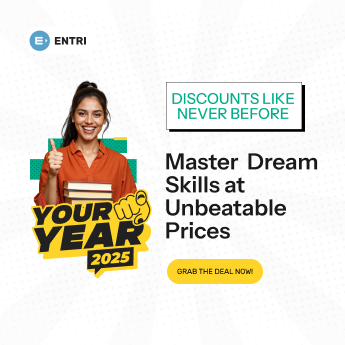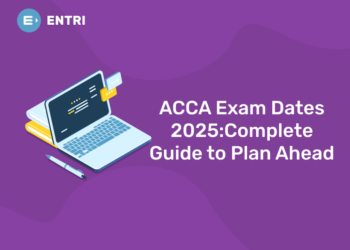Table of Contents
Deactivating F & O in Groww is a pretty simple process. If you are not aware of the risks involved in Future and Options or are not comfortable with it, you would want to deactivate it. Deactivation of F & O in Groww can be done anytime. This article guides you through the steps involved in the deactivation.
‘Futures’ and ‘options’ (F & O) are commonplace terms in the financial world, that represent agreements to buy or sell assets at predetermined prices in the future. It gives you leverage of controlling bigger positions with less money, which can lead to higher profits. It also helps you to protect your investments from losses in the regular market. They give the tools the traders need to deal with the complex world of price changes in various assets.
Master stock trading! Enroll now for a free demo!
Deactivating F & O in Groww
Trading futures and options, or F&O, can be thrilling and profitable, but it’s a tough row to hoe. There are several risks involved and if not tackled well you may suffer losses. So one should have a clear awareness and definite idea about the approach required and the risk involved. A study by the Securities and Exchange Board of India (SEBI) found that 89% of individual traders in the equity F&O segment lost money in FY22. You have to assess your investment objectives on a regular basis and make necessary changes to keep your portfolio diverse and balanced over time.
Steps to Deactivate F & O in Groww
1: What is a stock?
The following steps will help you deactivate F&O trading on Groww:
Step 1: Open your Groww application.
Step 2: There you find the option ‘Products and Tools’. Below that, you will find four options, ‘F & O’, ‘Intraday’, ‘IPO’ and ‘All stocks’. Click on ‘F & O’.
Step 3: You will find all the options related to ‘F & O’. On the top right corner, you will find the profile option. Click on it and you will find you name.
Step 4: Click on your name and a few options will pop up.
Step 5: Go to ‘Trading Preference’. You will see the segments that are enabled for you.
Step 6: You will find a pop up box named ‘Enabling or disabling a segment’. If you wish to update the segments you want to trade, you will have to write a mail on support@groww.in. Make sure to use the mail ID you use to trade with Groww. You have to mention the service you require. In this case, it will be deactivating futures and options.
Step 7: Once you send the mail, within 5 to 10 minutes you will get a mail acknowledging your request. The mail will also mention your ticket number. You will get a call form the customer support team within 24 to 48 hours. The representative will ask you about the reason for deactivating the segment.
Step 8: Once you confirm your request, the future and options segment will be deactivated.
Learn Stock Trading with Entri App
Trading in F&Os can be a profitable venture, at the same time a challenging one. By being aware of the risks involved and taking the necessary precautions, you can increase your chances of success. A trading mentor or a good course can help you develop a trading strategy that is right for you.
Our top-tier online Stock Market Course offers comprehensive learning that equips you with skills to confidently navigate stock complexities. Our expert instructors cover trading basics to advanced strategies, using real-world cases and simulations for practical insights in analysis, risk, and diversification. It is suitable for all levels, from beginners to experts. This course enables informed decisions for financial triumph. Enroll now to start your journey as a confident investor.