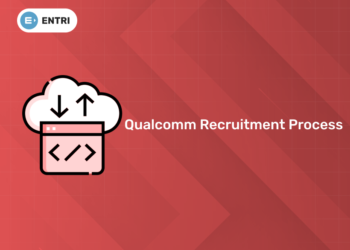Table of Contents
Building Information Modelling (BIM) has revolutionized the architecture, engineering, and construction (AEC) industry by providing tools that enable better planning, designing, and managing of construction projects. The demand for professionals proficient in BIM software is on the rise due to the need for smarter, sustainable building practices and the increasing adoption of digital workflows across the globe. In this blog, we explore the top 12 BIM software to learn in 2025.
Get Career Oriented BIM Certification Course with Expert Mentors! Get Free Demo Here!
Top 12 BIM Software
Here’s a list of the top BIM software to consider in 2025, based on their popularity, functionality, and impact on the AEC industry:
1. Autodesk Revit
Why Choose It: Industry-standard software for architects, engineers, and contractors. Offers robust tools for design, documentation, and collaboration.
Best For: Architecture, structural design, and MEP (mechanical, electrical, plumbing) systems.
2. Graphisoft Archicad
Why Choose It: User-friendly interface with strong visualization tools and design capabilities. Excellent for architects focusing on creative design.
Best For: Architectural design and multidisciplinary collaboration.
3. Bentley Systems OpenBuildings Designer
Why Choose It: Comprehensive BIM solution for large-scale infrastructure projects.
Best For: Complex infrastructure and construction projects.
4. Trimble Tekla Structures
Why Choose It: Ideal for structural engineering and steel detailing with advanced 3D modeling.
Best For: Structural analysis, steel, and concrete design.
5. Autodesk Civil 3D
Why Choose It: Tailored for civil engineering, with tools for designing roads, railways, and other infrastructure.
Best For: Civil engineering and transportation projects.
6. Vectorworks Architect
Why Choose It: Combines BIM functionality with creative design freedom.
Best For: Architecture and landscape design.
7. Navisworks
Why Choose It: Facilitates project review and coordination by combining models from various disciplines.
Best For: Clash detection and project coordination.
8. Allplan
Why Choose It: Strong focus on multidisciplinary collaboration and precision in design.
Best For: Architecture, engineering, and construction.
9. BricsCAD BIM
Why Choose It: Cost-effective alternative to Revit with DWG compatibility.
Best For: Small-to-medium-sized projects and teams.
10. Dynamo (for computational BIM)
Why Choose It: A powerful tool for creating parametric designs and automating workflows in BIM software.
Best For: Computational design and automation.
11. Autodesk InfraWorks
Why Choose It: Ideal for conceptual infrastructure design and large-scale urban planning.
Best For: Infrastructure and city planning.
12. PlanGrid Build (Autodesk)
Why Choose It: Designed for real-time collaboration and field management.
Best For: On-site project management and document sharing.
By learning one or more of these tools, you can align your skills with industry demands and advance your career in BIM and the AEC domain.
About software
Here’s a brief overview of each BIM software and its unique features to help you understand their strengths:
1. Autodesk Revit
Revit is a multidisciplinary BIM platform used for designing, drafting, and modelling. It supports collaborative workflows and enables users to create detailed 3D models, analyse designs, and produce construction documents.
Some of the key features are:
- Parametric modelling
- Multi-discipline collaboration (Architecture, Structural, MEP)
- Integration with Autodesk tools like Navisworks and Dynamo
2. Graphisoft Archicad
Archicad is renowned for its user-friendly interface and design capabilities. It offers tools for architectural design, documentation, and visualization.
The key features are:
- Integrated 2D and 3D workflows
- Built-in collaboration via BIMcloud
- Advanced rendering tools
3. Bentley OpenBuildings Designer
Designed for complex infrastructure projects, OpenBuildings Designer delivers detailed modeling and analysis capabilities for large-scale construction.
The key features include:
Comprehensive building analysis tools
Integration with Bentley’s ecosystem (e.g., MicroStation, ProjectWise)
Sustainability modelling
4. Trimble Tekla Structures
A leading tool for structural design, Tekla Structures specializes in steel detailing, concrete modeling, and fabrication.
The main features of the software are:
- 3D structural modelling
- Clash detection
- Precise material quantity takeoffs
5. Autodesk Civil 3D
Tailored for civil engineering, Civil 3D provides solutions for road, rail, and land development design.
This software includes:
- Corridor modelling
- Surface grading and earthwork analysis
- Integration with GIS data
6. Vectorworks Architect
Known for its creative design tools, Vectorworks Architect bridges the gap between artistic freedom and BIM precision.
Some of the key features:
- Hybrid 2D/3D modelling
- Flexible design capabilities
- Superior rendering with Renderworks
7. Navisworks
Navisworks is a project review software that focuses on integrating models from multiple disciplines for clash detection and coordination.
It includes:
- 4D simulation (time-linked visualization)
- Clash detection tools
- Integration with Revit and Civil 3D
8. Allplan
Allplan offers precise modelling for multidisciplinary collaboration. It’s particularly strong in structural design and engineering.
The key features are:
- BIM-enabled CAD tools
- Integration with openBIM workflows
- Real-time collaboration features
9. BricsCAD BIM
BricsCAD BIM is a cost-effective solution that combines 2D drafting and advanced 3D modeling. It’s based on the DWG format for compatibility.
Some of the key features are:
- AI-assisted design workflows
- Direct modeling approach
- Affordable licensing model
10. Dynamo (for computational BIM)
Dynamo is a visual programming tool for automating workflows and creating parametric designs within BIM environments.
The key features of this software are:
- Customizable workflows
- Seamless integration with Revit
- Parametric design flexibility
11. Autodesk InfraWorks
A conceptual design tool for infrastructure, InfraWorks is ideal for large-scale projects like city planning and transportation systems.
The features are:
- Cloud-based collaboration
- GIS data integration
- Real-time visualization
12. PlanGrid Build
Focused on field management, PlanGrid Build enables construction professionals to access and manage project data in real-time.
Some of the features are:
- Document version control
- Field progress tracking
- Integration with other Autodesk tools
Entri App’s BIM course will help enhance your career. You can learn Revit, 3D modelling, and other related software from the experts. The BIM course by Entri app helps you gain hands-on experience through live projects and real-world applications.
Get Career Oriented BIM Certification Course with Expert Mentors! Get Free Demo Here!
Conclusion
Whether you’re an architect, engineer, contractor, or student, mastering these BIM tools can significantly enhance your skills, improve project efficiency, and make you a sought-after professional in the competitive AEC industry. From industry giants like Revit and Archicad to emerging players in the BIM ecosystem, this blog guides you through the features, benefits, and uses of the software shaping the future of construction and design.
|
Engineering Upskilling Courses
|
| MEP Course |
| BIM Course |
| Structural Design Course |
| Oil and Gas Course |
Master BIM and Elevate Your Career – Enroll Today!
Stay ahead in the construction and design industry with our comprehensive BIM Course! Learn Building Information Modeling (BIM) from experts, gain hands-on experience with top software, and boost your career prospects. Join now and become a certified BIM professional!
Know MoreFrequently Asked Questions
What is BIM software?
BIM (Building Information Modeling) software is a digital tool that enables architects, engineers, and construction professionals to plan, design, construct, and manage buildings and infrastructure projects using a 3D model-based process.
Name some of the top BIM software
- Autodesk Revit
- Graphisoft Archicad
- Bentley OpenBuildings Designer
- Trimble Tekla Structures
- Autodesk Civil 3D
- Vectorworks Architect
- Navisworks
- Allplan
- BricsCAD BIM
- Dynamo
- Autodesk InfraWorks
- PlanGrid Build
Which BIM software is best for beginners?
Autodesk Revit and Graphisoft Archicad are best for beginners due to their user-friendly interfaces.