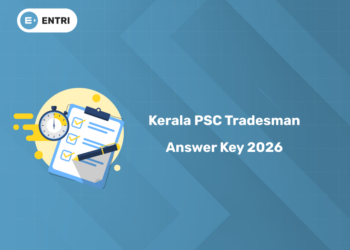The Android operating system has the most installed bases of all the different mobile platforms worldwide. Android is the operating system for hundreds of millions of mobile devices in more than 190 different nations. In the beginning, Google financed the project, then in 2005, it fully acquired the business. The first Android-powered handset entered the market in September 2008. Because of the extensive feature set it offers, Android is the industry leader in mobile operating systems. It’s user-friendly, has a sizable community behind it, allows for more customization, and many businesses produce Android-compatible smartphones. Because of this, the market has seen a rapid rise in the demand for creating Android mobile applications. As a result, businesses now want knowledgeable developers with the appropriate skill set. Android was initially envisioned as a mobile operating system. However, with the development of code libraries and its acceptance by programmers in diverse fields, Android has evolved into a set of software that runs on all gadgets,such as wearables, set-top boxes, smart TVs, laptops, tablets, and more.
Learn Android Development from experts. Join Entri
Android was first made public by Google in November 2007, but it was first released on 2008. The HTC Dream, which had Android 1.0, was the first device to introduce the operating system to consumers. Since then, Google has launched numerous Android versions with additional features and enhanced functionality, including Apple Pie, Banana Bread, Cupcake, Donut, Éclair, Froyo, Gingerbread, Jellybeans, Kitkat, Lollipop, and Oreo.
Sign up for Entri and start learning Android development
Layouts in Android
The user interface that houses the UI controls or widgets that will display on the screen of an Android application or activity screen is defined by the Android Layout. Typically, every application consists of a ViewGroup and a View. A vast number of activities make up an android application, and each activity may be thought of as a page in the application. As a result, each activity includes numerous user interface elements, including instances of the View and ViewGroup. A hierarchy of View and ViewGroup objects is used in the construction of every component of a layout.
Best courses and Better Placements for Android Developers. Signup for Entri
A view is a user interface that is used to build interactive UI elements like TextView, ImageView, EditText, RadioButton, and others. It is also in charge of drawing and managing events. They are commonly referred to as widgets. To describe the layout properties and act as a base class for layouts and layout parameters that hold other Views or ViewGroups. They are commonly referred to as layouts. Let us now look into the different types of layouts in android.
- Android Linear Layout
A ViewGroup subclass called LinearLayout is used to deliver child View components one by one in either a specific horizontal direction or vertical direction depending on the orientation attribute.
- Android Relative Layout
The location of child View components concerning one another or for the parent is specified using the ViewGroup subclass RelativeLayout.
- Android Constraint Layout
A ViewGroup subclass called ConstraintLayout is used to define the placement of layout restrictions for each child’s view to other views that are present. Similar to a RelativeLayout but with additional power is a ConstraintLayout.
- Android Frame Layout
To display just one View inside the FrameLayout, the location of the View elements it includes on top of one another is specified using the ViewGroup subclass FrameLayout.
- Android Table Layout
A ViewGroup subclass called TableLayout is used to arrange the child View components into rows and columns.
Layout Design in Android
The ViewGroup class is stated to be extended by Layout Managers (or just layouts). Within the UI we are designing, they are used to specify the location of child Views. Because we can nest the layouts, we can use a combination of layouts to build UIs that are arbitrarily complicated. The Android SDK includes several layout classes. To construct the UI for your Views, Fragments, and Activities, you can use, modify, or develop your version of them. By combining the right layouts, you may effectively display your content. The most common layout design in android are:
- Frame Layout
It is the most basic Layout Manager because each child’s view is pinned to its frame. Although the gravity attribute can be used to change the location, by default it is at the top-left corner. Adding more than one child piles each additional child on top of the preceding one, potentially hiding any earlier views.
- Linear Layout
Each child’s View is aligned vertically or horizontally by a LinearLayout. A row of Views is present in a horizontal layout, whereas a column of Views is present in a vertical configuration. The relative size of each child’s View within the available space can be managed via a weight attribute that is supported for each child’s View.
- Relative Layout
Because we can specify the location of each child’s View concerning the other views and the size of the screen, it is more versatile than other native layouts.
- Grid Layout
The Grid Layout, which debuted in Android 4.0, uses an infinitely thin rectangular grid to arrange views in rows and columns. The Grid Layout is highly flexible and may be used to substantially simplify layouts as well as decrease or even do away with the intricate nesting that is frequently necessary to create user interfaces using the layouts previously mentioned.
Click here to know more about Android developer courses by Entri
Conclusion
Android is a robust operating system that is open-source and offers a wealth of functionality. It comes with a built-in WebKit layout-based browser that supports HTML5 and CSS3 user interfaces. There are a lot of android layout designs provided to the developers. It helps in developing a cleaner interface. As an android developer, it is very essential to get acquainted with those designs and layouts.
Sign up for Entri and start building your Android development career