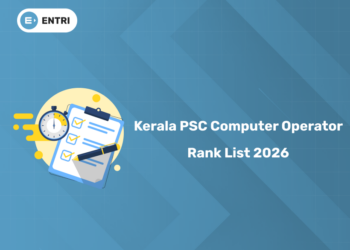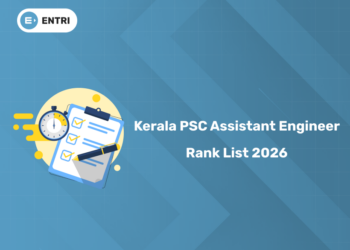Table of Contents
A computer keyboard is an input device used to type characters and to perform special functions on the computer system by pressing keys, or buttons. It is the essential or primary device utilized to type. A keyboard typically include keys for individual letters, numbers and special characters, as well as keys for special functions. A keyboard is attached to or can be connected to a computer system or any other device using a cable or a wireless connection. Though keyboards comes in several variations and types, the basic features are the same in all of them. A computer keyboard consists of 5 parts which are listed below.
1. Function keys.
2. Typewriter Keys.
3. Cursor- Control Keys(Navigation key)
4. Numeric Keys
5. Special keys( computer Keys).
Grab study materials to strengthen your GK !!! Register Now !!!
Computer Keyboard – Parts and Functions
Function Keys:
Most computer keyboards come with function keys starting from F1 and ending with F10 these keyboards are called standard keyboards. Few keyboard funtion keys starts with F1 and ends with F12 these are called enhanced keyboards. The function keys are found on the top most row of the keyboard. They are printed as F1, F2, F3, F4..…… on modern enhanced keyboards. They are known as function keys as each of execute specific functions in different programs. They can additionally be utilized in combination with other keys.
F1:
- Most of the time used as the help key. Most of the programs redirects you to a help screen when this key is pressed.
- To go to the CMOS setup.
- Windows Key +F1 would open the Microsoft windows help and support center.
- Opens the Task Plane.
F2:
- In windows Renames a highlighted icon, file, or folder (in all versions of windows).
- The combination Alt + Ctrl + F2 opens the document window in Microsoft Word.
- Ctrl + F2 displays the print preview window in Microsoft Word. Promptly changes the name of a selected file or folder.
- Also used to enter CMOS Setup.
F3:
- Frequently redirects you to a search feature for many programs also Microsoft windows when using the windows desktop.
- In windows also know as the MS-DOS command line F3 will duplicate the last command.
- The combination Shift + F3 will add a capital letter at the beginning of every word or change the text in Microsoft word from upper to lower case.
- The combination Windows Keys + F3 opens the advanced find window in Microsoft outlook.
F4:
- Opens find Windows 95 to XP.
- Opens the address bar in Windows Explorer and internet Explorer.
- Duplicates last action performed
- The combination Alt, + F4 closes the program window currently active in Microsoft windows.
- Ctrl + F4 closes the open Windows within the current active window in Microsoft Windows.
F5:
- In all the current internet browsers pressing F5 will refresh or reload the page or document w
- Opens the go-to,find and replace window in Microsoft Word.
- Start a slideshow in power point
F6:
- Moves the cursor to the Address bar in Mozilla, Internet Explorer, FireFox and almost all the other internet browsers.
- The combination Ctrl + Shift +F6 opens to another open Microsoft word document.
Grab study materials to strengthen your GK !!! Register Now !!!
F7:
- Usually used to grammar check and spell check a document in Microsoft programs such as outlook, Microsoft words,
- The combination Shift + F7 runs a thesaurus check on the word highlighted.
- On the Mozilla Firefox helps in turning on Caret browsing
F8:
- Utilized to go to the windows start up menu.
- Also commonly used to access Windows Safe Mode.
F9:
- Refreshes documents while using Microsoft word.
- Also used to send and receive e-mail in Microsoft outlook.
F10:
- In Microsoft windows initiates the menu bar of an open application.
- The combination Shift+ F10 is the same as right-clicking on a highlighted icon, file, or internet link.
- Also used to enter CMOS setup.
F11:
- Activates Full-screen mode in all modern internet browsers.
- The combination Ctrl + F11 used while computer is starting to access the hidden recovery partition on many dell companies.
F12:
- Displays the save As window in Microsoft word.
- The combination Ctrl + F12 will save the document in word( like Ctrl + S).
- The combination Shift + F12 will save the Microsoft word document.
- Ctrl + shift + F12 print a document in Microsoft Word.
Typewriter Keys:
These keys are the same type of buttons you can identify on an old typewriter. They include:
- Alphabets:A,B,C,D…….
- Numbers: 0,1,2,3 up to 9
- Special Characters: !, @, #, $, %, & and more.
Attempt free GK Mock Test! Download Entri App!
Cursor-Control Keys:
Cursor- control keys are frequently called arrow or navigational keys. These four keys move the cursor or the page in the way of how their arrows are displayed. Above the cursor- control keys, the six navigational keys , home, end, insert, delete, page up and page down are found. Their uses are given below.
- Home key: helps in moving the cursor or text a planned
- Space bar key:used to move the cursor one space.
- Enter key: helps the computer to carry out an operation. Also used to move the cursor to the beginning of a new line.
- Delete key: used to move the cursor forward and eliminates characters on its way.
- Backspace key:used to move the cursor backward and eliminates characters on its way.
- ESC key:terminates the current task or page.
Numeric Keys:
Used most by accountants, bank tellers and line ticket agents, the numeric keypad contains calculation keys. This keypad also can be used as a cursor keypad. The Num lock keys will influence its behavior.
Special Keys:
Few of the special computer keys found on a computer keyboard are: CTRL, ALT, WINDOW, SHIFT, TAB, ESC keys. These keys are specially utilized for special purposes. Given below are some uses.
- The combination CTRL+ ALT + DEL restarts the computer
- The combination ALT + F4 Closes a window and displays page for system switch user, shutdown, log off, restart, sleep or standby also called
- The combination CTRL + S saves a document in Microsoft Word.
Grab study materials to strengthen your GK !!! Register Now !!!
Other Keys:
- Insert Key: Mainly used to switch between the two text- entering modes on a personal computer (PC) or word processor. The first is over type mode, helps the cursor, when typing, to overwrite any text that is present in the current location. The second is insert mode, that helps the cursor insert a character at it current position, forcing all characters past it one position further.
- Caps lock key- this key when used helps make letters to appear in upper case (capitals).
- Num Lock Key – this key when used turns the number mode of the numeric key pad on.
- Prt Sc (print screen): This key is used to print to content present on the current window. In laptop computers it is used in union with the Fn Key.
- Fn-Key:Fn full form know as function, is a moderator key on many keyboards, especially on laptops, utilized in a compact that is kept separate. It is conventionally present on laptops due to their keyboard size limitation.
- Scroll Lock Key: The scroll lock key is supposed to temporarily stop the movement of text or stop the operation of a program. In Microsoft Excel when scroll lock is activated on the keyboard using any of the arrow keys moves the screen in that direction but the selected cell will not change.
- Windows Key: Turn on the start up menu
Computer Keyboard – Facts
1: Who was the first woman President of India?
Given below are some facts about keyboards.
- Almost all Keyboards Have from 101 to 104 Keys.
- The keyboard is not in the alphabetical order as It has all five most common consonants and the five vowels on the middle row which are: AOEUIDHTNS, Which are the most used and easiest to reach. And the least commonly used letters were on the bottom row, because it is the hardest row to reach.
- Commands from keyboards are computerized faster than those from a mouse.
- Keystrokes can be tracked by hackers.
Grab study materials to strengthen your GK !!! Register Now !!!
Free UPSKILLING Courses!
Take your first step toward mastering in-demand skills, acing interviews, and securing top-tier jobs with Entri's free upskilling courses.
Start Learning!Computer Keyboard – Quiz
1. What allows you to input information into the computer?
a) tab
b) keyboard
c) esc
d) enter
Ans (b)
2. What are the first six (6) letters that appear on the top row of the traditional computer keyboard?
a) ASDFGH
b) POIUYT
c) ZXCVBN
d) QWERTY
Ans(d)
3. According to researchers, which of the following letters is pressed most frequently on the computer keyboard?
a) E
b) T
c) A
d) R
Ans (a)
Grab study materials to strengthen your GK !!! Register Now !!!
4. According to researchers, which of the following keys is pressed most frequently on the computer keyboard?
a) Enter
b) Spacebar
c) Delete
d) Shift
Ans (b)
5. Which of these might I use in order to use a thesaurus, spellcheck or grammar check my document?
a) F4
b) F5
c) F7
d) F8
Ans (c)
I hope this article was helpful. The key point to clear an exam lies in methodical and planned preparation. If you are a candidate who wants to pursue your dream career and looking for a good start, our Entri app has got it covered for you. Our team will help you with content and insights related to the topics of your concern. Subscribe to our app today and enrol yourself into various programmes our app offers. Tune in to the app to stay updated regarding various aspects of the subject you are interested in. Feel free to post any queries and doubts in the comment section. We will try our best to reach out. Push away all those self-doubts and negative thoughts. Try to have a clear vision. Ask yourself why you want this. Focus on the good and work hard. There is a saying that goes like this, Get up and set your shoulders to the wheel-how long is life for you? as you have come to this world leave some mark behind or where is the difference between your trees and stones they too come into existence decay and die. Each day is a precious gift bestowed upon us so make it count. Work on yourself. Stop procrastinating. Today is the day, hope for the best. Good luck.