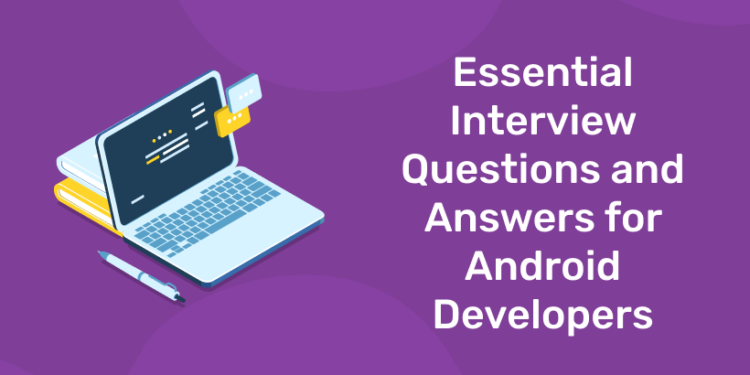Technology has become an inevitable part of our everyday life. The advancement in the field of technology has helped humans to achieve many things that were once considered impossible. Android is one of the most important mobile operating systems these days. Job scopes in this category are also increasing day by day. Here in this article is the essential interview questions that the Android developers must be familiar with during a technical interview. As the aspirants who are preparing for the interview are requested to go through the complete article to get familiarised with the questions.
Download Entri App! Start your Android development interview preparations now!
Interview Questions and Answers for Android Developers
The given below are some of the most important interview questions that ath candidates need to understand and be familiarised with for the interview that is related to Android development.
What is Android?
What are the Components of the Android application?
Android application architecture has the list of components given below. They are as follows:
- Services − It will be used to perform background functionalities.
- Activities – It is a single screen that represents GUI(Graphical User Interface) with which users can interact in order to do something like dial the phone, view email, etc.
- Broadcast receivers – Broadcast receiver is a mechanism used for listening to system-level events like listening for incoming calls, SMS, etc. by the host application.
- Content providers − This will share the data between various applications.
What are the features of Android architecture?
The five layers present in the Android stack are:
- Linux Kernel – It is responsible for device drivers, device management, memory management, power management, and resource access.
- Libraries – There are a set of libraries having open-source Web browser engine WebKit, well known library libc, libraries to play and record audio and video, SQLite database for sharing of application data and storage, SSL libraries for internet security, etc.
- Android Runtime – There are core libraries along with DVM (Dalvik Virtual Machine) or ART(Android RunTime) as runtime which is helpful for running an Android application. DVM is optimized for mobile devices. DVM provides fast performance and consumes less memory. Replacing DVM, ART(Android RunTime) virtual machine was introduced to execute android apps from Android lollipop 5.0 version (API level 21).
- Android Framework – It consists of Android APIs like UI (User Interface), resources, content providers (data), locations, telephony, and package managers. It provides interfaces and classes for the development of Android applications.
- Android Applications – Applications like home, games, contacts, settings, browsers, etc. use the Android framework that will make use of Android runtime and libraries.
Name some basic tools for developing an Android App
The tools used for development are:
- JDK
- SDK Tools
- Eclipse+ADT Plugin
What are the languages used to build Android?
- Java: It has always been a starting point for new developers and is used by the majority of people who work with Android development. Eclipse, NetBeans, and IntelliJ IDE are the most popular IDE’s(Integrated Development Environment) used for developing an Android application using java.
- Kotlin: Kotlin is a relatively new, modern, safe, and object-oriented cross-platform programming language used in developing an Android application. IDE’s used with kotlin are Android studio, Eclipse IDE, etc.
- C#: Developers can build native iOS and Android mobile applications by using the C# language. Visual Studio is the best tool for developing an Android application using C#.
- Python: It is a dynamic and object-oriented programming language. It is very popular in machine learning. Pydroid 3, Dcoder, spck code editor is some of the code editors for Python.
- Other languages which can be used in Android development are C++, HTML 5. C4droid, CppDroid, AIDE, etc. are IDE’s for C++. Acode, spck code editor, etc. are examples of IDE’s used with HTML.
Click here to get Android development interview questions pdf!
What is Android SDK?
This is a set of tools that Android developers use in order to develop or write apps. It features a graphical user interface that emulates a handheld, Android-driven environment, making it easier for developers to create, test, and debug their code.
The tools include:
- Dalvik Debug Monitoring Services
- Android Emulator
- Android Asset Packaging Tool
- Android Debug Bridge
What is an Android framework?
It’s a set of APIs that permits developers to create apps, and consists of:
- Intent
- Activities
- Content Providers
- Others
What is an Adapter in Android?
What is AAPT?
What is a portable Wi-Fi hotspot?
What is Android Debug Bridge(ADB)?
What is DDMS?
- Port forwarding services.
- Thread and heap information.
- Logcat.
- Screen capture on the device.
- Network traffic tracking.
- Incoming call and SMS spoofing.
- Location data spoofing.
Sign up for Android development courses from Entri App now!
Give an explanation about the Sensors in Android
- Position Sensor: It is used for measuring the physical position of the Android device. This has orientation sensors and magnetometers.
- Motion Sensors: These sensors consist of gravity, rotational activity, and acceleration sensors which measure the rotation of the device or the acceleration, etc.
- Environmental Sensor: It includes sensors that measure temperature, humidity, pressure, and other environmental factors.
What are the dialog boxes supported on Android?
- AlertDialog:
- The AlertDialog supports 0-3 buttons, along with a list of selectable items such as checkboxes and radio buttons.
- It is used when you want to ask the user about taking a decision between yes or no in response to any particular action taken by the user, by remaining in the same activity and without changing the screen.
- DatePickerDialog:
- It is used for selecting the date by the user.
- TimePickerDialog:
- Used for selecting the time by the user.
- ProgressDialog:
- It is an extension of the AlertDialog and is used to display a progress bar. It also supports the addition of buttons.
- This class was deprecated in API level 26 because it prevents the user from interacting with the application. Instead of this class, we can use a progress indicator such as ProgressBar, which can be embedded in the user interface of your application.
What is AndroidManifest.xml file and why do you need this?
- The AndroidManifest.xml file contains information regarding the application that the Android system must know before the codes can be executed.
- This file is essential in every Android application.
- It is declared in the root directory.
- This file performs several tasks such as:
- Providing a unique name to the java package.
- Describe various components of the application such as activity, services, and many more.
- Defining the classes which will implement these components.
Candidates who wish to apply for the examination are requested to go through the complete syllabus and use the best materials for their preparation. Start your preparations for your dream government job with Entri App. We provide a wide range of courses over different government exams. Sign Up for Entri classes and ace the preparation for the government job examinations and bank examinations today itself. Entri helps you with thousands of questions. Attempt mock tests, analyze yourself and improve your success rate. We wish you all the success in your preparations.