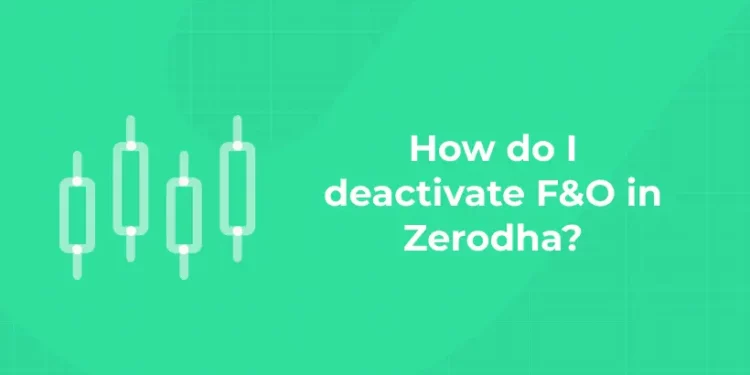Table of Contents
Deactivating trading for Futures and Options (F&O) on Zerodha is a simple procedure that only takes a few steps to finish. You might be curious about the deactivation process if you’ve made the decision to stop trading F&O on Zerodha. We’ll walk you through the process of deactivating F&O trading on Zerodha in this in-depth tutorial to make sure your investment plan transitions smoothly. You may efficiently manage your account choices and deactivate F&O trading in Zerodha and also modify your investing strategy to fit your needs by adhering to the recommendations provided in this thorough guide.
Master Stock Market Trading! Get Free Demo Class!
Deactivating F&O in Zerodha
Trading futures and options, or F&O, can be thrilling and profitable, but it’s not for everyone. It’s critical to maintain awareness and take initiative when managing your investing portfolio, regardless of whether you’re shifting to a less speculative approach or changing your risk exposure. Reassess your investment objectives on a regular basis and change as necessary to keep your portfolio diverse and balanced over time.
Understanding Futures and Options
Before we go into the deactivating process, let’s go over the basics of trading futures and options. Contracts used in F&O trading are those whose value is derived from an underlying asset, such as commodities, equities, or indexes. Options contracts give traders the freedom to purchase or sell the underlying asset without being bound by a time or price commitment, whereas futures contracts impose this duty. Due to leverage and volatility, F&O trading includes inherent risks even if it has the potential to yield big returns.
Reasons for Deactivating F&O Trading
An investor may opt to deactivate F&O trading on Zerodha for a number of reasons. A common cause is a change in investment strategy towards less risky or speculative methods. Furthermore, F&O trading could be too complicated or volatile for certain investors given their degree of risk tolerance. Some people might be more interested in long-term investment than in trading short-term methods. Whatever the cause, before beginning the deactivation process, it is imperative that you have a clear understanding of your motivations.
Learn trading from experts! Join today !
Steps to Deactivate F&O Trading on Zerodha
Following steps will help you deactivate F&O trading on Zerodha and customise your investing strategy to suit your risk tolerance and financial objectives. To stay on track towards your goals, don’t forget to assess your investing strategy on a regular basis and make any necessary adjustments.
1. Log in to your Zerodha account:
First of all, enter your login credentials on the Zerodha website. Press the ‘Login’ button to proceed after entering your login information. Then depending on your account settings, you should complete the two-factor authentication (2FA) by entering an one-time password (OTP) that is sent to your registered email address or your mobile number. After completing the authentication process, then you may redirect to your Zerodha account dashboard and you can use it to view your portfolio, trade, and adjust account settings.
2. Access your Account Settings:
You must enter your account settings after successfully logging into your Zerodha account in order to manage several facets of your trading and investing activity. To view your account settings, go to the appropriate area of the website. Select the ‘Profile’ or ‘Settings’ option to continue. You can adjust a number of aspects of your account, such as security settings, preferences, and personal information, by going into the account settings. You can set up extra security features like two-factor authentication (2FA), manage communication options, update your contact information, and customise trading-related preferences, according on your needs.
3. Select ‘My Profile’:
The next step is to choose the ‘My Profile’ option, which lets you adjust your preferences and personal data, after you’ve entered your Zerodha account settings. You will usually locate ‘My Profile’ as one of the main tabs or options under the account settings menu. Selecting ‘My Profile’ takes you to a specific area where you can examine and modify account-related information. You will be able to examine and edit your name, email address, phone number, and other contact information linked to your Zerodha account, among other personal information.
4. Find ‘Preferences’:
The next step is to finding the ‘Preferences’ section after entering to your Zerodha account settings and by choosing ‘My Profile’ section. Usually, the ‘My Profile’ menu has ‘Preferences’ shown as a tab or subsection. You can adjust a number of options and settings be relavnt to your Zerodha account and trading journey in this section. When you navigate to the ‘Preferences’ section, a number of specialized choices will be appeared. These could include preferences for notifications, language, market data, your trading platform’s interface, and more. You can customise your Zerodha account based on your views to improve the trading and promote your progress by selecting the ‘Preferences’ section.
5. Locate ‘F&O Trading’:
Then the next action is to locate the ‘F&O Trading’ option under the Zerodha account’s in the ‘Preferences’ section itself. This F&O Trading option is usually found in the menu bar with the settings related to trading. Depending on how it can be organised, you may need to scroll down or switch between tabs to see the preferences section. Futures and options trading is a subset of derivative trading, where contracts are purchased and sold in response to potential changes in the value of the underlying assets. Trading of this kind is known to be F&O trading.
Now you can adjust your F&O trading preferences and settings on the Zerodha platform according to this option. When you locate the ‘F&O Trading’ option, the interface design can be on-off switch, checkbox, or dropdown menu next to it. This lets you adjust F&O trading according to your needs by turning it to on or off setting. Also to personalise your trading experience on Zerodha, locate the ‘Preferences’ area and switch into the option to activate or deactivate F&O trading.
6. Deactivate F&O Trading:
The next step is to select whether you wish to deactivate F&O trading after locating the “F&O Trading” option in the preferences section of your Zerodha account. You can stop trading Futures and Options on the Zerodha platform by deactivating your F&O trading account. Depending on how the interface is made, the “F&O Trading” option might include a checkbox, icon, or other similar choice next to it.
Simply choose the corresponding on/off option or remove the corresponding checkbox to disable F&O trading. Check any feed or dialogue boxes that appear before proceeding on some platforms to confirm your selections. Save your changes if, after confirmation, you decide to change your account preferences. Deactivating F&O trading is a strategic decision that may align with changes in your investment philosophies or risk tolerance. By following this step, you may effectively lower the amount of transactions that you submit that are copies of one another and tailor trading activities to better suit your tastes and financial goals.
7. Confirm your decision:
8. Save your changes:
The following action is to save your modifications after validating your choice to stop F&O trading on Zerodha. Usually, to do this, you have to click on a “Save” button or something like in the Preferences area. Your revised account options will be noted and applied after you save your modifications, guaranteeing that F&O trading is successfully disabled on your Zerodha account.
9. Review your updated preferences:
If you want to check your modified settings to make sure that correct alterations have been applied after saving changes to deactivate F&O trading on Zerodha. Then to access your account settings, either navigate back to the Preferences section or go back to your account dashboard itself. Also make sure that the F&O trading settings have been deactivated as per your plan by taking the time to thoroughly reviewing them. Make sure that they still reflect your considered configuration by going over any additional preferences or settings you may have changed along the way.
10. Ask for help if you need it:
You should seek assistance as soon as possible if you run into any difficulties or problems when disabling F&O trading on Zerodha, as explained in this section. Zerodha provides excellent customer service to assist customers with their questions and problems. You can get in touch with the customer support team by live chat, email, phone, and the Zerodha support website, among other channels.
Experts are available to address any concerns, provide guidance, and fix technical issues to provide a great experience. It’s always okay to ask for assistance when you need it. The Zerodha support teams are available to help users navigate the website effectively and to aid them with any problems they may have.
Impact of Deactivating F&O Trading
It’s critical to think about how disabling F&O trading can affect your portfolio and investing plan. You are essentially restricting your ability to participate in derivative transactions when you disable F&O trading, which may have an influence on the risk and diversity of your portfolio. This could prove to be a beneficial or detrimental development, contingent upon your investment objectives and risk appetite. It’s critical to review your entire investing plan and make any required modifications to bring it into line with your financial goals.
Reduced Exposure to Risk:
F&O trading involves using capital to speculate on changes in the value of underlying assets, which has the potential to increase both profits and losses. Turning off F&O trading may assist investors in reducing their exposure to the inherent hazards of derivatives, which could result in a portfolio with a more conservative risk profile.
Investment Strategy:
Technical analysis, risk management, and market dynamics are frequently areas of strong expertise for futures and options traders. Investors can streamline their approach to investing by turning off F&O trading and concentrating on traditional stock investing or other asset classes that are more in line with their skill set and comfort zone.
The Long-Term Perspective:
F&O trading is frequently associated with strategies of quick profit-taking and speculative trading. The deactivation of F&O trading may encourage investors to adopt a more long-term perspective, prioritising fundamental research and business fundamentals, and retaining investments for extended periods of time to capitalise on potential growth opportunities.
Potential Impact on Portfolio Diversification:
With futures and options (F&O), one can diversify a portfolio and hedge against risks by getting exposure to a variety of asset classes and industries. The opportunities for portfolio diversification may be reduced by deactivating futures and options (F&O) trading, especially for investors who depend on derivatives for risk management.
Learn trading from experts! Join today!
FAQs
1: What is a stock?
Q. How can I deactivate my F&O in Zerodha permanently?
Ans: To disable a segment on Console, follow these steps:
- Click on Account.
- Click on Segments.
- Click on the toggle button for the particular segment and then Continue.
Q. How can I disable intraday trading in Zerodha?
Ans: You can only re-enable a segment after 12 hours of it being disabled. Go to Console -> Accounts -> Segments to utilise the Kill Switch and turn off trade. For any reason, users wishing to temporarily stop the trading account or particular segments can also utilise Kill Switch as a function.
Q. How do I cancel my Zerodha subscription?
Ans:
- Login to console.zerodha.com.
- Click on Account.
- Click on Segments.
- Click on Close account.
- Select the reason and enter additional feedback.
- Click on Continue.
- Accept the terms and conditions and click on Proceed to eSign.
- Click on Sign now.
- Tick the checkbox to authorise NSDL.
- Enter the Aadhaar number and click on Send OTP.
- Enter the OTP and click on Verify OTP
Q. How do I activate inactive segments in Zerodha?
Ans:
- Login to console.zerodha.com.
- Click on Account.
- Click on Segment.
- Click on the segments to be enabled.
- Click on Continue.
- Select the income range and income proof 1 and click on Choose file.
- Accept the terms and conditions.
- Select Email or SMS to receive the OTP.
- Enter the OTP and click on Verify.