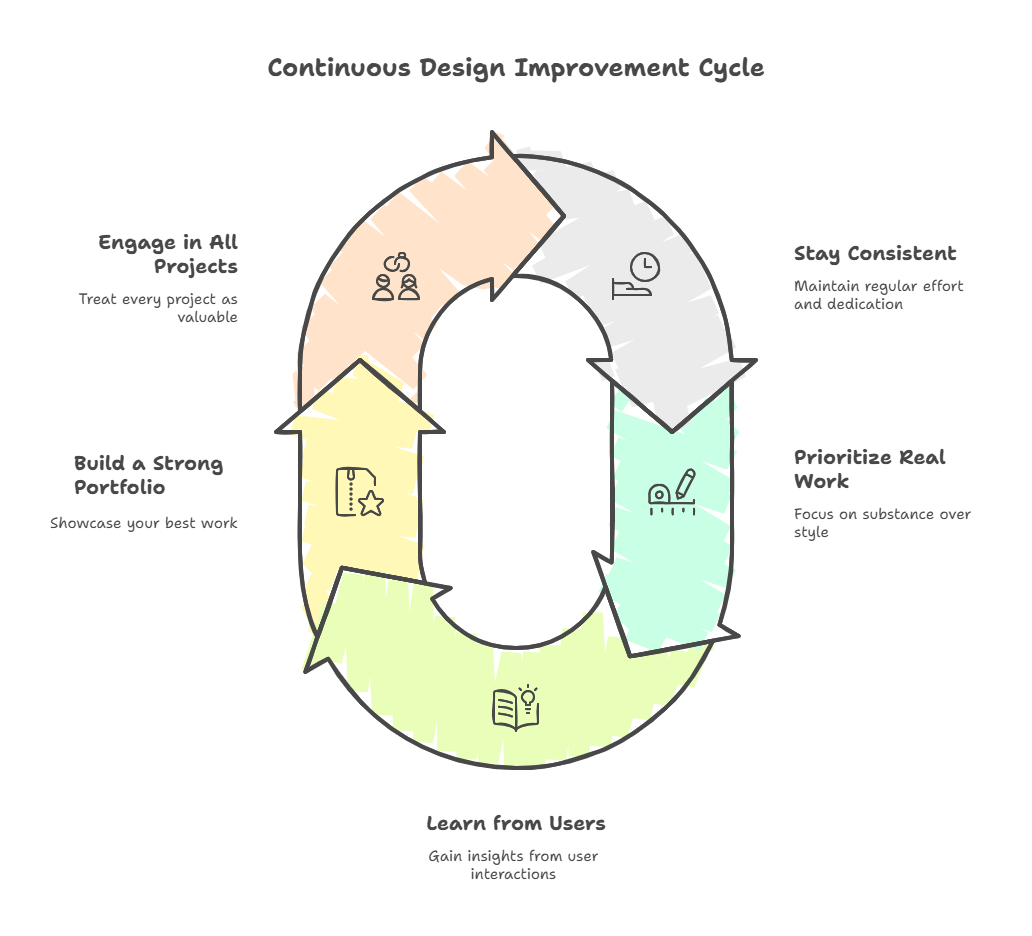Table of Contents
Have you ever looked at an app and thought, “There could be an easier way to use it?” Then, you’re already thinking like a designer. UI/UX design is all about improving how people interact with digital products. And the best part? You don’t need a design degree to get started. Whether you’re switching careers or just starting out, this guide will walk you through how to become a UI/UX designer—step by step.
Introduction
UI/UX design is one of the most in-demand creative careers in tech today. It blends creativity with problem-solving and focuses on making products that people actually enjoy using. Whether you’re switching careers or just starting out, learning how to become a UI/UX designer opens doors to remote work, freelance gigs, and meaningful impact.
Here’s why more people are getting into it:
| Reason | Why It Matters |
|---|---|
| High demand | Companies need better design to stay competitive |
| No formal degree required | You can learn everything online or through bootcamps |
| Creative + analytical balance | Combines visuals, logic, and empathy |
| Remote-friendly work | Many UI/UX jobs support flexible or remote setups |
| Freelance opportunities | Take on clients and projects globally |
| Clear impact | Your work directly improves how users experience technology |
Ready to start your journey? Let’s break down how to do it—step by step.
Get Certified in UI/UX Design — Build User-Friendly Experiences with Confidence!
Step-by-Step Roadmap to Become a UI/UX Designer
Step 1: Understand UI/UX Design Fundamentals
Before designing anything, you need to get the basics right. Here’s what to focus on:
-
Know the difference: UI is how it looks; UX is how it works.
-
User-centered mindset: Always design with the user in mind.
-
Design thinking: Learn how to solve problems creatively.
-
Information architecture: Understand how to organize content clearly.
-
Usability principles: Make things easy, intuitive, and accessible.
-
Accessibility basics: Design for everyone, including people with disabilities.
-
Visual hierarchy: Guide the user’s eye to what matters most.
-
Wireframes vs. prototypes: Learn what each one is and when to use it.
-
Microinteractions: Understand how small details improve UX.
-
Familiarity with UX laws: Study things like Hick’s Law and Fitts’s Law.
-
Mobile-first thinking: Design for small screens first, then scale up.
-
Consistent design: Reuse patterns so users don’t get confused.
-
Empathy: This isn’t fluff—great design starts with understanding people.
Mastering these fundamentals gives you the foundation to move forward with confidence.
Step 2: Learn Essential UI/UX Skills
Once you understand the basics, it’s time to build your core skill set. These are the skills every UI/UX designer should develop:
-
User research: Learn how to gather insights from real users.
-
Persona creation: Summarize user types based on research.
-
User journeys: Map out how users interact with a product.
-
Wireframing: Sketch low-fidelity layouts for structure.
-
Prototyping: Build interactive mockups for testing ideas.
-
Visual design: Understand colors, typography, spacing, and layout.
-
Interaction design: Focus on user flows and interactive behavior.
-
Usability testing: Test designs and gather feedback early.
-
Design systems: Learn to use or build reusable UI components.
-
Content strategy: Write clear, helpful UI text (microcopy).
-
Basic HTML/CSS knowledge: Helps communicate with developers.
-
Soft skills: Communication, collaboration, and feedback handling.
-
Critical thinking: Always ask why behind every design decision.
These skills are learned through practice. Start small, and keep refining as you go.
Step 3: Master UI/UX Tools
Your tools are your digital sketchbook. The better you know them, the faster and cleaner you can work. Here’s what to focus on:
-
Figma: Most popular tool for UI design and prototyping.
-
Adobe XD: Great for designing and creating clickable prototypes.
-
Sketch: Still used in many Mac-based design teams.
-
Miro: Ideal for brainstorming, user flows, and collaboration.
-
FigJam: Figma’s whiteboarding tool for early-stage design.
-
Notion: Use for project management, documentation, and notes.
-
Trello or Jira: Learn the basics of task tracking and collaboration.
-
Zeplin or Avocode: Useful for handing off designs to developers.
-
Webflow: Helps turn designs into real, responsive websites.
-
LottieFiles: Integrate motion graphics and animations easily.
-
Google Fonts: Explore and use web-friendly typefaces.
-
Color tools: Try tools like Coolors or Adobe Color for palettes.
-
Icons libraries: Familiarize yourself with Material Icons, Font Awesome, etc.
Start with one design tool (preferably Figma), and go deep. Learn the rest as needed.
Step 4: Build a Strong Portfolio
Your portfolio shows what you can actually do. It’s more than just pretty screens—it tells your design story. Here’s how to make it count:
-
Start with 2–3 solid case studies: Quality beats quantity.
-
Pick real or realistic projects: Redesigns, passion projects, or client work.
-
Show your process: Don’t just show the final design—explain how you got there.
-
Highlight your role: Make it clear what you did in team projects.
-
Explain the problem: What was broken, and who was affected?
-
Show research: User interviews, surveys, and what you learned.
-
Include sketches or wireframes: Let people see how your ideas evolved.
-
Display iterations: Show how feedback shaped your work.
-
Add prototypes: Embed interactive demos with tools like Figma.
-
Focus on outcomes: Did your design improve usability or conversions?
-
Keep the UI clean and modern: Good visuals still matter.
-
Write clearly: Your text should be just as thoughtful as your design.
-
Host it online: Use platforms like Notion, Webflow, or your own site.
-
Include a short bio and contact info: Make it easy for people to reach out.
Your portfolio is your first impression—make it honest, thoughtful, and easy to navigate.
Step 5: Gain Practical Experience
Learning theory is one thing—applying it in real scenarios is where the real growth happens. Here’s how to start building hands-on experience:
-
Freelance small gigs: Start with simple jobs on Upwork, Fiverr, or local businesses.
-
Volunteer for nonprofits: Help causes you care about and build your portfolio.
-
Redesign existing products: Pick a bad app or site and improve it.
-
Join hackathons: Collaborate with developers and solve real problems fast.
-
Do passion projects: Create something useful for yourself or friends.
-
Intern at startups: Get experience across multiple parts of the design process.
-
Work on open-source projects: Contribute design to GitHub communities.
-
Find a mentor: Learn from experienced designers via ADPList or LinkedIn.
-
Ask for feedback often: From designers, devs, and even non-tech users.
-
Build a design habit: Design something daily or weekly to sharpen your skills.
-
Collaborate with developers: Learn how to hand off designs and get things built.
-
Document your work: Capture your process and outcomes for future case studies.
-
Stay consistent: Real progress comes from steady, repeated practice.
Every real-world project, no matter how small, is a chance to learn and grow.
Which step are you stuck on?
How to Become a UI/UX Designer
Becoming a UI/UX designer is a journey—one that rewards persistence, curiosity, and hands-on effort. It’s not about mastering everything overnight, but about building skill by skill, project by project.
Here’s what really matters:
-
Stay consistent, even when progress feels slow.
-
Focus more on real work than perfect aesthetics.
-
Keep learning from users, not just other designers.
-
Your portfolio speaks louder than any resume.
-
Every project, even a fake one, moves you forward.
And to wrap it all up, here’s a quick recap:
| Step | What You Gain |
|---|---|
| Understand Fundamentals | Solid grasp of design basics |
| Learn Essential Skills | Tools to solve user problems |
| Master Design Tools | Confidence using industry software |
| Build a Portfolio | Proof of your process + skills |
| Gain Experience | Real-world growth and feedback |
Stick to the process, and you’ll not only learn how to become a UI/UX designer—you’ll become a great one.
Get Certified in UI/UX Design — Build User-Friendly Experiences with Confidence!
How to Become a UI/UX Designer: Conclusion
Becoming a UI/UX designer doesn’t happen overnight, but it doesn’t require a design degree either. What it takes is curiosity, consistency, and a willingness to learn through structured resources like a dedicated UI/UX design course. Follow the steps, build real projects, and let your work do the talking
Key Takeaways
-
Focus on the user, not just visuals
-
Learn by building real projects
-
Master the tools that matter (start with Figma)
-
A great portfolio is more important than a long resume
-
Iterate quickly—don’t aim for perfection
-
Ask for feedback and use it to improve
-
Connect with the design community
-
Keep learning and stay curious
-
Apply even if you don’t feel 100% ready
-
Design with purpose, not just aesthetics
Frequently Asked Questions
Do I need a degree to become a UI/UX designer?
-
No, a formal degree isn’t required.
-
Many successful designers are self-taught.
-
What matters more is your portfolio and problem-solving ability.
-
Online courses, bootcamps, and real projects can teach you all you need.
-
That said, a design-related degree can help but is not essential.
How long does it take to become a UI/UX designer?
-
It depends on your pace and prior experience.
-
With full-time effort, 6–12 months is realistic to go from beginner to job-ready.
-
If you’re learning part-time, it may take closer to a year or more.
-
Building a solid portfolio is the key milestone—not just time spent.
What's the difference between UI and UX design?
-
UI (User Interface) is about visuals—colors, typography, layout, etc.
-
UX (User Experience) is about function—how easy and intuitive the product is.
-
UI focuses on look; UX focuses on feel and usability.
-
In practice, these roles often overlap.
What skills should I focus on first?
-
Start with understanding user behavior and UX principles.
-
Learn wireframing, prototyping, and user research basics.
-
Get familiar with one design tool (like Figma).
-
Practice visual hierarchy, spacing, and layout.
-
Communication and presentation skills are also key.
What tools do I need to learn as a beginner?
-
Figma – for design and prototyping.
-
FigJam or Miro – for brainstorming and user flows.
-
Notion – for organizing and documenting your work.
-
Optional: Adobe XD, Sketch, Webflow, depending on the job.
-
Start with one tool and go deep before jumping to others.
How do I build a portfolio without any real clients?
-
Do redesigns of existing apps/websites with usability issues.
-
Create passion projects or design for a personal idea.
-
Volunteer for nonprofits or local businesses.
-
Document your process clearly—don’t just show screens.
-
Treat each project like a case study: problem → process → solution → result.
Can I become a UI/UX designer with no coding knowledge?
-
Yes, many UI/UX roles don’t require coding.
-
However, understanding basic HTML/CSS is a bonus.
-
It helps you communicate with developers and design more realistically.
-
You don’t need to build websites—just understand how things work.
What makes a strong UI/UX portfolio?
-
Focus on 2–3 complete case studies, not tons of projects.
-
Show your thinking process from research to final design.
-
Highlight your role and specific contributions.
-
Use real data or assumptions to explain decisions.
-
Include prototypes, outcomes, and lessons learned.
How can I get my first UI/UX job?
-
Apply for internships, freelance gigs, and junior roles.
-
Network in design communities (Discord, LinkedIn, ADPList).
-
Reach out to startups—they often need design help.
-
Share your work online (LinkedIn, Behance, Twitter).
-
Keep your portfolio sharp and tailored to each role.
How do I stay updated as a UI/UX designer?
-
Follow design blogs (Smashing Magazine, UX Collective, NNGroup).
-
Read books like Don’t Make Me Think or The Design of Everyday Things.
-
Join design communities to see what others are building.
-
Stay curious—try new tools, layouts, and interaction patterns.
-
Review popular products to learn what works (and what doesn’t).