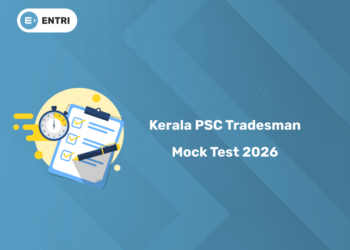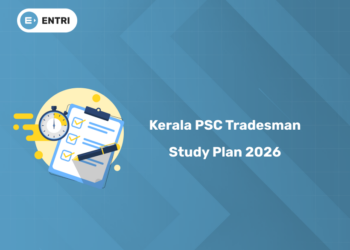One of the most popular languages on the Web for creating websites is HTML. It enables you to learn more about Web development and develop your abilities. Tim Berners-Lee, the inventor of HTML, was developing his first simple viewing and writing system for the Web when he quickly came up with a small hypertext language that would suit his needs. an example of HTML But the language’s ease of use was the issue. Anyone could make or transform papers for the Web using any editor or word processor because HTML was text-based. New functions were added to browsers by the makers, and more sophisticated HTML versions were made available. A written page can be formatted and laid out using a markup language, which is a computer language. The writing becomes more engaging and dynamic thanks to markup language. It can convert words into pictures, tables, connections, and other formats. The markup language used to create websites and web apps are called HTML, or Hyper Text Markup Language. It is used to define the markup-based layout of Web sites.
Learn Full Stack Development with experts! Explore Here!
To make it easier for scholars to share scientific data, HTML was created to outline the layout of papers like headings, paragraphs, lists, and so forth. With the aid of the various tags offered by HTML, online pages are now frequently formatted using this language. Students and working pros who want to become excellent software engineers, especially those in the web development field, MUST learn HTML. HTML uses several elements to tell a browser what to do with the content on a website and from where to fetch additional resources. Currently, there are more than 100 HTML elements that can be used, but the majority of websites only require a small number of these to function properly. Each website requires the use of three different HTML elements. HTML, brain, and torso are these. Each page will begin with html> and end with /html> to let a website know that you are using HTML. The “body” tag indicates where a page’s body content is located, and the “head” element includes information that is not visible on-page but is crucial for functionality. These essential components may only be used once per page.
Capabilities of HTML
One of the most frequently used languages on the internet is HTML. Let’s examine the language’s capabilities in more detail.
- Designing Web pages
We can specify the headers, paragraphs, and other components of a web page using tags and elements. A built-in stylesheet in browsers distinguishes these components graphically. The content on the website would all appear the same without these tags.
- Using the internet to search
Without HTML, navigating the internet would be much more difficult. Imagine having to type the URL of each website you wished to access by hand. Without anchor marks, this would be the case. Using the href attribute, HTML’s anchor elements enable us to connect sites to and from one another.
- Game creation
While you can’t make video games entirely with HTML, you can make them on your computer using CSS and JS by using the canvas element.
- The use of local Interfaces
HTML also can communicate with your operating system, in addition to your online browser. With the help of these features, you can submit files by dragging them onto a web website, making videos full-screen, and more.
- Enhancing offline features and client-side data storing
HTML5 also enhanced HTML’s mobile functionality. Cookies are used by websites to record user information that can be accessed later when a user returns to the site. Cookies are useful for storing small amounts of data, such as passwords and login codes, but the inclusion of localStorage and IndexDB in HTML5 allowed computers to store more complicated data.
How do link pages inside a website using HTML?
A link is easily described as text that can be clicked, allowing users to navigate between pages when that text is hit. You can navigate between pages by providing a link to any feature, such as a page, a picture, or a website. A link in HTML employs the a> tag with the href attribute, which contains the route you want to move to. Links that are part of HTML code are by default displayed in blue. If the viewer has already viewed this website, the purple text will be displayed. Using CSS, we are also able to alter the hue of this connection. Let’s take a look at how HTML can truly be used to link sites.
- The anchor element aids in defining and opening a new targeted website or document using a specified property, such as the target link, in the syntax shown below.
<a href=”url”> Text_Content </a>
- This functions precisely as the Absolute file path that we previously observed in the HTML file path text.
<a href=”url”></a>
- By specifying the straightforward route of that content using the same syntax, we can also access a specific webpage or section of the website. It is also possible to access a particular website by using a relative file path, such as
<a href=”page_name.html”></a>
- Another intriguing thing we can do with HTML links is to use code to create a new browser tab or window with our website.
<a href=”Browser’s _URL” target=”_blank”></a>
- It is also feasible to use the following syntax to access our website in the parent window
<a href=”path” target=”_parent”> </a>
Let’s look at how to use links in HTML to make bookmark references. These features serve as a bookmark for our website; to jump straight to the desired position from a big page of data, simply designate some text or a document as a link. A particular element to which we want to move must have the property id added before its value can be passed by using the sign “#” that is contained in the href portion of the tag “a.”
Elevate your career with Entri Elevate! Enroll Here!
We can also make links that enable us to obtain papers using HTML linking. It uses the same definition of text as a link and simply inserts the path to the final file as a URL, causing the associated files or website to be downloaded whenever we select the link. Thus, we can obtain files of the kinds PDF, zip, jpeg, etc.
Wrapping Up
HTML’s <a> element and href attribute can be used to connect sites. This element is helpful for many features, including creating bookmarks, opening documents in new tabs, doing the same for parent and self tabs, creating links from images, creating links from buttons, and many more.
How To Link Pages Inside A Website Using HTML: FAQs
- What do you name a connection to another website?
The idea of links, or hyperlinks, is the basis of the Web.
- What advantages do links offer?
Links give your website legitimacy because they serve as outside markers of the authority of your domain.
- Why is it necessary to connect between online pages?
It is necessary to link between various Web pages because when we build websites, various HTML files, and Web pages are produced. These files cannot be opened separately because they comprise various components. The Website becomes more helpful and fruitful if we connect between them.
- What proportion of a connection is HTML?
A link has an orientation, two extremities known as anchors, and one end. Any Online site may be the “destination” anchor, which is where the connection begins and refers to.
- Can a connection be made on the same online page?
We need some previous understanding of some HTML features, such as the anchor tag with the “href,” class, and id, to accomplish this.