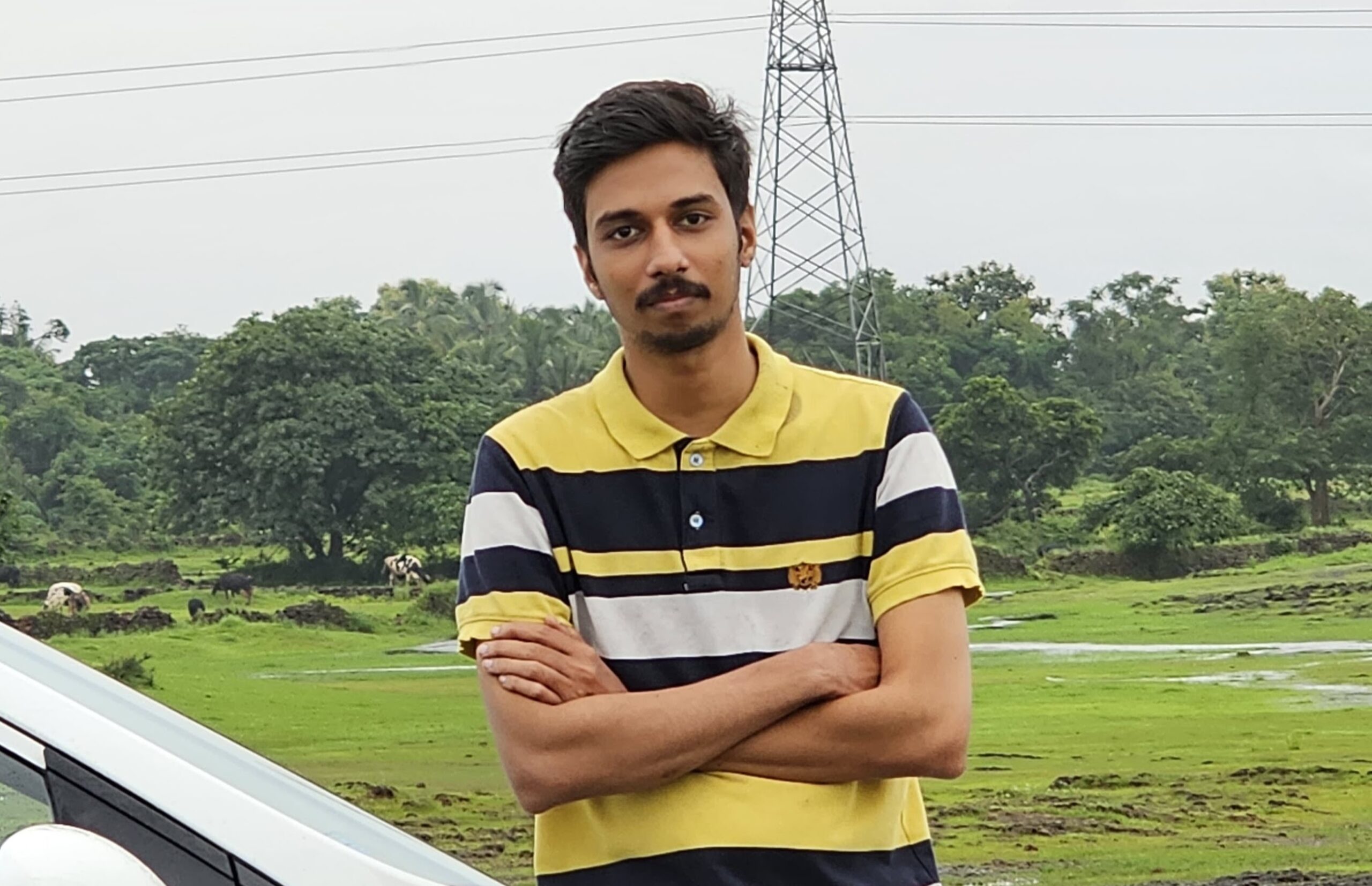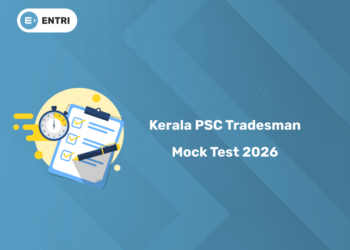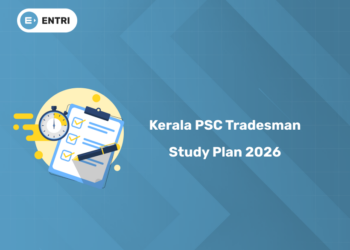Table of Contents
Introduction
Selling shares is a crucial part of stock market investing, whether you are booking profits, cutting losses or rebalancing your portfolio. Zerodha, India’s leading discount broker, has a simple trading platform Kite where you can buy and sell shares. But for beginners, selling shares can seem daunting, especially with different order types and settlement procedures.
Understanding how to sell shares in Zerodha efficiently will help you execute your trade at the right time and price, with maximum returns. In this guide we will walk you through the prerequisites, step-by-step selling process and key points to consider before placing a sell order in Zerodha.
Ready to take your Trading skills to the next level? Sign up for a free demo today!
Prerequisites for Selling Shares in Zerodha
1: What is a stock?
Before you sell shares in Zerodha, ensure you meet the following:
1. Zerodha Trading and Demat Account
- You must have an active Zerodha trading and Demat account to trade.
- If you don’t have one, you can open it online by doing e-KYC with Aadhaar and PAN verification.
2. Holdings in Your Demat Account
- To sell shares in Zerodha , you must have them in your holdings tab in Zerodha Kite.
- Stocks bought for delivery will be available for selling after T+2 days (settlement period).
3. Sufficient Margins for Intraday Trading
- If you are planning to sell shares in Zerodha using intraday trading, ensure your account has the necessary margin balance.
4. Link Your Bank Account for Withdrawals
- Ensure your Zerodha account is linked to a valid bank account so that you can transfer the sale proceeds.
Once you have checked these prerequisites, you can sell shares in Zerodha.
Step-by-Step Guide to Selling Shares in Zerodha
Step-1: Log in to Zerodha Kite
- Open the Zerodha Kite website or app.
- Enter your User ID and Password.
- Complete 2FA to access your account.
Step-2: Go to Holdings or Watchlist
- Go to the Holdings tab to see your shares.* Or if you want to sell a stock you don’t own (short selling), search for the stock in the Market Watchlist.
Step-3: Select the Share to Sell
- Click on the stock name you want to sell.
- A pop-up window will appear with a ‘Sell’ button.
Step-4: Choose Order Type and Quantity
- Select the order type to sell:
- Market Order: At the current market price.
- Limit Order: At your specified price.
- Stop-Loss Order: To protect against sudden price drop with a trigger price.
- GTT (Good Till Triggered) Order: To sell at a future price.
- Enter the quantity of shares to sell.
Step-5: CNC or MIS
- CNC (Cash & Carry): For delivery based selling (shares already in your Demat account).
- MIS (Margin Intraday Square-off): For intraday trading (short selling and buying back on the same day).
Step-6: Review and Confirm
- Check your order details, price and quantity.
- Click Sell to place the order.
- You can see the status of your order under the Orders tab.
Step-7: Settlement of Funds
- If you sold from holdings, the funds will be credited to your Zerodha account after T+2 days.
- If it was an intraday trade, profits or losses will be settled the same day.
Things to Remember When Selling Shares
1. T+2 Settlement Rule
- Stocks sold from holdings will take T+2 days to reflect in your account.
2. Intraday Trading Requires Quick Decisions
- If you are doing intraday trading (MIS), remember Zerodha will square off your position if not closed before 3:20 PM.
3. Short Selling is for Intraday Only
- If you sell a stock without owning it, you need to buy it back on the same day to avoid penalties.
4. Use Stop-Loss to Minimise Loss
- A stop-loss order helps you avoid big losses if the market goes against your trade.
5. GTT for Long Term Profit Booking
- If you are waiting for a target price to sell shares in Zerodha, use a GTT order to automate your sell order.
6. Withdrawal of Funds Takes Time
- Once sold, the funds will be credited to your Zerodha account and can be transferred to your bank account after the settlement period.
7. Watch out for Taxes and Charges
- Selling shares attracts brokerage, STT, GST and capital gains tax based on holding period.
Learn Stock Marketing with Share Trading Expert! Explore Here!
What is TPIN & How to Skip it?
CDSL is a depository, and it has developed a security feature named TPIN Authorization so that the broker cannot misuse your shares. TPIN is an important part of the process of stock trading. It is a six-digit password that needs to be input in order to authorize the broker to sell chosen shares from your Demat account. The CDSL TPIN security feature allows investors to authorize any account-related activity online with ease.
Granting a Power of Attorney (PoA) to your broker is the only method of bypassing this step. Power of Attorney (POA) is a form that grants the stockbroker permission to debit your shares from your Demat account whenever you are selling your holdings. If your POA is linked to your Zerodha account, you will be able to sell your holdings without being prompted to authorize transactions using TPIN.
To provide a POA, visit Zerodha’s website and download the POA form. Complete it and send it via post to Zerodha’s office.
Stock Market Training Reviewed & Monitored by SEBI Registered RA
Trusted, concepts to help you grow with confidence. Enroll now and learn to start investing the right way.
Know moreConclusion
Selling shares in Zerodha is simple, but understanding the right time, order types and market conditions can make a big difference to your profits. Whether you are an investor booking profit from a long term investment or a trader placing intraday sell orders, be informed and strategic helps.Now you know how to sell shares in Zerodha. Remember to keep an eye on market trends, use stop-loss and follow settlement rules to avoid losses. As you get more experience you will get better at judging when and how to sell for maximum profit.
So, the next time you want to exit an investment, do it smartly! 🚀
Learn how to buy shares in Zerodha
|
Related Article
|
|
| How to Open Zerodha Account | How to Deactivate Zerodha Account |
| How to Update Mobile Number in Zerodha Account | How to Reset Password in Zerodha |
Stock Market Training Reviewed & Monitored by SEBI Registered RA
Trusted, concepts to help you grow with confidence. Enroll now and learn to start investing the right way.
Know moreFrequently Asked Questions
How do I sell shares in Zerodha?
You can sell shares by logging into Kite, selecting the stock from your holdings, and placing a sell order (Market, Limit, or Stop-loss).
Can I sell shares immediately after buying them in Zerodha?
Yes, if you bought them for intraday trading (MIS), you can sell them the same day. Otherwise, you need to wait for T+2 settlement for delivery-based trades.
What is the difference between CNC and MIS in Zerodha?
CNC (Cash & Carry) is for long-term holdings, while MIS (Margin Intraday Square-off) is for same-day trading.
What happens if I sell shares before T+2 settlement?
You can still sell them, but it will be considered a BTST (Buy Today, Sell Tomorrow) trade. There is a small risk of settlement failure.
Can I place a stop-loss while selling shares in Zerodha?
Yes, you can use Stop-loss Orders (SL/SLM) to minimize potential losses.
How do I check my pending sell orders in Zerodha?
Go to the “Orders” tab on Kite to view active or pending sell orders.
What charges are applied when selling shares on Zerodha?
Charges include brokerage (if applicable), STT, transaction fees, SEBI charges, and GST.
Can I sell only part of my shares instead of all?
Yes, you can choose the quantity you want to sell from your holdings.
Can I place a GTT (Good Till Triggered) order for selling shares?
Yes, GTT orders help automate selling when a specific price is reached.
What happens if I don’t square off an intraday (MIS) sell order?
Zerodha will automatically square off the position before the market closes.