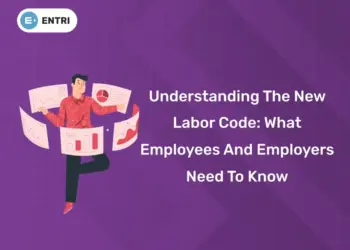Table of Contents
Before you start dreaming of working, you must realize your dreams. It is only through some exams, that you will fulfil all your wishes. Sometimes preparation for some exams may seem tedious. To boost your confidence “Entri App” is the best and perfect answer. Entri will help you to ensure success and also help to establish your career as a good friend.
About Entri Milestone
Entri is a test preparation app which coaches you, aspirants, on different exams in your local language. It was started in 2015 at Kochi with Malayalam study content for Kerala PSC exams. But, later came up with learning materials in different regional languages like Hindi, Tamil, Kannada, and Telugu. Because most of the exams are conducted in regional languages. Now, Entri offers you coaching for 100+ government exams in your regional languages. More than that, NEET and JEE crash courses, Spoken English via these five languages, and up-skilling courses on entrepreneurship are among Entri’s 150+ courses. We have over 2 million users, adding around 7,000 new users every day.
In India, only 2% of people who take government exams, crack them and get the job. Lack of availability of contents or how you remember the portions is one of the reasons for it. There are a lot of rural people who have dreams of a good job but can’t because of no coaching institutes, nor have the resources to travel to attend classes. You can choose Entri without any fear to take over all these challenges and take your career to the next level. Entri provides you with the best contents generated by around 5000 teachers for assuring excellent guidance.
Steps to use Entri App
1: Who was the first woman President of India?
The use of Entri app for your exam preparation is quite easy as you can.
How to Download Entri App and Log In
Step 1: Download and Install Entri app from Google Play store.

Step 2: Open the app, then choose the language which you need among the given local language and tap to continue

Step 3: A new page will appear like this. Swipe left to see all the important features of Entri App and click on GET STARTED

Step 4: Sign up with your mobile number which you belong to use. We will send you an OTP (one-time-password) to your registered number for assuring your registration. (If you have Truecaller, you can log in easily without OTP)

Step 5: Choose your Exam Category which you want to learn and click CONTINUE

Step 6: Complete the Sign up process by filling out your profile details.






Step 7: Once you complete the Sign up process, you will be navigated to Home Screen/Learn Page
Home Page: Videos, Study Cards, Subject-wise test
The homepage of the selected exam category navigate to video classes, study cards, and subject exam.

How to Practice Tests?
Step 1: Tap on the “Practice” icon near to the home page at the bottom of the screen.
Step 2: You will navigate to the Browse Exams of the selected exam category.
Step 3: Select one exam. You will navigate to the next page having sets of exams to practice.

Step 4: You can take any exam set as you wish by clicking on it.
Step 5: After the mock test attempt, you will navigate to the ”Analytics” page which shows your score and performance. This will help you to improve your knowledge.

What are Study Cards?
One of the best things that Entri provides you is Study Cards. We bring you the capsule form of knowledge through these study cards.
Study cards are capsule form of knowledge
- In the Subjects pack, you can view Study cards.
- Study Cards come inside the modules of each subject.

- If you click any of the subjects, you will be directed to the next page.
For example, if you click on the ‘General awareness’ subject you will navigate to ‘What you are learning today ?’ page.
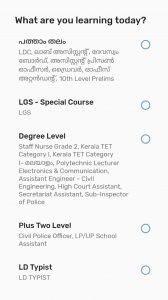
How to Save or Download a Video?
You can visit video classes on different topics through Entri. We provide you with the best Online Lecturing with HD quality videos. Video classes are taken by our brilliant experts and rank holders.
Step 1: You will navigate to the different topics of the selected exam category by tapping Video Classes on the homepage.

- While selecting a particular course, you can view Details and Playlists.
- In Details, you can view the details about the course and faculties who are handling this course.
- In Playlist, you can view the lists of videos available in each day’s course.
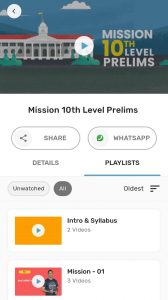
- Also, there is an option to sort the day wise video as ‘Oldest to Latest’ and ‘Latest to Oldest’ in the right most corner.
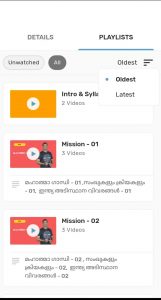
How to Choose Another Exam Category?
Entri offers courses in several Govt./Bank Exam Categories and courses for up-skilling. We have exam categories like State PSC, SSC, RRB, IBPS, Spoken English etc., from which you can choose the category you wish to learn.

How to use Entri Groups?
Groups are the feature provided by Entri App to discuss your doubts. You will automatically become a member of the groups for the exam categories you have selected.
Step 1: Tap on the “Groups” icon at the bottom of the screen, you will navigate to the page having the groups in which you are a member.

Step 2: Select the group in which you want to discuss your doubts. Here you can “Start a discussion” or mention your points under “Type your comment“. You can discuss your doubts in your local language.

Note: If you want to start a new group you can click on the New Group button to create a group. You can add your friends to form a study group.
More Screen
- Tap on the icon “More” on the bottom of the screen.
-
-
- Plans and Pricing – You can view plans and pricing of different courses available. You can also apply for a coupon code.
- Saved Items – Your bookmarked items will be saved here.
- Downloaded Videos – You can watch your downloaded videos from here.
- Notifications
-
-
-
- News and Announcements – This page consists of latest news and announcements.
- Coupon Code – Can enter the coupon code in the space provided and click on “Apply Coupon Code”.
- Contact Us – You can send a message or Request a call back with our support team.
- App language – Can use English as default App language.
- Get Updates on Whatsapp
- Free validity – Can earn free validity through invite link.
- Settings – General settings.
-
News and Announcements
Entri always updates you with the latest news and announcements regarding 100+ government exams. Apart from that learning articles/videos in different topics are also released to the users through this feature.
Step 1: Tap on the icon “More” on the bottom of the screen and select News & Announcements.
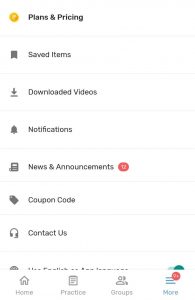
Step 2: You will navigate to the page consisting of the latest news and announcements.
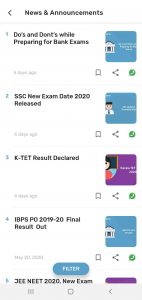
How to Apply for Promo Code in Entri App?
Entri offers you with promo codes that will help you start your learning journey with discounted prices. If you have an Entri promo code and but not sure about how to use it, follow these following simple steps:
Step 1: Tap on the icon “More” on the bottom of the screen and click on “Coupon Code” menu.
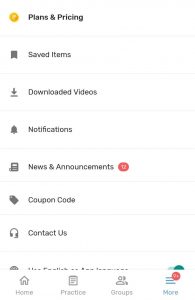
Step 2: In the Coupon Code screen, enter the coupon code in the space provided and click on “Apply Coupon Code”


Step 3: Once you apply the coupon code, you’ll be taken to the Plans & Pricing screen for which the discount coupon is applied. The plan for which the coupon is applied will be highlighted and the timer showing the validity of the applied coupon will start running.
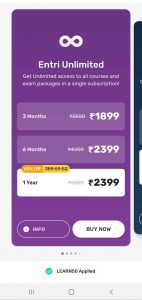
Step 4: Click on BUY NOW to complete the purchase
Alternative Method to apply coupon code:
Step 1: Tap on the icon “More” on the bottom of the screen, click on “Plans & Pricing”.
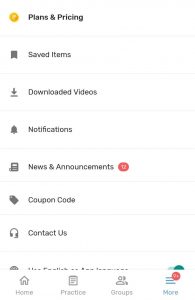
Step 2: You will be navigated to the screen consisting of the Plans & Pricing for the exam categories you have selected.
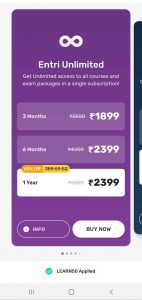
Step 3: Click on I have a coupon code option shown at the bottom of the screen.
Step 4: Enter the coupon code in the space provided and click on “APPLY COUPON CODE”. You will be taken back to the Plans & Pricing Screen

Step 5: Click BUY NOW to purchase the course
Additional Features
- Entri offers the best online classes with HD quality videos
- Online classes are taken by our expert teachers and rank holders which help to boost your knowledge.
- You can play your video classes in the background while using other apps.
- 100+ mock tests with most expected questions.
- You can clear your doubts instantly by interacting with our top faculty and toppers on Entri Groups
- Leader boards corresponding with the live mock tests for your personal awareness.
- Periodic quizzes like Daily Rank Boosters and Daily Current Affairs will be given with updated questions.
- Apart from learning, Entri takes the feedback from users proactively. Entri’s customer support team will reach out to you once the feedback is received and make the process faster.
- Entri is rich in the number of exam categories and it’s design is made too simple for the ease of navigation to users.
Click here to Download the Entri App and Start Preparing Now!