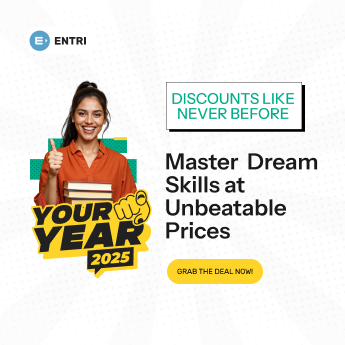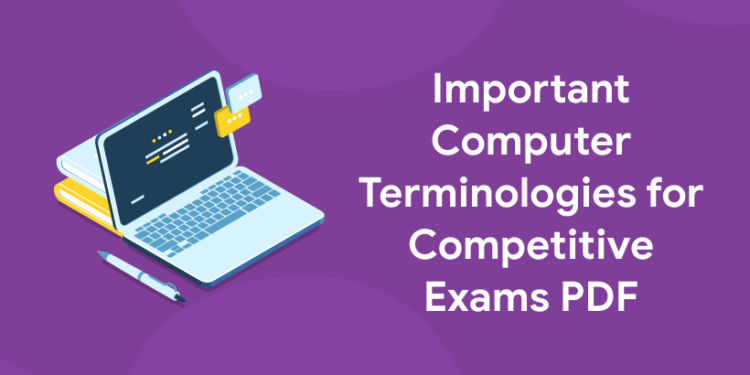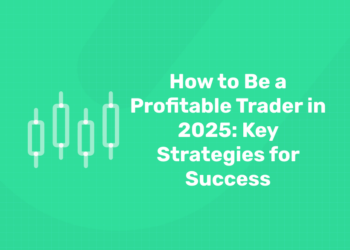Table of Contents
Basic computer terminologies are important for any of the candidates who are enthusiastically learning for the competitive exams. The basic computer terminologies can help the candidates to improve their knowledge of computers. The computer awareness will increase if the candidates are ready to spend time to know the basic terminologies. It can also help the candidates to study new terminologies and secure more marks in the respective areas. Refer to the computer terminologies a-z and computer terms list given below. The learners can also use the computer terms pdf attached by the end of this article.
Know more about the fundamentals of computer here!
Cool Computer Terms
- Access –To reach out for the information from the storage.
- Adapter – A circuit board that stuffs into a computer
- Amplifier -A device that can convert a weak electric signal into a strong one.
- Analog Computer – A computer that handles data that is in the condition of constant variable physical excesses.
- Android –A Linux-based operating system conceived especially for touchscreen portable devices.
- Access time– The quantity of duration needed for the requested details to be supplied from disks and memory.
- Algorithm – A step-by-step procedure to solve any problems.
- Backup – Storage of duplicate files as a safety measure in case the files got destroyed or distorted
- Basic Input Output System (BIOS) – It is also called ROM BIOS which provides abstraction layer for the hardware
- Binary code– The language used by computers. The data will be represented by a series of 1s and 0s.
- Bug –A software bug is an error
- Bus –A path along which electronic signals travel
- Binary numbering system– A numbering system where numbers are illustrated by various assortments of the digits 0 and 1.
- Command– An instruction to perform a program
- Compiler-A compiler translates a series of instructions written in one computer language into another computer language
- Communication The transmission of data from one computer to another
- Computer Graphics- Computer Graphics are visual representations on a computer screen.
- Cold Boot– Restarting of the computer after the power cut
- Control Panel – It is the component of the Windows menu that allows users to view and manipulate basic system settings
- Clipboard – A holding location in memory where data that has been copied
- Cookie – A package of data that traverses between a browser and the webserver.
- Crash-A malfunction in hardware or software
- Data – Information fed in the computer
- Database– A database is a collection of information
- Debugging –Discovering and eradicating imperfections in a program.
- Delete –A management to obliterate data in storage.
- Download – Copying data from one computer system to another
- Editing – The process of changing information by inserting, deleting, replacing, rearranging, and reformatting.
- Export – To save information from one computer to another.
- Fax – It is a ‘Facsimile machine’. It is utilized to dispatch a duplicate of a manuscript electronically.
- Gigahertz (GHz)– A measure used to specify the swiftness of the central processing unit.
- Glitch-A hardware problem that results in the malfunctioning oof the computer
- Hard disk – A tough kind of magnetic medium that can hold enormous quantities of data.
- Hard copy – Text published on paper also known as a printout.
- Hardware –The material elements of a computer.
- Icon –A character that conveys a particular role on your computer
- Information– Information is the overview of data
- Java –A programming language
- JPEG- Joint Photographic Experts Group is a suite of compression algorithms for computer notion files
- Kernel –It is the basic part of a program
- Key- A unique field in a document is used to differentiate one record from another.
- Link-A transmission path between two nodes or channels.
- Linux –A type of open-source software
- Memory –The portion of a computer that stows information.
- Menu– A checklist of options exhibited on the display screen.
- Multitasking-simultaneously working with several programs
- Notebook computer– A portable computer
- Operating system (OS) –Software that governs the internal
- Password – A user’s designation code
- Pixel – The pixel is the fundamental unit of programmable color
- Program –An chronic row of instructions
- Queue –A queue is unbent data form
- Scanner– A scanner is a machine that seizes photos from photographic prints
- Scroll – To transfer information horizontally or vertically on a screen
- Search engine – A free program that permits Web users to discover data by the use of a keyword or concept.
- Server – A computer that provides data to other computers merged on an identical network.
- Template– Refers to a model document
- Terminal – Any instrument that can dispatch or acquire electronic information.
- ZIP – ZIP-is a library file format that supports data compression.
- Zoom – zoom is used for maximizing
Important Computer Terminologies for Competitive Exams PDF Download
1: Who was the first woman President of India?
Those candidates who are preparing for the competitive exams can refer to the direct link given below to download the Important Computer Terminologies for Competitive Exams PDF.
Click here to download the Important Computer Terminologies for Competitive Exams PDF!
Use Entri APP to download all the study materials for the upcoming exams. The Entri APP provides most basic and fundamental notes on various subjects. Learn to use Entri APP to create a better learning environment!