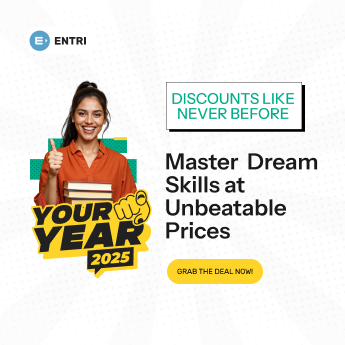Table of Contents
Fundamentals of Computer is one of the important topics that a candidate aspiring for a bank job should be thorough with. This article contains short notes for this topic which the aspirant can go through before appearing for his exam.
Fundamentals of Computer
Introduction
- The term computer is obtained from the word ‘compute’, which means ‘to calculate’.
- The effect of computers in our daily affairs is tremendous and visible in all fields.
- In this article, you will learn about the fundamentals of computer, its works, and functions.
What Is A Computer?
1: What does the acronym "ATM" stand for in banking?
- Computer is an ED or electronic device which is can receive information, process it with the help of arithmetic operation and produce an output or result.
- In other words are machines which can solve problems and manipulate
- Hence, they can be defined as an electronic device that transforms data into information, where data can be anything like marks, name, age, sex, weight, height, etc.
Click Here! To Download Entri App and Start Preparing for Your Banking Exams!!
Basic Computer Operations
A computer carry out five major operations or functions which are :
- Accepting instructions/data as input
- Storing data,
- Processing data as required by the user,
- Giving results in the form of output, and
- Controlling all operations inside a computer.
Input
- The process of entering data and programs in the computer systems called input.
- This unit takes data from us to the computer for processing.
Storage
- All the data and instructions are stored permanently in this
- The storage unit performs two major functions:
- Stores all data and instructions here before and after processing.
- Stores Intermediate results of processing temporarily.
Processing
- Performing arithmetic and logical operations is called processing.
- The Central Processing Unit or CPU fetches data and instructions from the storage unit and performs all sorts of calculations based on the instructions given and the type of data provided. After processing the result is sent back to the storage unit.
Output
- Process of producing results from the input data is called output.
- The output stored inside the computer to produce it to the human when requested or for further processing.
Control
- CU controls all operations like input, processing and output.
- It is responsible for the step by step processing of all operations inside the computer.
Computer System
- A computer system consists of three
- Arithmetic logical unit
- Control unit, and
- Central processing unit.
- All these three units are called functional units.
Arithmetic Logical Unit (ALU)
- ALU Processes the data and instructions.
- The major operations performed by it are logic, comparison, addition, subtraction, multiplication and division, .
Control Unit (CU)
- It acts like a supervisor ensuring that the things are done in proper way.
- The control unit takes care of the order in which computer programs and instructions are executed.
- Processes programs stored in the main memory.
- Interprets instructions.
- Issues signals for other units like CU to perform their functions.
- It coordinates the activities of system’s input and output devices.
Central Processing Unit (CPU)
- ALU and CU combine to form CPU.
- CPU is the brain of the
- It takes all major decisions, performs all calculations and instructs different parts of the computer.
- The CPU interprets and executes instructions.
A computer system is a combination of peripheral devices,software and computer.
Generation Of Computers
- The first generation computers appeared in mid-1940s.
- The time period, during which the evolution of computer happened, can be divided into five groups:
- First Generation (1946-59): Based on vacuum tube technology
- Second Generation (1957-64):Transistor based technology
- Third Generation (1965-70):Integrated circuit or IC based technology
- Fourth Generation (1970-90):Microprocessors based technology
- Fifth Generation (1990-till date):Bio-Chip technology
Click Here! To Download Entri App and Start Preparing for Your Banking Exams!!
Types Of Computers
Present generation computers can be categorized as follows:
Super Computer
- Most expensive and fastest.
- For specialized applications that require maximum example, weather forecasting requires a supercomputer.
Mainframe Computer
- Expensive and bulky computer which can of support hundreds, or even thousands of users at a time.
- In the hierarchy mainframes are just beneath
- In some places, mainframes are more powerful than supercomputers as they can support simultaneous programs. whereas, supercomputers can execute a single program at a higher speed than a mainframe.
Mini Computer
- It is a medium sized computer in size as well as
- It is multiprocessing computer which can support 4 to 200 users at a time.
Micro Computer
- Desktop Computer: a computer that fits a desk
- Laptop Computer: a movable complete computer with an integrated screen and keyboard .Smaller than a PC and larger than a Palmtop
- Palmtop Computer/Notebook /Digital Diary /PDAs (Personal Digital Assistant): a computer of the size of a palm, does not have keyboard, but its screen works both as an input and output device.
Workstations
- It is a terminal computer in a network.
- Its a generic term for a user’s machine or client machine.
Hardware And Software
Hardware
- It consists of electronic and physical devices, which can be touched. Eg: mouse, printer, cpu etc
Software
- Software is simply a computer program or a set of instructions given to the computer.
Types of software
They are classified into system and application software.
System software
- System Software are general purpose programs designed to perform tasks such as controlling all operations required to move data into and out of the computer.
- It interacts with keyboard, printer, card reader, disk, tapes, etc.
- They acts as an interface between hardware and application software.
Application software
- It is a set of codes, which are written to perform specific tasks of the users of computer.
- These software are developed in HL (High level Language)to help the user to get the computer to perform various tasks.
Input And Output Unit
- An input and output unit consists of input and output devices respectively.
- Normally, peripheral devices are controlled by an Input and output unit.
Input Unit
- The data is given to the computer through input devices.
- The input devices translate the information from a natural language in which the user is working, into the machine language which can be understood by the computer.
- Computer language is in the form of binary zeros and ones.
Output Unit
- The output unit gives out, output data from computer via output devices and transforms the data into human readable form.
- All the information inside the computer is in the form of zeros and ones or binary codes.
- Output devices convert them to graphics,numbers, words, sound and motion which we can easily understand.
- Output devices are classified as
- Hard copy device (Printer, Plotter, Computer Output on Micro-film)
- Soft copy devices (Video Output,Audio Response, Monitor, Visual Display Terminal etc ).
Click Here! To Download Entri App and Start Preparing for Your Banking Exams!!
Operating System
- An OS is a system software that acts as an interface between a user and hardware of a computer.
- Modern OS usually feature a graphical user interface which uses a pointing device such as mouse or keyboard for input.
- Operating Systems are viewed as asset manager that manage the resources of a computer.
The main Operating Systems are:
- Network Operating System
- WINDOWS 2000
- Unix
- Linux
- Desktop Operating System
- WINDOWS
- DOS (Disc Operating System)
- Mac OS
- Mobile Operating System
- Palm OS
- Pocket PC
Characteristics Of Computer
The major characteristics of a computer are:
- Speed
- computer can work at high speed, calculate in seconds and process data in minutes.
- Accuracy
- The accuracy of computer is very high.
- Diligence
- It can work for hours together without getting tired .
- Versatility
- It can be used for a number of tasks simultaneously such as, for inventory management, preparation of electrical bills, preparation of pay cheques, etc.
- Power of Remembering Computer
- It can store large amount of information or data for many years.
- Dumb Machine
- Computer has no IQ and cannot do any work without instructions from the user.
- Storage
- It has in-built memory where it can store huge amount of data.
- It can also store data in secondary storage devices such as CDs, DVDs, and pen drives which can be kept outside the computer and can be read on other computers.
Entri app provides you with best practice questions for the complete preparation of banking exams. For the complete preparation, download the Entri app and start preparing. You can also subscribe to our Youtube channel avail the free videos with high quality.
Our R&D team provides the best material and books for the complete preparation of all banking exams. We provide PDFs of previous year question papers with solutions and detailed analysis. All you need to do is download the Entri app and start practicing.
Click Here! To Download Entri App and Start Preparing for Your Banking Exams!!