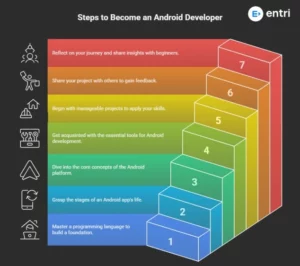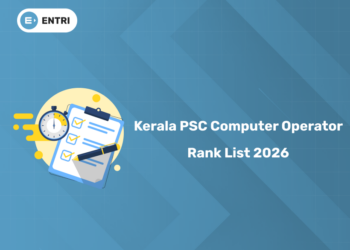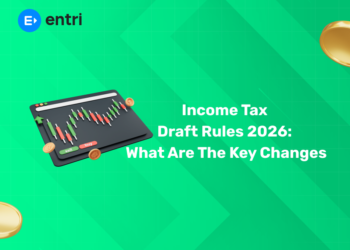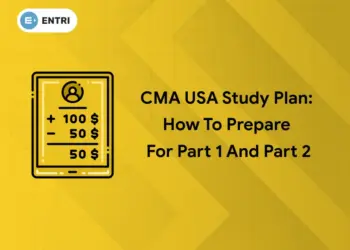Table of Contents
Thinking of becoming an Android developer? This blog discusses the major skills that is required to become an Android developer.
Check out this video by Entri in Malayalam!
Introduction
It is simple to become an Android developer, but it takes work to succeed and separate from the crowd. To excel at this job, a lot of hard work, enthusiasm, perseverance, and dedication are required. Our way of life has altered as a result of mobile apps, including how we do business, learn, play, and find amusement. As a result, creating mobile apps has emerged as one of the most intriguing and coolest professions.
Android is the undisputed market share leader for mobile devices globally. Engineers working with Android should have plenty of job security as a result of the market’s dominance. As Android apps continue to connect people worldwide and enable users to engage in more creative and engaging ways, a career in Android development has grown increasingly gratifying, fulfilling, and in demand in the global economy.
An Android developer’s main focus is creating the apps we use on our smartphones and tablets. There are two career alternatives for Android developers: they can work inside for a major corporation or for an app development company. A talented entry-level position is an Android Developer. While a bachelor’s degree in software development or a closely related discipline is frequently required by employers, experience working as an Android developer is typically not.
Senior Android Developer is the position after that on the professional ladder, entailing leadership and mentoring responsibilities. To define and design new features that people truly want, an Android developer collaborates with Product Development, User Experience, and several other departments.
Level up in app development with Entri’s Flutter course. Click to know more!
Android Developer Skills
1: Which of the following data structures allows elements to be added and removed in a Last-In, First-Out (LIFO) order?
An Android developer performs highly technical work. To create the apps we adore, they must be skilled in coding and programming languages. When it comes to technology, Android developers also need to be something fashionable. An Android developer needs to keep up with the most recent mobile developments to create the greatest apps. Major android developer skills are listed below:
-
Basics of Android
The primary building block for creating Android applications is a programming language. The two languages most typically utilised to create Android apps are Kotlin and Java. You can use either Java or Kotlin to make apps, or even both at once. You must be familiar with the fundamental concepts underlying either one or both of these two programming languages, including their syntaxes and structural underpinnings, frameworks for concurrency and multithreading, generics, and functional programming.
-
Android UI
If a modern UI is absent from an application, it is incomplete. Even if an application has useful functionalities, it will ultimately fail if it does not follow current UI best practices. The fundamental principles that every developer must adhere to in their apps include using RecyclerView to implement lists and grids, ConstraintLayout for designing complex layouts, applying animations to improve user experience, using the right menus, adhering to the Material design guidelines, and using vector drawables rather than raster graphics.
-
Android Testing
Users can engage with your app in several ways, such as by clicking the Submit button or downloading data to their device. As you construct your app iteratively, you should test a range of use scenarios and interactions. The most popular testing libraries are UI Automator, Expresso, Junit, Mockito, and Robolectric.
-
Git
Git is version management software that is free and open-source. You may confidently experiment with new application features and development approaches thanks to Git. While the original working copy of your project is kept safe and secure, you can work on new, insane ideas for it. You can easily restore your prior version and change course the instant you realize your project is going on the incorrect path.
-
Android Interactivity
The importance of user engagement with Android apps can never be understated. The provision of a smooth user experience is greatly aided by the use of call backs, proper movements like drag and drop, the right keyboard for user input, and the appropriate usage of pan and zoom. These are quite tiny but incredibly helpful for enhancing user interaction. Above all, this user interaction occurs in the Activity component of Android.
-
Implementing Navigation
Navigation refers to the interactions that enable users to travel between, inside, and outside of the many pieces of content in your app. You can use a variety of UI components to build efficient UI navigation. The toolbar also referred to as the app bar, is the most fundamental. You can add a pop-up menu, menu icons, and a navigation drawer icon to your toolbar. This icon for the navigation drawer makes it easier to open and close the drawer, which is another component of good navigation.
-
Working with data
Data is a crucial component of your application and cannot be disregarded. You might need to handle files, save user preferences, retrieve data from the server, and query data from the local database. Leverage the Room database, a feature of the Android Jetpack design, to use the local database. You might want to use ContentProvider to securely share your database with other apps. Use Jetpack’s DataStore, which leverages Kotlin coroutines and Flow to store data, to preserve small amounts of data like key-value pairs or typed objects.
-
Firebase on Android
The Android version of Firebase is the solution for you if you despise working with backend code. A mobile platform called Firebase enables you to create high-quality apps more quickly while also increasing your user base and revenue. For the convenience of Android developers, Firebase offers several useful features.
-
Android Security
The incidence and effect of application security vulnerabilities are considerably reduced by the security mechanisms that come standard with Android. The user’s privacy can be protected by the usage of permissions. Use permissions based on signatures to securely share data. Utilize internal storage, external storage, and content providers with extreme caution while managing data security. Never, unless necessary, export an Android component like a ContentProvider, Service, or BroadcastReceiver.
-
Notifications
One of the best methods to boost user engagement is through notifications. Reminders, messages from other users, and other timely information from your app are displayed outside of the user interface (UI) for the user. Users can tap the notification to launch your app or perform an action right there. A notification can be created, its layout customized, actions added, and even several notifications can be grouped using notification channels.
Master Android app development with Entri. Enrol now to elevate your career!
Build Better, Together. 🛠️ Join the Entri Coding Community!
Beyond syntax, there’s strategy. 🚀 Join our subreddit for: Exclusive Coding Roadmaps 📍,Project Case Studies 📂 ,Interview Prep Tips 💡and more
👉 Join our Reddit communityHow to become an Android Developer?
Google created the open-source Android operating system with mobile devices in mind. Over the years, it has grown significantly in popularity, which has led to a tremendous demand for Android developers. The process of creating an application for this straightforward yet flexible operating system on Android Studio with the aid of the Android Software Development Kit is known as Android development.
It is one of the most sought-after professional choices since, although using fewer resources and incurring less expense during the development process, it gives a high success ratio. Android is a popular platform since it doesn’t demand a precise level of technical knowledge, making it simpler for developers with different levels of competence to understand. An estimated 2.6 million android apps are available in the Google Play Store, and the majority of them are either less expensive or free to download.
Android drew people from both programming and non-programming backgrounds, motivating them to investigate the process of becoming successful android developers as it quickly rose to become the world’s #1 mobile platform. As with any platform, developing apps for Android requires a specific skill set. Knowing how to start and advance to become a professional android developer is also essential. The steps included in becoming an Android developer are:
-
Begin with a Programming language
Before jumping into the real deal, it is important to understand and learn a programming language which is used in Android Apps:
-
- Java: The traditional method used, which is supported and widely used.
- Kotlin: Officially supported by Google and is interoperable with Java.
-
Understand Android App Lifecycle
Just like how our lifecycle is defined, an Android app’s lifecycle is defined – from creation to destruction. Understanding this phenomenon is important for resource management and performance:
-
-
Activities: Learn about states like
onCreate(),onStart(),onResume(), etc. -
Fragments: Smaller, modular parts of UI that have their own lifecycle.
-
Services: Background tasks have their own lifecycle too.
-
-
Learn Fundamentals of the Android Platform
Know the architecture and basic components of Android like the back of your hand:
-
-
UI Design: Learn XML for layouts, and how to use Views, Buttons, RecyclerViews, etc.
-
Intents: Mechanisms for navigation and communication between components.
-
Storage: Internal/External storage, SQLite, Room DB.
-
Permissions: Handle runtime permissions and privacy policies.
-
Networking: Use libraries like Retrofit or Volley to fetch data from the internet.
-
-
Get Familiar with Android Tools
Make use of the right tools to boost your development speed and quality:
-
-
Android Studio: The official IDE. Learn its features like debugging, layout editor, profiler, and emulators.
- Flutter: Google’s product that uses Dart language for creation of apps in the Android, iOS, web, and desktop platforms with a single code.
-
Gradle: Understand build systems and dependency management.
-
ADB (Android Debug Bridge): For device communication.
-
Version Control (Git): Essential for tracking changes and collaborating with others.
-
-
Begin with Small Projects
To apply what you’ve learned so far, start with baby steps like:
-
-
To-Do List
-
Weather App (using API)
-
Quiz App
-
Notes App with local database
-
Calculator
-
-
Distribute your Project
Once you’ve developed and refined your project share it for the world to see:
-
-
Google Play Store: Create a developer account and publish apps.
-
GitHub: Open-source your code to showcase your work.
-
Portfolio Website: Present your projects in an organized, professional manner.
-
-
Share your experience as a Beginner
Document your journey so that it inspires yourself and others and also to showcase your professional journey:
-
-
Blog Posts: Write tutorials, reflections, or how-to guides.
-
YouTube Videos: Create video tutorials or project walk-throughs.
-
Social Media/LinkedIn: Share milestones, tips, or challenges you overcame.
-
Communities: Contribute to forums like Stack Overflow, Reddit, or Android Discord servers.
-
Future Scope for Android Developers
When Android originally came out, it was the fifth-most popular operating system for creating applications. Later, it quickly rose to prominence as the top mobile platform due to its many benefits and open-source nature. Because of this, there is now a greater need for skilled Android developers. According to current trends, there is a growing need for android applications, which has increased the chances for android developers. The scope of Android application development is anticipated to rise tremendously in the upcoming years, with about 25,000 jobs in India.
Become an Android App Developer with Entri’s Flutter training course! Join Now!
Conclusion: Start Now!
A profession in android app development is lucrative in today’s day and age when most businesses rely on android applications for better promotion. You will gain a comprehensive understanding of what it takes to become a successful developer after reading this book on how to become an Android developer. You may gain the necessary skill sets to become a professional android developer with extensive training, practice, learning, and a well-designed course curriculum.
If you are a person who needs to get familiar with Android tools and brush up on the fundamentals and intricacies, look no further. Entri’s Flutter training course is all you need to master Android development. Being able to handle both Android and iOS apps, makes Flutter one of the in-demand tools in the coming future. Join now to become a master of Android development.
|
Related articles |
|
| What Is An SDK in Android? (With Definition,Types And Benefits) | |
Build Better, Together. 🛠️ Join the Entri Coding Community!
Beyond syntax, there’s strategy. 🚀 Join our subreddit for: Exclusive Coding Roadmaps 📍,Project Case Studies 📂 ,Interview Prep Tips 💡and more
👉 Join our Reddit communityFrequently Asked Questions
What are the essential skills required to become an Android developer?
To excel as an Android developer, one should focus on:Expertia+1Entri+1
-
Proficiency in Programming Languages: Master Java and Kotlin, the primary languages for Android development.
-
Understanding Android SDK: Familiarize yourself with the Android Software Development Kit, which provides the necessary tools to develop applications.
-
UI/UX Design Principles: Learn to design intuitive and user-friendly interfaces.CCBP 4.0
-
Knowledge of Databases: Understand local storage options like SQLite and cloud storage solutions.mettl+3Expertia+3AV Star News+3
-
Version Control Systems: Use tools like Git for code management and collaboration.
-
Application Security: Implement secure coding practices to protect user data.
-
Performance Optimization: Ensure your apps run efficiently by optimizing performance.
-
Testing and Debugging: Regularly test and debug your applications to maintain quality.Expertia+1mettl+1
-
Soft Skills: Develop problem-solving abilities and adaptability to handle challenges.
Is a degree necessary to become an Android developer?
While a formal degree in computer science or a related field can be beneficial, it’s not mandatory. Many successful Android developers are self-taught or have undergone specialized training programs. What’s more important is a strong portfolio showcasing your skills and projects.
Which programming languages should I learn first?
Starting with Kotlin is recommended, as it’s the preferred language for Android development. However, having a basic understanding of Java can be advantageous, especially when working with legacy codebases.
What tools and environments should I use for Android development?
The primary tool is Android Studio, the official Integrated Development Environment (IDE) for Android development. It offers features like code completion, debugging, and an emulator for testing applications.
How can I practice and improve my Android development skills?
-
Build Personal Projects: Create applications that interest you to apply your knowledge.
-
Contribute to Open Source: Engage with the developer community by contributing to open-source projects.
-
Participate in Coding Challenges: Platforms like GitHub and Stack Overflow offer opportunities to solve real-world problems.
-
Stay Updated: Follow Android development blogs, attend webinars, and join developer communities to keep up with the latest trends and best practices.
What are the career prospects for Android developers?
The demand for Android developers is robust, with opportunities in various sectors like healthcare, finance, education, and entertainment. As mobile applications continue to grow, skilled Android developers are sought after globally.