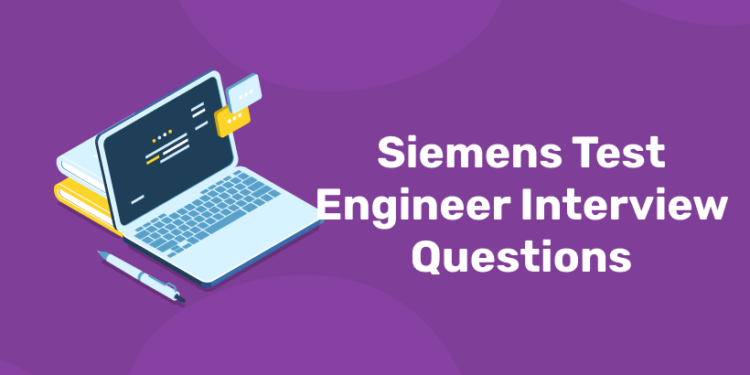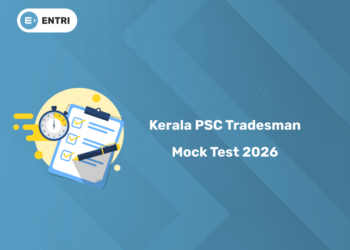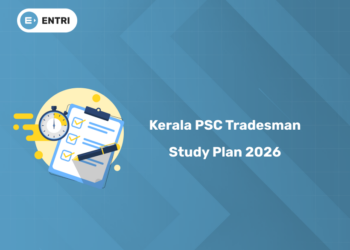Table of Contents
Siemens is a German multinational conglomerate and Europe’s largest industrial manufacturing company. It is a global powerhouse specializing in electrification, automation and digitization. Siemens is one of those companies that manages to land on our dream company list, so we try our best to prepare for it. As we know, Siemens recruitment process is tough, from resume shortlisting to two to three technical interviews to HR round, the process is strict but don’t worry, we have brought the most important Siemens interview questions at the last moment.
Learn Software Testing from QA Experts! Get Free Demo Classes Here!
Why Join in Siemens
Siemens was an innovative company with an extensive portfolio. The company gives the opportunity to work with a wide range of technologies and potentially around the world. Siemens focused on current global megatrends including climate change, urbanization and demographic change.
Siemens has reached out to create technologies that will capture the opportunities and solve the problems that these global changes will bring. People often have the impression that joining a big company straight out of university will make them feel like a “small fish in a big pond”.
On the contrary, we can see that a significant amount of resources and attention has been devoted to your career development at Siemens from day one. Working on projects means that every day there is always something different and new challenges to overcome. You get to work with lots of different people from lots of countries and it’s great to be part of such a big network. Siemens places a strong emphasis on professional development and provides a number of resources and opportunities for further education.
Siemens Test Engineer Interview Preparation Tips
1: What is software testing?
1. Research the company: Understand the company’s products, services, culture and latest developments. This will demonstrate your interest and readiness during the interview.
2. Know your resume inside out: Be prepared to discuss your resume in detail, including your experience, projects, and accomplishments. Highlight your relevant skills and how they match the requirements of the job.
3. Practice technical skills: Brush up on technical skills relevant to the job role. Practice coding, algorithms, data structures, or other relevant skills required for the position. Consider mock interviews or coding challenges to hone your skills.
4. Prepare for behavioral questions: Anticipate behavioral questions and prepare concise but compelling answers that demonstrate your problem-solving, teamwork, leadership, and adaptability skills.
5. Stay on top of industry trends: Demonstrate your knowledge of current IT trends, technologies and advancements. This shows that you are proactive and passionate about your field.
6. Ask smart questions: Prepare insightful questions to ask the interviewer about the company, team dynamics, projects or career development opportunities. It demonstrates your genuine interest and commitment to the role.
7. Practice Mock Interviews: Practice mock interviews with friends, family or mentors to simulate real interview scenarios. Solicit feedback to identify areas for improvement and refine your interview technique.
8. Work on your communication skills: Effective communication is key during interviews. Practice expressing your thoughts clearly and concisely and pay attention to your body language and tone of voice.
9. Demonstrate problem-solving skills: Be prepared to solve hypothetical problems or case studies related to the job role. Walk the interviewer through your thought process and approach to the solution.
10. Stay confident and positive: Believe in yourself and your abilities. Maintain a positive attitude during the interview, even when faced with challenging questions. Confidence can leave a lasting impression on the interviewer.
Siemens Test Engineer Interview Questions for Fresher
1. What is a web application?
A web application is a software application that runs on a remote server and is accessed through a web browser via the internet. It provides a user interface for users to interact with and perform various tasks or functions, such as filling out forms.
2. What are the advantages and disadvantages of DHCP?
DHCP simplifies IP address management and reduces errors and conflicts but can create security vulnerabilities if not configured correctly. It also has a single point of failure and may result in slower network performance if the server is overloaded.
3. Explain Bug Life Cycle?
The bug life cycle refers to the stages that a software bug goes through, from discovery to resolution. The typical stages include: bug identification, bug logging, bug triage, bug assignment, bug fixing, bug testing, and bug closure. The cycle can repeat if the bug is not resolved or if new bugs are discovered.
4. What are SDLC phases?
The Software Development Life Cycle (SDLC) consists of several phases that involve planning, designing, developing, testing, deploying, and maintaining software applications. The primary SDLC phases are requirement gathering and analysis, design, development, testing, deployment, and maintenance.
5. What are the types of kernel objects?
The types of kernel objects in an operating system include processes, threads, semaphores, mutexes, events, timers, and files. These objects provide various functionalities and resources to the system and are managed by the kernel to ensure proper system operation.
6. What is the use of pointers?
Pointers are used in programming languages to store and manipulate the memory addresses of variables. They allow for dynamic memory allocation and efficient passing of large data structures to functions. Pointers are also useful for implementing complex data structures and for interfacing with hardware devices.
7. What is meant by stack and queue?
A stack and a queue are two fundamental data structures used in computer programming. A stack is a data structure that follows the Last In, First Out (LIFO) principle, meaning the last element added to the stack will be the first to be removed.
8. What exactly is GUI?
Ans: GUI (Graphical User Interface) is a type of user interface that allows users to interact with the operating system using graphics. GUIs are developed because they are more user-friendly, less complex, and easier to understand than command-line interfaces. Its primary goal is to improve efficiency and usability. Instead of memorizing commands, users can simply click a button to execute the procedure. Microsoft Windows, macOS, Apple’s iOS, and other GUIs are examples.
9. What are the various operations that can be performed on semaphore?
Ans: There are two basic atomic operations that can be performed:
- Wait()
- Signal()
10. Have you ever heard about a pipe in OS? When is it used?
Ans: The pipe is typically used to connect two or more interconnected processes. It is a message-passing mechanism used for inter-process communication. Using a pipe, one can easily send information such as the output of one program process to another. It can be used when two processes want to communicate in one direction only, i.e., inter-process communication (IPC).
11. What do you know about RTOS?
Ans: Real-Time Operating System (RTOS) is an operating system designed for real-time applications, which require data processing to be completed in a fixed and short amount of time. It performs significantly better on tasks that must be completed quickly. It also handles the execution, monitoring, and overall control processes. It also takes up less memory and uses fewer resources.
RTOS Varieties:
- Firm Real-Time
- Soft Real-Time
- Hard Real-Time
Air traffic control systems, anti-lock brake systems, and heart pacemakers use RTOS.
12. What do you know about the synchronization of processes?
Ans: Process synchronization is a method of coordinating processes that share resources or data. It is critical to ensure synchronized execution of cooperating processes in order to maintain data consistency. Its primary goal is to share resources without interfering by using mutual exclusion. Process synchronization is classified into two types:
- Independent Process
- Cooperative Process
13. What exactly is data warehousing?
Ans: Data warehousing is collecting, extracting, transforming, and loading data from multiple sources and storing it in a single database. A data warehouse is a central repository for data analytics that receives data from transactional systems and other relational databases. A data warehouse is a collection of an organization’s historical data that supports decision-making.
14. In a database, what is the difference between intention and extension?
Ans: The following is the primary distinction between intention and extension in a database:
Intension: Intension, also known as database schema, is used to define the description of the database. It is specified during the design of the database and remains mostly unchanged.
Extension, on the other hand, is the number of tuples present in the database at any given time. The extension of a database is also known as the database snapshot, and its value changes as tuples are created, updated, or destroyed in a database.
15. Is there any distinction between a 2-tier and 3-tier DBMS architecture?
Ans: The 2-tier architecture is a client-server architecture in which applications at the client end communicate directly with the database at the server end without the use of any middleware.
As an example, consider a Contact Management System built with MS-Access or a Railway Reservation System.
The 3-tier architecture includes an additional layer between the client and the server to provide users with a graphical user interface and make the system more secure and accessible. In this architecture, the client-side application interacts with a server-side application, which then communicates with the database system.
For example, Designing a registration form with a text box, label, button, or a large website on the internet.
16. What exactly is a lock? Explain the primary distinction between a shared lock and an exclusive lock during a database transaction.
Ans: A database lock is a mechanism that prevents two or more database users from updating a shared piece of data simultaneously. When a single database user or session obtains a lock, no other database user or session is permitted to modify the data until the lock is released.
A shared lock is required for reading a data item, and multiple transactions can hold a lock on the same data item in a shared lock. A shared lock allows multiple transactions to read the data items.
An exclusive lock is a lock placed on any transaction that is about to perform a write operation. This type of lock allows only one transaction at a time, preventing database inconsistency.
17. When does a DBMS checkpoint occur?
Ans: A checkpoint is essentially a snapshot of the DBMS’s state. The DBMS can use checkpoints to reduce the amount of work required during a restart in the event of subsequent crashes. Checkpoints are used to recover a database after a system crash. The log-based recovery system employs checkpoints. When we need to restart the system due to a system crash, we use checkpoints. So we don’t have to perform the transactions from the beginning.
Learn Software Testing from QA Experts! Get Free Demo Classes Here!
Master Testing Skills with Industry Experts
Become a Test Engineer: Learn Core Skills from Industry-Leading Mentors and Land High-Paying Testing Jobs!
Explore ProgramSiemens Test Engineer Interview Questions For Experienced
Ans: A compiler is a computer program that aids in the conversion of high-level language source code into low-level machine language.
The following are examples of compilers:
- Single-Pass Compilers
- Compilers with Two Passes
- Compilers with Multiple Passes
19. What exactly is “yacc”?
Ans: Yacc is an acronym that stands for ‘yet another compiler-compiler.‘ It is the Unix operating system’s standard parser generator
20. What exactly is a linker?
Ans: The linker, also known as the link editor, is a program in a system that assists in linking the program’s object modules into a single object file. It performs the linking process, which is the collection and maintenance of pieces of code and data into a single file.
21. Could you explain the distinction between file structure and storage structure?
Ans: File Structure: A file structure representation is the representation of data into secondary or Auxiliary memory, which is any device such as a hard disc or a pen drive that stores data that remains intact until manually deleted.
Storage Structure: In here the data is stored in the main memory, i.e., RAM, and is deleted once the function that uses it is completed.
The difference is that data in a storage structure is stored in the computer system’s memory, whereas data in a file structure is stored in auxiliary memory.
22. What do you know about a linked list?
Ans: A linked list is a data structure that consists of a series of nodes, each of which is linked to the next node by a reference pointer. The elements are not kept in the same memory location as they are linked together to form a chain using pointers. This creates a chain-like connection for data storage, which is called a linked list.
- Each node element consists of two components: a data field and a reference (or pointer) to the next node.
- The first node in a linked list is known as the head, and the last node has a pointer to NULL.
- The presence of a null in the reference field indicates that the node is the last node.
- The head is a null reference when the list is empty.
23. Are linked lists linear or non-linear in nature?
Ans: Linked lists can be classified as either linear or non-linear data structures. This is determined by the application for which they are used.
When used for access strategies, a linked list is considered a linear data structure and when used for data storage, they are classified as a non-linear data structure
24. What precisely is a doubly-linked list (DLL)? What are its applications of it?
Ans: This is a more complex type of linked list in which each node has two references:
- One that connects to the following node in the sequence.
- Another node is linked to the previous one.
- This structure allows data elements to be traversed in both directions (left to right and vice versa).Doubly Linked List has the following applications:
- A music playlist with navigation options for the next and previous song.
- BACK-FORWARD visited pages in the browser cache.
- Undo and redo functionality in platforms such as Word, Paint, and others, where you can reverse the node to go back to the previous page.
25. What are the benefits of binary searching over linear searching?
Ans: In a sorted list, as we perform fewer comparisons in a binary search, it is more efficient than a linear search.
When we use a linear search, we can only eliminate one element per comparison when we don’t find the value we’re looking for, whereas a binary search eliminates half the set with each comparison.
In comparison to linear search, binary search takes O(log n) time. This means that the more elements in the search array there are, the faster the binary search is compared to the linear search.
26. n terms of data structures, what is a hashmap?
Ans: Hashmap is a data structure that implements the hash table data structure, allowing you to access data in constant time (O(1)), assuming you know the key.
27. What are the benefits of a heap over a stack?
Ans: There are many benefits of a heap over a stack, some of these are:
- Because memory space can be dynamically allocated and de-allocated as needed, the heap is more flexible than the stack.
- In Java, heap memory is used to hold objects, whereas stack memory is used to hold local variables and function calls.
- Objects created in the heap are visible to all threads, whereas stack variables are only visible to the owner as a private memory.
- When using recursion, heap memory grows larger, while stack memory quickly fills up.
28. In a binary tree, write an algorithm to count the number of leaf nodes.
Ans: The following is an algorithm for counting the number of leaf nodes in a binary tree:
- Step 1: Return a value of 0 if the current node is null.
- Step 2: Return 1 if a leaf node is discovered, that is, if both the left and right nodes of the current node are null.
- Step 3: Multiply the number of leaf nodes in the left subtree by the number of leaf nodes in the right subtree to get the total number of leaf nodes.
29. What exactly is an AVL tree?
Ans: An AVL (Adelson, Velskii, and Landi) tree is a height balancing binary search tree in which the difference between the heights of any node’s left and right subtrees is less than or equal to one. This regulates the height of the binary search tree by preventing it from becoming skewed. This is used when working with a large data set that requires constant pruning via data insertion and deletion.
30. How can two algorithms created for the same problem be compared?
Ans: An approach for categorizing how efficient an algorithm is in comparison to other algorithms is to look at its complexity. It looks at how the amount of the data set to be processed impacts the time it takes to process it. The computational complexity of an algorithm is significant in computing. It’s a good idea to divide algorithms into categories based on how much time or space they use and to define how much time or space they consume as a function of input size.
- Time Complexity: Time complexity is the length of time it takes for a program to run as a function of the amount of input.
- Space Complexity: Space complexity investigates algorithms in terms of how much space they need to complete their tasks. Space complexity analysis was critical in the early days of computers.
31. What is Divide and Conquer Algorithmic Paradigm?
Ans: Divide and Conquer is an algorithm concept rather than a specific algorithm. It is set up to take a vast quantity of data, divide it into smaller chunks, and decide the answer to the problem for each of the smaller chunks. It integrates all of the smaller pieces’ piecewise solutions to generate a single global solution. This is referred to as the divide and conquer strategy.
The steps in the Divide and Conquer algorithmic paradigm are as follows:
- Divide: the algorithm divides the original problem into a series of subproblems.
- Conquer: In this step, the algorithm solves each subproblem separately.
- Combine: The algorithm combines the solutions to the subproblems in this stage to arrive at the overall solution.
32. How does the encryption algorithm work?
Ans: Encryption is the process of converting plaintext into a secret code format, also known as “Ciphertext.” For calculations, the algorithm uses a string of bits known as “keys” to convert the text. The greater the key size, the greater the number of potential encryption patterns. Most algorithms use fixed blocks of input with lengths ranging from 64 to 128 bits, while others use the stream method for encryption.
33. What exactly is a server farm?
Ans: A server farm is a collection of many servers that are linked together and housed in the same physical location. A server farm combines the computing power of many servers by running one or more applications or services at the same time. A server farm is typically a component of a supercomputer or an enterprise data center.
A server farm may also be referred to as a server cluster or a computer ranch.
34. Name at least three methods of user authentication.
Ans: There are biometrics (for example, a thumbprint or an iris scan), tokens, and passwords. There is also two-level authentication, which uses both of these methods.
35. What exactly is IP Spoofing?
Ans: IP spoofing is a technique that hackers use to gain unauthorized access to computers. IP spoofing concepts were first discussed in academic circles in 1980. IP Spoofing types of attacks were theoretically known to security experts. It was primarily theoretical until Robert Morris discovered sequence prediction, a security flaw in the TCP protocol.
IP spoofing is occasionally used to conceal the origins of a Dos attack. In fact, Dos attacks frequently mask the actual IP addresses from which the attack originated.
36. What are the criteria for determining network reliability?
Ans: Network reliability refers to the network’s ability to perform the desired operation via a network, such as communication via a network.
Network reliability is an important factor in network functionality. Network monitoring systems and devices are critical requirements for network reliability. The network monitoring system detects network problems, while network devices ensure that data reaches its intended destination.
The following factors can be used to assess network reliability:
- Downtime is defined as the amount of time required to recover.
- Failure Frequency: The frequency with which it fails to function as intended.
- Catastrophe: It denotes that the network has been attacked by an unanticipated event, such as a fire or an earthquake.
Learn Software Testing from QA Experts! Get Free Demo Classes Here!
Siemens is a technology leader in electronic design automation (EDA), providing software and hardware design solutions that enable companies to develop better electronic products faster and more cost-effectively. Prepare for your interview with confidence and ease with our guide. We’ll tell you honestly and specifically what we think makes the interview great.