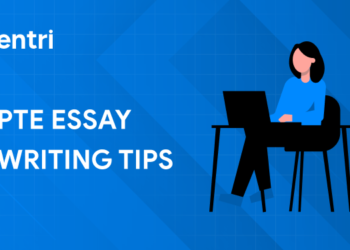Table of Contents
In order to view the TN TET exam results of 2020, you must first enter your registration number or personal ID and password in the appropriate section. The authority responsible for releasing these exams is known as TRB – Teacher Recruitment Board. A downloaded PDF format of your marks will then be generated which will release information about how many people have been selected for the subsequent process of becoming a Tamil Nadu teacher. Check out our latest article here to learn more about what went down this year in TN TET exams!
Get the latest updates on TN TET Exam in the Entri app
| Exam Authority | Uttar Pradesh Basic Education Board, UPBEB |
| Exam Name | UPTET 2022 (Uttar Pradesh Teacher Eligibility Test) |
| Level | Primary & Upper Primary |
| Category | Eligibility Test |
| Job Level | State-level |
| UPTET Exam Date | To be notified |
| Language of Exam | English & Hindi |
| Frequency of Exam | Once a year |
| Mode of Exam | Offline |
| Validity | Lifetime |
| Job location | Uttar Pradesh |
| Official website | http://updeled.gov.in/ |
To know more about TET Exam 2022
TNTET Scorecard 2022 Dates
The result for all the candidates is declared through the online process. Check the dates for TRB(TET) 2022 below in the given table:
Events Dates
TNTET 2022 exam date August 2022
Declaration of result September 2022
Release date of TNTET 2022 Scorecard September 2022
Get the latest updates on TET Exams
TNTET Result 2022
1: The first recipient of the ‘Rajiv Gandhi Khel Ratna’ award?
The eligibility list will be compiled based on the performance of a Teacher’s Eligibility Test.
This authority will not mail you the results; instead, they are available on the official website, so you’ll need to download them from there. It’s wise to note that this exam is released as a PDF document and you don’t need any password credentials for it. The rank list will be announced based on the score scored on the Teacher Eligibility Test (TET). In order to download the ranking list from the website, one does not need any login credentials. The result is also available in PDF format for which no access password is required.
Start your exam preparation with Entri app
How to check TNTET Result 2022?
Keep your user ID and password handy to log in to the TNTET scorecard. Here are some simple steps you need to follow so you can access the results easily
Step 1: Visit the official website for TRB, trb.tn.nic.in, or click on the link provided here on the page.
Step 2: On the home page, click on the ‘Tamil Nadu Teacher Eligibility Test (TNTET)-2022’ link.
Step 3: And then click on the ‘publication of result for Paper 1/Paper 2’ link.
Step 4: Scroll down a little on the same screen to get a link stating ‘Click – Paper 1/Paper 2 Result’.
Step 5: A result of the PDF will be displayed on the screen. Check the result with the help of CTRL+F and roll number.
Get the latest updates on TET exam 2022
How to download TNTET 2022 Scorecard?
Candidates can download their Tamil Nadu Teacher Eligibility Test scorecard 2022 online by following the below steps:
Step 1: Visit the official website of the Teacher Recruitment Board to download the scorecard.
Step 2: Then click on the ‘Tamil Nadu teacher Eligibility Test (TNTET)-2022’ link.
Step 3: And then, click on ‘Scorecard for Paper 1/Paper 2’.
Step 4: Find the link for downloading TNTET 2022 scorecard.
Step 5: On the login page enter your user ID and password and click on the login button.
Step 6: TNTET 2022 scorecard will be displayed on the screen which can be then downloaded.
To know more about TET exam result in Entri app
UPTET 2022 Exam Centre
The UPTET Exam was held in 75 districts of Uttar Pradesh for which the postcode and district names have been listed below.
| UPTET Exam Centres List | ||||
| Agra (01) | Kanpur Nagar (16) | Raebareilly (31) | Mirzapur (46) | Sultanpur (61) |
| Hathras (02) | Kanpur Dehat (17) | Sitapur (32) | Sonbhadra (47) | Barabanki (62) |
| Aligarh (03) | Kannauj (18) | Hardoi (33) | Sant Ravidas Nagar (Bhadohi) (48) | Gonda (63) |
| Mathura (04) | Farrukhabad (19) | Lakhimpur Kheri (34) | Azamgarh (49) | Balrampur (64) |
| Firozabad (05) | Auraiya (20) | Prayagraj (35) | Mau (50) | Bahraich (65) |
| Mainpuri (06) | Etawah (21) | Kaushambi (36) | Ballia (51) | Shravasti (66) |
| Eta (07) | Meerut (22) | Fatehpur (37) | Gorakhpur (52) | Chitrakoot (67) |
| Bareilly (08) | Baghpat (23) | Pratapgarh (38) | Maharajganj (53) | Banda (68) |
| Badayiu (09) | Ghaziabad (24) | Jhansi (39) | Deoria (54) | Mahoba (69) |
| Shahjahanpur (10) | Gautam Buddha Nagar (25) | Lalitpur (40) | Kushinagar (55) | Hamirpur (70) |
| Pillibheet (11) | Bulandsehar (26) | Jalaun (41) | Basti (56) | Amethi (71) |
| Muradabad (12) | Muzzafarnagar (27) | Varanasi (42) | Sant Kabeer Nagar (57) | Kasganj (72) |
| Amroha (13) | Saharanpur (28) | Chandauli (43) | Siddhartha Nagar (58) | Shamli (73) |
| Rampur (14) | Lucknow (29) | Jaunpur (44) | Ayodhya (Faizabad) (59) | Hapur (Panchsheel Nagar) (74) |
| Bijnor (15) | Unnao (30) | Ghazipur (45) | Ambedkar Nagar (60) | Sambhal (Bheem Nagar) (75) |
If you are interested to prepare for the next TN TET Exam, the Entri app will help you to prepare wisely. Entri app is following a structural study plan whereas aspirants can prepare easily. You can download the Entri app from the google play store and explore your benefits.