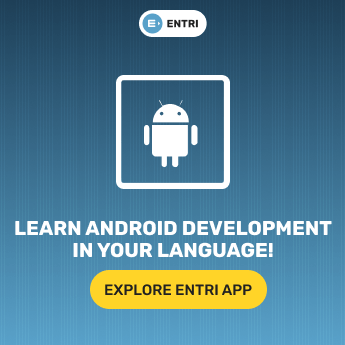The first look of Android 13 was shared by Google through its first developer preview. Emphasizing developer productivity and security, the Android 13 Developer Preview focuses more on developers as compared to end-users.
The stable builds (with “Platform Stability) will be released for the Android 13 by Google and will be incorporated in tablets and smartphones by June or July of this year. A second developer preview is expected to be released next month whereas the beta will be released in April and May. TPP1.220114.001 is the build labeled. The developer will be available for Pixel 6, Pixel 6 Pro, Pixel 5, Pixel 5a 5G, Pixel 4, Pixel 4a, Pixel 4a 5G, or Pixel 4 XL and to test the build of Android 13, developers can flash a system image onto these devices.
Android 13: New Features and Updates
The notable features of the Android 13 from the first developer preview are:
- Material You Theme
Across all app icons, the first Android 13 Developer Preview supports the feature of Material You Theme will be made available for apps other than Google’s apps. The issue in the look and appeal of Android 12’s thematic and non-thematic icons will be resolved by the introduction of the Material You Theme, the dynamic feature of adjusting color engine in the Android 13. Pixel device will be availing the theme first and will eventually be available for other devices as well.
- Photo Picker API
The document picker gives an option of not wanting app permission to view every file on the phone while sharing documents with an individual app. The extension to the photo picker by Android 13’s first developer build is a plus point. Giving access to videos and photos shared without prior permission to view the media files on the device is enabled by the new photo picker API. This feature enables an optimized and standard way of securely sharing cloud-based and local images. The element of highlight lies in Google’s decision to not limit this feature for the Android 13 and will be making it available for Android 11 and newer through the Google Play system updates mechanism.
Learn Android Development with Entri App!
- API Placement of Quick Settings
The ease of custom tile placement is a feature that users would find a requirement. The Android 13’s new quick setting API enables the addition of custom tile by the user through a simple and single step as compared to several steps of Quick Settings navigation and selection of the same. This added feature would not require the user to leave the app as settings can be changed from the notification shade itself.
- New API for nearby Wi-Fi connectivity
New runtime permission has been added to the Android 13 Developer Preview for nearby Wi-Fi devices. Discovering and connecting with nearby Wi-Fi devices, apps will be able to function without seeking location permission. In terms of setting up smart home devices, this feature provides ease of use, convenience, and more privacy. The New API for nearby Wi-Fi devices makes it easy for apps that require connection to Wi-Fi devices but has no use for the location feature.
Other features and updates of Android 13 includes QR code scanner shortcut, clipboard auto clear, 7-day view in privacy dashboard, per-app languages preferences, easy installation of apps to guest profiles, hub mode, media tap to transfer, redesigned media output picker UI, and media player UI and so on.
With high demand for the field of android development and developers, this profession takes one’s potential a step ahead of their competitors. Download the Entri Learning App to get an in-depth understanding of all the concepts relevant to your field. Make it a journey to securing your desired profession with the best learning tool.