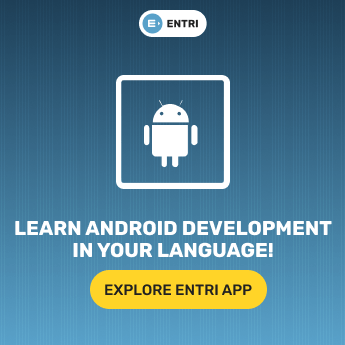Table of Contents
Google has become one of the largest stores for downloading mobile apps, around 3.4million apps on Google in the beginning of 2021. And Android is soon going to own 87% of the world smartphone market share. Android growth is increased with growth of Android users, as they meet user demands. Android comes with vast features and almost all the apps are developed from it. They are straightforward and users have the choice of using the phone brand they prefer. Because of all these advantages, developers declare Android as the leading operating device.
However, App development is not a breeze task. So, developers make use of an IDE for app development. IDE is an application suite where you can perform source code editing, debugging, building executables etc. as of now new varieties of Integrated Development Environment.
Here the article ‘Best IDE for Android Development’ will speak about different Integrated Development Environment’s (IDE’s) that suit the development process.
Register on Entri app for the best Android development courses
Integrated Development Environment (IDE)
- An IDE is a complete solution for mobile app developers, where developers can execute software development cycles at suitable speed range.
- Different development cycles such as writing, compiling, designing, debugging and testing a code can be carried out in an
- Developers with their experience recommend IDE’s for speedy
Click here! To get excellent Web development courses.
Among the mobile IDE’s available in the market, Outlined below are best IDE’s out of them which will assist you in Android app development;
AIDE
AIDE is an Android IDE which enables you to develop Android applications from your Android system. Currently there are about 1 million downloads on Google Play store with 4.0 ratings and 50,000 reviews. The languages mainly used are Java, C/C++, XML, CSS, HTML, JavaScript etc and the targeted operating system is Android/Web. It’s a proprietary license type that operates in Android.
Like other IDE’s, you don’t need to install the app. The superior feature mentioned in the tool will permit you to create user interfaces inside almost all the major features provided in the free version and where you can develop Android apps with less effort.
It’s a user-friendly IDE where anyone can work on it. For more comfortable typing one can connect to a Bluetooth keyboard.
DroidScript
An Android IDE with high productivity and helps in faster development. ie, speed range up to 10x compared to other development tools. Another benefit of DroidScript is, it doesn’t require an internet connection to work on it and it’s one more mobile Android IDE.
The IDE doesn’t use cloud, so it’s easy for you to work from any part. As it is a user-friendly IDE, beginners can start working on it. The developers can also use keyboard and mouse as it comes with DroidScript WiFi IDE tool, so that users can effectively connect their device to a web browser (Windows, Mac, Linux PC).
Click here to get free materials and tools for Android development!
CppDroid
CppDroid is a superior version IDE which gives access to Dropbox, Google Drive support, static analysis, samples and tutorials. For beginners, it will automatically download required libraries and hence will create a “Hello World” application.
It is an elementary Android IDE based on C/C++ programs. It has a highly personalized editor along with smart syntax spotting including features like real-time diagnostics and fixes. The built-in system will permit users to work offline.
Java Suite
Java is one of the programming languages declared in 1995. Java IDE is required by developers for the purpose of Android app development. We commonly use NetBeans, IntelliJ and Eclipse for development.
All of this provides tutorials, which will guide beginners and also they are suitable for advanced users.
Python Suite-Pydroid 3
Python is a well known programming language which is mostly used in App development/AI. We prefer Pydroid 3 from the available Python IDE’s on Android. For Android development Pydroid 3 is the most simple and powerful Python IDE.
Pydroid 3 has pre-built and advanced library features (cython, matplotlib, PyQt5, numpy, pandas, scipy etc.) It is also featured with a redline support Terminal Emulator.
It is also known as an “educational IDE”.
Android Web Developer (AWD)
An Android IDE which supports PHP, JS, HTML, CSS and JSON. While looking on to features, Android Web Developer is the most giant among all. The file can be retrieved from anywhere with help of FTPS, FTP, SFTP, WebDAV. All important web formats and languages can run on Android Web Developer.
The key features of AWD are code completion, code highlighting, fast navigation, support hardware keyboard and integration.
Eclipse IDE
Eclipse is the most admired IDE for Android App development. It is open source software which is free to use. The IDE owns a vast community consisting of plugins and other configurations. This Android IDE is declared under Eclipse Public License.
Eclipse is a personalized IDE which offers support for Java and XML programming languages.
Unreal Engine
Unreal Engine is best for Game development mainly for composite high-magnitude games. For fresh Android game developers, Unreal Engine is a solution.
It’s a former engine, which is user friendly and very easy to understand. Starters can access videos and tutorials available on the internet.
Visual Studio
Visual Studio has become the first preference of Android developers. Recently, it got united with Xamarin and is also known for the best Integrated Development Environment (Microsoft made). Visual Studio allows for testing different operations and also owns swift coding tools. It’s a most coherent IDE, where you can perform bug fixes with super speed.
Jaw-Dropping mobile apps can be created with Visual Studio.
Android Studio
Android Studio is a formal Android IDE and a software suite built by Google which consists of all the built in tools for creating a premium quality Android App. The key property of an Android Studio is, it aids in accelerating the development operation without losing its quality. For beginners, it has lots of app-building tutorials, which will ace your development.
Key features:- Intelligent Code Editor, changes application, Code templates/Sample Apps, Fast featured- rich emulator, Lintelligence , Testing tools and frameworks.
PhoneGap
PhoneGap is a largely used IDE for Android development which supports Apache and Adobe. You can connect your system by using PhoneGap developer and PhoneGap desktop app, where you can see the changes immediately while code typing. It consists of an extensive plug in library, thirty-party tools and a wide community.
PhoneGap is an open derived IDE with cycle building and speed debugging.
Entri provides Android Development Tutoring along with Placement!
Let’s Wrap Up!
1: Which of the following data structures allows elements to be added and removed in a Last-In, First-Out (LIFO) order?
Each IDE has its own unique features which meets users requirements. so the developers suggest the best IDE’s for Android App development based on their experience and exploration. Some of the most suggested IDE’s are mentioned above.
However, along with the growth of Android apps, new policies are soon going to exist. And we must be prepared for adapting to the changes. Choosing an IDE that matches our demands is a cruise. Look no further, Download Entri app to enhance your development art with online courses.